Get a Customized Website SEO Audit and Online Marketing Strategy and Action
Are you looking to harness the power of Google’s Knowledge Graph Search API? Look no further! In this comprehensive guide, we’ll walk you through everything you need to know to leverage this powerful tool and unlock a world of information. From understanding the basics to advanced implementation techniques, we’ve got you covered. So, let’s dive right in and explore the wonders of the GOOGLE KNOWLEDGE GRAPH SEARCH API.
How Does the GOOGLE KNOWLEDGE GRAPH SEARCH API Work?
Understanding how the GOOGLE KNOWLEDGE GRAPH SEARCH API works is crucial to making the most of its capabilities. Here’s a brief overview:
- Sending Queries: You send search queries to the API, specifying the entity or concept you want to retrieve information about.
- Data Retrieval: The API leverages Google’s Knowledge Graph, which gathers data from a variety of sources, including reputable websites, databases, and user-contributed information. It then retrieves and organizes relevant data for your query.
- Response Format: The API responds with a structured JSON object containing detailed information about the requested entity, such as name, description, images, related entities, and more.
- Data Enrichment: You can enhance the retrieved data by making subsequent requests for additional details or related entities.
To facilitate speedier knowledge discovery for scholars, Google created the Knowledge Graph in 2012.
Users may search for locations, people, businesses, and items and quickly get the most pertinent results. A knowledge graph is a collection of connected topics, often referred to as entities. Entities are distinct informational things that may be identified. It allows Google to deliver an answer to a particular query beyond just matching keywords. This aids Google in achieving its objective of turning it into a search engine. In SERP features like knowledge cards, knowledge cards, and featured snippets, Google will present knowledge graph data.
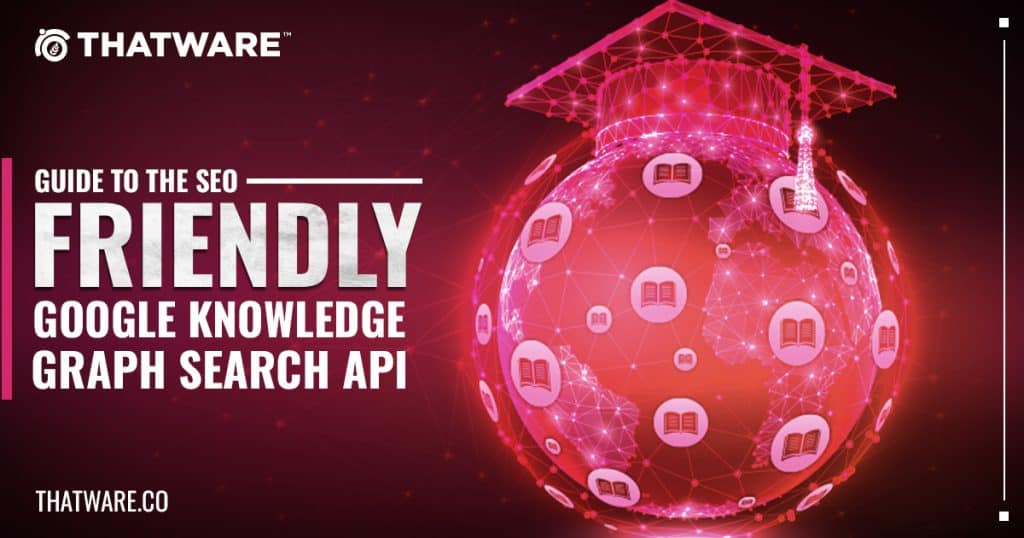
This can make brands more noticeable in search results and increase their authority on particular subjects. Websites’ structured data can impact the knowledge graph’s data extraction.
Google employs the Knowledge Graph to give users a better search experience by helping them comprehend various topics and how they relate to one another. Google, for instance, can show a movie crew in a carousel on the search results page if we wish to watch one.
However, since Google can show more information on the search results page, these SERP (Search Engine Results Page) capabilities may also result in fewer clicks on the website.
From Google Developer Console dashboard > go to Select a project > New Project > Give Project Name > Click on Create’, as shown here.
A notification will appear instantly and then click on SELECT PROJECT as shown here:
Thereafter select API & Services > Credentials
Then click on Create Credentials
Next, select Service Account
Fill the Service account name and description fields
Then click on Create and Continue button
Next, Select Role to Owner and click > continue > done as shown below:
Once the complete setup done, then copy the marked generated email to a notepad for future use:
thatware-project@search-console-thatware-366609.iam.gserviceaccount.com
Then click on this marked email and add key as shown below:
Then select JSON and click on Create
A private key will be saved on your computer automatically.
Now, let’s move on to enabling the API part. Here are the steps to consider:
Click on left hamburger menu > APIs & Services > Library
Then search knowledge graph search api on the library.
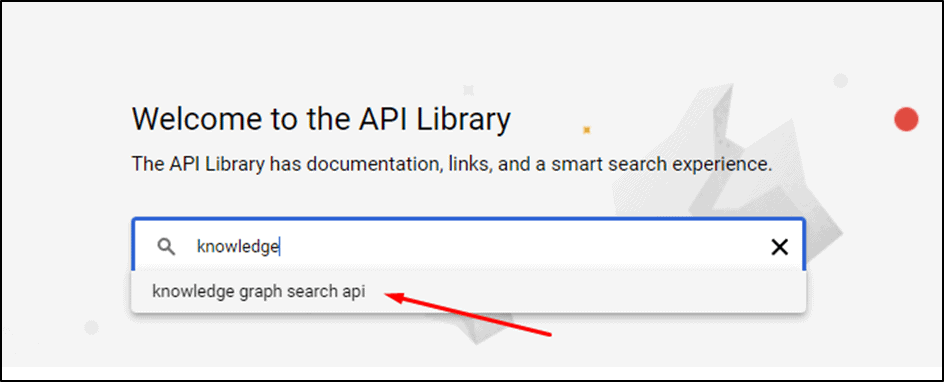
And click on Enable option
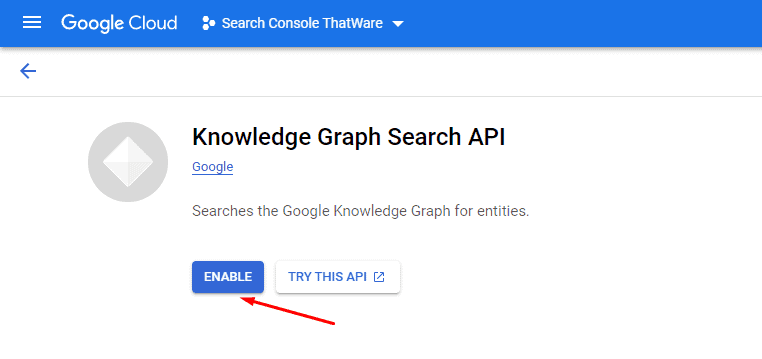
These are the entire Google Developer Console steps to consider.
Due to features like “people are also searching for” and inquiries linked to the primary search phrase, they can respond to users’ queries quickly and accurately and point them toward additional search results.
For instance, if we look at the K-pop group BTS, I can see a list of all the members, their songs and albums, upcoming events, prizes they have won, and numerous locations in one search. They can hear their songs.
Without having to go to a single external website, one-stop shopping.
- Knowledge Graph API
For certain queries, we can locate entities within the Google Knowledge Graph thanks to the Knowledge Graph API developed by Google.
Determining which entities are encoded for each query gives us direct access to the database. Additionally, it does not depend on the user’s location, giving the knowledge graph a more accurate representation.
According to Google, some instances of API use cases include:
- Obtain an ordered list of the most well-known organizations that fit specified requirements.
- They automatically complete search box entities.
- Content annotation and structuring using knowledge graph entities.
- As stated in the documentation, the API does not provide graphs of connected entities, simply matching individual entities.
- Python is used to call the API.
The four clients that Google allows to connect to the API are Python, Java, JavaScript, and PHP. You can see an illustration of a beginning point for each on the pertinent documentation page. I’ll use Python for this example because it’s the language I know the best.
- Generate an API key
The first step is to create an API key to send a request to the API.
- Go to the Google API console and the credentials page to create an API key.
- The following step is to locate Knowledge Graph in the API library, search for it, and then enable it.
- You can write down your API key, but by clicking on the API you’ve previously created, you can quickly locate it again.
- An easy API request
There is a straightforward piece of Python code that you can execute, either on Google Colab (easy access for novices) or in your local environment, to return entities matching a query along with the results for each entity.
We can choose between two parameters within this depending on what we’re looking for. Your API key must be added first, followed by the query for which you want to produce results.
The parameters are then set to call both the query you specified and the previously added API key.
This makes it simple to alter the search query each time the code is executed.
The amount of entities you want to return is known as the limit. This has a default value of 20 and a maximum value of 500. Keep in mind that timeouts are more likely for orders with greater limits.
Then, to assist with formatting, we can use Boolean (true or false) to indicate whether we want to indent the JSON response.
You can also insert more criteria, such as:
- Languages: a list of the language codes you want to use to limit responses.
- Species: Used to limit entities to those that fall into the category you specify, such as if you only want results for entities of the category “Person.”
Next, we instruct the script to access the URL, complete the request, and parse the output into a straightforward print of each entity’s name and score, denoted by parenthesis.
- Take more out
Returning entities and their outcomes are merely the tip of the iceberg. The Knowledge Graph API has a lot to offer us.
With a few extra lines of code and a few functions, we can return a JSON object that has all the response fields saved for each entity. First, we need to ask for the return of the session page that the API will look for. Then, we can call it in conjunction with our query request using the same arguments and a similar API request as in the original code.
We may normalize the JSON object in a Pandas DataFrame to make it a bit simpler to see the results and to help better comprehend the response. Each field will be moved to a column and each entity to a distinct row.
- Areas of action
Every entity in the Knowledge Graph API will have the following fields extracted:
- ID: The entity’s primary URL.
- Entity name, a noun.
- Lists all supported schema types that are compatible with the entity.
- An explanation: A brief explanation of the thing.
- Picture: A representation of the thing.
- Description in detail: Detailed description of the object.
- URL: The organization’s official website.
- The outcome: the degree to which the thing matches the query.
The term “ID” refers to the MID (Machine Generated Identifier) field used to identify each item specifically.
Typically, this begins with kg: /m/ and is followed by a brief string. MIDs transform spoken words into a form that computers can comprehend. Even if there isn’t an information card for an object, these MIDs still match the entity in Google Trends and can be used to extract the URL for each entity.
- Trust issues
The result sometimes referred to as a confidence score, reflects Google’s trust in its comprehension of the subject. It measures how closely the entity Google defines for the query and the entity delivered are related.
The more points an entity receives, the more certain that Google is the best match for the query.
The entity with the highest score may not be the featured snippet in search results. Therefore this is not a given. Particularly when examining several inquiries for opportunities, this result is helpful.
Consider the scenario where you discover poor results for a constituency for a specific query. This situation emphasizes the possibilities for page optimization to replace entity-specific pages.
The “entity home page,” the website or page that Google believes to be the most dependable source and to have the most accurate information about the entity, is also referred to as the entity URL.
Ensuring your website is congruent with the entity’s home page data will increase confidence.
Increasing the level of trust will also help to improve the quality and information provided on the website. Combine this with a PR campaign to increase the website’s authority for the chosen entity’s subject matter.
- Vision extraction
With the knowledge graph response responses, you may examine current entities and entity homes for certain queries and find areas of opportunity.
For instance, a crucial first step is ensuring you have the best schema coding and on-page optimization to communicate with your target entities.
- Keyword research
Once your keyword research is complete, it’s important to consider whether your current targeting makes sense, given the presence of a strong entity for a given term.
Ultimately, Google’s main objective is to deliver the most helpful information in search results. Competition for search phrases and the opportunity to appear in SERP features is growing as zero-click search usage grows.
- Brand development
Entities are a great approach to increasing a brand’s visibility and authority online or in organic search results for a business in a certain industry.
Knowing the entities underlying a given query is helpful. They can provide us tips on conducting keyword research and make it easier to produce trustworthy and beneficial content to go along with it.
- Competitor Analysis
Instead of conducting numerous searches to see what turns up, you may provide a high level of insights because the API delivers an ordered list of things that appear for queries. This will allow you to assess how your competitors’ responses to particular queries compare. These concepts can also help you boost your self-assurance to outperform rivals in terms of results. Before you alter any SERP aspects, you can use the API to track this periodically and report any changes you notice.
In conclusion, hope this has given you a starting point for examining your knowledge graph and gleaning insightful information to assist you in appearing more prominently in search results.
According to Google, the knowledge graph is used to enhance Google search so that it may go deeper and wider while also finding the appropriate thing and providing the finest summary. Making sure that your website is the best source that Google utilizes to achieve this requires being able to look within a knowledge graph, which is a wonderful place to start.

Thatware | Founder & CEO
Tuhin is recognized across the globe for his vision to revolutionize digital transformation industry with the help of cutting-edge technology. He won bronze for India at the Stevie Awards USA as well as winning the India Business Awards, India Technology Award, Top 100 influential tech leaders from Analytics Insights, Clutch Global Front runner in digital marketing, founder of the fastest growing company in Asia by The CEO Magazine and is a TEDx speaker and BrightonSEO speaker.


