SUPERCHARGE YOUR ONLINE VISIBILITY! CONTACT US AND LET’S ACHIEVE EXCELLENCE TOGETHER!
Google AMP URL helps fetch all the AMP Urls from a list of URLs that are inputted into the API. The AMP URL API is a powerful tool provided by Google that allows developers to interact with the Accelerated Mobile Pages (AMP) ecosystem. It provides a programmatic way to validate, modify, and update AMP URLs, enabling developers to create dynamic and engaging AMP experiences. This guide aims to provide a comprehensive overview of the AMP URL API and its various features.
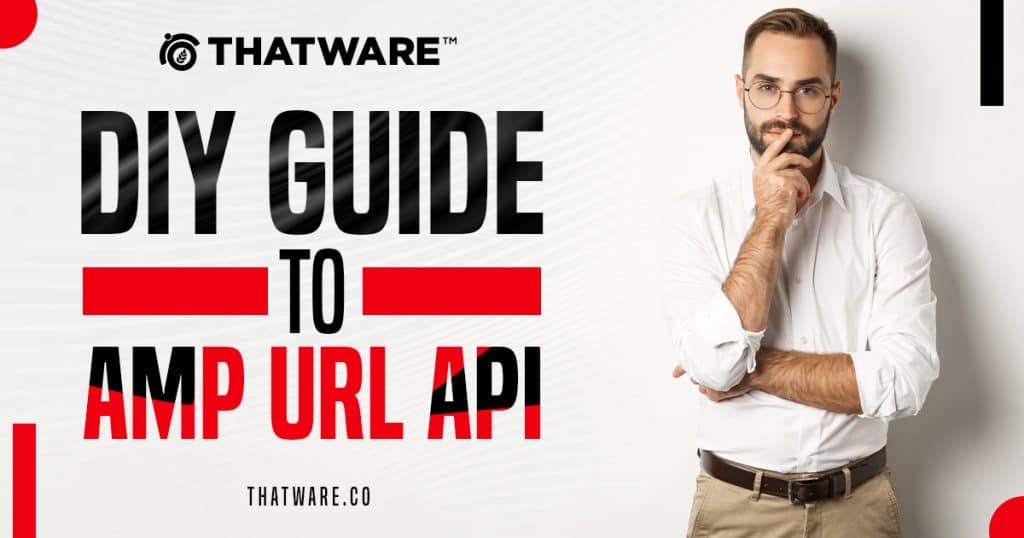
What is the AMP URL API? The AMP URL API is an interface provided by Google that allows developers to perform various operations on AMP URLs programmatically. It enables developers to validate AMP URLs, update their metadata, and serve the corresponding AMP content.
Validating AMP URLs: The API allows you to validate whether a given URL is an AMP URL or not. This is done by making a GET request to the API endpoint with the URL as a parameter. The API will return a response indicating whether the URL is a valid AMP URL or not.
Extracting AMP metadata: With the AMP URL API, you can fetch the metadata associated with an AMP URL. This includes information like the canonical URL, document title, publisher logo, and more. By making a GET request to the API endpoint with the URL as a parameter, you can retrieve the metadata in a structured format.
Updating AMP metadata: The API also provides the ability to update the metadata associated with an AMP URL. You can modify attributes like the title, description, author, and publisher logo. To update the metadata, you need to make a PATCH request to the API endpoint with the URL and the modified metadata.
Serving AMP content: Once you have validated and updated the AMP URL, the API allows you to serve the corresponding AMP content to the client. You can retrieve the AMP content by making a GET request to the API endpoint with the URL as a parameter. The API will return the AMP content, which you can then integrate into your application.
Caching and rate limits: To improve performance, the AMP URL API supports caching. It uses standard HTTP caching mechanisms, allowing you to cache responses and minimize the number of API calls. However, keep in mind that the API also enforces rate limits to prevent abuse. Make sure to adhere to the rate limits specified in the API documentation.
Authentication and security: To access the AMP URL API, you need to authenticate your requests using an API key. This ensures that only authorized developers can make requests to the API on behalf of their projects. Additionally, Google provides guidelines for securing your API key to prevent unauthorized access.
Error handling: The API provides detailed error responses in case of invalid requests or other errors. It includes error codes and messages that help in troubleshooting and resolving issues with API usage.
Exploring Advanced Features and Strategies with the AMP URL API
The Accelerated Mobile Pages (AMP) project, spearheaded by Google, has revolutionized mobile web browsing by prioritizing speed and user experience. Central to this initiative is the AMP URL API, a powerful tool that empowers developers to interact with the AMP ecosystem programmatically. While the basic functionalities of the AMP URL API are well-documented, delving into its advanced features and strategies unveils a world of possibilities for enhancing AMP experiences and maximizing the impact of content.
AMP URL Analytics Integration:
Integrating analytics into AMP URLs enables developers to track essential metrics such as page views, click-through rates, and user interactions. By leveraging analytics data, developers gain valuable insights into user behavior and preferences, allowing them to optimize AMP content for better performance and engagement. Through robust analytics integration, developers can measure the effectiveness of their AMP strategies and make data-driven decisions to drive continuous improvement.
Dynamic Content Personalization:
Dynamic content personalization empowers developers to tailor AMP experiences based on user preferences, demographics, and browsing history. By leveraging user data and segmentation strategies, developers can deliver personalized content that resonates with individual users, leading to higher engagement and conversion rates. With the AMP URL API, developers can implement dynamic content personalization seamlessly, enhancing user satisfaction and driving positive outcomes.
A/B Testing and Experimentation:
A/B testing and experimentation are essential techniques for optimizing AMP content and driving continuous improvement. With the AMP URL API, developers can create multiple versions of AMP URLs with variations in content, layout, or metadata. By analyzing performance metrics and user feedback, developers can identify the most effective variations and refine their AMP content strategy accordingly. A/B testing empowers developers to iterate quickly, test hypotheses, and make informed decisions to maximize the impact of their AMP content.
AMP URL Optimization Techniques:
Optimizing AMP URLs for search engine visibility and performance is critical for maximizing their impact and reach. The AMP URL API offers various optimization techniques, including structured data markup, canonicalization, and metadata enrichment. By adhering to best practices and implementing optimization strategies, developers can enhance the discoverability and relevance of their AMP content in search results, driving organic traffic and engagement.
Progressive Web AMP Integration:
Progressive Web AMP combines the benefits of Progressive Web Apps (PWAs) with AMP technology to deliver fast, reliable, and engaging mobile experiences. By integrating the AMP URL API with PWAs, developers can seamlessly serve AMP content within progressive web applications, providing users with instant access to AMP-enabled pages. Progressive Web AMP integration enhances user experience and engagement, leveraging the strengths of both AMP and PWA technologies.
AMP URL Monetization Strategies:
Monetizing AMP URLs is a key consideration for publishers and content creators looking to generate revenue from their AMP content. The AMP URL API supports various monetization strategies, including ad insertion, affiliate marketing, and subscription models. By integrating with ad networks, e-commerce platforms, and payment gateways, developers can monetize AMP traffic effectively while ensuring a seamless user experience. AMP URL monetization strategies enable developers to unlock new revenue streams and maximize the value of their AMP content.
AMP URL Security Considerations:
Ensuring the security of AMP URLs is paramount to protect against vulnerabilities and threats. The AMP URL API offers security features such as HTTPS enforcement, content security policies, and cross-origin resource sharing (CORS) controls. By implementing robust security measures, developers can safeguard their AMP content and user data from unauthorized access and malicious activities. AMP URL security considerations are essential for maintaining trust and integrity in the AMP ecosystem.
AMP URL Accessibility Compliance:
Accessibility is a fundamental aspect of AMP URL development, ensuring that AMP content is inclusive and accessible to all users. The AMP URL API includes features such as semantic markup, keyboard navigation support, and screen reader compatibility to meet accessibility guidelines and provide a seamless experience for users with disabilities. By prioritizing accessibility compliance, developers can ensure that their AMP content reaches a diverse audience and enhances usability for all users.
AMP URL Performance Optimization:
Optimizing the performance of AMP URLs is essential for delivering fast and responsive user experiences. The AMP URL API offers techniques such as lazy loading, image compression, and resource prefetching to minimize page load times and enhance usability across various devices and network conditions. By prioritizing performance optimization, developers can ensure that their AMP content loads quickly and seamlessly, providing users with a smooth and enjoyable browsing experience.
AMP URL Community and Support Resources:
Leveraging community forums, documentation, and developer resources provided by the AMP URL API allows developers to connect with other developers, share insights, and seek assistance with implementation challenges. Active participation in the community ensures developers stay updated on the latest developments and best practices for maximizing the potential of the AMP URL API. Community engagement fosters collaboration and knowledge sharing, empowering developers to unlock new opportunities and overcome challenges in their AMP projects.
AMP URL Customization Options:
The AMP URL API offers a range of customization options, allowing developers to tailor AMP URLs to specific use cases and requirements. From customizing URL structures to implementing custom metadata and parameters, developers can leverage the flexibility of the AMP URL API to create unique AMP experiences that align with their branding and objectives. By exploring customization options, developers can differentiate their AMP content and provide users with tailored experiences that stand out from the crowd.
AMP URL Versioning and Rollback:
Versioning and rollback capabilities provided by the AMP URL API enable developers to manage changes to AMP URLs effectively. By maintaining multiple versions of AMP URLs and associated metadata, developers can track changes, revert to previous versions if necessary, and ensure consistency and reliability across AMP experiences. Versioning and rollback functionalities offer developers greater control over their AMP content and facilitate seamless updates and revisions.
AMP URL Internationalization Support:
Internationalization support within the AMP URL API enables developers to create multilingual and region-specific AMP experiences. By leveraging language and locale parameters, developers can serve AMP content in multiple languages and customize content based on users’ geographical locations. Internationalization support enhances the accessibility and relevance of AMP content for global audiences, driving engagement and user satisfaction across diverse demographics.
AMP URL Integration with Content Management Systems (CMS):
Integration with popular Content Management Systems (CMS) allows developers to streamline the creation, management, and publishing of AMP content. The AMP URL API offers plugins, extensions, or APIs that enable seamless integration with CMS platforms such as WordPress, Drupal, and Joomla. By leveraging CMS integration, developers can automate AMP content generation, ensure consistency across platforms, and simplify content management workflows.
AMP URL SEO Optimization Strategies:
SEO optimization strategies provided by the AMP URL API enable developers to improve the visibility and ranking of AMP content in search engine results. By optimizing metadata, implementing structured data markup, and adhering to SEO best practices, developers can enhance the discoverability and relevance of AMP URLs for targeted keywords and topics. SEO optimization strategies ensure that AMP content receives maximum exposure and drives organic traffic to websites and applications.
AMP URL Integration with E-commerce Platforms:
Integration with e-commerce platforms allows developers to create AMP-enabled product pages, category pages, and checkout flows, providing users with fast and seamless shopping experiences. The AMP URL API offers plugins, extensions, or APIs that enable integration with leading e-commerce platforms such as Shopify, Magento, and WooCommerce. By leveraging e-commerce integration, developers can boost conversion rates, reduce bounce rates, and drive revenue from AMP traffic.
AMP URL Real-time Collaboration and Editing:
Real-time collaboration and editing capabilities provided by the AMP URL API enable multiple developers and content creators to collaborate on AMP projects simultaneously. By leveraging collaborative editing tools, version control systems, and real-time synchronization features, developers can streamline the development process, improve workflow efficiency, and ensure consistency and accuracy across AMP content. Real-time collaboration fosters teamwork and enables faster iteration and deployment of AMP experiences.
AMP URL Integration with Marketing Automation Platforms:
Integration with marketing automation platforms allows developers to leverage AMP URLs for targeted marketing campaigns, lead generation, and customer engagement initiatives. The AMP URL API offers plugins, extensions, or APIs that enable integration with popular marketing automation platforms such as HubSpot, Marketo, and Salesforce Marketing Cloud. By leveraging marketing automation integration, developers can deliver personalized AMP experiences to prospects and customers, driving conversions and nurturing relationships effectively.
AMP URL Performance Monitoring and Optimization:
Performance monitoring and optimization tools provided by the AMP URL API enable developers to track and analyze the performance of AMP URLs in real-time. By monitoring metrics such as page load times, rendering times, and user interactions, developers can identify performance bottlenecks, optimize AMP content, and improve overall user experience. Performance monitoring and optimization tools empower developers to deliver fast, responsive, and reliable AMP experiences that meet user expectations and drive engagement.
AMP URL Integration with Web Analytics Platforms:
Integration with web analytics platforms allows developers to track and analyze user behavior, engagement, and conversion metrics across AMP URLs. The AMP URL API offers plugins, extensions, or APIs that enable seamless integration with leading web analytics platforms such as Google Analytics, Adobe Analytics, and Mixpanel. By leveraging web analytics integration, developers can gain valuable insights into user interactions, identify trends and patterns, and optimize AMP content for maximum impact and effectiveness.
How it Works
First, we need to enable the API in API Explorer in Google Cloud Console as stated below.
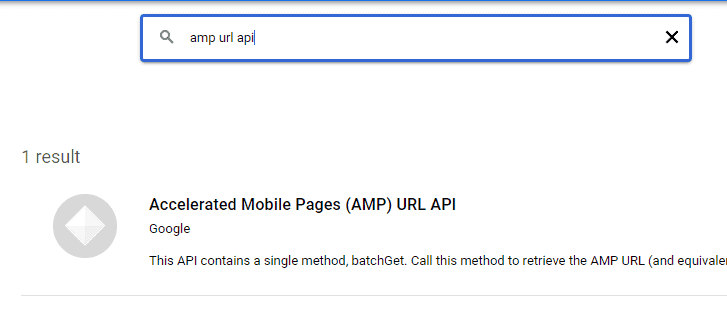
Go to the API Section and copy the appropriate API Key to be used to invoke the API.
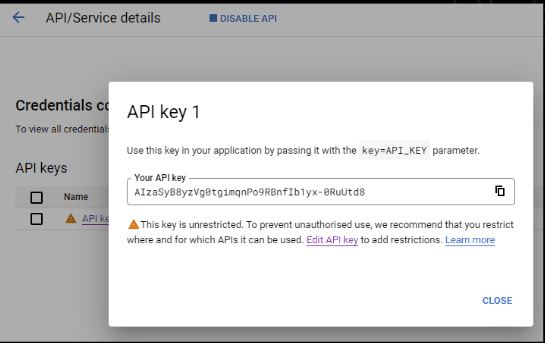
Head over to the Official API Documentation. This API allows you to fetch all AMP urls from a given list of URLs using batch.Get() Method.
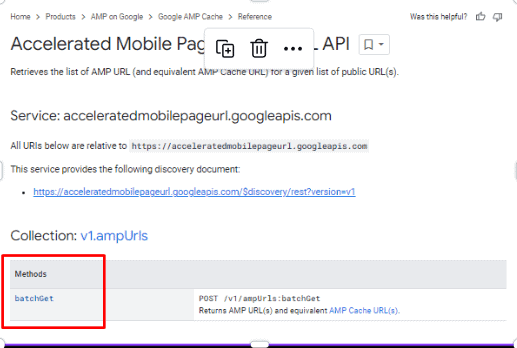
Take some urls from a website using AMP, and paste in the appropriate section in the sample code provided.
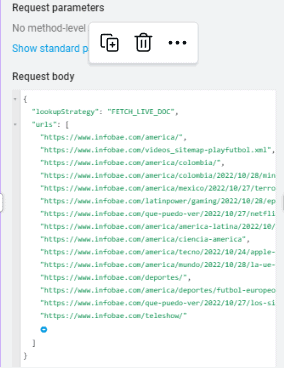
Copy the Sample Code as generated here.
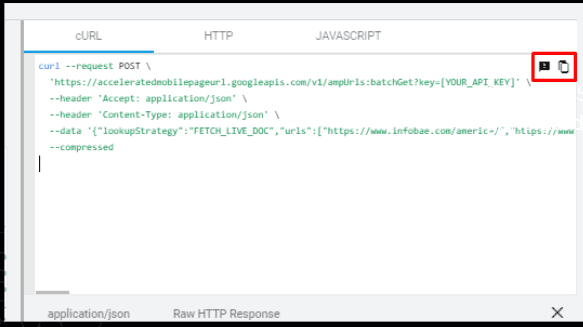
Open Curl and insert the copied piece of code. Run it to obtain the result. Don’t forget to put your API Key at the appropriate portion of the code.
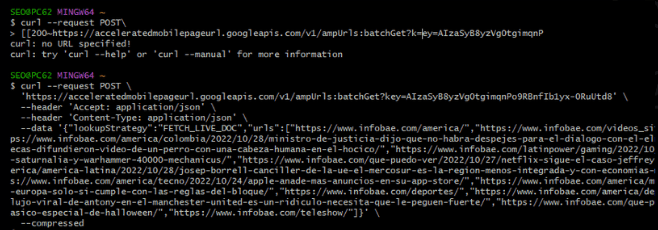
The Code returns all URLs along with their amp version.
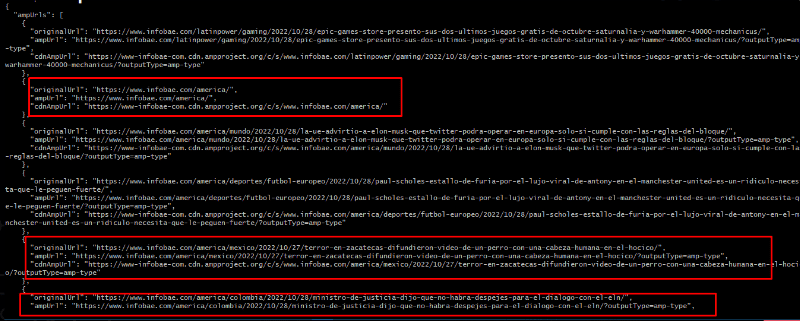
The Code also mentions all those URLs which do not have an AMP version.
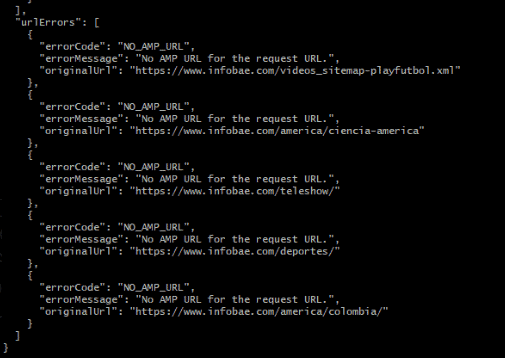

Thatware | Founder & CEO
Tuhin is recognized across the globe for his vision to revolutionize digital transformation industry with the help of cutting-edge technology. He won bronze for India at the Stevie Awards USA as well as winning the India Business Awards, India Technology Award, Top 100 influential tech leaders from Analytics Insights, Clutch Global Front runner in digital marketing, founder of the fastest growing company in Asia by The CEO Magazine and is a TEDx speaker and BrightonSEO speaker.


