SUPERCHARGE YOUR ONLINE VISIBILITY! CONTACT US AND LET’S ACHIEVE EXCELLENCE TOGETHER!
It used to be that travelling from the parking lot to the aeroplane’s gate was a simple task.
Airport security was not a waste of time.
The airport walk was straightforward and uncomplicated.
Of course, in the post-9/11 world, everything has changed.
And, while we may gripe about the long lines at security every time we fly, we all understand that this precaution is in place for our safety.
We’d all prefer to travel with security than the alternative.
Backlinking used to be a lot easier as well. We used to employ sitewide links for speedy backlinking—links that display on all website pages, such as links in a sitewide header, footer, or sidebar.
You could easily install sitewide links on your website or have sitewide links to your website posted on other websites, and your SERP ranks would rise immediately.
However, sitewide backlinks for SEO, like lax airport security, are a thing of the past.
We now live in a post-Penguin world, where Google’s Penguin update reigns supreme in the backlinking arena. And, while we may grumble, we know that these changes will help both the searcher and the searched.
So, what exactly is the problem with sitewide links? Is it possible to use sitewide links securely? What effect do sitewide links have on SEO?
Let’s see what happens!
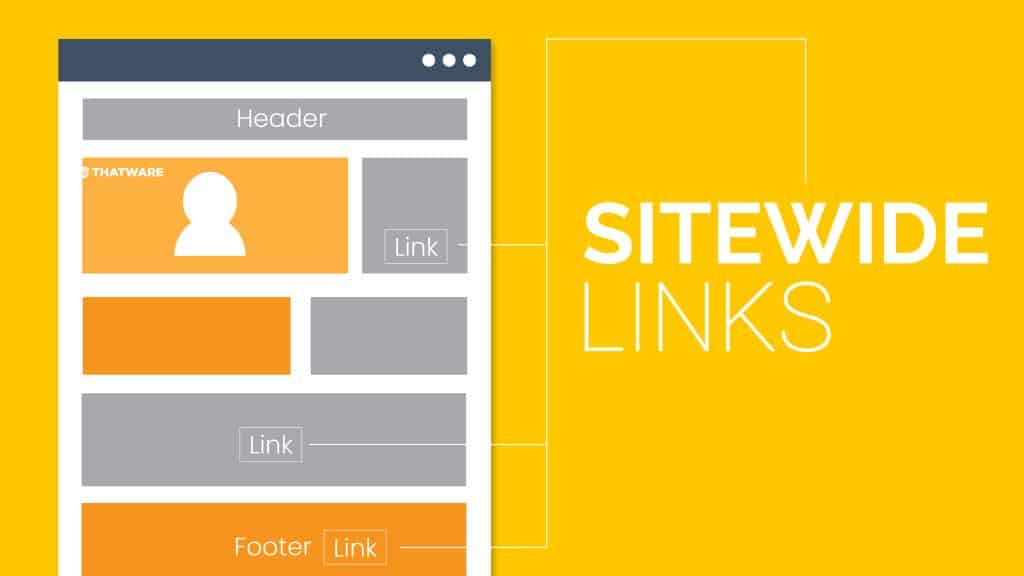
Why Are Sitewide Backlinks So Popular?
Sitewide links were quite popular a few years ago.
It was an exceptionally simple way to obtain a large number of backlinks rapidly; therefore, many individuals began developing methods for other websites to quickly and simply backlink to their site.
This provided them with a plethora of fresh backlinks, which was wonderful for SEO.
Why?
Before Penguin, backlinking was far more concerned with quantity than with quality. Regardless of quality, getting a lot of backlinks was the answer if you wanted to see a rise in your SERP ranks.
Various SEO companies have developed many black-hat strategies to obtain a large number of sitewide links swiftly, and for a time, those websites enjoyed higher SERP ranks.
However, when Google began rolling out their Penguin upgrades, these techniques resulted in penalties for many websites.
Effect Of Sitewide Links In A Post-Penguin World
What Happened To Sitewide Linking After Penguin Update?
The Penguin update by Google targeted artificial link-building attempts. Many backlinks were abruptly punished, and websites that used these strategies plummeted in the SERPs.
Unfortunately, sitewide links were targeted as well.
What Is Google Hoping To Achieve With This Update?
Any connection that is not natural poses a risk to your website. Penguin is on the lookout for spammy or irrelevant backlinks, as well as black-hat strategies for swiftly developing low-quality backlinks.
This implies that sitewide links to your website that do not meet certain criteria will result in penalties for both sites.
Is It Always Bad For SEO To Have Sitewide Links?
Does the above information imply that you should never use sitewide links on your website?
No, it is not required.
There are several forms of sitewide links that are natural, as Matt Cutts discusses in this webmaster video.
That implies you could post sitewide links on your website, or someone could connect to your website sitewide, and it would be acceptable.
We’ll go through these exact circumstances in more detail below.
However, another key question comes from this thought: If natural sitewide links aren’t harmful, will they assist my website’s SEO?
The truth is that Google gives very little weight to links placed in certain parts of your website.
This implies that Google gives relatively little weight to links in sidebars, headers, or footers. In other words, while these links aren’t detrimental to your SEO, they’re also not particularly beneficial.
So, what are these natural site-wide links? Consider the following four instances.
When Do Sitewide Links Become Natural?
- Links to Copyright and Privacy Policies
It is most likely the most typical form of sitewide link you’ll find. This is often shown in a popup banner or at the bottom of the page, implying that this link exists across your website.
This is quite normal, and you should not be concerned about copyright or privacy policy links creating SEO issues.
- Locating the Website Designer
Assume you’re a website designer who runs a website that discusses and sells your services.
When a new customer hires you, you request that a modest mention of your web design services be included in the page’s footer. This remark would, of course, contain a link to your website.
This backlink is natural, and it will not result in a penalty.
- Detecting the Software
Assume you create WordPress themes or any other form of software that aids in the operation of a website. Again, a mention of your company with a link to your website would be very normal.
- Links to a Different Owned Publication
It would be normal to link those two websites together if you own many newspapers, each with its website.
Consider a news organization with two local news outlets that use sitewide links to connect their two websites: It only makes it logical to connect them.
However, there is one exception to this point: the two publications you own must be topically connected for sitewide links between the two to be regarded as natural.
So, if you run a newspaper about sports cars and another about cat care, you generally shouldn’t connect them with site-wide links. You can penalize both sites as a result of this.
How To Avoid Penalties When Using Sitewide Links
Surprisingly, you don’t need to employ the Nofollow attribute to safeguard your site from penalties when it comes to sitewide linking. However, there are two things you should bear in mind:
- You should use branded terms as anchor text.
In this scenario, using keywords as anchor text is a terrible idea. This will simply appear spammy to Google and will result in penalties. Instead, use the company or magazine name, or even the website itself, as a link.
- Ensure that the sites you link to or employ sitewide links to your websites are highly relevant.
Both websites connected by a site-wide link must be significantly relevant to one another. We have discussed this briefly before, but we should underline it is a crucial topic.
While it is critical that your sitewide links fall into one of the categories above, it is also critical that you have relevant links.
Penguin is targeting irrelevant, artificial backlinks. As a result, if you provide it with relevant, natural links, you will escape penalties.
Last Words on Sitewide Links and SEO
As a result, sitewide linking for SEO is no longer a viable option. With the Penguin update, this method is far more work than it’s worth, and it will almost certainly result in fines.
However, as previously stated, many sitewide links are entirely natural and will not result in any penalties.
However, they aren’t beneficial to SEO.
In this instance, a shift in mindset regarding sitewide linkages may be necessary. While having your site appear as a sitewide link on another site is not ideal for SEO, it is excellent for publicity!
The Evolution of Backlinking: From Quantity to Quality in SEO
In the rapidly evolving world of SEO, the way search engines like Google evaluate backlinks has undergone a dramatic transformation. Just as airport security protocols were overhauled to adapt to new threats in the post-9/11 world, SEO strategies have had to adapt to the changing rules set by Google, especially after the Penguin update. Understanding this shift from quantity-driven tactics to quality-focused strategies is essential for anyone looking to succeed in the competitive digital landscape.
The Old Way: Quantity Over Quality
Before the Penguin update, backlinks were considered one of the most powerful ranking factors in Google’s algorithm. Websites that accumulated a large number of backlinks, regardless of their quality, could see a significant boost in their search engine rankings. As a result, the SEO industry saw a surge in tactics designed to generate links as quickly as possible. One of the most popular methods was the use of sitewide links, which were often placed in headers, footers, or sidebars, and appeared on every page of a website.
While this strategy worked for a while, the true quality of the backlinks was often overlooked. Many of these sitewide links were placed on irrelevant or low-quality pages, or were part of link farms—groups of websites designed to link to one another for the sole purpose of boosting SEO. Google, however, began to recognize that backlinks were becoming increasingly artificial, and this led to the introduction of more sophisticated algorithms aimed at identifying and penalizing such tactics.
Penguin: A Game-Changer in SEO
The Penguin update, launched by Google in April 2012, was a significant shift in how backlinks were evaluated. Unlike earlier updates, which focused primarily on keyword optimization and content quality, Penguin specifically targeted websites that relied heavily on spammy or manipulative link-building practices. This included sitewide links that were used primarily for SEO purposes rather than to provide real value to users.
With the introduction of Penguin, Google began to prioritize backlinks that were natural and relevant. The algorithm began to identify patterns of manipulation in backlink profiles, penalizing websites that used tactics like link schemes or excessive use of sitewide links. Websites that had relied on these artificial methods saw their rankings plummet, while those that focused on building quality, relevant backlinks began to rise.
The Shift Toward Quality Backlinks
In the post-Penguin world, SEO strategies shifted from a focus on acquiring large quantities of backlinks to a more refined approach based on the quality and relevance of those backlinks. Here are some key elements of this new approach:
1. Natural Backlinks from Relevant Sources
Google now places greater emphasis on the relevance of the linking page to the content it is linking to. Backlinks from authoritative and contextually relevant websites are far more valuable than backlinks from unrelated or low-quality websites. For example, a backlink from a well-established blog in the same niche as your website is considered a high-quality link, whereas a backlink from a general directory or unrelated forum may be considered less valuable or even harmful.
2. Content Marketing and Thought Leadership
One of the most effective ways to build high-quality backlinks is through content marketing. Creating valuable, informative, and original content that resonates with your target audience can naturally attract backlinks from other websites. This approach shifts the focus away from manipulating link placement and instead encourages the development of content that others genuinely want to link to because it adds value to their own readers or audiences.
Thought leadership plays a crucial role here as well. When you establish yourself or your brand as an authority in your industry, other websites are more likely to cite your content and link back to it. This type of backlink is both organic and valuable because it reflects the recognition of your expertise and the trust that others place in your content.
3. Guest Blogging and Influencer Partnerships
Guest blogging has long been an effective way to build backlinks, but it must be approached with caution in the post-Penguin world. Instead of focusing on simply getting a link, the goal should be to provide value to the guest blog’s audience. Writing high-quality, relevant posts that resonate with the host site’s readers ensures that the link back to your site is both natural and beneficial.
Similarly, forming partnerships with influencers or industry leaders who have an established audience can help generate backlinks. When these individuals share your content, they lend credibility to your website, which can lead to more high-quality backlinks. However, the key is to ensure that the influencers you partner with are aligned with your brand and audience, so that the backlinks are relevant and authentic.
4. Focus on User Experience and On-Page SEO
While backlinks are still a crucial ranking factor, Google has increasingly focused on other aspects of SEO, such as user experience (UX) and on-page optimization. Websites that provide a positive user experience, with fast loading times, mobile optimization, and intuitive navigation, are more likely to rank well. These factors influence how users interact with your site and can indirectly impact the likelihood of earning backlinks.
On-page SEO, including well-optimized titles, headers, and meta descriptions, is another important aspect. While backlinks are crucial for ranking, they are not the only factor in determining where your website will appear in search results. Websites that combine quality backlinks with strong on-page SEO are likely to perform better in the SERPs.
How to Build Backlinks in the Post-Penguin World
Building backlinks in a post-Penguin world requires a more strategic and thoughtful approach. Here are some tips for acquiring high-quality backlinks:
- Create Link-Worthy Content: Focus on creating content that provides real value to your audience. This could include in-depth guides, research reports, case studies, infographics, or videos. High-quality content is more likely to be linked to by other websites.
- Earn Backlinks Through PR and Media Coverage: Public relations (PR) efforts can lead to media coverage, which often includes valuable backlinks. Press releases, industry news, and partnerships with other brands can help build backlinks naturally.
- Use the Skyscraper Technique: This strategy involves finding content in your niche that has performed well in terms of backlinks and then creating an even better version. By offering superior content, you can attract backlinks from websites that linked to the original content.
- Monitor Your Backlink Profile: Regularly audit your backlink profile to ensure that all links pointing to your site are high-quality and relevant. Disavow any toxic or spammy backlinks that may harm your SEO efforts.
The Importance of Diversified Link Building
Another key aspect of backlinking in the post-Penguin world is the diversification of your backlink profile. Relying too heavily on one type of backlink, such as sitewide links, can be detrimental to your SEO efforts. Google looks for a natural and varied backlink profile, which includes a mix of different types of links, such as editorial links, guest post links, social media mentions, and more.
Why Backlink Diversification Matters
Google has refined its algorithms to prioritize the quality and diversity of backlinks. If a website accumulates an excessive number of links from one source or type, it can appear unnatural and potentially manipulative. This often leads to penalties or lower rankings. For example, websites that only focus on sitewide links or purchase backlinks from the same set of directories may find their rankings suffering post-Penguin. A varied mix of backlinks ensures that your profile seems authentic and earned rather than artificially boosted.
Diversification is essential because it mimics the natural way people discover and link to content. Some content will get editorial backlinks from high-authority publications, while others may receive mentions on social media, through guest blogging, or even in forums. All of these links, coming from a range of sources and types, indicate to Google that your content is valuable and relevant across different platforms.
Types of Backlinks to Include in Your Profile
A well-rounded backlink profile includes a variety of link types. Here are some of the most important:
- Editorial Backlinks: These are high-quality, contextually relevant links that come from trusted websites. These are often earned through content creation that adds value to a particular niche. Editorial links are highly regarded by Google because they are earned based on merit rather than being solicited.
- Guest Post Backlinks: Guest blogging is a popular method for building backlinks, but it must be done correctly. Avoid spammy or low-quality guest post opportunities. The key is to contribute high-quality content to reputable sites in your industry, ensuring that the links are contextually relevant.
- Social Media Mentions: Social signals, while not a direct ranking factor, can have an indirect effect on SEO. Links shared via social media platforms may drive traffic to your website, and the more engagement your content gets, the higher the chance of acquiring organic backlinks. Google considers social mentions as part of the overall authority of your site.
- Directory and Business Listings: While some directories are of low value, high-quality business listings and niche-specific directories can provide valuable backlinks. These links are often considered authoritative if they come from trusted sources like Yelp, Yellow Pages, or industry-specific directories.
- Nofollow and Dofollow Links: A healthy backlink profile will include both nofollow and dofollow links. Nofollow links, which do not pass PageRank, still have value in terms of driving traffic and diversifying your profile. Having a mix of both link types signals that your backlinks are natural and earned, rather than manipulative.
- Forum and Blog Comments: While these links don’t carry the same weight as editorial backlinks, they can still play a role in diversifying your backlink profile. It’s important, however, not to rely too heavily on these types of links, as spammy comments can lead to penalties.
Best Practices for Diversifying Backlinks
- Focus on Quality Over Quantity: It’s better to have a few high-quality backlinks than numerous low-quality ones. Aim for links from authoritative, relevant sites in your niche.
- Use Different Anchor Texts: Avoid over-optimization of anchor text. Use a variety of anchor texts, including branded, generic, and long-tail keywords, to keep your backlink profile natural.
- Engage in Social Media and Influencer Marketing: Foster relationships with influencers or popular social media figures who can provide valuable mentions, shares, and links.
- Avoid Link Schemes: Any efforts that involve buying links, excessive link exchanges, or participating in link farms can result in penalties. Focus on earning links through valuable content and outreach.
The Evolution of Backlinking: Why Sitewide Links Are No Longer Effective for SEO
The Shift After Penguin
The Penguin update, introduced in 2012, targeted websites relying on manipulative or spammy link-building tactics. This included excessive use of sitewide links. Google began to prioritize natural and relevant backlinks, penalizing those that seemed artificially generated or irrelevant. This led to a shift in SEO strategies, where quality now outweighed quantity.
Why Sitewide Links Were Popular
Sitewide links were easy to obtain and provided a large number of backlinks with minimal effort. Before Penguin, SEO was often about gathering as many backlinks as possible, regardless of the linking site’s quality. This approach worked for a time, but it led to many websites engaging in black-hat practices like link farms, which Google eventually cracked down on.
What’s Wrong with Sitewide Links?
The problem with sitewide links post-Penguin is that they are often seen as unnatural and manipulative. Google’s Penguin algorithm looks for patterns in backlink profiles, penalizing sites that use excessive sitewide links. If a site has many backlinks from irrelevant pages or low-quality sites, it risks being penalized.
Can Sitewide Links Still Be Safe?
While Google doesn’t penalize all sitewide links, they must be used correctly. For instance, natural sitewide links are acceptable when they are relevant and not used excessively. For example, links to privacy policies, copyright statements, or mentions of a website designer are considered natural and harmless. Additionally, linking between owned websites in a relevant niche is also permissible.
However, it’s essential to use branded anchor text (like a company name) rather than keyword-heavy anchor text, as the latter can appear spammy to Google. Sites linked together should also be highly relevant to avoid penalties.
Moving Away from Sitewide Links for SEO
In today’s SEO landscape, relying on sitewide links for ranking is no longer effective. While these links won’t hurt SEO if used naturally, they aren’t a significant ranking factor. Google prefers organic, high-quality backlinks from authoritative sources relevant to your content.
The Evolution of Backlinking: Quality Over Quantity
Today, SEO strategies focus on earning backlinks through high-quality content, PR efforts, and partnerships. Content marketing is particularly effective in attracting natural backlinks, as valuable content naturally earns links from others. Guest blogging, influencer partnerships, and diversified link-building are all strategies that align with Google’s post-Penguin approach.
Final Thoughts
While sitewide links are no longer as effective as they once were, their use is not inherently harmful if done correctly. In a post-Penguin SEO landscape, building a diverse, relevant, and natural backlink profile is key to long-term success. By focusing on high-quality content, forming partnerships with authoritative figures, and ensuring backlinks come from reputable sources, websites can improve their rankings without relying on outdated tactics like sitewide links.

Thatware | Founder & CEO
Tuhin is recognized across the globe for his vision to revolutionize digital transformation industry with the help of cutting-edge technology. He won bronze for India at the Stevie Awards USA as well as winning the India Business Awards, India Technology Award, Top 100 influential tech leaders from Analytics Insights, Clutch Global Front runner in digital marketing, founder of the fastest growing company in Asia by The CEO Magazine and is a TEDx speaker and BrightonSEO speaker.


