Ensuring a smooth and delightful user experience is crucial in the ever-changing world of online advertising. This brings us to the Ad Experience API, a potent feature in the Google Search Console that allows you to track and report on the occurrence of disruptive or invasive ads on various websites. This thorough book explores the nuances of the Ad Experience API, offering webmasters and advertisers priceless insights into improving user delight and ad strategy optimization.
With the help of the Ad Experience API, consumers can accurately and efficiently evaluate the ad performance of any website, acting as a beacon of transparency in the world of digital advertising. This API enables stakeholders to make well-informed decisions that put user engagement and pleasure first, from recognizing websites with excessive ad clutter to assessing the overall user experience. Users can easily access the Ad Experience database through a programmatic interface, getting real-time insights on ad practices and guaranteeing adherence to industry standards and best practices.
What is AD Experience API
The Ad Experience API stands as a pivotal tool within the Google Search Console ecosystem, geared towards enhancing the quality and effectiveness of online advertising. At its core, the API serves as a comprehensive solution for evaluating and reporting on the user experience offered by websites in relation to the ads they host.
In essence, the Ad Experience API functions as a virtual watchdog, scrutinizing websites to determine the presence and impact of intrusive or disruptive advertisements. By leveraging sophisticated algorithms and data analysis techniques, it provides marketers, webmasters, and advertisers with actionable insights into the ad practices of any given website.
One of the API’s primary functions is to assess the ad experience of a website by analyzing factors such as ad density, format, and behavior. Through this evaluation process, it identifies sites that may be running an excessive number of annoying ads, thereby compromising the user experience.
Moreover, the Ad Experience API offers a programmatic interface, enabling seamless access to Google’s extensive database of ad-related information. This allows users to retrieve valuable data on ad performance and compliance, facilitating informed decision-making in advertising campaigns and website management.
In summary, the Ad Experience API represents a critical component of the digital advertising ecosystem, empowering stakeholders to optimize ad practices, mitigate user frustration, and ultimately enhance the overall quality of online content consumption.
The Ad Experience API is a Tool in the Search Console that analyzes and reports whether any website is running a significant number of annoying ads.
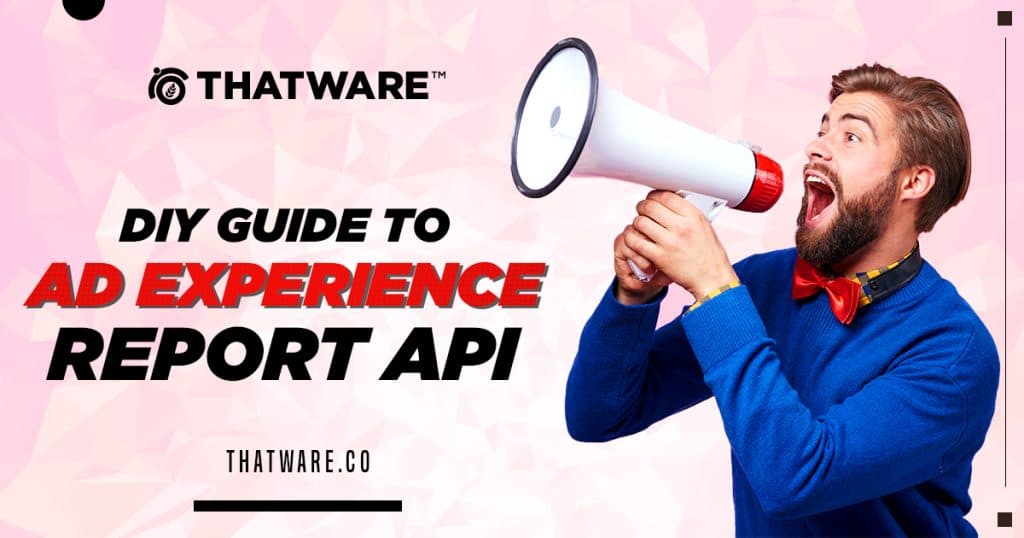
Limitations of the Ad Experience Report
- Currently the Ad Experience Report can show results for only your property.
- It cannot show results for all other websites or Web properties you do not have website ownership.
Introducing the Ad Experience API
The Ad Experience API provides access to the Ad Experience database of Google through a programmatic interface.
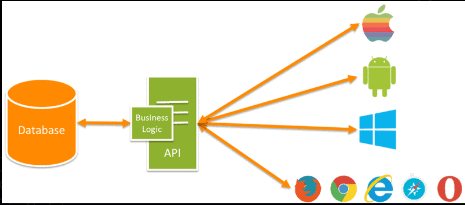
Through this, you can check the status of any websites and whether they run an increasing number of annoying ads.
Benefits of Ad Experience API
As Search Engine Marketer, we often run our ads on other websites where we think our target audience congregates.
Before running ads, we can use the Ad Experience API to check on the Ad practices of the website.
Obviously, if the target website fails in the Ad experience test, we won’t consider it in our ad publishing list.
How it Works
First, we must enable the API in API Explorer in Google Cloud Console.
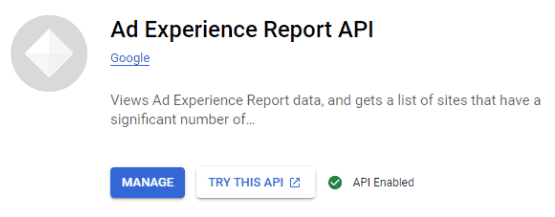
Go to the API Section and copy the appropriate API Key to be used to invoke the API.
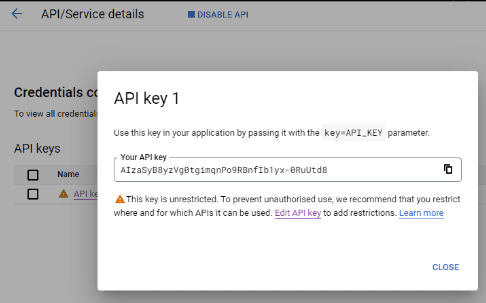
Head over to the Official API Documentation. The API allows you to do two things.
- Get list of violated sites.
- Check the Abusive Experience Status of each Site.
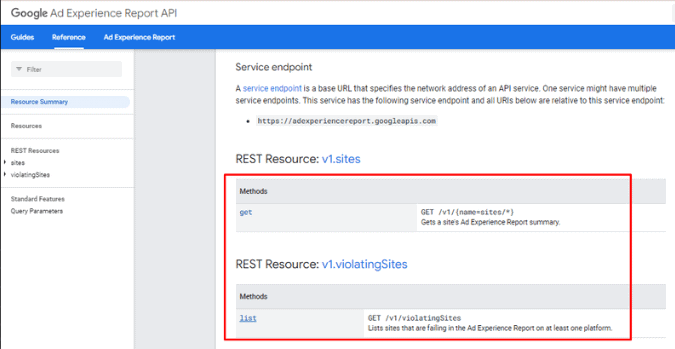
For the List() method, simply copy the sample curl code provided.
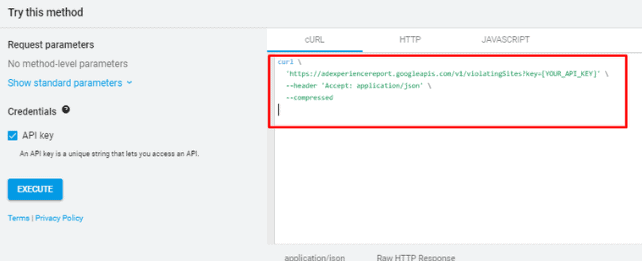
Open Curl and insert the copied piece of code. Run it to obtain the result. Don’t forget to put your API Key in the appropriate portion of the code.
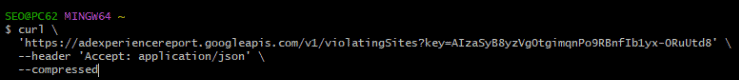
The program then returns all websites with the better Ads status “FAILING”.
Thus you get a list of all websites that are running a lot of annoying ads.
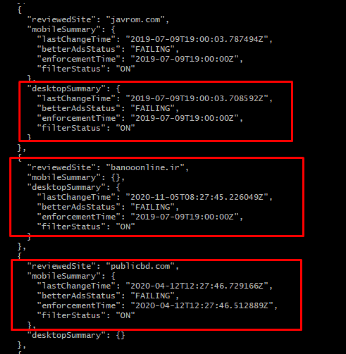
Now we access the code sample to get a single website’s ad experience status.
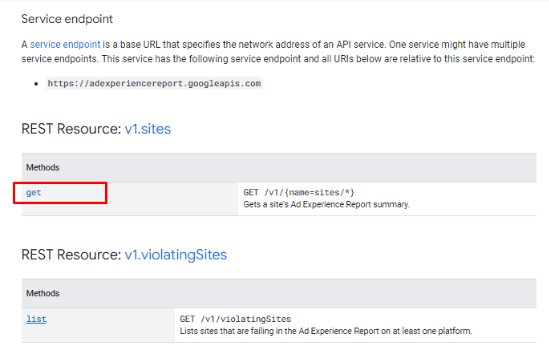
For the Get() method we need to input the encoded url of the desired website for example : www.wayfair.com
Copy the Sample Code thus generated.
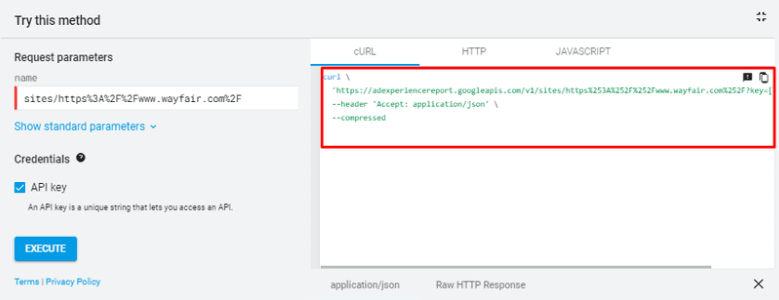
Open Curl and insert the copied piece of code. Run it to obtain the result. Don’t forget to put your API Key at the appropriate portion of the code.
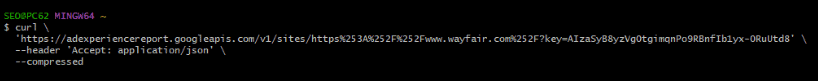
The program then returns better Ads status for “www.wayfair.com”.
Thus you get to know whether your website runs a lot of annoying ads or not.
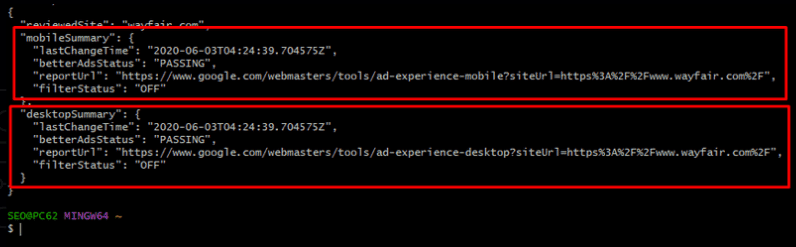
Integration with Ad Quality Monitoring Platforms
Enhanced Data Aggregation:
The integration of the Ad Experience API with third-party ad quality monitoring platforms would enable the aggregation of data from multiple sources. This comprehensive data collection process would provide marketers and webmasters with a more holistic view of their ad performance and user experience across various channels and platforms.
Unified Dashboard and Reporting:
By integrating with existing ad quality monitoring platforms, the Ad Experience API could offer users a unified dashboard for accessing and analyzing ad performance data. This centralized reporting system would streamline the monitoring and optimization process, allowing users to easily track key metrics, identify trends, and generate actionable insights to improve their ad practices.
Cross-Platform Compatibility:
One of the key benefits of integrating with third-party ad quality monitoring platforms is the potential for cross-platform compatibility. This means that users would be able to assess ad quality and user experience across multiple channels, including websites, mobile apps, and social media platforms. By providing insights into ad performance across various digital touchpoints, this integration would help marketers and webmasters ensure consistency and effectiveness in their advertising efforts.
Advanced Analytics and Insights:
Ad quality monitoring platforms often offer advanced analytics and insights capabilities, such as predictive analytics and audience segmentation. By leveraging these features in conjunction with the Ad Experience API, users can gain deeper insights into their ad performance and user behavior. This includes identifying emerging trends, predicting future performance, and targeting specific audience segments with more relevant and engaging ads.
Compliance and Regulation:
The integration of the Ad Experience API with ad quality monitoring platforms can also help users ensure compliance with industry standards and regulations, such as the Coalition for Better Ads guidelines or data privacy laws. By providing tools and resources for monitoring and enforcing ad quality standards, this integration empowers marketers and webmasters to maintain a positive user experience while adhering to legal and ethical guidelines.
Overall, the integration of the Ad Experience API with ad quality monitoring platforms offers a range of benefits, including enhanced data aggregation, unified reporting, cross-platform compatibility, advanced analytics, and compliance with industry standards. By collaborating with existing tools and resources, the API provides users with a comprehensive solution for managing and optimizing their ad practices to deliver a better user experience.
Machine Learning and Predictive Analytics
Data-driven Predictive Insights: Machine learning algorithms can analyze vast amounts of historical ad performance data to identify patterns and trends. By leveraging this capability, the Ad Experience API could provide advertisers and website owners with predictive insights into future ad performance and user experience trends. For example, the API could predict which types of ads are likely to perform well based on past performance data and user engagement metrics.
Proactive Issue Identification:
Predictive analytics can also help in identifying potential issues before they arise. By analyzing data patterns, the API could flag websites or ads that are likely to result in a poor user experience, such as those with high ad density or intrusive formats. This proactive approach enables advertisers and website owners to address potential issues before they negatively impact user satisfaction and ad performance.
Optimized Ad Practices:
By harnessing the power of machine learning and predictive analytics, the Ad Experience API empowers advertisers and website owners to optimize their ad practices over time. By continuously analyzing data and adapting to changing trends, the API can help users refine their advertising strategies to better meet the needs and preferences of their target audience. This iterative process of optimization leads to improved ad performance and increased user satisfaction over time.
Adaptability and Evolution:
The integration of machine learning capabilities enables the Ad Experience API to adapt and evolve in response to changing user behaviors and preferences. As user preferences shift and new ad formats emerge, the API can dynamically adjust its algorithms to ensure continued relevance and effectiveness in the ever-evolving landscape of online advertising. This adaptability ensures that the API remains a valuable tool for advertisers and website owners, helping them stay ahead of the curve in an increasingly competitive market.
In summary, leveraging machine learning and predictive analytics within the Ad Experience API framework offers advertisers and website owners predictive insights, proactive issue identification, optimized ad practices, and adaptability to evolving user behaviors. This empowers users to anticipate and address potential issues before they arise, optimize their ad strategies, and enhance user satisfaction over time.
End Note
The Ad Experience API emerges as a pivotal tool for advertisers and webmasters, offering precise insights into ad practices and user experiences. With its ability to identify intrusive ads and its potential for integration with ad quality monitoring platforms, this API empowers users to optimize their strategies, ensuring a seamless and enjoyable online experience. Leveraging machine learning and predictive analytics further enhances its capabilities, providing proactive insights and adaptability in an ever-changing digital landscape. For more in-depth information, follow ThatWare’s pages to stay updated on the latest advancements in ad optimization and user experience enhancement.


