SUPERCHARGE YOUR ONLINE VISIBILITY! CONTACT US AND LET’S ACHIEVE EXCELLENCE TOGETHER!
It is difficult to assess Search performance data, especially when there are many long-tail inquiries, which can be difficult to interpret and display. The search console bubble chart may provide extensive information about your website’s statistics. Using the search console bubble chart, we’ll discuss strategies to help you uncover possibilities to boost Google Search performance on your site.
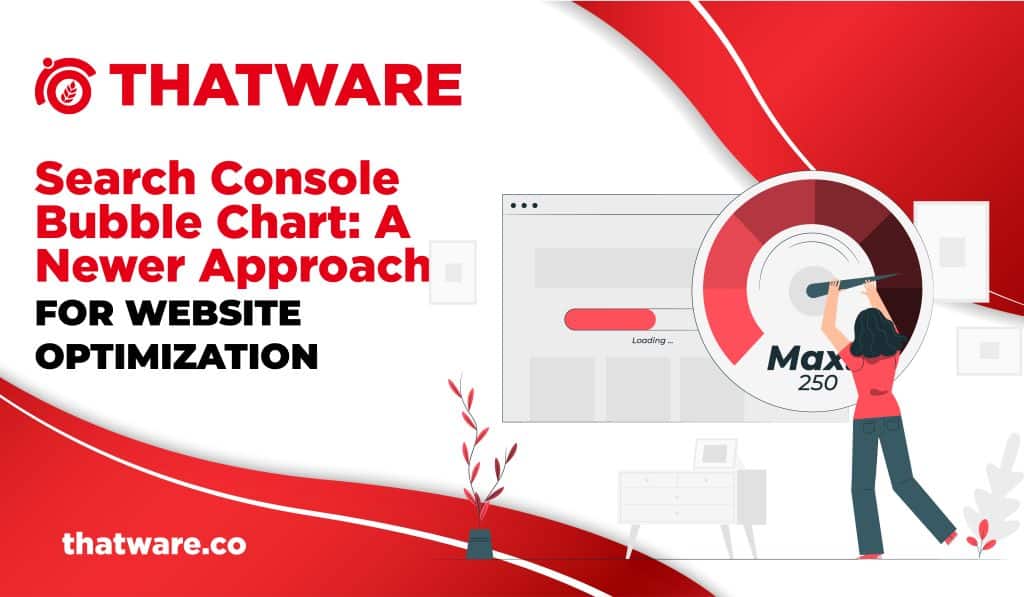
Today, we’ll look at bubble charts, which may help you determine which inquiries on your site are working well and which should be improved. First, we’ll go through the chart’s key features and detail particular parameters that impact the data. Then we’ll offer you some pointers on how to examine the data.
The good news is that you don’t have to start from the beginning with the chart. You may use this template, connect to your data, and make any necessary changes.
What Exactly Is A Bubble Chart In Search Console?
A bubble chart in the search console allows you to see correlations and trends in your data using many dimensions and metrics. In the above example, you can see traffic characteristics, click-through rates, average locations, and total clicks for several dimensions (query or device) simultaneously.
Data Source
This search console bubble graphic uses the Site Impress table from the Search Console data source. It also offers aggregated site-by-query search performance.
Data Filters
Google has added five customization options to the search console bubble chart to help you control your search results.
- Data Control – Choose the Search Console property you wish to examine.
- Date range – Select the date range you want to view in your report. The past 28 days are displayed by default.
- Query – Choose which inquiries you wish to concentrate on. You can use regular expressions in the same way in Search Console.
- Country – You may add or delete nations here.
- Device – Add or remove device categories.
Axes
The axes of the search console bubble chart are the Average position (y-axis) and Website CTR (x-axis). On the other hand, Google has undergone three significant changes to become more informational.
- Switch the y-axis direction. Because the y axis represents the average position, flipping the y axis implies that one is at the top. Most business charts show the highest position at the top right corner. As a result, inverting the orientation of the y-axis to show the average location makes sense.
- Log scale – A logarithmic scale shows numerical data over very broad ranges of values. A unit of distance along a scale denotes that a number has been multiplied by ten.” You can use a log scale on both axes to assist you in interpreting requests at the chart’s extremes (very low CTR or average position, or both).
- Reference line: This is a wonderful technique to distinguish numbers greater than or less than a certain threshold. By looking at the median, average, or sample, you may detect deviations from the trend.
Bubbles
The bubbles each represent a single inquiry. Google utilized two style parameters to make the search console bubble chart more useful.
- Size – By determining the size of the bubble based on the number of hits, you can identify which searches generate the most traffic. The greater the size of the bubble, the more traffic it creates.
- Colour – Using the device type as the bubble colour enables you to recognize mobile and desktop search performance variations. You can use any size for the colour. However, it gets increasingly difficult to identify patterns when the number rises.
Examining The Data From The Search Console Bubble
This graphic is meant to help with query optimization. The graph depicts query performance. The y-axis represents the average position, while the x-axis represents CTR. The size of the bubble is selected. The colour of the bubble indicates the device’s kind.
The red reference lines show the average value for each axis. This divides the chart into quadrants representing four different sorts of query performance. You’re likely to have quadrants that differ from the one shown in this post since they are determined by how site inquiries are dispersed.
In general, the chart will offer four categories that you may study to assist you in determining where to concentrate your attention when optimizing query performance.
- High CTR (First Position): You’re already doing an excellent job.
- High CTR (Low Position): These inquiries are of interest to users. They have a good CTR despite ranking lower than the average query. If these inquiries are optimized, they can substantially impact your website’s rating.
- Low CTR (position 3): When looking at low CTR inquiries, it’s also fascinating to look at the bubble sizes. This can assist you in determining which inquiries generate a lot of traffic yet have a low CTR. Although the quadrant may appear minor, it contains two major categories.
CTR Positions
Similar inquiries If you are serious about the question, it is best if you can find it in Search. Prioritize these inquiries above those that do not appear in search results since they will be easier to optimize.
- Unrelated questions: This inquiry might provide an excellent chance to improve your content and focus your efforts on related inquiries.
- High CTR for the top position: For various reasons, these searches may have a poor CTR. Examine the biggest bubbles to locate the following indicators.
Consider making search results features available on your website. You may entice users to click on their results rather than yours due to this. It’s conceivable that your rivals use structured data markup and display rich search results.
It is possible to rank for a query that has nothing to do with your site, yet you may have optimized it.
Users may have already found the information they want, such as your company’s address, hours of operation, phone number, and phone number.
Improving The Performance Of Your Website
After identifying the noteworthy inquiries, spend some time and effort optimizing them with our On-page SEO guide. Here are some pointers.
- Ensure that your title elements and description meta tags are concise, accurate, and detailed.
- Use heading elements to highlight key material. They also contribute to forming a hierarchical structure, which makes it simpler for search engines and people to traverse your information.
- Add structured data to your material to explain it to search engines, and we will show your content inappropriate (and eye-catching!) ways in search results.
- Think about the keywords that consumers would use to find a piece of content on your site. Our keyword search guide will assist you in discovering new keyword variations as well as estimating the search volume for each phrase. You may also utilize Google Trends to obtain ideas for your website.
The Power of Data Visualization in SEO: Exploring the Benefits of Search Console Bubble Charts
In the dynamic world of SEO, data plays a critical role in making informed decisions. The ability to analyze search performance data in a structured and efficient way is key to enhancing website visibility. While Google Search Console provides a wealth of information, interpreting this data can sometimes be overwhelming. This is where data visualization tools like bubble charts come into play.
What is Data Visualization in SEO?
Data visualization refers to the graphical representation of data, which allows for easier interpretation and insight extraction. SEO professionals often deal with large volumes of data from various sources such as Google Analytics, Google Search Console, and third-party SEO tools. However, raw numbers and long reports can be cumbersome to analyze and act upon.
By converting complex data into visual formats like graphs, charts, and plots, data visualization simplifies the process of identifying patterns, trends, and anomalies. This clarity helps SEO professionals make strategic decisions that improve website performance, user experience, and ultimately, search rankings.
The Role of Search Console Bubble Charts in SEO
Bubble charts, particularly those used in Google Search Console, offer a unique way of visualizing data. Instead of simply listing raw numbers like impressions, clicks, and average position, a bubble chart allows you to represent these metrics on a scatter plot, where each bubble’s size and position correlate with key performance indicators.
- Visualizing Click-Through Rate (CTR)
CTR is one of the most important metrics for evaluating a website’s effectiveness in generating traffic from search results. It shows how often people click on your site after seeing it in the search results. A higher CTR typically indicates that your meta descriptions and titles are compelling and relevant.
With a bubble chart, you can visualize which queries or pages are attracting the most clicks. This helps you identify successful strategies and optimize underperforming areas by adjusting meta tags, improving content relevance, or enhancing user intent alignment. - Evaluating Average Position
The average position metric in the Search Console gives insight into how well your pages are ranking in the search results for particular queries. An average position of 1-3 typically signals top-tier visibility, while anything beyond position 10 suggests pages might be buried on subsequent search results pages.
Bubble charts let you visualize not only the average position of specific keywords but also their relationship with other variables like CTR. This way, you can identify keywords that are ranking well but might need optimization for better engagement, or those with high potential but are currently underperforming. - Tracking Impressions
Impressions measure how often your site appears in search results for a given query, regardless of whether it gets clicked. A high number of impressions with low CTR could indicate that your page is ranking well but isn’t attractive enough for users to click.
Bubble charts help track impressions alongside other key metrics. By visualizing how impressions are distributed across different queries, you can pinpoint opportunities to improve CTR or further optimize your pages for more relevant queries.
The Benefits of Using Search Console Bubble Charts for SEO
- Simplified Data Interpretation
The primary advantage of using bubble charts is the ease of interpretation. A traditional table of numbers can be hard to grasp, especially when you’re dealing with dozens or hundreds of keywords. With a bubble chart, you immediately gain a visual understanding of which keywords and pages need attention. - Quick Identification of Trends and Outliers
Bubble charts provide a bird’s-eye view of your search data, enabling you to quickly spot trends or outliers. For example, you can easily spot keywords with a high number of impressions but low CTR, signalling a need for optimization of your meta descriptions or content. Likewise, bubbles that are positioned higher on the y-axis (representing high impressions) with large sizes (indicating high CTR) show pages that are performing well and require minimal intervention. - Efficient Performance Tracking
SEO is an ongoing process, and monitoring performance over time is essential. Search Console’s bubble charts allow you to track changes in key metrics like impressions, CTR, and average position across different periods. With consistent monitoring, you can assess the effectiveness of your SEO efforts, detect issues early, and adjust your strategy accordingly. - Improved Decision Making
SEO decisions based on hard data are more likely to yield better results than guesses or assumptions. By using bubble charts, SEO professionals can make better-informed decisions regarding content optimization, keyword targeting, and overall SEO strategy. By combining multiple metrics into a single visual, bubble charts allow you to evaluate the broader impact of each change you make on the website. - Enhanced Focus on High-Potential Keywords
Keyword optimization is at the core of SEO. Bubble charts allow you to focus on the most critical keywords by displaying them based on key performance indicators. A larger bubble represents a high-performing keyword, while a smaller bubble might indicate untapped potential. This clear view lets you prioritize your efforts, focusing on areas that will deliver the greatest return on investment (ROI). - Optimizing User Experience
A key factor in improving CTR is aligning your content with user intent. Bubble charts can help identify the queries that are ranking but not attracting enough clicks, indicating a potential mismatch between search intent and content. This insight allows you to refine your content, making it more relevant and engaging for users, thus improving both CTR and user experience.
Best Practices for Using Bubble Charts in SEO
While bubble charts are powerful tools, using them effectively requires a thoughtful approach. Here are some best practices for maximizing their potential:
- Choose the Right Metrics to Display
Google Search Console offers a wealth of data, but not all of it is valuable for every SEO campaign. Select the metrics that are most relevant to your goals. Whether it’s impressions, CTR, or average position, displaying the right combination of metrics is crucial for obtaining actionable insights. - Filter Data to Focus on Specific Segments
Search Console allows you to filter data by country, device, or page type. Use these filters to drill down into specific segments that are important to your SEO strategy. For example, if your goal is to improve mobile search performance, filter your data to show only mobile device impressions and CTR. - Use Bubble Size to Prioritize Efforts
The size of each bubble in a chart typically represents a metric like CTR or impressions. Larger bubbles indicate higher performance, so use this feature to identify keywords or pages that are performing well. This visual cue helps you focus on areas that are already optimized and might need minor adjustments, rather than areas requiring significant changes. - Analyze Long-Term Trends
SEO is a marathon, not a sprint. Bubble charts are particularly useful for tracking long-term performance and observing trends. Regularly updating the chart with data from different periods will give you a clear view of how your website’s search performance is evolving. - Leverage Bubble Charts to Spot New Opportunities
One of the most exciting aspects of using bubble charts is identifying new growth opportunities. Look for bubbles that indicate keywords with low average position but large impressions or decent CTR. These are prime candidates for optimization, either by improving on-page content or increasing internal linking.
Common Pitfalls to Avoid with Bubble Charts
- Overcomplicating the Chart
Adding too many metrics or data points to a bubble chart can make it overwhelming. Keep the chart simple by focusing only on the most relevant data points. A cluttered chart defeats the purpose of making the data easier to interpret. - Ignoring Seasonality
SEO data is often influenced by seasonality. For example, certain keywords may perform better during specific seasons or holidays. Be mindful of seasonal fluctuations when interpreting data from bubble charts and avoid jumping to conclusions based on short-term variations. - Misinterpreting the Size of Bubbles
Bubble size should not be mistaken for the importance of a keyword or page. Larger bubbles may indicate high performance, but it’s essential to evaluate other factors such as user intent and conversion potential to determine the true value of a keyword.
Advanced Techniques for Optimizing SEO with Bubble Charts
While bubble charts provide a simple visual representation of complex SEO data, there are additional advanced techniques and strategies that can further enhance their utility in your SEO workflow. By combining these visual tools with other SEO best practices, you can not only track your website’s performance but also pinpoint exactly where improvements are needed.
1. Segmenting Data by Device Type and Country
One of the advanced ways to use bubble charts is by segmenting your data by device type (desktop, mobile, tablet) or by geographic location (country or city). This method allows you to uncover insights about how your website performs across different devices and locations. For example, if you notice that mobile users have a significantly lower CTR than desktop users, this could indicate that your mobile version is not optimized or that your mobile users are facing issues when trying to navigate your site.
When filtered by location, bubble charts provide a clear understanding of where your audience is coming from and how they engage with your website. If your site has a strong presence in one country but poor performance in another, it may be an opportunity to localize your content, translate your website, or target different keyword variations based on regional language preferences.
2. Comparing Organic vs. Paid Traffic Performance
For websites running both organic and paid traffic campaigns, bubble charts can help compare the performance of organic search results with paid ads. By visualizing both sets of data on a single chart, you can easily identify discrepancies in performance across the two. This comparison can reveal important insights, such as keywords that perform well organically but underperform in paid ads, or vice versa.
Using this data, you can adjust your paid campaigns to better align with the high-performing organic keywords, or optimize organic content to further enhance the visibility and performance of paid advertisements.
3. A/B Testing and Conversion Rate Optimization (CRO)
Bubble charts are also beneficial for monitoring the results of A/B testing, particularly in conversion rate optimization (CRO). After conducting an A/B test on a landing page or key page of your website, you can visualize how different variations of the page perform in terms of impressions, CTR, and conversions.
This data can guide your decision-making on which page version is more effective. With a bubble chart, you can compare these results at a glance, making it easier to analyze changes in user behaviour across different page designs, calls to action, and content strategies.
4. Advanced Keyword Analysis
Beyond basic keyword performance, bubble charts are an effective tool for advanced keyword analysis. By layering additional data points like competition level, search volume, or keyword intent, SEO professionals can further prioritize their efforts. This approach helps to focus on keywords that not only have a high click-through rate but also a significant potential for conversion.
For instance, by adding keyword competition as an additional metric, you can identify long-tail keywords with lower competition that still offer a reasonable amount of traffic. These underutilized keywords can be an excellent opportunity to target in your content strategy.
5. Integrating Bubble Charts with Other SEO Tools
While Google Search Console’s bubble charts provide invaluable insights, integrating these charts with other tools like Google Analytics, Ahrefs, or SEMrush can take your SEO analysis to the next level. By combining data from multiple sources, you can create a more comprehensive picture of how your website is performing in search engines. For example, combining keyword data with backlink analysis or domain authority scores allows you to understand the full scope of factors that influence your search ranking.
This multi-tool approach helps you build a more robust SEO strategy that leverages insights from both Google Search Console and external platforms. Integrating bubble charts with these tools allows for more detailed tracking and analysis, ensuring you’re not missing any crucial details in your SEO campaign.
Conclusion
In the competitive world of SEO, using data visualization tools like bubble charts can be a game-changer. By transforming raw search data into an intuitive visual format, bubble charts provide an insightful and actionable view of website performance. SEO professionals can leverage these charts to monitor key metrics, identify trends, and uncover optimization opportunities.
For organizations looking to take their SEO efforts to the next level, tools like Google Search Console bubble charts offer a powerful way to track performance and improve visibility. Whether you’re a seasoned SEO expert or just starting, integrating bubble charts into your workflow can help you make more informed decisions, ultimately driving better results.
For a reliable and advanced SEO analytics solution that can help you take full advantage of tools like Search Console, ThatWare offers customized strategies and support. With expertise in data-driven SEO, ThatWare can help you turn raw data into actionable insights for enhanced performance. Visit ThatWare for more information.

Thatware | Founder & CEO
Tuhin is recognized across the globe for his vision to revolutionize digital transformation industry with the help of cutting-edge technology. He won bronze for India at the Stevie Awards USA as well as winning the India Business Awards, India Technology Award, Top 100 influential tech leaders from Analytics Insights, Clutch Global Front runner in digital marketing, founder of the fastest growing company in Asia by The CEO Magazine and is a TEDx speaker and BrightonSEO speaker.

