The Merits of the Topic Cluster Model
SEO has grown competitive over the years. Ranking on broad commercial keyword terms with high volume is becoming tougher as the internet is populated with more websites competing with each other.
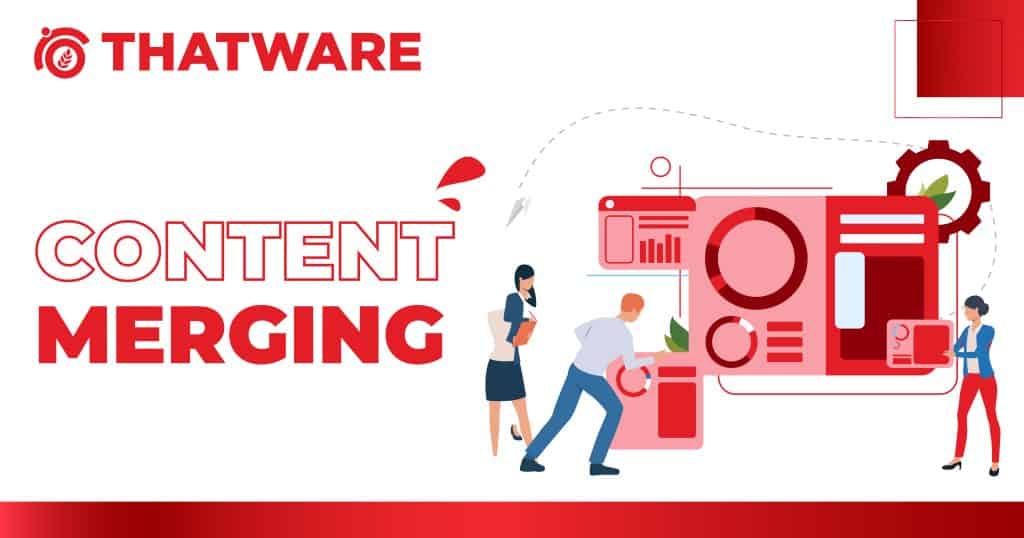
In the wake of it, all Hubspot released an article in May 2017, outlining their strategy of how they were able to rank on broad keyword terms like “content marketing” and “content strategy”. They call it the “Topic Cluster Model”. Here is a link to that article.
Essentially,
“A topic cluster (or content cluster) is a group of content assets on a website that are all centred on a focused topic.”
A topic cluster consists of two components,
- Pillar Page targeting a broad keyword/topic.
- Cluster contents targeting related and longtail keyword variations having a semantic relationship with the Pillar Page.
As a whole, a Topic cluster not only addresses a broad topic head-on but also talks about all possible subtopics, answers questions and discusses the topic in different nuances. A good way to build authority around a topic in the eyes of Google.
Why does the Topic Cluster Model Work?
It’s primarily because Google nowadays does not rank websites based on keywords that they target. Instead, it determines whether a particular website answers all the questions related to the topic of the query.
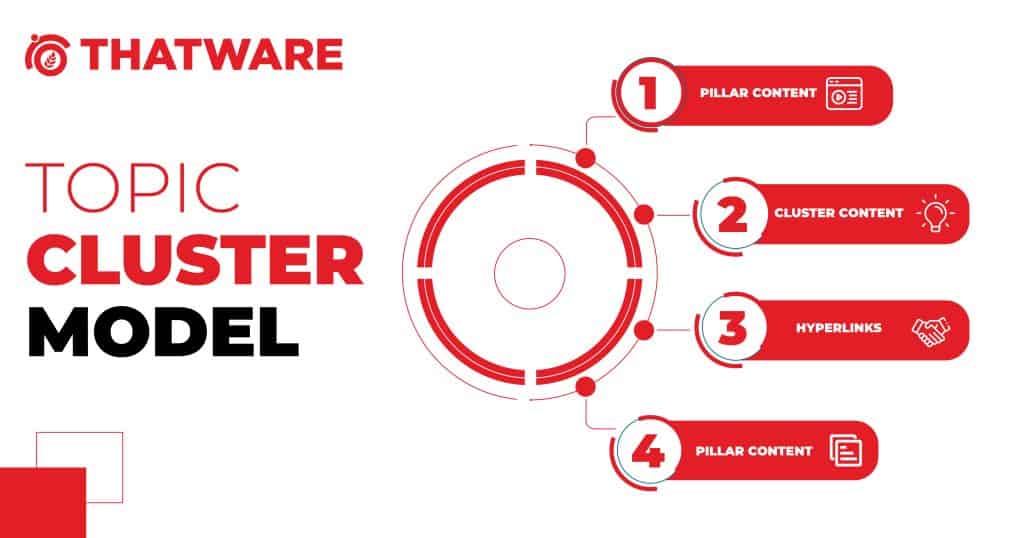
In other, does the website have enough authority around a particular topic in order for its information to be credible? That’s what Google probably looks for. (at least according to Hubspot).
Let’s address this with an example. Say we want to target the keyword “Legal services”. May one of our website pages or in this case the home page itself may be optimised for the keyword “legal services”. (9600 searches/Month). This shall be our pillar page.
Under the long-form pillar page, clusters of content will be created targeting more specific keywords such as:
- Pro-bono legal services (1500 searches/month)
- commercial property lawyer (1400 searches/month)
- Community legal services (3300 searches/month)
- Legal aid services (2200 searches/month)
- Immigration Legal Services (600 searches/month)
Etc…
Hubspot takes it a step further. For example, the “community legal services” itself has enough search volume to be considered a topic. This can be broken up into further content like
- eastside legal assistance program
- northern community legal service
- neighbourhood legal services
- Latino legal services
- LGBTQ legal aid
- Suncoast community legal services
Hence you can see how easy clusters themselves can form their own topic cluster, thus making the entire structure a Tier 2 topical cluster.
What’s the Benefit of all these Contents?
Since the clusters target specific long-tail and semantic variations of a topic they are not only easily ranked but also serve to answer each individual question and aspect related to the broader topic of legal services.
The clusters then start gathering content from Google searches and gain ranking. When these ranked pages link to the Pillar page, Google understands the Pillar page as an authority hub in the website around that topic.
That’s when your pillar page starts ranking for the topic “legal services as well” bringing in more organic traffic.
When does the Topic Cluster doesn’t Work
By now Topic Cluster might seem like the perfect content marketing strategy for any business. If you think that then I would urge you to read on.
Here’s what Hubspot had to say:
“When considering whether something should be called a pillar page or not, ask yourself this: Would this page answer every question the reader who searched X keyword had AND is it broad enough to be an umbrella for 20-30 posts?
A good sniff test here is — if you’re trying to get the page you’re working on to rank for a long-tail keyword, it’s not a pillar page. If the page you’re working on explores a very narrow topic in great depth, it’s not a pillar page. If the page you’re working on touches on many aspects of a broad topic, it’s probably a pillar page.”
Here are four reasons why a Topic Cluster Model might not be the right strategy for your Business.
- Pillar Page Keyword is not Broad Enough
Topic – Cluster is a very effective strategy. However for a topic to be considered a Pillar page, the Keyword has to be very broad which means high search volume, high competition and enough subtopics with decent volumes to cover at least 20 posts. This might not be the case for many businesses.
For example, for a customer service provider company a possible pillar content can be “customer feedback”. However, while researching long-tail variations you will see that the volume vanishes after two or three variations.
Hence if your business is working on a niche which doesn’t have a high enough search demand or subcategories, it’s enough to just write a few articles focusing on those keywords.
- Pillars might be too broad for your Brand
Let’s say we are an organisation providing marketing automation solutions. As we know any kind of automation technology helps in increasing work efficiency, and productivity and improves time management.
Hence “Time Management” or “Productivity” might be a Pillar Topic to pursue. The problem is these topics include subtopics like, “time management skills”, “time management activities”, “time management planner” etc. These topics cover human-related issues and are completely related to our business solution which provides automated tools for specific marketing processes.
Hence attempting to rank for these keywords might not be one of the core goals of the organisation.
- Overlap between Pillars may be too great.
Most businesses don’t serve a variety of problems. They provide solutions to a very specific need in a particular niche. Hence sometimes the selected pillar topics are often too similar to pursue.
For example, Google “moving” and “moving houses” are almost the same keyword even though there might be different search volumes and SERPs. Hence for a Packers and Movers organisation pursuing these two topics might not be fruitful.
Also, there arises the problem of content duplication. If the pillar contents are too similar they may compete in Google SERP for the same search query which indicates Google is confused about which piece of content better answers the searcher’s query. This is definitely something we need to avoid.
Merging Pages to Rank High In Google: An Alternative to Topic Clustering
Merging Pages is a great SEO technique for a large website with a variety of services or content which may not be able to employ the technique of Topic Clustering.
The core idea is to take a bunch of weaker pages (from an SEO perspective) covering semantically related content and merge them onto a single page (redirecting all Backlinks) which covers the overall topic in-depth answering all related subtopics and nuances.
The Benefit of this is that the new page is stronger because:
- It has more referring pages pointing to it.
- It covers more ground regarding the main topic than each individual page.
Here’s what John Mueller from Google had to say when he was asked about the benefit of Merging weaker pages to create a stronger page.
“Probably. I think that’s something that generally… we see if you take two or three or four kinds of weaker pages and merge them into one, even within the same site or externally, then that’s something where we can say that this is a stronger page.
We can see that… more parts of the site are referring to this one single piece of content so it’s probably more relevant than those individual small pieces that you had before.”
- John Mueller answering in a Google Hangout.
How to Properly Merge Pages to Rank higher in Google
Step 1: Choose Proper Topic and Pair the Weaker Pages
This step is probably the most important and it directly follows the statement of John Mueller. The point here is relevancy. The focus keywords covered by the weaker pages must be semantically related to the topic or the main category of the merged page to be paired properly.
Here in Thatware, we performed a similar operation ourselves. We are an IT company specialising in AI-based and Advanced SEO and Digital Marketing solutions. Naturally, our website covers a huge array of services. Hence there arises a need to merge our vast number of service pages into categories.
Here’s how we picked our categories.
Step 2: Check the current SEO Stats of each pairing page
This is particularly important. Do make sure to check the SEO stats of the merging pages namely,
- The URL Rating(or Page Authority)
- Ranking Keywords
- Backlinks
This is because we definitely don’t want to merge pages which have decent SEO Stats. Take an example below:
If we merge these pages, we may not only lose a lot of backlinks but also lose keyword rankings as well.
A good pair should consist of relevant pages with weak SEO stats which when merged may only benefit the resulting page and not have any adverse SEO effect. In such a case the page with superior stats is merged with the inferior ones.
Step 3: Make a Merge Map and extract content from the Merged Pages.
After you have decided which pages to Merge and how to merge it is time to create a merging map for your team to get them started working.
A typical merging map consists of the following columns:
| Main Page URL | Pages to be Merged | Keywords to be added | Title | Description | URL Slug | Notes |
Main URL: Contains the page with which is to be paired with.
Pages to be Merged: Urls of weaker pages that are to be merged into the Main Page.
Keywords: Contains all keywords to be included on the main page.
Title/Descriptions: Meta Title and descriptions of the newly formed long-form page.
URL Slug: Url slug changes of the merged page (if required).
Notes: Notes for team members working on the project.
Now it’s time for you(or your team) to evaluate and merge the content from the weaker pages and create a stronger page that addresses the main topic from all possible angles. At this point, this can be referred to as a pillar page however the difference is that it won’t be associated with any clusters.
Step 4: Final SEO Optimizations and Indexing
Last but not the least, once the content merging of the pages is complete, it is time to make sure the page is optimised from all SEO standpoints.
There are several optimizations since the merging operation creates broken URLs. It is important to remove these pages from the Google index and also redirect any internal links to the merged page.
We will go over each of the optimization steps one by one:
- Page optimization: If you are using a WordPress or Shopify CMS you may use Yoast SEO Tool or any other SEO tool to make sure all the basic SEO optimisations are done on the newly modified page.
- 301 redirect all weaker pages: The merging pages are no longer required, hence they need to be redirected to the Merged page. Use a 301 permanent redirect to pass link juice and to make sure no backlinks to the weaker pages are lost.
- De-indexing the Merging Pages: This can be done via
- Including the URLs in the Search console exclusion list.
- Removing the URLs from the existing sitemap and resubmitting it.
- Inlink Fix: Any internal links pointing to the merging pages should be redirected or relinked to the Main merged page. The inlinks for each page can be found in the inlink tab of Screaming Frog.
- Submit for Indexing using Search Console or Python: After all other optimisation of the main Url finally, it is time to re-index the final page url. This can either be done by submitting a new sitemap or requesting indexing via Google Search Console.
Additionally, if we have a bunch of URLs we can use the Google indexing API to index them faster.
Read more on Google Indexing API with Python.
Merging vs Topic Cluster
The topic cluster model is a strategy developed by Hubspot which is mostly driven by the idea that authority pages with many referring links can rank for higher-level keywords. This works since as the cluster pages gain rank they pass more link juice to the pillar page which in turn benefits stronger. This is the SEO Authority.
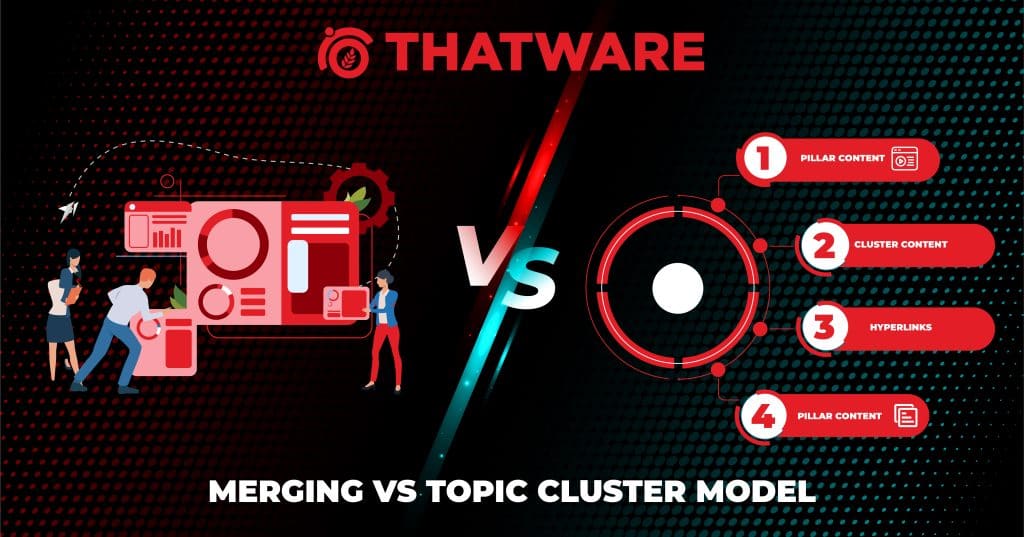
Also, the Topic cluster allows you to address a Topic in its entirety by creating various cluster content semantically related to each other which creates topical authority.
Although this model seems to work for a lot of websites and definitely worked for Hubspot, the problem is it was never announced in any Google research paper or mentioned anywhere by Google that it deems domain authority as a ranking factor.
Read more about how John Mueller rebuts the Idea of Domain Authority.
However, Merging is not based on the idea of Authority. Remember the benefits of Merging as I mentioned before?
“The Benefit of this is that the new page is stronger because:
- It has more referring pages pointing to it.
- It covers more ground regarding the main topic than each individual page.”
Nowhere did I mention SEO authority. Merging focuses on relevance, bringing relevant content together to create a singular page that is better suited to describe a particular topic than any of the constituting pages.
This is compliant with John Mueller’s statement:
“We can see that… more parts of the site are referring to this one single piece of content so it’s probably more relevant than those individual small pieces that you had before.”
So Finally, Is Merging better than Clustering
Honestly, there’s no straight answer to this question. It all depends on your business and content goals. Topic Cluster is a solid approach and we have discussed in which cases it should and shouldn’t be used.
Similarly, merging has its own dos and don’ts. For example, a site which doesn’t have an enormous number of related pages need not perform it all.
Know about it from John Mueller himself at this Google Webmaster Hangout.

