SUPERCHARGE YOUR ONLINE VISIBILITY! CONTACT US AND LET’S ACHIEVE EXCELLENCE TOGETHER!
⭐️Introduction:
Being aware of whether your web pages are indexed by search engines is crucial for effective online visibility. In this step-by-step guide, we will walk you through the process of checking the index status of your web pages on Google. By following these simple steps, you can gain valuable insights into your website’s search engine presence.

The Importance of Checking the Index Status of Your Web Pages on Google
Monitoring the index status of your web pages on Google is a critical aspect of maintaining a successful online presence. Here are several reasons why checking the index status of your web pages is important:
- Visibility in Search Results:
Ensuring your web pages are indexed by Google is a fundamental aspect of improving your online presence. When your pages are indexed, they become accessible to users searching for related content, boosting your website’s visibility and potential reach. If your pages remain unindexed, they will not appear in search engine results, severely limiting your audience’s ability to find your content. This can negatively impact traffic and overall website performance. Regularly monitoring the index status of your web pages ensures that your content is discoverable and optimized for search engine visibility. Additionally, it allows you to stay ahead of competitors by keeping track of which pages are performing well and which may need further attention.
- Troubleshoot Indexing Issues:
Checking the index status of your web pages helps you identify potential issues that may be affecting your website’s performance. Problems such as crawl errors, broken links, or duplicate content can hinder Google from indexing your pages properly. Detecting these issues early on allows you to take prompt corrective action, ensuring your pages are discoverable and rank well in search results. It also helps you avoid potential penalties from search engines for non-compliant content or improper optimization practices. By troubleshooting indexing issues, you can maintain a healthy website that aligns with search engine algorithms and guidelines.
- Evaluate SEO Strategy:
Monitoring the index status of your web pages provides valuable insights into the effectiveness of your SEO strategy. If your pages are indexed but not ranking well, it may suggest the need for adjustments in content, keywords, or meta tags. This information can guide you in refining your SEO efforts, such as optimizing titles, descriptions, and headings, to improve your website’s search engine ranking. Additionally, you can identify patterns in the performance of different pages, helping you focus on the most impactful content and areas for improvement. By regularly evaluating your SEO strategy through index status checks, you can ensure your website remains competitive and continues to drive organic traffic.
- Track New Content Performance:
Regularly checking the index status of your new content allows you to understand how efficiently and quickly Google is indexing your web pages. This information helps you determine whether your content is being discovered and made accessible to users in a timely manner. If new content is not indexed promptly, it may indicate an issue with your site’s crawlability or optimization. By monitoring index status, you can assess the performance of your new content and make necessary adjustments to improve future content creation. This includes refining keywords, meta tags, and other optimization strategies. Keeping an eye on how well new content is indexed and ranking can guide your overall content strategy and ensure your website remains competitive in search engine results.
- Monitor Changes in Web Pages:
Regularly checking the index status of your web pages allows you to track how changes you make to your website impact search engine visibility and rankings. This includes updates to title tags, meta descriptions, and page content. By monitoring how these adjustments affect your pages’ performance, you can gain insights into which strategies are most effective for optimizing your website. For example, if changes to certain pages lead to improved rankings or visibility, you can replicate those successful strategies across other pages. Conversely, if updates have a negative impact, you can quickly revert to previous versions or try different approaches. Keeping track of changes helps you maintain a well-optimized website that performs well in search results.
- Enhance User Experience:
Analyzing the index status of your web pages helps you identify pages that may be outdated, broken, or duplicated. By detecting these issues early, you can take corrective action to improve user experience on your site. Outdated content may lead to lower engagement and trust from users, while broken links can frustrate visitors and negatively impact your SEO. Duplicate content can confuse search engines and potentially harm your rankings. By addressing these issues, you can ensure your website remains user-friendly, offering visitors a seamless and valuable experience. This includes updating outdated information, fixing broken links, and consolidating duplicate content. Enhancing user experience can lead to higher engagement, increased time spent on your site, and better overall performance.
- Protect Against Penalties:
If you notice pages disappearing from Google’s index, it could indicate a manual action or algorithmic penalty. Monitoring index status can help you detect these issues early and take steps to resolve them.
- Optimize Website Structure:
Understanding which pages are indexed and their respective rankings can guide you in optimizing your website’s structure and navigation, helping both users and search engines access your content more efficiently.
- Stay Ahead of Competitors:
Monitoring index status can offer insights into how your website compares to competitors in terms of visibility and performance, helping you refine your strategy to stay ahead.
- Improve Overall Performance:
By regularly checking the index status, you can ensure your website remains in good standing with Google and other search engines, leading to better overall performance and success.
Keeping track of the index status of your web pages on Google is essential for maintaining a strong online presence, optimizing your website’s performance, and achieving your digital goals. Make it a regular practice to check your index status and take action as needed to ensure your website remains competitive and successful.
⭐️Section 1: Understanding the Importance of Indexing:
Before diving into the step-by-step process, let’s briefly understand why indexing is significant. When a search engine indexes your web pages, it adds them to its database, making them eligible to appear in search results. Indexed pages are more likely to receive organic traffic and rank higher. By regularly checking the index status, you can identify any potential issues that may be hindering your website’s performance in search engine results.
⭐️Section 2: Step-by-Step Guide to Checking Index Status:
⭐️Step 1: Prepare the URL List
Start by creating a list of URLs that you want to check for index status. Include the full URLs of the web pages you wish to assess. You can either manually compile this list or extract it from your website’s sitemap or internal links.
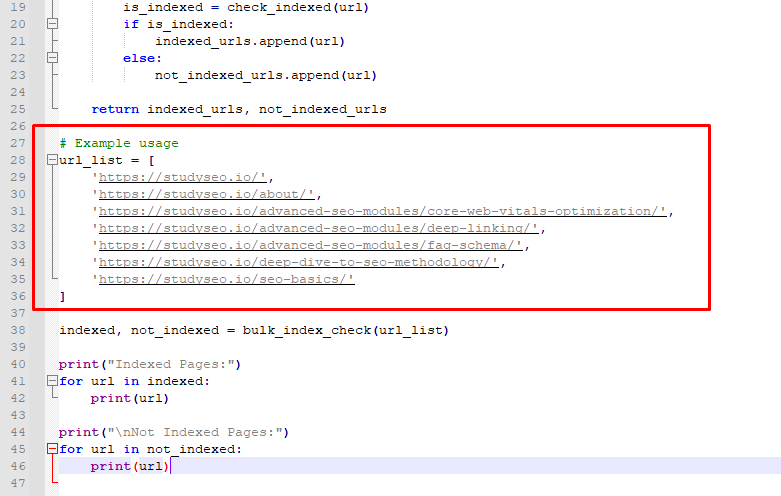
⭐️Step 2: Build a Function to Check Index Status
To automate the process, you can write a Python script to check the index status of each URL. Utilize the Google Search API to send requests to Google and retrieve the search results. You can use the requests library in Python to make HTTP requests to the Google search page and retrieve the HTML response.
import requests
def check_indexed(url):
query = {‘q’: ‘site:’ + url}
headers = {‘User-Agent’: ‘Mozilla/5.0 (Windows NT 10.0; Win64; x64) AppleWebKit/537.36 (KHTML, like Gecko) Chrome/91.0.4472.124 Safari/537.36’}
response = requests.get(‘https://www.google.com/search’, params=query, headers=headers)
if response.status_code == 200:
if url in response.text:
return True
return False
def bulk_index_check(urls):
indexed_urls = []
not_indexed_urls = []
for url in urls:
url = url.strip()
is_indexed = check_indexed(url)
if is_indexed:
indexed_urls.append(url)
else:
not_indexed_urls.append(url)
return indexed_urls, not_indexed_urls
# Example usage
url_list = [
‘https://studyseo.io/’,
‘https://studyseo.io/about/’,
‘https://studyseo.io/advanced-seo-modules/core-web-vitals-optimization/’,
‘https://studyseo.io/advanced-seo-modules/deep-linking/’,
‘https://studyseo.io/advanced-seo-modules/faq-schema/’,
‘https://studyseo.io/deep-dive-to-seo-methodology/’,
‘https://studyseo.io/seo-basics/’
]
indexed, not_indexed = bulk_index_check(url_list)
print(“Indexed Pages:”)
for url in indexed:
print(url)
print(“\nNot Indexed Pages:”)
for url in not_indexed:
print(url)
⭐️Step 3: Parse the Search Results
Once you receive the search results, parse the HTML response using a library like BeautifulSoup. Extract the relevant information, such as search result elements or specific markers indicating the presence of your URL within the search results.
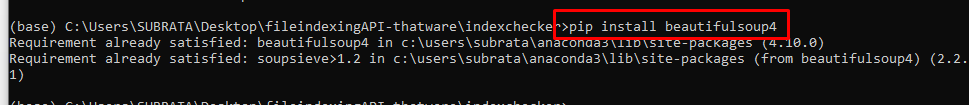
⭐️Step 4: Analyze Index Status
Analyze the extracted information to determine the index status of each URL. You can check if the URL appears in the search results or if specific markers indicate its presence. Based on this analysis, classify each URL as either indexed or not indexed.
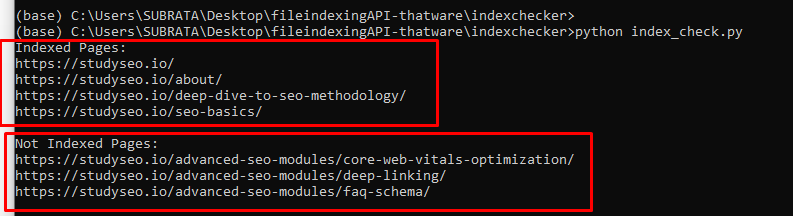
⭐️Step 5: Generate the Report
Compile the results into a report that clearly indicates the index status of each URL. This report will help you understand which pages are indexed and which might require further investigation or optimization.

⭐️Conclusion:
Regularly checking the index status of your web pages on Google is an essential part of optimizing your website for search engines. By following this step-by-step guide, you can efficiently assess the index status of your URLs. Armed with this knowledge, you can make informed decisions to improve your website’s visibility and organic search performance.

Thatware | Founder & CEO
Tuhin is recognized across the globe for his vision to revolutionize digital transformation industry with the help of cutting-edge technology. He won bronze for India at the Stevie Awards USA as well as winning the India Business Awards, India Technology Award, Top 100 influential tech leaders from Analytics Insights, Clutch Global Front runner in digital marketing, founder of the fastest growing company in Asia by The CEO Magazine and is a TEDx speaker and BrightonSEO speaker.


