Get a Customized Website SEO Audit and Online Marketing Strategy and Action
Welcome to My Business Notifications API: A Do-It-Yourself Guide! Effective communication is essential in today’s digital environment if you want to stay ahead in the commercial sector. Managing notification settings that are relevant to your business accounts’ requirements is made easier with the help of the My Business Notifications API.
We will guide you through all the necessary procedures to fully utilize the My Business Notifications API in this extensive guide. Our easy-to-follow guidelines will provide you with the skills and resources you need, regardless of your level of experience as a developer, to enable you to smoothly incorporate notifications into your workflow.
Every step, which includes choosing notification preferences, enabling the API, and setting up your project in the Google Developer Console, is meticulously explained to guarantee a seamless and trouble-free experience. You will be able to use the API with assurance and accuracy if you adhere to our thorough directions and helpful illustrations.
Take charge of your company notifications and unleash the potential of real-time communication like never before. Come along as we explore the My Business Notifications API and see how it can completely transform the way you interact with your audience. Together, let’s go out on this path to provide your company with the resources it needs to prosper in the fast-paced market of today.
What is Business Notifications API
The Business Notifications API is a versatile tool designed to streamline communication and enhance user engagement within business accounts. At its core, this API empowers businesses to manage notification settings with precision and efficiency, ensuring that critical updates and information reach the intended audience in a timely manner.
At its essence, the Business Notifications API serves as a conduit for real-time communication, enabling businesses to deliver personalized notifications tailored to the preferences and needs of their users. Through this API, businesses can configure notification channels, define triggers for sending notifications, and customize the content and format of messages, ensuring that each communication resonates with its recipients.
Moreover, the Business Notifications API integrates seamlessly with existing platforms and applications, providing a cohesive solution for managing notifications across various channels and devices. Whether it’s updating customers on order statuses, notifying employees of important events, or alerting administrators to potential issues, this API offers unparalleled flexibility and control.
By harnessing the power of the Business Notifications API, businesses can elevate their communication strategies, foster stronger connections with their audience, and drive meaningful engagement that translates into tangible results. From increasing customer satisfaction to optimizing operational efficiency, this API is a valuable asset for any business looking to stay ahead in today’s fast-paced digital landscape.
Basically, the My Business Notifications API enables managing notification settings for business accounts.

Steps To Follow
From Google Developer Console dashboard > go to Select a project > New Project > Give Project Name > Click on Create’, as shown here.
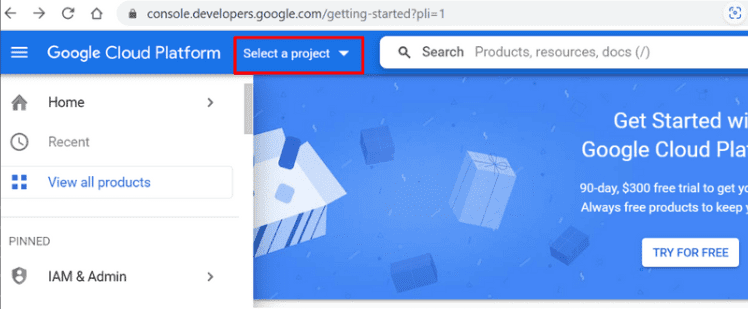
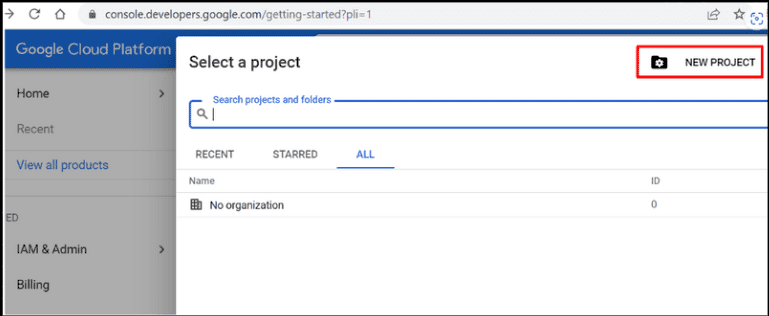
A notification will appear instantly as shown here
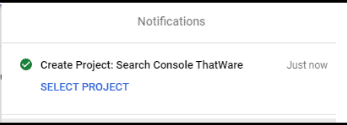
Thereafter select API & Services > Credentials
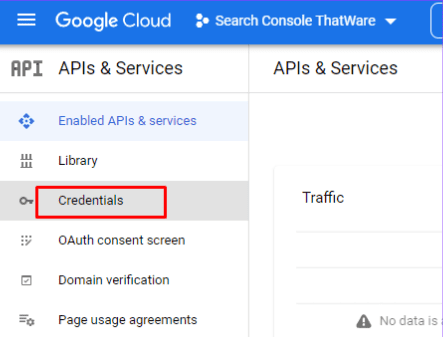
Then click on Create Credentials
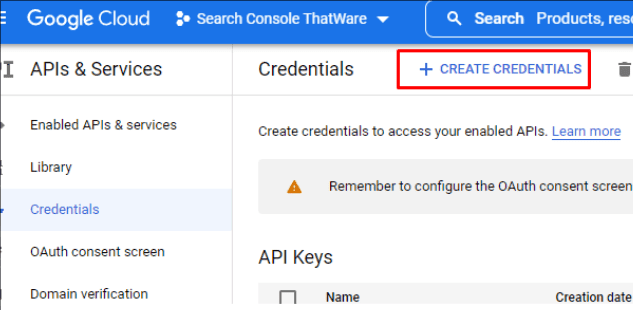
Next, select Service Account
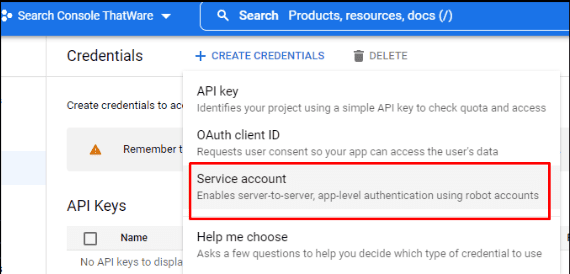
Then click on Create and Continue button
Next, Select Role to Owner and click > continue > done as shown below:
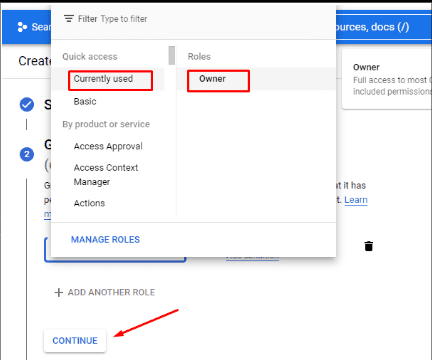
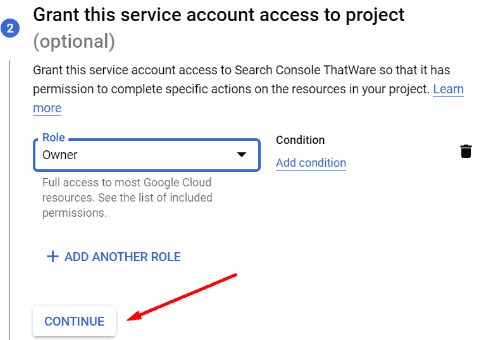
Once the complete setup is done, then copy the marked generated email to a notepad for future use:
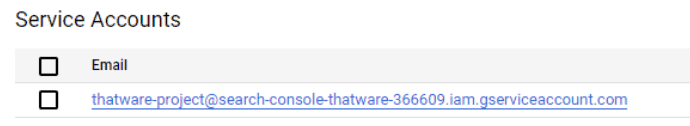
Then click on this marked email and add key as shown below:
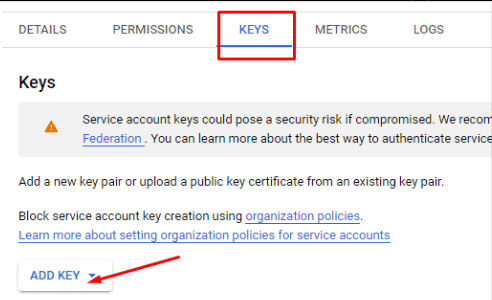
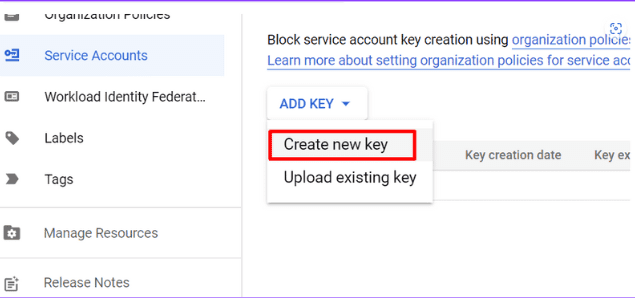
Then select JSON and click on Create
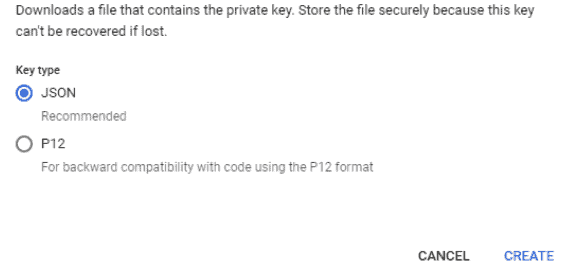
A private key will be saved on your computer automatically.
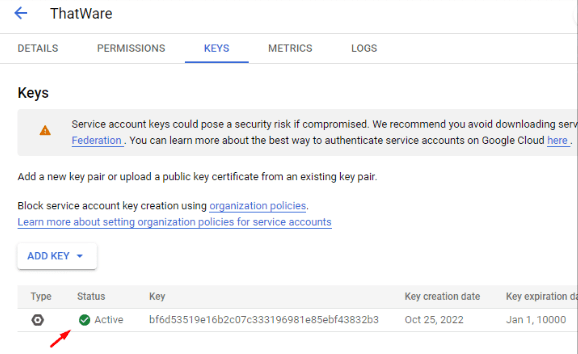
Now, let’s move on to enabling the API part. Here are the steps to consider:
Click on left hamburger menu > APIs & Services > Library
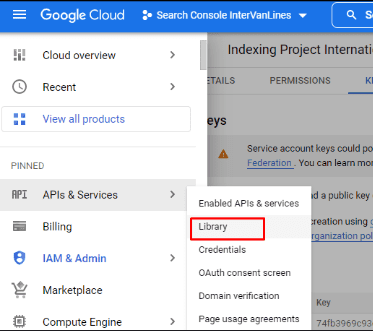
Then search business notifications API on the library.
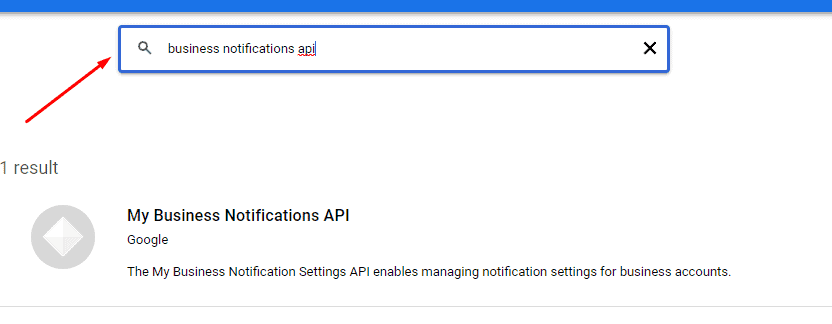
And click on Enable option
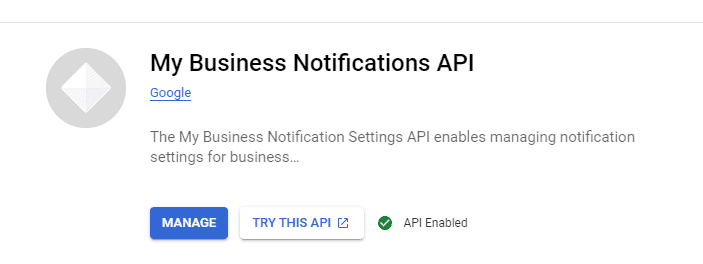
REST Resource
REST Resource: accounts
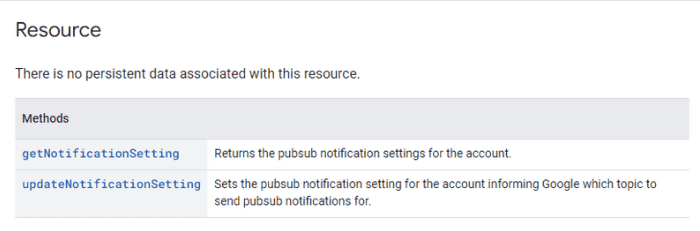
WHY SHOULD BUSINESS MANAGE REAL-TIME NOTIFICATIONS?
In today’s fast-paced digital landscape, managing real-time notifications is essential for businesses to stay competitive and effectively engage with their audience. Here’s why:
Instant Communication:
Real-time notifications enable businesses to communicate with their audience instantly, ensuring timely delivery of important updates, announcements, and alerts.
With the ability to reach customers in real-time, businesses can provide immediate responses to inquiries, address urgent issues, and keep stakeholders informed of time-sensitive developments.
Enhanced Customer Engagement:
Real-time notifications facilitate proactive engagement with customers, allowing businesses to stay top-of-mind and maintain ongoing interactions.
By delivering personalized and relevant notifications in real-time, businesses can capture the attention of their audience and foster stronger relationships built on timely
communication and responsiveness.
Increased Conversion Rates:
Real-time notifications have the potential to drive higher conversion rates by prompting immediate action from recipients.
Whether it’s notifying customers of limited-time offers, abandoned cart reminders, or updates on order statuses, real-time notifications can encourage customers to complete desired actions promptly, resulting in increased sales and revenue.
Improved Customer Satisfaction:
Timely and relevant notifications contribute to improved customer satisfaction by keeping customers informed, engaged, and reassured throughout their interactions with the business.
By proactively addressing customer needs and providing updates in real-time, businesses can demonstrate their commitment to delivering exceptional service and meeting customer expectations.
Competitive Advantage:
Businesses that effectively manage real-time notifications gain a competitive advantage by staying ahead of the curve and meeting the demands of today’s digitally savvy consumers.
By leveraging real-time communication to deliver superior customer experiences, businesses can differentiate themselves from competitors and position themselves as industry leaders in their respective markets.
Managing real-time notifications allows businesses to communicate instantly, enhance customer engagement, increase conversion rates, improve customer satisfaction, and gain a competitive advantage in today’s dynamic business environment. By harnessing the power of real-time communication, businesses can strengthen their relationships with customers, drive meaningful interactions, and ultimately achieve their business objectives more effectively.

Thatware | Founder & CEO
Tuhin is recognized across the globe for his vision to revolutionize digital transformation industry with the help of cutting-edge technology. He won bronze for India at the Stevie Awards USA as well as winning the India Business Awards, India Technology Award, Top 100 influential tech leaders from Analytics Insights, Clutch Global Front runner in digital marketing, founder of the fastest growing company in Asia by The CEO Magazine and is a TEDx speaker and BrightonSEO speaker.

