SUPERCHARGE YOUR ONLINE VISIBILITY! CONTACT US AND LET’S ACHIEVE EXCELLENCE TOGETHER!
Get a Customized Website SEO Audit and Online Marketing Strategy and Action
Welcome to the Business Lodging API Do-It-Yourself Guide! Being ahead of the curve is crucial for success in the hospitality industry, which is fast-paced and constantly changing these days. Using cutting-edge tools becomes critical as companies work to improve consumer experiences and streamline processes. The Business Lodging API is one such effective instrument.
We’ll go into great detail in this in-depth guide about the Business Lodging API and how it can completely change the way you run your lodging business on Google. Building your own lodging API can open up a world of opportunities for your business, regardless of size—from improved efficiency and client satisfaction to seamless interaction with other systems.
We’ll begin by going over the essentials of a lodging API and how it functions as a link between your company and different platforms including booking engines, property management systems, and online travel agencies (OTAs). After that, we’ll walk you through the process of building and integrating your very own business hotel API, giving you unprecedented control over the digital architecture of your company.
Thus, this book serves as your road map for maximizing the potential of the Business Lodging API, regardless of whether you’re a tech-savvy business owner aiming to streamline your operations or an experienced hospitality expert trying to maintain your competitiveness in the digital era. Together, let’s go on this adventure and open up new doors for your hotel company!
What is My Business Lodging API?
The Business Lodging API enables managing lodging business information on Google. As the hospitality industry continues to evolve, businesses are seeking innovative ways to streamline their operations and enhance customer experiences. One powerful tool that can help achieve these goals is a lodging API (Application Programming Interface). By developing your own lodging API, you can seamlessly connect your business with external systems, improve efficiency, and provide an enhanced experience for your customers. In this DIY guide, we will explore the process of creating and integrating a business lodging API, step by step.

Understanding the Basics of a Lodging API
A lodging API is a set of protocols and tools that allow different systems to communicate and exchange information related to lodging services. It serves as a bridge between your business and external applications, enabling seamless data transfer and functionality integration. With a lodging API, you can connect your business with online travel agencies (OTAs), property management systems (PMS), booking engines, and other relevant platforms. This integration empowers your business to offer real-time availability, streamline reservations, and automate processes.
Steps To Follow
From Google Developer Console dashboard > select a project > New Project > Give Project Name > Click on Create’, as shown here.
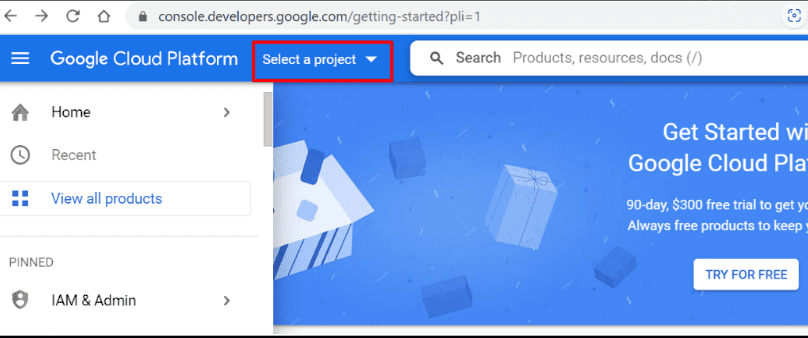
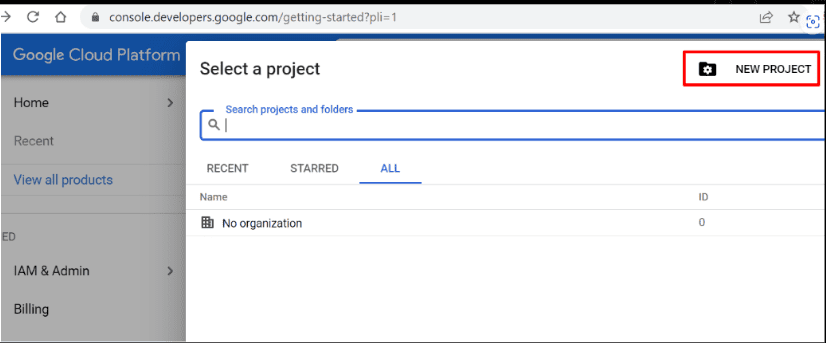
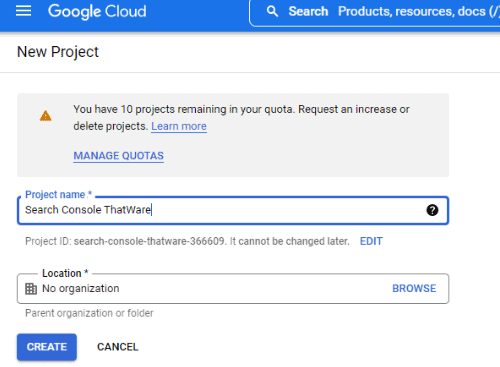
A notification will appear instantly as shown here
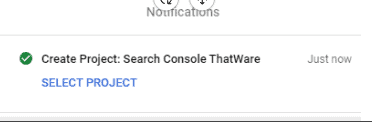
Thereafter select API & Services > Credentials
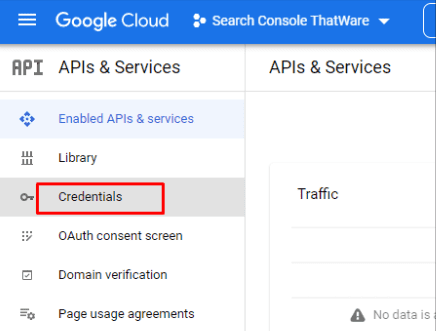
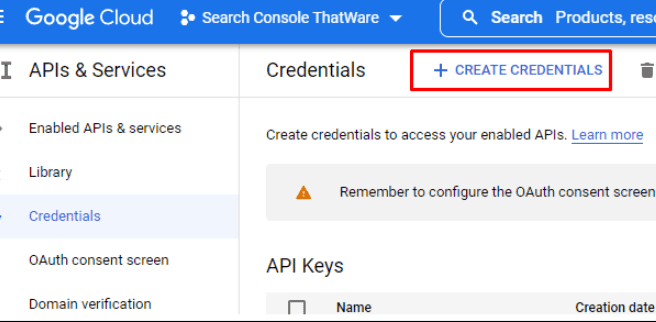
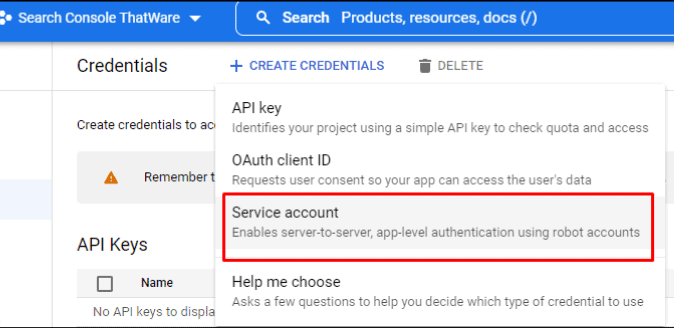
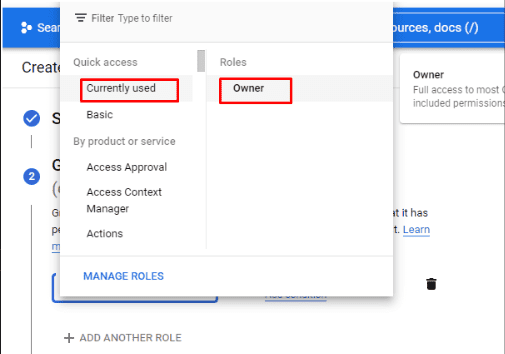
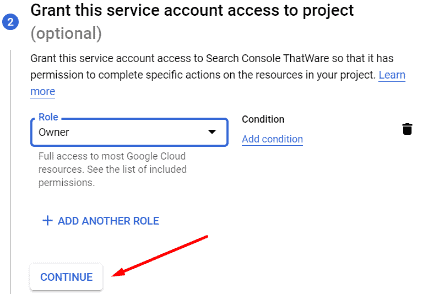
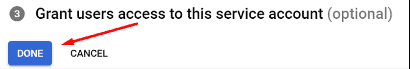
Once the complete setup done, then copy the marked generated email to a notepad for future use:
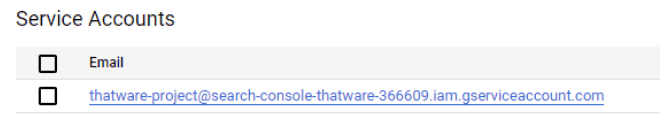
Then click on this marked email and add the key as shown below:
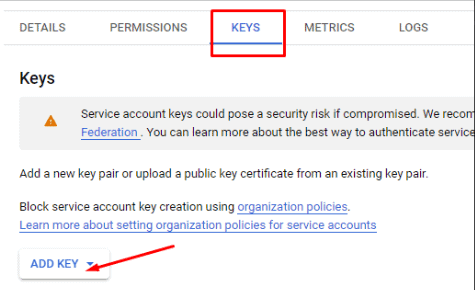
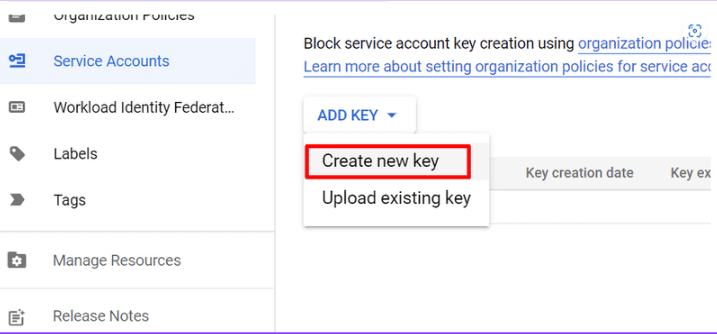
Then select JSON and click on Create
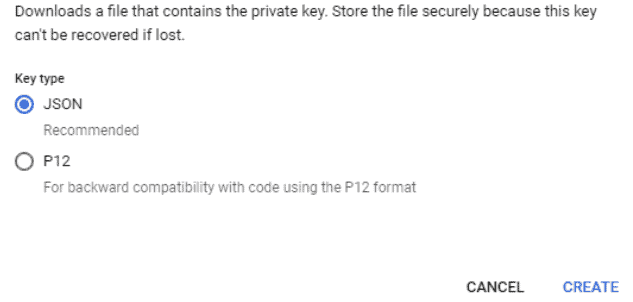
A private key will be saved on your computer automatically.
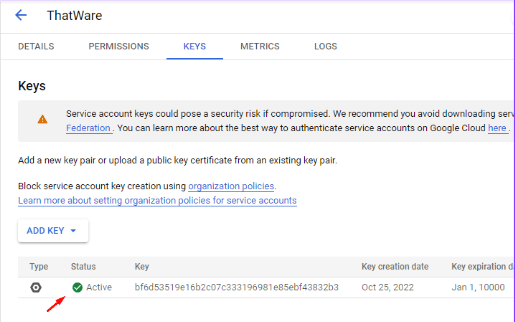
Now, let’s move on to enabling the API part. Here are the steps to consider:
Click on left hamburger menu > APIs & Services > Library
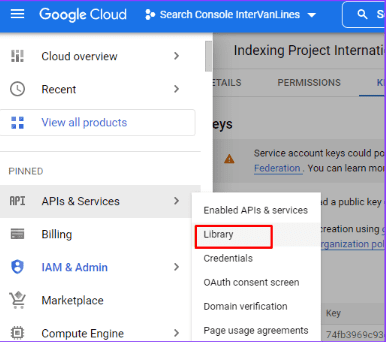
Then search business lodging API on the library.
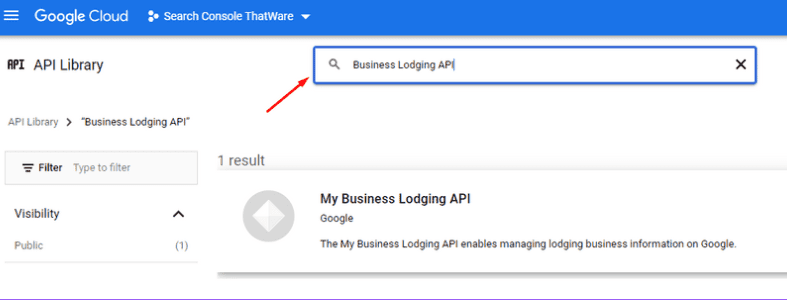
And click on Enable option
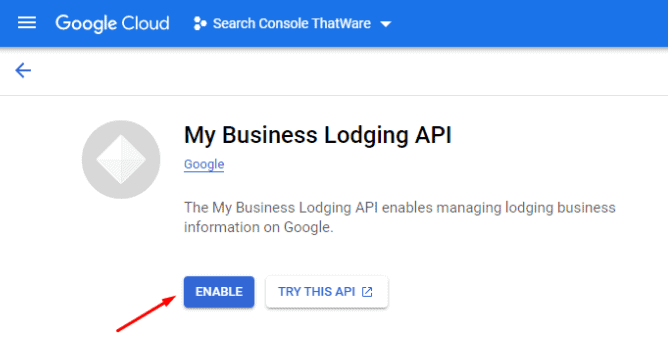
REST Resource
REST Resource: locations
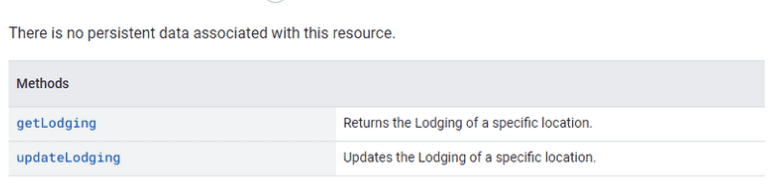
REST Resource: locations.lodging
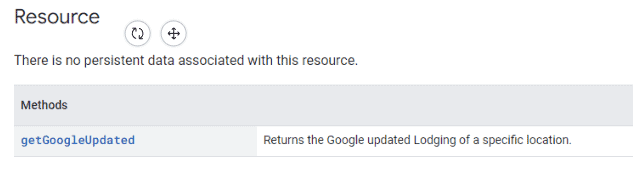
Benefits and Impact of Implementing the Business Lodging API
Enhanced Customer Experience:
Implementing the Business Lodging API enables businesses to provide a seamless and personalized experience for their customers. With real-time availability updates and streamlined reservation processes, customers can easily find and book accommodations that meet their preferences and requirements. The API allows for integration with various booking platforms, making it convenient for customers to make reservations through their preferred channels.
Improved Operational Efficiency:
By automating manual tasks and processes, the Business Lodging API helps businesses improve operational efficiency. Tasks such as updating room availability, processing bookings, and managing inventory can be automated, freeing up valuable time and resources for other aspects of the business. This efficiency gains lead to cost savings and allow staff to focus on providing excellent service to guests.
Seamless Connectivity with External Systems:
The API serves as a bridge between the lodging business and external systems such as online travel agencies (OTAs), property management systems (PMS), and booking engines.This seamless connectivity enables businesses to synchronize data across multiple platforms in real-time, ensuring consistency and accuracy of information.
It eliminates the need for manual data entry and reduces the risk of errors or discrepancies between systems.
Increased Revenue Opportunities:
By expanding their reach and visibility through integration with external platforms, businesses can attract more customers and increase bookings. The Business Lodging API allows businesses to tap into new markets and target specific customer segments more effectively. With features such as dynamic pricing and promotional offers, businesses can optimize revenue generation and maximize profitability.
Data-driven Insights and Analytics:
The API provides access to valuable data and analytics that can help businesses make informed decisions and optimize their operations. By analyzing booking patterns, customer preferences, and market trends, businesses can identify opportunities for growth and improvement. These insights enable businesses to tailor their offerings to meet the needs and preferences of their target audience more effectively.
Streamlined Inventory Management:
The Business Lodging API simplifies inventory management by providing a centralized platform for managing room availability and rates. Businesses can easily update inventory across multiple channels, ensuring accurate availability and pricing information. This streamlined inventory management reduces the risk of overbooking or double bookings, improving overall operational efficiency.
Enhanced Marketing and Promotions:
With the Business Lodging API, businesses can implement targeted marketing campaigns and promotions to attract customers. The API allows for personalized marketing strategies based on customer data and preferences, increasing the effectiveness of promotional efforts. Businesses can leverage features such as customer segmentation and targeted messaging to reach the right audience with the right offer at the right time.
Scalability and Flexibility:
The API is designed to be scalable and flexible, allowing businesses to adapt and grow over time. Whether a business is a small bed and breakfast or a large hotel chain, the API can accommodate varying needs and requirements. As the business expands or evolves, the API can be easily scaled up or customized to meet changing demands.
Competitive Advantage:
Implementing the Business Lodging API gives businesses a competitive edge in the market by offering advanced features and capabilities. Businesses that leverage the API can differentiate themselves from competitors and attract more customers with enhanced services and experiences. By staying ahead of industry trends and technology advancements, businesses can maintain their position as market leaders and drive continued growth.
Future-proofing the Business:
By embracing digital innovation and adopting the Business Lodging API, businesses future-proof their operations and remain competitive in the long run. The API enables businesses to stay agile and adapt to changing market conditions, consumer preferences, and technological advancements. By investing in technology infrastructure that supports growth and innovation, businesses can position themselves for long-term success and sustainability.
Conclusion
Embracing the Business Lodging API is not just about staying abreast of technological advancements; it’s about transforming the way lodging businesses operate and engage with customers. By leveraging this innovative tool, businesses can unlock a myriad of benefits, from enhancing the customer experience to improving operational efficiency and maximizing revenue opportunities. The API’s seamless connectivity with external systems, coupled with its scalability and flexibility, empowers businesses to adapt to evolving market dynamics while maintaining a competitive edge.
Furthermore, the implementation of the Business Lodging API is not merely a short-term strategy but a long-term investment in future-proofing the business. By embracing digital innovation and harnessing the power of data-driven insights, businesses can position themselves for sustained growth and success in the ever-evolving hospitality landscape. In essence, integrating the Business Lodging API is not just a choice; it’s a strategic imperative for lodging businesses seeking to thrive in the digital age and beyond.
FAQs
What is the primary purpose of implementing the Business Lodging API for my lodging business?
The primary purpose of implementing the Business Lodging API is to streamline operations and enhance customer experiences. By integrating this API, your business can provide real-time availability updates, streamline reservation processes, and seamlessly connect with various booking platforms, ultimately offering a more convenient and personalized experience for your customers.
How does the Business Lodging API contribute to improving operational efficiency?
The Business Lodging API contributes to improving operational efficiency by automating manual tasks and processes such as updating room availability, processing bookings, and managing inventory. By automating these tasks, your business can save valuable time and resources, allowing staff to focus on delivering excellent service to guests and optimizing other aspects of operations.
Can the Business Lodging API help my business increase revenue? If so, how?
Yes, implementing the Business Lodging API can help your business increase revenue in several ways. By expanding your reach and visibility through integration with external platforms, you can attract more customers and increase bookings. Additionally, features such as dynamic pricing and targeted promotions allow you to optimize revenue generation by offering competitive pricing and personalized offers to your target audience.
How does the Business Lodging API ensure data accuracy and consistency across multiple platforms?
The Business Lodging API serves as a bridge between your business and external systems, enabling seamless connectivity and data synchronization in real-time. This ensures that information such as room availability, rates, and bookings remains consistent across all platforms, eliminating the need for manual data entry and reducing the risk of errors or discrepancies between systems.
Is the Business Lodging API suitable for businesses of all sizes?
Yes, the Business Lodging API is designed to be scalable and flexible, making it suitable for businesses of all sizes, whether you’re a small bed and breakfast or a large hotel chain. The API can accommodate varying needs and requirements, and it can be easily scaled up or customized to meet the specific demands of your business as it expands or evolves over time.

Thatware | Founder & CEO
Tuhin is recognized across the globe for his vision to revolutionize digital transformation industry with the help of cutting-edge technology. He won bronze for India at the Stevie Awards USA as well as winning the India Business Awards, India Technology Award, Top 100 influential tech leaders from Analytics Insights, Clutch Global Front runner in digital marketing, founder of the fastest growing company in Asia by The CEO Magazine and is a TEDx speaker and BrightonSEO speaker.


