Get a Customized Website SEO Audit and Online Marketing Strategy and Action Plan
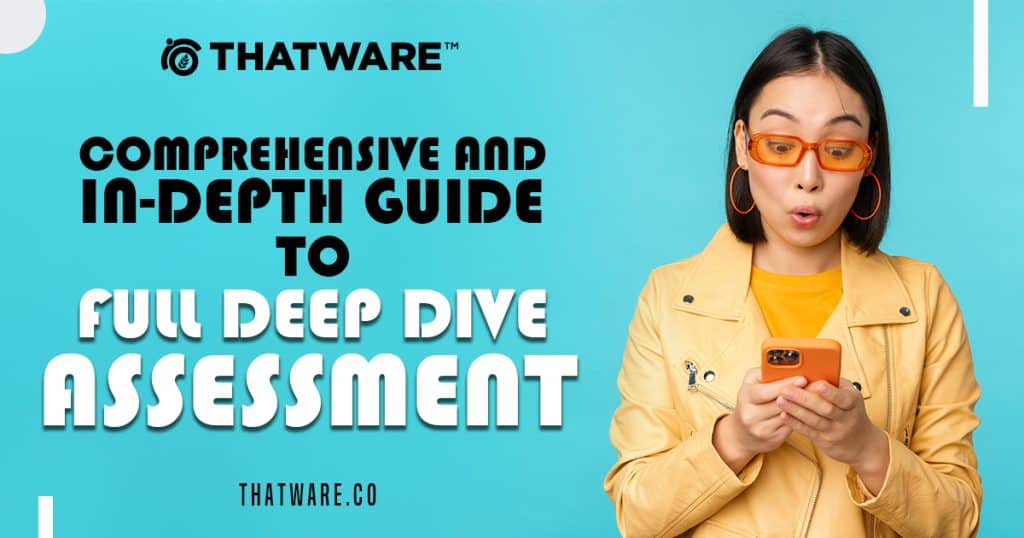
Initial Data Pulls
Before we begin analyzing any data, we need to pull in all the data we can to perform this SEO Audit report successfully. Below I will outline the steps taken to pull all the data necessary to complete this SEO Audit report.
Screaming Frog
- The following Spider Configurations need to be implemented before running a crawl:
- Under Spider > Crawl: The following needs to be ticked:
- Images
- CSS
- Javascript
- Internal Hyperlinks
- External Links
- Canonicals
- Pagination
- Hreflang Tags
- AMP
- Under Spider > Crawl: The following needs to be ticked:
- Under “Crawl Behaviour,” the following items need to be ticked.
- Check links outside the start folder
- Crawl outside the start folder
- Crawl all Subdomains
- Follow internal “nofollow”
- Follow external “nofollow”
- Under Sitemaps, it’s best to define the exact sitemap url that needs to be crawled.
- Under Sitemaps, it’s best to define the exact sitemap url that needs to be crawled.
- Go to Configuration > Content > Set Duplicate Check to enable “near duplicates” and keep the threshold to “85%”.
- Go to Configuration > Custom Extraction > Search. Include the following search queries in the site’s source code.
- “gtag.js” for Google Analytics code.
- “youtube.com/embed/” for Finding Youtube Videos in the source code.
- “</iframe>” tag to see how they use Iframes.
With these settings, we are ready to start the crawl.
Google Search Console
From Google Search Console, we will be looking at the “Error Data” from the following Tabs:
- Pages
- Video Pages
- Experience Tabs
- Enhancements Tabs
- Security and Manual Actions
Organic Keywords Data
Pull in Data from Search Console, SEMRush, Analytics, or other SEO Tracking Tools that are in use.
Indexing Issues
Number of Page Indexed In Google:
- Run the site: operator to find the number of indexed pages from Google.
- Additionally, we can check in Search Console under Index > Pages.
Result:
Notes: 660 pages are indexed
Did the Home Page Come Up First after Running the Site: Operator
- Yes
Does the Site Have Index Bloat?
If the Ratio of Indexed Pages / Pages getting Organic Traffic >> 1. Then the site has index Bloat. Otherwise negative.
Result:
The site is healthy in terms of index bloat scenario as per the current observation:
The ratio stands at 660/304 = 2.17, which is good.
Does the Site have any Specific Crawl Issues?
Please state any crawl issues encountered. You can refer to Google Search Console Errors under Index > Pages.
Result:
Notes:
Need to resolve the indexing issues to enhance the crawling
Does the Site have Mirror Sites?
Perform a Site:example.com search in SERP and look for URLs other than the main Url of the website. Check for https and HTTP variations as well.
All nonessential variations need to be canonicalized by adding proper canonical tags.
Result:
Notes:
No, mirror site is found
Are Any Mirror Sites Found are No Indexed
Head to the Mirror urls and look for the No-index tag in their source code.
Result:
No such mirror URLs are found
Does the Site Have an XML Sitemap?
Result:
Notes:
XML sitemap is properly structured.
Does the XML Sitemap Follow proper XML Protocols?
Check https://www.sitemaps.org/protocol.html for the basic XML Sitemap Protocol.
- Yes
- No
Does the XML Sitemap Cover all Valid HTML Pages?
If not we need to send an XML Sitemap Update.
- Yes
- No
Are their XML Sitemaps Clean
Run an Audit in Screaming Frog: Mode>List>File Format: Sitemap.xml
Result:
Are their any Duplicate URLs in Sitemap?
Export the URLs after crawling the sitemap file in Screaming Frog and then search for duplicates in excel. Additionally you can check the URL section in screaming frog.
Result:
Notes:
No duplicate URL is found as per the current observation
Does Robots.txt block the Sitemap Link?
- Yes
- No
Have they Submitted Sitemaps to Google and Bing?
Check whether sitemaps have been updated in Google Search Console and Bing Webmasters.
- Yes
- No
[Tick the appropriate checkbox]
What Variety of Sitemaps Do they Possess?
- Web
- Image
- Video
- Mobile
- News
[Tick the appropriate checkbox]
Does their Sitemap have more than 50,000 URLs or > 10 mb Unzipped?
Result:
No, Sitemap does not more than 50K URLs
Does the site have separate sitemaps for the main categories/sections of the site?
- Yes
- No
Have there been dips in crawl?
Go to Google Search Console > Settings > Crawl Stats Report. Look for major dips in crawl requests.
Result:
Notes:
It looks good
Does the Indexed URLs also have Query Parameters?
Go to Pages Section In Google Search Console and look for Query Parameters like “?” or “=” in the URLs.
Result:
Notes:
No such query parameters are found
Are their Errors in the Robots.txt File?
Manually check the Robots.txt file for any errors in Code. Or use a Robots.txt validator tool.
Result:
Notes:
Robots.txt file looks good.
Are any Important Pages Blocked By Robots.txt?
Check the Blocked by Robots.txt section under Response Codes and scour through the URLs to find any valid data.
Result:
Notes:
Those pages are not having any SEO value, that is why they are blocked by robots.txt
Are there any directories or categories to be included in Robots.txt?
Check the Indexing issues and look for url trends. Also check screaming Forg Issues.
Result:
No such categories are detected as per crawl
Is there any No-index pages that shouldn’t be no-indexed?
Check the directives folder and screaming frog and scour through the urls in No-index.
Result:
Are there any pages with a nofollow tag?
Check the No-follow section under Directives in Screaming Frog.
Result:
Does the site offer print pages? (Like PDFs, Ebooks or other resources)
Check for .pdf and .doc extensions using the site: and inurl: search operators. Also, you can export Screaming Frog urls and look for the above url extensions.
Result:
If the site is a blog, does it use a plugin to ping the search engines to let it know it’s updated?
Check the plugin sections for any such plugins.
Result:
No such plugins are used for this purpose
Are conversion (thank you) pages no-indexed?
Find the url footprints of your conversion pages and try to find them using a screaming frog crawls.
Result:
Yes, the conversion pages are set to no-index.
URL Accessibility
Are there any Query Parameters being indexed?
Look for “?” and “=” sign in urls using Screaming Frog. If there are any these needs to be blocked from crawling. Also search for these strings in Google Search Console. Need to remove them from indexing as well.
Notes:
No such URLs are indexed
Is the Website being cached?
Go to the home page url and type cache:url in the address bar. Also check the same for some important landing pages.
Result:
Notes:
Yes, website is cached as per the latest date.
Are any videos being pulled in with iframes or another source.
Look at the custom filter in screaming frog and look for iframe entries.
Result:
No such video files are embedded.
Does the Website Look different when you turn off CSS, Javascript and Cookies?
Open your website and open the Web Developer extension in Chrome. Disable Javascript, CSS and all Cookies and reload the page.
Result:
Notes:
Website font looks different.
Do all of the navigation links work when Javascript is turned off?
Result:
Yes, all navigation links work fine
When you view the cached version of the homepage, does all the content show up?
Result:
Notes:
Yes, All contents are visible.
When you view the cached version of the homepage, are navigation links present?
Notes:
Yes, all the navigation links are present.
When you view the cached version of the homepage, do links show up that aren’t visible on the page?
Notes:
No such link is visible
How is the site’s overall speed performance?
Pull up data from GTmetrix and Pagespeed Insights.
Result:
Notes:
The stats look promising
What are the page speeds of their top 10 landing pages?
Use a Custom Report in Google Analytics as given on this link > http://bit.ly/15g530d, to get the data.
Result:
How does their homepage’s page speed compare to their top competitors?
Generate a Lighthouse Report for both URLs and compare the result.
Result:
Are images optimized for fast page load?
Check images section in Screaming Frog Crawl Data.
Result:
Notes:
Most of the images are optimized out of 2,697 images.
Are JavaScript and CSS linked to external files, have been minified to reduce Load Times, does the site leverage caching to minimize load time and reduce HTTP requests?
Result:
Yes, it does, that is why GTmetrix grade looks good,
Does your Website Use Flash?
Go to a website’s source code and search for the .swf extension. If you find any result, you have flash active on your site.
Notes:
Nope, no flash elements are found.
Do images have ALT text?
Check the image section of Screaming Frog.
Result:
Notes:
Need to add alt text in the missing images
Are there 404 pages?
Check the response codes section of Screaming Frog.
Result:
Notes:
No 404 pages are discovered, all are 403 error which leads to forbidden requests.
Are there any Soft 404 Pages?
Check the Google Search Console Data among Indexing Issues.
Result:
Notes:
There’s 1 such page is available, which is under validation now.
Are any of the 404 pages significant or indexed?
Result:
No such page is found as indexed
Are any Links pointing to the 404 Pages?
Result:
No such link is found as per Screaming Frog data
Do they use a custom 404 page to reel visitors back?
Result:
Notes:
Custom 404 page is embedded in the site properly.
Are their any Server (5xx) issues?
Check screaming frog data or Google Search Console.
Result:
Notes:
No such issues are there.
Are there errors for mobile?
Check Mobile Usability Issues within Search Console.
Result:
Notes:
Mobile usability is good
Are headers images?
Result:
Notes:
The text here are selectable
Is page copy in images?
Result:
Is the site cloaking by cookie detection?
Change user agent to Googlebot using MozBar (Firefox only – Settings > Set User Agent > Googlebot) or use the User-Agent Swticher for Chrome extension: http://bit.ly/VzEFZg.
Is the page different from before?
Result:
[Paste your Results]
Notes:
[Enter your Observations]
Does the site have malware?
Check Security issues in Google Search Console, also check in Google Safe browsing site.
Result:
Does the site use infinite scroll?
Turn off Javascript. There should be static links to paginated content. Ex of it done well in Mashable. http://bit.ly/11j0d0g
Result:
No, the site does not us infinite scrolling.
Site Architecture
Is the site organization intuitive?
Simply run a crawl tree report under crawl visualization in Screaming Frog to find out.
Result:
Does every category and subcategory have a clear purpose?
Result:
No such category is visible
Does the URL structure follow the category/subcategory structure as you drill down?
Result:
Not applicable
Are pages targeting competitive head terms more than two clicks from homepage?
Pull SEMRush, GA Organic Keywords, and GWT Search Queries reports (Search Traffic > Search Queries) – with landing pages and search volumes, then filter for terms with fewer than three words.
Result:
All the pages from homepage is just two clicks away.
Does the site use faceted navigation?
Examples of faceted navigation: http://bit.ly/XMCfu5
Result:
No such navigation is used.
Does site use breadcrumbs?
Result:
No such crumb trails are present on the site.
Link Audit
Have they experienced a decline in inbound links?
Check the backlinks graph in any backlink checker tool.
Result:
Notes:
No decline is tracked
What is ratio of homepage to deep page linking?
Gather the link data o home page and other pages from Google Search Console and create a pie chart data.
Result:
[Paste your Results]
Notes:
[Enter your Observations]
Does it appear they’ve been buying links?
Investigate the link profile and compare to the following link profiles given here > Dr Pete’s link profile doc: http://mz.cm/Pt19gr
Notes:
No such activity spotted.
Where have most of their links come from?
Check the top linking websites from Google Search Console.
Result:
Notes:
Top linking site is thebestfirms.com
Are their Links in the XML Sitemap that did not show up in Screaming Frog Crawl
Export the sitemap links by specifically crawling the sitemap file in Screaming Frog, and also extract the sitemap links from Screaming Frog.
Compare the two reports and look for missing links. Those are probably orphan pages.
Result:
No such links exist
Do they have a Yahoo Directory link?
Result:
No
Do they have any WikiLinks?
Result:
Yes
What linkable assets do they have?
Search for link-worthy articles, Ebooks, PDFs, Tools etc.
Result:
PDFs, Articles, Blogs, etc
What are their most linked to pages?
Check the Top Linked Pages Tab in Search Console.
Result:
Does that coordinate with top organic pages?
Result:
Yes
Do they have a strong internal linking structure?
Check the Interlinking Tab from Google Search Console. Also you can check the inlinks tab from Screaming Frog and check that every html page has internal links to it.
Result:
Yes
Does the logo point to the canonical version of the homepage?
Result:
Notes:
Yes
Do they have broken links throughout the site?
Check for 404 Links in Any Backlink Audit tool.
Result:
No broken links are present in the site.
Does the site have an HTML sitemap?
Result:
No, it only has an xml sitemap.
What internal pages do they link to the most?
Analyse the most interlinked pages in Google Search Console Report.
Result:
Do they have microsites?
Microsites ares single page websites or small domains used to promote a particular product, event or designed to serve a particular purpose. They exist in the same domain as subdomains.
Result:
No
Do they the website and the microsites form a link network?
Pull backlinks for each site, pull into a pivot table, filter to only look at links to and from their sites. If you are unfamiliar with how to use pivot tables in Excel, check out this blog post I wrote: http://selnd.com/VVK2q9.
Result:
No
Does the site have a resources/directory/links page that’s really a link exchange?
Look for specific footprints in the backlink data.
Result:
No link exchange history is found
Social
Are they on social?
Look for signs of social media channels on major social media networks.
Result:
Notes:
Yes
If they’re using social networks, what networks are they using?
Result:
Facebook, LinkedIn, Twitter, Instagram, YouTube
How many social traffic have their top organic landing pages had?
Go to Google Analytics > Acquisitions > Social > and pull up the social referrals report.
Result:
Are they tagging links?
Look for parameters like utm_medium, utm_source, and utm_campaign.
Result:
No
Are they tagging email?
Search Acquisition > Sources > Referrals > Source for “mail” (Screenshot: http://www.screencast.com/t/hrjI15TQtp)
Result:
No
Do content pages have social buttons?
Result:
No
Can visitors leave comments and easily subscribe to comments?
Result:
No
Does the site use a social plugin that can be tracked in GA?
Result:
No
Are they on Pinterest?
Search Google for: mysite.com site:pinterest.com
Result:
If so, are they using it effectively?
Result:
Yes
Are they usng a video-sharing site like YouTube?
Result:
If so, are they optimizing their video titles, meta descriptions, and tags?
Result:
Yes
If so, do they include a link to their site in the description?
Result:
Yes
If so, are they using annotations to increase engagement?
Result:
No
If so, what are their most-viewed videos?
Result:
If so, are they allowing their video stats to be viewed?
Click the little bar chart below the video (bottom-right corner)
Result:
Yes
Are they embedding their videos in their own site?
Check for YOutube Videos in website using the custom search for “\iframes” filers.
Result:
No
On Page
Are their images optimized for SEO?
Check the image section in Screaming Frog.
Result:
Are their images optimized for download?
Check file sizes (Screaming Frog: Images tab, export, sort by size)
Result:
Yes
When you search for brands they rank for in Google web search in Google Images do they come up?
Result:
Do they host their images on another domain?
Check the urls of the images in screaming frog.
Result:
Notes:
No
Do they have visibility for image searches?
GWT: Search Traffic > Search Queries > Filters > Filter by images (screenshot: http://www.screencast.com/t/rH9vfqpAlnyK)
Result:
Notes:
Yes
Are there page titles that surpass 60 characters?
Check Page Title section of Screaming Frog.
Result:
Are there descriptions that surpass 155 characters?
Check the Meta description section of Screaming Frog.
Result:
Are page titles optimized?
Check Page Title section of Screaming Frog.
Result:
Do descriptions have powerful CTAs?
Check the content of the meta descriptions pointing to the main landing pages.
Result:
Yes
Are they missing page titles?
Check Page Title section of Screaming Frog.
Result:
Are they missing descriptions?
Check the meta description section of Screaming Frog.
Result:
What is the quality of their calls to action?
Evaluate homepage, category pages, and product/content pages.
Notes:
Good
Is the page you’re checking adequately optimized for the keyword(s) you’re going after?
Check for the focus keywords for the pages.
Result:
optimized
Are pages keyword stuffed?
Look for unusually high keyword density for the focus keywords.
Result:
No
Content Analysis
Does the site have paginated content (multi-page articles, results pages)?
Check the pagination section of Screaming Frog.
Result:
How does site handle pagination? Noindex, canonical tag, rel prev next?
Should not be using canonical tags for pagination, unless it’s a view all page. And if you’re going to use a view all page, make sure it doesn’t suffer significant latency (geek speak for it’s slow).
Result:
Are paginated results getting organic traffic?
Result:
No pagination results are found
Do they have content duplicated over their different sites?
Check the content tab in Screaming Frog.
Result:
Notes:
No duplicate content found
Are there canonical issues with the homepage?
GA: Behavior > Site Content > Pages > Page Title, then click on homepage title to see if there are multiple URLs receiving significant traffic for the same title from different URLs. (Ignore URLs with low visits.)
Result:
No
Are there canonical issues with the rest of the site?
Check the canonicals tab for issues in Screaming Frog,
Result:
Are https pages indexed? Are they dupes of the non-secure versions?
Run a Site:yourdomain.com operator to check for https pages and non https pages as well.
Result:
Notes:
All URLs with https
Are trailing slashes creating duplicates?
Check the urls of the duplicate content issues in Screaming Frog.
Result:
Notes:
No
Is there duplicate content within the site?
Screaming Frog: Hash (Apply conditional formatting to column to catch duplicates)
Result:
Is there duplicate content with other sites?
- Search for snippets.
- Ask the client if they have registered any other domains and check for duplicate content there.
- Use your favourite domain registrar to search for domain names that contain the client’s brand name or common misspellings of their name under various TLDs. Check the content there and the WHOIS record for those domains. Let the client know if they should register any of these domains.
Result:
No
Is there duplicate content between subdomains?
Result:
No
Do they have duplicate page titles?
Check Page Titles section in Screaming Frog.
Result:
Notes:
No
Do they have duplicate meta descriptions?
Check Page Titles section in Screaming Frog.
Result:
Notes:
No
Does the site offer user-generated content (e.g., reviews, ratings)
Result:
No
If the site uses ratings, is it getting rich snippets?
GWT: Search Appearance > Structured Data or do a search for a term the page gets traffic for
You can find out the keywords by searching for your landing page and then clicking on it to see the keywords in this custom report: http://bit.ly/SwC2di. It’s already filtered for organic.
Notes:
Not applicable
Is content organized, using headings properly?
A site should use H1, H2, etc. over custom CSS classes to format content.
Result:
Is content well written?
Result:
Yes
Does content use proper grammar?
Check the Grammar and Spell Test section in Screaming Frog.
Result:
Notes:
No issues spotted
Are titles well written?
Result:
Yes
Do they have a blog?
Result:
Notes:
Yes
If they have a blog, do they have an RSS Feed.
Check mysite.com/blog/feed. Also you can open a specific article path and search for feed page by using the slug “/feed.”
Result:
Not applicable
If they have a blog, have they noindexed category and tag pages or provided unique content to these pages, like an intro paragraph?
It’s standard fare to noindex, follow category and tag pages. However, adding a solid paragraph to them and only including snippets of posts can make them effective landing pages
Notes:
Yes, category and tag pages are no-indexed.
If site has an RSS feed(s), is link to RSS feed nofollowed?
Make sure the RSS feed link is no-followed.
Result:
Not applicable
Semantic Markup
Is the site using structured markup (e.g., schema.org, Facebook Open Graph, GoodRelations, microformats.org, XFN, etc)?
Google Search Console: Search Appearance > Structured Data
Screenshot of sample report: http://www.screencast.com/t/YzptQHgEame
Result:
Does the site have content that’s rich snippet-worthy that schema.org supports (e.g., video, reviews, ratings, recipes, event, product, offer, etc)?
Check the source code for schema.org and identify whether the schema types fall under these categories.
Result:
Is the markup validated?
Use Google Structured Data Testing Tool to validate the markup.
Result:
Notes:
Yes
Are competitors using structured markup?
Check source code of ranked pages for the target keywords.
Result:
Yes
Keywords
Are they tracking rankings?
Result:
Yes
If so, are they missing keywords?
Check potential words to track from Google Search Console > Query Report.
Result:
What percentage of organic traffic is (not provided)?
GA: Acquisition > Sources > Search > Organic. Check for not set category of traffic data.
Result:
Notes:
Nothing such is detected
Do the keywords they’re ranking for and getting traffic for make sense by category?
Result:
Not applicable
How do their rankings compare to their top competitors?
If they’re using a rank tool, use that. If not, pull keywords from SEMRush (or Keyword Spy), create a pivot table to compare.
Result:
Ranking is good
Do homepage and money pages show up for branded searches?
If not, the homepage or money page(s) might have been penalized, like if a weaker page starts coming up instead of the page that used to to get the traffic.
Result:
Do they have landing pages ranking for the same keywords?
- Do a site: search Google for important keyword phrases
- Check GWT: Search Traffic > Search Queries
- Check this custom report from GA: http://bit.ly/SdmffR. Click on keywords to see if more than one landing pages is attracting traffic. Just keep in mind some visits are lost to the dreaded (not provided).
Result:
If the site offers site search, are there opportunities they should be going after?
Compare keywords from Site Search (Behavior > Site Search > Search Terms) against organic keywords and keywords from SEMRush/GWT
Result:
Not applicable
Analytics
Has the site had any significant drops in organic traffic?
GA: Acquisition > AllTraffic > Source/Medium.
Result:
Notes:
Yes
If the site has experienced drops, are they seasonal?
GA: Acquisition > AllTraffic > Source/Medium –> Compare to Previous Year
Result:
Notes:
No, with the last year’s comparison it has been improved drastically.
If the site has experienced drops, do they correlate with any major algorithm changes?
Check Baracuda Panguin Tool to compare Traffic chart with major algorithm change dates.
Notes:
Due to October core update the decline took place.
Are they tracking conversions?
Result:
No
Are they using ecommerce tracking? (See more checks at the bottom of the list.)
Result:
No
Is their analytics tracking code missing from any pages?
Screaming Frog: Configuration > Custom > Enter GA code (e.g., UA-335449-7). Export all HTML URls and export all urls having the “gtag.js” tag on the custom filter. Compare the two urls to find missing pages.
Result:
No
Do they have subdomains?
Result:
No
If the site has subdomains, does GATC include _setDomainName() method?
Throw _setDomainName into a custom filter in Screaming Frog (Configuration > Custom > Includes: _setDomainName)
Result:
Not applicable
If the site has subdomains, are they including hostname in content reports?
If not, the site should include hostname in the content reports (so content reports read www.mysite.com/my-page instead of /my-page). Screenshot: http://www.screencast.com/t/juJ4RnFk
(Note: If you add a hostname filter, make sure you update your goals!)
Notes:
Not applicable
If so, is GATC set up properly?
No dot before domain in _setDomainName method, hashing isn’t turned off
ROI Revolution post:
http://www.roirevolution.com/blog/2011/01/google_analytics_subdomain_tracking.php
Notes:
Not applicable
Do they have PPC campaigns showing up in organic results
Check for campaign parameters in organic landing pages (Acquisition > Sources > Search > Organic > Landing Pages), i.e., s_kwcid, ppc, and cpc.
Result:
Not applicable
If the site offers site search, are they tracking it in their analytics?
GA: Behavior > Site Search > Usage (Make sure site search isn’t using AJAX – iow, you stay on the same page when you search – or hard coding search terms into URLs, e.g., www.mysite.com/search/query.
Result:
Not applicable
If so, does their site search appear to be effective?
GA: Behavior > Site Search > Overview > Results Pageviews/Search (Is it taking too many pages to find what visitors are looking for?) and Time After Search (Are they sticking around after searching?)
Result:
Not applicable
Are they using asynch?
Search page source code for “gaq”
Result:
Notes:
Nothing found
Is site is using asynch, are pages on the site still using traditional GATC Code?
Screaming Frog: Configuration > Custom > Enter snippet of traditional GATC, e.g. “pageTracker._trackPageview”
Notes:
No such snippets is used
Are they using annotations?
Admin > Click on profile link > Assets > Annotations
Notes:
No annotations is set
Have they set their homepage in GA?
Admin > Click on profile link > Profile Settings > General Information > Default page
Don’t need to set this if the default (home) page is /. If it’s something like /default.php or index.html you should enter that, like you see in this screenshot: http://screencast.com/t/gd5Idd6u
Result:
Yes, it is properly set up
If running Google AdWords campaigns, is your AdWords account linked w/ GA?
Instructions: https://support.google.com/analytics/answer/1033961?hl=en&topic=1308612&ctx=topic
Result:
No Google Ads campaign is active
Do content reports contain utm parameters?
If using GA, navigate to Behavior > Site Content > All Pages and apply this advanced segment:http://bit.ly/1dkmO6M. GA strips these out. So if you see them in your content reports, it means that Google isn’t recognizing them (or giving credit to the campaign/source/medium you’ve assigned). This is usually b/c the person tagging the links didn’t include at minimum utm_source and utm_medium. These two parameters are required.
All others are optional in that they will still work even if you don’t use them, contrary to what Google’s URL Builder (http://bit.ly/17ShSlO) says. That said, I would also always include utm_campaign to assign a campaign name.
Result:
Not applicable
Does the site use a third-party cart? If so, do they have cross-domain tracking in place?
Use this resource to troubleshoot: http://bit.ly/16t0lSf.
Result:
Not applicable
Notes:
[Enter your Observations]
Does the profile use filters correctly?
Filtering out internal traffic, forcing URLs to lowercase (to prevent duplicate URLs b/c of varying cases)?
Notes:
No such filter is applied
Does the site use campaign parameters on internal links?
Read this post to see how badly this can trash your account: http://bit.ly/1bQBYNc. Use events for internal links, campaign parameters for external.
Result:
No
Do any pages use meta refresh? (This will artificially lower the bounce rate.)
Check the Directives > Refresh Tab in Screaming Frog.
If the site runs email campaigns, are they tagging URLs that point back to their site with campaign parameters?
If not, traffic from desktop apps (Outlook, Mac Mail) and webmail using SSL (e.g, Gmail) will show up as direct. Only webmail not using https will show up, but they will be buried in the referral report, not email. And without campaign tagging, nothing will show up in the new Email Channel (Acquisitions > Channel > Email).
Result:
No email campaign is currently active
Does the profile use event tracking? If so, are they naming category, action, and label as they’re intended?
Category: Should be broad categories of events, e.g., download, outbound, video, comment, white paper, banner, form, link, ad, live chat, resource, and widget (to name a few).
Action: These should be verbs, such as click, play, download, log in, submit, bookmark, etc.
Label: This should provide more details about the actual event, much like a title.
Result:
No
If they’re using event tracking, are they using events as goals?
Result:
No event tracking is set up
Does the site use custom variables? If so, are they being scoped properly?
Result:
No such variables are used
Does the site have a YouTube channel? If so, does it track it in GA?
What it tracks:
* Visits to your channel page
* Searches done in your channel
* Views to your playlists
* Basically, anything under /user/Analytics
What it doesn’t track: Visits to individual videos :(((
Setup: Create a new GA account. Then go to Video Manager > CHANNEL SETTINGS > Advanced > Enter UA account ID at the bottom of the form (Although you can add it to an existing account, you shouldn’t. It will be buried in your data.)
Result:
Notes:
Need to connect with the GA
Mobile
Do they have a mobile site?
Navigate to the site via your smartphone or as a smartphone in your desktop browser using Chrome’s mobile user-agent emulator found here: http://bit.ly/1nSyCAA
If the site looks exactly the same with no different formatting, then there is probably no mobile site.
- Yes
- No
Are all conversion and engagement goals/events configured in GA?
GA > Audience > Mobile > Overview > Check mobile conversion rates for various configured goals
GA > Behavior > Events > Overview > Add Mobile Traffic Segment & Remove All Sessions Segment
If important goals or events are not set up properly, configure goals in the GA admin panel and/or add event tracking code to relevant pages.
Result:
Notes:
Need to setup the events
If they don’t have a mobile site, do they need one?
Look in GA to see if user engagement metrics such as bounce rate and conversions are down significantly for mobile users. Keep in mind the nature of your audience and whether they would likely convert at a lower rate, no matter how great your mobile site is.
Notes:
Need to launch a mobile version for better user engagement
What type of mobile site do they have if they do have a mobile site?
Google supports 3 types of mobile site configurations:
- Responsive Design – Google’s preference. URLs and code for mobile are the same as on desktop, but CSS adjusts on-page elements to display it best for the size of each screen. Using “Inspect Element” and the mobile user-agent emulator listed in B6, you can tell if the code is the same. Using this configuration, so special setup is needed.
- Dynamic Serving – Mobile site URLs are the same as on desktop, but different HTML is served depending on the user agent. Again, to determine whether code is the same, use the mobile emulator in Chrome.
- Separate Mobile Site – Accessing the site on a mobile device leads you to different mobile-only URLs. This usually takes the format http://m.website.com/ but it can also use subfolders or different subdomains.
If their mobile site doesn’t fit the above configurations, you may have trouble with Google indexing and/or ranking for mobile searches.
Notes:
Not applicable
Are any site resources like Javascript, CSS, & Images blocked for any versions of Googlebot?
If so, Google may be prevented from fully detecting your mobile site configuration, no matter which option is chosen.
- Yes
- No
If they use a separate mobile site, are rel=”alternate” and rel=”canonical” tags implemented properly?
Every mobile URL should have a canonical tag to its corresponding desktop URL.
For desktop URLs, there are two acceptable implementations:
- Adding a rel=”alternate” tag refers to the corresponding mobile URL and includes the “media” attribute telling Google what screen size the mobile URL is meant for.
- Adding rel=”alternate” to each desktop URL’s entry in the site’s XML sitemap
See examples of both implementations here: http://bit.ly/1xqm5FX
Notes:
Not applicable for the site.
If they use a separate mobile site, are mobile URLs being indexed?
Do a search in Google for “site:m.website.com”
Even if everything is done correctly with regard to canonicals and rel=”alternate” and the mobile URLs show up in search results on mobile devices as expected, this search should return no results no matter what device is used to perform the search. If mobile URLs are being indexed,
Notes:
No separate mobile site is detected.
If they use a separate mobile site, are redirects implemented properly?
Google’s recommended course of action involves 302 redirects to corresponding URLs, though they also support similar 301 redirects or javascript redirects. Please note that javascript redirects may take longer to execute, leading to a higher bounce rate.
Ensure that all redirects go from one URL to their closest corresponding mobile URL. A common mistake here is for all desktop URLs (including inner pages) to redirect to the mobile homepage.
“Reverse” redirects are also necessary in case a mobile user attempts to share a link with a friend on a desktop. Mobile URLs accessed on a desktop should redirect to a corresponding desktop page.
International
Is the site language oriented or geographically oriented?
Directories (eg: yourbrand.com/es/ or yourbrand.com/de/) are a better solution for language targeting –with no geographic constraint– and ccTLDs (yourbrand.es or yourbrand.de) for geographically segmented users.
Notes:
No such language-oriented protocols are defined.
Is the content of the international version of the site in the relevant language correctly localized?
Notes:
No such localization is done; the site is targeted globally.
Is the URL structure of the international version in the relevant language of the shown content?
- Yes
- No
If the site is targeted to a specific country, is this specified in Google Webmaster Tools?
Check International Targeting in Google Search Console.
- Yes
- No
If the site is targeted to a specific country, does it have a local IP of the country?
Check the “Server Stats” tab at http://whois.domaintools.com/
- Yes
- No
Are the pages or sitemaps of the international sites including the rel=”alternate” hreflang=”x” annotations to specify their languages and geographic regions?
They should be used to specify the different versions of languages and locations according to: http://support.google.com/webmasters/bin/answer.py?hl=en&answer=189077
- Yes
- No
Is the language of the international page content specified in the HTML doctype declaration?
The language of the content should be specified as described in http://www.w3.org/International/tutorials/new-language-decl/qa-html-language-declarations
- Yes
- No
[Tick the appropriate checkbox]
Is the business targeting too many countries with the same language?
- Yes
- No
Are the different international versions of the site prominently linking to each other, giving users and search engines the option to find them?
- Yes
- No
Does the site suggest its appropriate version according to users’ language and location?
For example, if the site is geographically targeted and users in Spain are accessing the UK site version (yourdomain.co.uk) a non-intrusive message (not a pop-up) should be given informing that it exists another site version targeted to Spain (yourdomain.es) that might be better suited for them. This can be done by detecting users’ IP addresses.
On the other hand, if the site is language targeted, visitors using a browser in Spanish who are accessing the English site version should receive a non-intrusive message inviting them to switch to the Spanish version if they prefer to do it. This should be displayed as an alternative for them only the first time they access the site and save their preferences for future visits.
Despite this, there should always be the option to switch to any other version of the site as specified in a previous point.
- Yes
- No
Do the international site versions have links from their relevant locations? (eg: yourbrand.fr should have relevant links from France sites in French).
Verify and build links to each international site version from local sites (blogs, news sites, local communities, etc.) in their same language.
- Yes
- No
Which are the most popular search engines used for each of your international target markets?
Notes:
Google, Bing, DuckDuckGo, Yep, Yahoo
Are you targeting China and Russia?
Result:
No

Thatware | Founder & CEO
Tuhin is recognized across the globe for his vision to revolutionize digital transformation industry with the help of cutting-edge technology. He won bronze for India at the Stevie Awards USA as well as winning the India Business Awards, India Technology Award, Top 100 influential tech leaders from Analytics Insights, Clutch Global Front runner in digital marketing, founder of the fastest growing company in Asia by The CEO Magazine and is a TEDx speaker.


