SUPERCHARGE YOUR ONLINE VISIBILITY! CONTACT US AND LET’S ACHIEVE EXCELLENCE TOGETHER!
Greetings and welcome to the ultimate resource for utilizing the Blogger API! Regardless of your level of experience as a developer, your aspirations as an entrepreneur, or your curiosity, this book will help you grasp and utilize the Blogger API’s features to build interesting and dynamic blog experiences.
Given the importance of content generation and distribution in today’s digital world, the Blogger API is a particularly useful tool for both developers and content producers. The API gives customers programmatic access to Blogger’s features and functionalities, enabling them to automate activities, personalize workflows, and express their creativity in previously unthinkable ways.
We’re going to take a thorough look into the Blogger API in this guide. We’ll cover all you need to know to become adept in using the Blogger API successfully, from setting the foundation with basic principles to exploring more complex methods.
This guide is your road map to success whether you want to optimize your blogging process, incorporate blogging features into your applications, or push the limits of what’s possible in the blogging space. So fasten your seatbelts and get ready to explore the Blogger API’s full potential!
The Google database contains information about your blogs that may be accessed through the Blogger API. You can generate customized reports based on your blogger sites by using this API.

How it Works
Head over to the Official API Documentation. The API allows you to get the user experience metrics for any website URL.
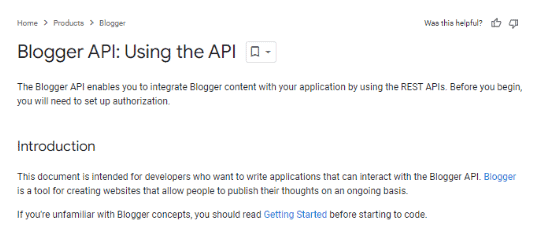
Functions of Blogger API
Blog Functions
You can get the blog by blog id, Blog id by blog url and retrieve a list of blogs.
Comment Functions
Performs a list of functions from retrieving a list of comments to posting a comment to marking it as spam, and so on.
Page Functions
Performs a list of functions from retrieving blog pages to posting a page, deleting and updating a page and more.
Post Functions
Performs a list of functions from retrieving blog posts to posting posts, deleting and updating a post and more.
Users Functions
Retrieves Blog and User information.
PageViews
Access the Page View Data from Google.
We are invoking the page view function by invoking the User Interface in Google. The same can be invoked through Javascript as well.
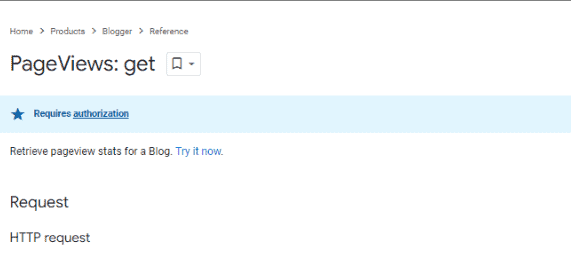
Enter the Particular Blog ID and Range of days for pageviews to be calculated.
Hit Execute
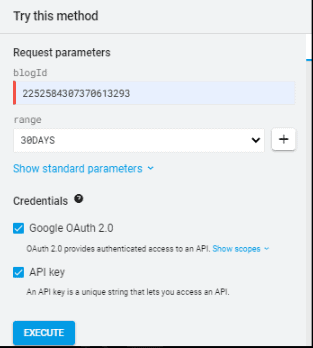
The API results in the following result with the PageView displayed for 30 Days.
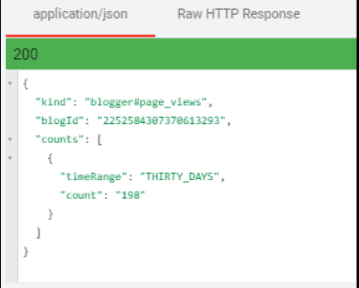
Implementing Blogger API in Various Platforms
Integrating the Blogger API into different platforms opens up a myriad of opportunities for developers to create innovative and engaging blogging experiences. Whether you’re crafting a web application, developing a mobile app, or exploring other platform-specific environments, the Blogger API offers the flexibility and power to enhance your projects. In this section, we’ll delve deeper into each platform, exploring the nuances of implementation and highlighting best practices for seamless integration.
A. Using Blogger API with JavaScript
JavaScript, renowned for its ubiquity and versatility, serves as a cornerstone for web development, making it an ideal choice for integrating the Blogger API into web applications. Leveraging the Fetch API or libraries like Axios, developers can effortlessly communicate with the Blogger API endpoints, enabling dynamic and interactive blogging experiences.
To embark on this journey, the first step is to obtain API credentials and authenticate requests using OAuth 2.0. Once authenticated, you can initiate HTTP requests to perform various operations, such as retrieving blog information, managing posts, and handling comments, directly from your JavaScript application.
The asynchronous nature of JavaScript empowers developers to create responsive and efficient applications, enhancing user engagement and satisfaction. By embracing modern JavaScript syntax and leveraging frameworks like React or Vue.js, you can craft elegant and intuitive interfaces that seamlessly integrate with the Blogger API.
B. Integrating Blogger API with Python
Python’s simplicity and readability make it a favorite among developers for a myriad of tasks, including integrating APIs into applications. With libraries like Requests or the official google-api-python-client, interacting with the Blogger API becomes a breeze, enabling developers to focus on building robust and scalable solutions.
To begin, install the necessary library using pip and authenticate your application using OAuth 2.0. With the groundwork laid, you can proceed to make requests to the Blogger API endpoints, accessing functionalities such as retrieving posts, managing comments, and customizing templates with ease.
Python’s extensive ecosystem and support for multiple programming paradigms make it an ideal choice for integrating the Blogger API into diverse applications. Whether you’re building web services, command-line tools, or data processing scripts, Python empowers you to streamline development and deliver exceptional results.
C. Developing Mobile Apps with Blogger API
In an era dominated by mobile technology, crafting native or cross-platform mobile apps that leverage the Blogger API can provide users with a seamless and immersive blogging experience on the go. Platforms like iOS and Android offer robust development environments for integrating the Blogger API into mobile apps, empowering developers to create feature-rich applications that cater to diverse user needs.
When developing mobile apps with the Blogger API, it’s essential to handle user authentication and authorization securely, especially when dealing with sensitive user data. By following best practices and leveraging frameworks like React Native or Flutter, developers can build cross-platform mobile apps that offer native-like performance and access to the Blogger API’s functionalities.
D. Other Platform-Specific Considerations
While implementing the Blogger API in various platforms, developers should consider several platform-specific factors to ensure optimal performance, user experience, and security. These considerations include:
Performance Optimization: Minimize API requests and optimize code to enhance performance, especially in resource-constrained environments like mobile apps.
User Experience Design: Design intuitive user interfaces that provide seamless access to blogging features and functionalities, enhancing user engagement and satisfaction.
Security Measures: Implement robust authentication and authorization mechanisms to protect user data and prevent unauthorized access to the Blogger API, safeguarding user privacy and security.
Platform Constraints: Be mindful of any platform-specific limitations or restrictions imposed by app stores or development frameworks, adapting your integration of the Blogger API accordingly to ensure compliance and compatibility.
Implementing the Blogger API in various platforms offers developers endless possibilities to create innovative and user-friendly blogging solutions. Whether you’re building web applications, mobile apps, or exploring other platform-specific environments, the Blogger API provides the tools and flexibility you need to bring your blogging ideas to life. By embracing the unique characteristics of each platform and following best practices, developers can unlock the full potential of the Blogger API and deliver exceptional experiences to users across diverse environments.
Best Practices and Tips
Effective utilization of the Blogger API entails not only understanding its functionalities but also implementing best practices to ensure optimal performance, reliability, and security. In this section, we’ll explore essential best practices and tips for working with the Blogger API, covering topics such as optimizing API requests, error handling, security considerations, and rate limiting management.
A. Optimizing API Requests for Performance
Optimizing API requests is crucial for maximizing performance and minimizing latency in your applications. Several strategies can help achieve this:
Batching Requests: Combine multiple API requests into a single batch request to reduce the number of HTTP calls and improve efficiency.
Caching Responses: Cache frequently accessed data locally to reduce the need for repeated API requests, enhancing response times and conserving bandwidth.
Pagination: When working with large datasets, implement pagination to fetch data in smaller, manageable chunks, preventing overload on both client and server.
Selective Field Retrieval: Retrieve only the necessary fields from API responses to minimize data transfer and improve response times.
By implementing these optimization techniques, you can enhance the performance of your applications while efficiently utilizing the resources of the Blogger API.
B. Error Handling and Troubleshooting
Robust error handling is essential for gracefully handling unexpected scenarios and ensuring the stability of your applications. Consider the following practices:
Handle API Errors: Implement error handling logic to capture and process API errors gracefully, providing meaningful error messages to users and developers.
Retry Mechanisms: Implement retry mechanisms for transient errors, such as network timeouts or server overloads, to improve the resilience of your applications.
Logging and Monitoring: Implement logging and monitoring mechanisms to track API usage, detect errors, and troubleshoot issues proactively, ensuring the reliability of your applications.
Comprehensive Documentation: Provide comprehensive documentation for developers, including error code definitions, troubleshooting guides, and best practices, to facilitate quick resolution of issues.
By adopting these error handling practices, you can minimize downtime, improve user experience, and maintain the overall health of your applications.
C. Security Considerations
Security should be a top priority when working with APIs to protect sensitive data and prevent unauthorized access. Here are some essential security considerations:
Authentication and Authorization: Implement secure authentication mechanisms, such as OAuth 2.0, to verify the identity of users and authorize access to API resources based on their permissions.
Data Encryption: Encrypt sensitive data, both in transit and at rest, to prevent unauthorized access and protect user privacy.
Input Validation: Validate and sanitize user input to prevent injection attacks, such as SQL injection or cross-site scripting (XSS), and ensure the integrity of data processed by your applications.
API Key Management: Safeguard API keys and credentials, avoid hardcoding them in source code or publicly accessible repositories, and rotate them regularly to mitigate the risk of unauthorized access.
By implementing these security measures, you can protect your applications and user data from potential security threats and vulnerabilities.
D. Rate Limiting and Quota Management
Rate limiting and quota management are essential for maintaining the stability and fairness of the Blogger API. Consider the following best practices:
Understand Rate Limits: Familiarize yourself with the rate limits and quotas imposed by the Blogger API to avoid exceeding them and encountering rate limit errors.
Implement Backoff Strategies: Implement exponential backoff strategies to handle rate limit errors gracefully, reducing the frequency of retries and minimizing the impact on server resources.
Monitor Usage: Monitor your API usage and track your usage against quotas to ensure compliance and identify potential issues or anomalies early.
Request Quota Increases: If your application requires higher quotas or rate limits, request quota increases from the API provider, providing justification and demonstrating the need for additional resources.
By adhering to rate limits and effectively managing quotas, you can ensure the stability and reliability of your applications while respecting the resources of the Blogger API provider.
Implementing best practices and tips for working with the Blogger API is essential for maximizing performance, reliability, and security in your applications. By optimizing API requests, handling errors effectively, prioritizing security considerations, and managing rate limits and quotas responsibly, you can build robust and resilient applications that provide exceptional experiences for users.
End Note
The Blogger API offers a versatile toolkit for creating engaging blogging experiences across platforms. Through its array of functionalities, developers can seamlessly integrate blogging features into web applications, mobile apps, and more. However, success with the Blogger API requires adherence to best practices, including optimizing API requests, robust error handling, stringent security measures, and responsible quota management. By embracing these practices, developers can ensure the reliability, performance, and security of their applications while maximizing the API’s potential. Ultimately, leveraging the Blogger API isn’t just about technical proficiency—it’s about fostering innovation and delivering exceptional user experiences. As we navigate this landscape, let’s harness the power of the Blogger API to shape the future of blogging and create memorable digital journeys for users worldwide.
For more information on Blogger API visit the site of ThatWare and uplift your knowledge.

Thatware | Founder & CEO
Tuhin is recognized across the globe for his vision to revolutionize digital transformation industry with the help of cutting-edge technology. He won bronze for India at the Stevie Awards USA as well as winning the India Business Awards, India Technology Award, Top 100 influential tech leaders from Analytics Insights, Clutch Global Front runner in digital marketing, founder of the fastest growing company in Asia by The CEO Magazine and is a TEDx speaker and BrightonSEO speaker.


