SUPERCHARGE YOUR ONLINE VISIBILITY! CONTACT US AND LET’S ACHIEVE EXCELLENCE TOGETHER!
In the world of digital marketing, understanding the importance of keywords and optimizing landing pages is crucial to drive organic traffic and enhance website performance. Performing keyword and landing page analysis using Python can provide valuable insights into your website’s SEO strategy, helping you make data-driven decisions. In this article, we will explore the step-by-step process of analyzing keyword and landing pages using Python.
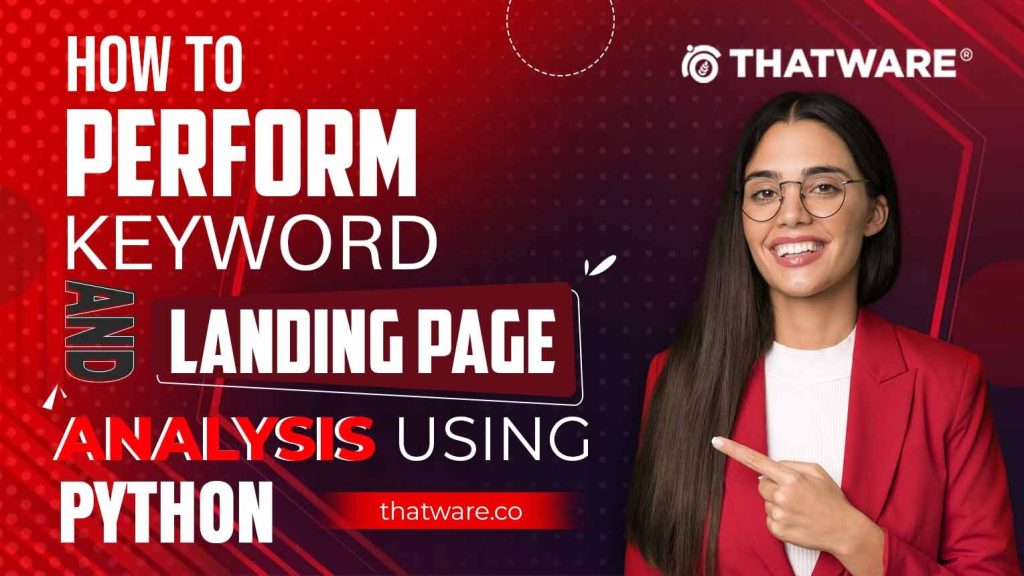
What Is The Process Of Keyword Research?
Keyword research is a critical aspect of search engine optimization (SEO) that involves identifying relevant keywords and phrases that users are likely to use when searching for information online. While traditional keyword research focuses on discovering new keywords to target with fresh content, there’s another approach known as “existing page keyword research.” This method involves identifying opportunities to optimize existing pages on a website for keywords that they already have the potential to rank for.
Benefits of Existing Page Keyword Research
The primary goal of existing page keyword research is to leverage the potential of pages that already exist on a website. These pages may have accumulated some level of authority and relevance over time, making them easier to rank for specific keywords compared to creating entirely new content. By identifying and optimizing existing pages, SEO practitioners can achieve quicker wins and demonstrate tangible results to clients early in the campaign.
Leveraging Established Equity
Existing pages often possess inherent advantages, such as backlinks from other websites and established topical authority within a specific niche or industry. These factors contribute to the page’s overall authority and influence its ability to rank in search engine results pages (SERPs). By identifying pages with existing equity, SEO professionals can strategically optimize them for relevant keywords to capitalize on their inherent strengths and improve their visibility in search results.
Establishing Credibility and Trust
Utilizing existing page keyword research can be particularly beneficial when working with new clients or launching a new SEO campaign. By identifying quick wins and optimizing pages that already exist, SEO practitioners can demonstrate their expertise and deliver tangible results early in the engagement. This proactive approach helps build credibility and trust with clients from the outset, laying a solid foundation for long-term success and client retention.
How Does Python Scripting Help Improve SEO Performance?
Understanding how to improve search engine optimization (SEO) performance is crucial for any website looking to increase its visibility and rankings on search engine results pages (SERPs). In this article, we’ll delve into how a Python script can assist in enhancing SEO performance by analyzing various aspects of top-ranking landing pages for target keywords. The script generates seven data points, each providing valuable insights into on-page optimization, content brief creation, and overall content strategy improvement.
1. Ranking Vocabulary – Part of Speech (PoS) Analysis
The script conducts a Part of Speech (PoS) analysis of the top-ranking landing pages for selected keywords. By examining the linguistic components of these pages, including nouns, verbs, adjectives, and adverbs, we gain insights into the vocabulary commonly associated with successful rankings. This analysis helps identify key terms and phrases that contribute to high rankings, allowing us to optimize our content with relevant vocabulary.
2. Ranking Entities – Named Entity Recognition (NER) Analysis
Named Entity Recognition (NER) analysis identifies commonly occurring named entities referenced in the content of top-ranking landing pages. This includes entities such as people, organizations, locations, and more. By recognizing these entities, we can understand the contextual relevance of specific topics and themes on successful pages. Incorporating relevant named entities into our content enhances topical relevance and improves the overall quality of our pages.
3. Topical Resonance Analysis
Topical resonance analysis identifies the most resonant words and language related to the topics targeted by our keywords. By analyzing the linguistic patterns and semantic associations present in top-ranking content, we gain insights into the language that resonates most with search engines and users. This helps us craft content that aligns closely with user intent and search queries, ultimately improving our chances of ranking higher in search results.
4. Title Co-Occurrence – N-Gram Analysis
The script performs N-Gram analysis of the header tags (e.g., <h1>, <h2>, <h3>) on pages ranking for target keywords. N-Grams are contiguous sequences of n items from a given sample of text. By analyzing the co-occurrence of words and phrases in title tags, we identify common themes and topics that contribute to successful rankings. This analysis guides us in optimizing our title tags to better reflect the content and relevance of our pages.
5. Topical Groupings Analysis
Topical groupings analysis involves identifying collections of potential topical groupings based on the language used on top-ranking pages. By clustering related terms and concepts, we gain a deeper understanding of the thematic structure of successful content. This analysis informs our content creation strategy by highlighting key topics and subtopics that resonate with both search engines and users.
6. SERP Analysis – Title and Description Content
The script conducts further PoS analysis, this time focusing on the content of titles and descriptions that feature in SERPs. By examining the language used in SERP snippets, we gain insights into the types of content that attract clicks and engagement from users. This analysis helps us optimize our meta titles and descriptions to improve click-through rates and enhance visibility in search results.
7. Question Extraction Analysis
Using regular expressions (regex), the script compiles a list of questions found in ranking content. These questions provide valuable insights into user intent and information-seeking behavior. By understanding the questions users are asking, we can structure our landing pages and create supporting content that addresses common queries and concerns. This improves the relevance and usefulness of our content, leading to higher rankings and increased organic traffic.
Using this Python tool we can check the keywords is present on the respective landing page or not, so that we can take further action.
Step 1:
Create a folder on desktop –
Create an xlsx file same as shown in the screenshot –
Rename it – keywords_and_urls
Open the file –
Add those same headings.
From your targeted keyword list fill those areas, add keywords and their landing page. Same as screenshot.
Step 2:
Open anaconda prompt –
Using cd code open the folder.
Run 3 pip code –
pip install requests
pip install pandas
pip install openpyxl
Step 3:
import requests
import re
import pandas as pd
def check_keyword_on_landing_page(keyword, landing_page_url):
try:
# Fetch the content of the landing page
response = requests.get(landing_page_url)
response.raise_for_status() # Raise an exception for 4xx and 5xx status codes
landing_page_content = response.text
# Check the presence of the keyword on the landing page
pattern = re.compile(r’\b{}\b’.format(re.escape(keyword)), re.IGNORECASE)
keyword_presence = bool(pattern.search(landing_page_content))
return keyword_presence
except requests.exceptions.RequestException as e:
print(“Error fetching the landing page:”, e)
return None
if __name__ == “__main__”:
# Read the data from the Excel file
excel_file_path = “keywords_and_urls.xlsx” # Replace with the actual path to your Excel file
df = pd.read_excel(excel_file_path, engine=’openpyxl’)
# Create a new column ‘Keyword Presence’ to store the result for each row
df[‘Keyword Presence’] = None
# Iterate through each row and check the presence of the keyword on the corresponding landing page
for i, row in df.iterrows():
keyword = row[‘Keywords’]
landing_page_url = row[‘Landing Page URLs’]
print(f”Analyzing landing page: {landing_page_url}”)
keyword_presence = check_keyword_on_landing_page(keyword, landing_page_url)
# Update the ‘Keyword Presence’ column with the result
df.at[i, ‘Keyword Presence’] = keyword_presence
# Export the updated DataFrame to a new Excel file
output_file_path = “keyword_presence_results.xlsx” # Replace with the desired path for the output file
df.to_excel(output_file_path, index=False, engine=’openpyxl’)
print(f”Results exported to {output_file_path}.”)
Save the code as python, and rename it as kwd.py
python kwd.py
Run the code on anaconda prompt –
The code successfully worked.
Check the folder for a file –
Open it –
Those 2 keywords are not present on that landing page.
Recommendation:
- Need to implement the keyword on that landing page.
- Need to add relevant content on that landing page.
- Need to optimize the page using SEO tool to check the SEO score.
Performing keyword and landing page analysis using Python can significantly improve your website’s SEO strategy and organic traffic. By understanding the relevance and search volume of keywords, you can optimize your landing pages for higher rankings on search engine results. Python’s automation capabilities make it an invaluable tool for continuous analysis and data-driven decision-making.

Thatware | Founder & CEO
Tuhin is recognized across the globe for his vision to revolutionize digital transformation industry with the help of cutting-edge technology. He won bronze for India at the Stevie Awards USA as well as winning the India Business Awards, India Technology Award, Top 100 influential tech leaders from Analytics Insights, Clutch Global Front runner in digital marketing, founder of the fastest growing company in Asia by The CEO Magazine and is a TEDx speaker and BrightonSEO speaker.


