Supercharge Your Online Visibility! Contact Us and Let’s Achieve Excellence Together!
Hey there, fellow digital marketers and website owners! Today, we’re diving into a handy tool that can revolutionize the way you manage your landing pages: the iMacros extension. If you’re not already familiar with it, don’t sweat it. We’ll walk you through what it is, why it matters, and how you can use it to skyrocket your landing page views. So, buckle up and get ready to supercharge your online presence!
So, what exactly is iMacros? Think of it as your personal assistant for web automation. It’s a browser extension that allows you to record and replay repetitive tasks on your web browser. Whether you’re filling out forms, extracting data, or, you guessed it, boosting landing page views, iMacros has got your back.
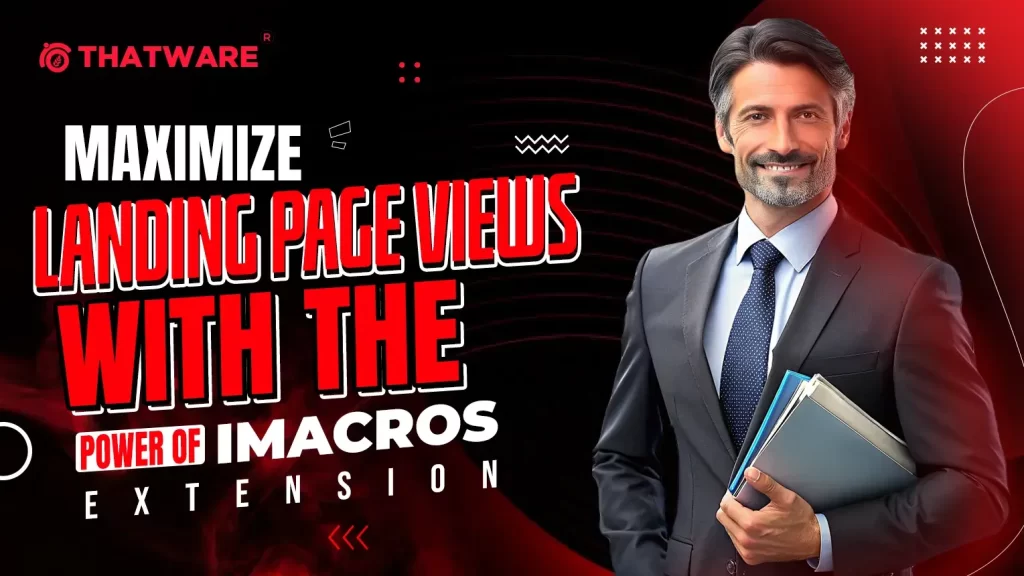
⭐️Importance of Boosting Landing Page Views
Now, why should you care about boosting landing page views anyway? Well, your landing page is often the first point of contact between you and your potential customers. It’s like the storefront of your online business. The more people visit it, the greater the chances of conversions, whether that’s signing up for your newsletter, making a purchase, or taking any other desired action. So, naturally, driving traffic to your landing page is crucial for your success in the digital realm.
In this blog post, we’ll take you through a step-by-step guide on how to use the iMacros extension to increase your landing page views. We’ll cover everything from setting up the extension to running your first automation script. By the end of it, you’ll be equipped with the knowledge and tools to boost your landing page views like a pro.
⭐️Understanding iMacros Extension
At its core, the iMacros Extension is a browser automation tool designed to simplify and streamline repetitive tasks. Whether it’s filling out forms, extracting data, or navigating through web pages, iMacros automates these processes, saving you time and effort.
One of the standout features of iMacros is its versatility. It offers a range of functionalities, including recording and replaying actions, scheduling tasks, and even scripting complex workflows. This flexibility empowers users to tailor the extension to their specific needs, making it a valuable asset for marketers, developers, and anyone looking to optimize their online workflow.
Another advantage of iMacros is its compatibility with various browsers, including Chrome, Firefox, and Internet Explorer. This cross-browser support ensures that regardless of your preferred platform, you can harness the power of iMacros to supercharge your productivity.
⭐️Benefits of Boosting Landing Page Views
- Increased Website Traffic: By automating the process of visiting and interacting with your landing pages, iMacros can help drive a steady stream of traffic to your website. Whether you’re running a promotional campaign or launching a new product, increased traffic can translate to heightened visibility and greater opportunities for engagement.
- Improved Search Engine Rankings: In the competitive landscape of online search, visibility is key. By driving more traffic to your landing pages, iMacros can signal to search engines that your content is relevant and valuable, potentially boosting your rankings in search results. This increased visibility can attract even more organic traffic, creating a virtuous cycle of growth for your online presence.
- Enhanced Brand Visibility and Awareness: Every visit to your landing page is an opportunity to reinforce your brand and message. By leveraging iMacros to increase the frequency and reach of your landing pages, you can amplify your brand’s visibility and awareness among your target audience. This heightened exposure can help solidify your brand identity and foster a stronger connection with potential customers.
- Higher Conversion Rates: Ultimately, the goal of boosting landing page views is to drive conversions. Whether it’s signing up for a newsletter, making a purchase, or filling out a contact form, increased traffic can translate to more opportunities for conversion. By optimizing your landing pages and strategically leveraging iMacros, you can maximize the effectiveness of your conversion funnel and improve your overall ROI.
⭐️Setting Up iMacros Extension
⭐️Installation process
Getting started with iMacros Extension is a breeze. Simply head over to your browser’s extension store and search for iMacros. Once you find it, click on the ‘Install’ button, and the extension will be added to your browser in a matter of seconds. No complex downloads or installations required – it’s as simple as that!
⭐️Configuring basic settings
After installation, you’ll want to customize iMacros to suit your needs. Luckily, configuring basic settings is a straightforward process. Simply click on the iMacros icon in your browser toolbar, navigate to the settings menu, and adjust preferences such as playback speed, notification preferences, and more. Tailoring iMacros to your liking ensures a seamless experience every time you use it.
⭐️Exploring advanced options
For those looking to take their automation game to the next level, iMacros offers a plethora of advanced options to explore. From scripting capabilities to integration with external applications, the possibilities are endless. Dive into the advanced settings menu to unlock features that can supercharge your automation workflows and maximize the impact of your landing page views.
⭐️Creating Macros for Automated Tasks
At the heart of iMacros lies the concept of macros – predefined sequences of actions that can be executed automatically. Think of them as your virtual assistants, tirelessly performing tasks on your behalf. With macros, you can automate repetitive actions such as clicking, scrolling, and form filling with ease, freeing up your time to focus on more important aspects of your marketing strategy.
⭐️Recording a basic macro for landing page views
Creating a basic macro for boosting landing page views is a simple process with iMacros. Start by navigating to your landing page in your browser. Once there, open the iMacros interface and hit the record button. From here, perform the actions you want to automate – whether it’s navigating to different pages, clicking on links, or refreshing the page. Once you’re done, stop the recording, and your macro is ready to go!
⭐️Customizing macros for specific tasks
While a basic macro can be effective, customizing macros for specific tasks can take your automation efforts to the next level. Whether you want to target specific elements on your landing page, simulate user interactions, or schedule macros to run at specific times, iMacros offers the flexibility to tailor your automation workflows to suit your unique requirements.
⭐️Managing and organizing macros
As you create more macros to streamline your marketing efforts, keeping them organized becomes essential. Thankfully, iMacros makes it easy to manage your macros with its built-in organization features. Create folders, assign tags, and rename macros to keep track of them effortlessly. With a well-organized library of macros at your disposal, boosting landing page views has never been more efficient.
⭐️Integrating iMacros with A/B Testing Tools
Before diving into the specifics of A/B testing with iMacros, it’s essential to ensure seamless integration with your preferred A/B testing platform. Whether you’re using popular tools like Google Optimize, Optimizely, or a custom solution, iMacros can work alongside them to streamline your testing process. By integrating iMacros, you can automate the execution of test variations, saving time and ensuring consistency in your experiments.
⭐️Creating and Running A/B Test Macros
With iMacros integrated into your A/B testing setup, the next step is to create macros for your test variations. Macros are sequences of commands that instruct your browser to perform specific actions automatically. In the context of A/B testing, these actions might include navigating to your landing page, interacting with elements such as buttons or forms, and recording user behavior.
Using iMacros’ intuitive interface, you can record your actions as macros and edit them as needed to create different test variations. For example, you might create variations with different headlines, call-to-action buttons, or visual elements. Once your macros are set up, you can run them repeatedly to gather data on how users interact with each variation.
⭐️Analyzing and Interpreting Test Results
After running your A/B test macros, it’s time to analyze the results and draw insights that can inform your optimization efforts. Most A/B testing tools provide detailed metrics such as conversion rates, bounce rates, and engagement metrics for each test variation. By comparing these metrics across variations, you can identify which elements resonate most with your audience and drive the desired actions.
iMacros can facilitate the analysis process by automating the extraction of data from your testing platform. You can create macros to export relevant metrics into spreadsheets or visualization tools, allowing you to track performance trends over time and make data-driven decisions.
⭐️Iterative Optimization Strategies
A/B testing is not a one-time endeavor but rather a continuous process of iteration and refinement. Armed with insights from your initial tests, you can iterate on your landing page designs and conduct further experiments to validate your findings. iMacros’ automation capabilities make it easy to iterate quickly, allowing you to test multiple variations efficiently and accelerate your optimization efforts.
⭐️Here is a Real Time Case Study
In today’s digital landscape, driving traffic to your landing page is crucial for achieving your marketing goals. One effective method to increase page views is by leveraging automation tools like the iMacros extension. In this blog post, we’ll explore how you can use iMacros to enhance your landing page’s visibility and engagement.
⭐️Understanding iMacros: iMacros is a browser extension that enables automated interaction with websites. It allows you to record and replay actions, such as clicking links or filling out forms, saving you time and effort.
⭐️Record actions:
⭐️Replay actions:
⭐️Creating a Strategy: Before diving into iMacros, it’s essential to develop a strategy for increasing landing page views. Define your target audience, identify key messaging, and set specific goals for your campaign.
First, search the target keyword like “SEO services in Kolkata”
⭐️Find the target page on SERP:
⭐️Recording Macros: With iMacros installed, you can begin recording macros to automate repetitive tasks. Open your browser and navigate to your landing page. Start the recording, then simulate actions such as visiting the page, scrolling, and clicking on internal links.
⭐️Start the recording to record the actions:
⭐️Customizing Macros: Once you’ve recorded your macro, you can customize it to suit your needs. Modify parameters such as loop counts, wait times, and interaction sequences to mimic real user behavior and avoid detection by search engines.
VERSION BUILD=1011 RECORDER=CR
URL GOTO=https://www.google.com/search?q=SEO+services+in+kolkata&rlz=1C1SQJL_enIN921IN921&oq=SEO+services+in+kolkata&gs_lcrp=EgZjaHJvbWUqBggAEEUYOzIGCAAQRRg7MggIARAAGBYYHjIKCAIQABgPGBYYHjINCAMQABiGAxiABBiKBTINCAQQABiGAxiABBiKBTINCAUQABiGAxiABBiKBTIKCAYQABiABBiiBNIBCTE3ODcwajBqN6gCALACAA&sourceid=chrome&ie=UTF-8
TAG POS=1 TYPE=H3 ATTR=TXT:SEO<SP>Services<SP>In<SP>Kolkata<SP>-<SP>#1<SP>Rated<SP>Top*
TAG POS=1 TYPE=A ATTR=TXT:SEO<SP>service<SP>provider<SP>in<SP>Kolkata
⭐️Executing Macros: With your macros configured, you can now execute them to increase page views. Run the macros periodically to simulate organic traffic flow and gradually boost your landing page’s visibility.
⭐️Monitoring Performance: As you implement iMacros to increase page views, it’s essential to monitor performance closely. Track metrics such as traffic volume, bounce rate, and conversion rate to gauge the effectiveness of your campaign.
⭐️Optimizing Strategies: Continuously optimize your iMacros strategy based on performance data and user feedback. Experiment with different variables, such as timing and interaction patterns, to maximize engagement and drive meaningful results.
⭐️Ensuring Compliance: While iMacros can be a powerful tool for automating tasks, it’s crucial to use it responsibly and ethically. Adhere to platform guidelines and avoid engaging in activities that could violate terms of service or harm user experience.
In conclusion, leveraging iMacros to increase landing page views can be an effective strategy for boosting visibility and engagement. By developing a thoughtful approach, customizing macros, and monitoring performance, you can drive meaningful traffic to your landing page and achieve your marketing objectives.

Thatware | Founder & CEO
Tuhin is recognized across the globe for his vision to revolutionize digital transformation industry with the help of cutting-edge technology. He won bronze for India at the Stevie Awards USA as well as winning the India Business Awards, India Technology Award, Top 100 influential tech leaders from Analytics Insights, Clutch Global Front runner in digital marketing, founder of the fastest growing company in Asia by The CEO Magazine and is a TEDx speaker.

