SUPERCHARGE YOUR ONLINE VISIBILITY! CONTACT US AND LET’S ACHIEVE EXCELLENCE TOGETHER!
In the dynamic realm of digital marketing and search engine optimization (SEO), optimizing landing pages is paramount for achieving visibility and driving user engagement. A critical component of this optimization process is managing the link count for landing pages. Link count, encompassing both inbound and outbound links on a page, profoundly influences a page’s authority and search engine ranking. Striking the right balance of low link counts for landing pages is a strategic endeavor to enhance their performance and accomplish marketing objectives. This comprehensive guide’ll explore methods and best practices for effectively identifying and implementing low link counts to elevate your landing page performance and fortify your digital marketing endeavors.
In the ever-evolving landscape of digital marketing and search engine optimization, the importance of optimizing landing pages for maximum visibility and user engagement cannot be overstated. One crucial aspect of this optimization process is managing the link count for your landing pages. Link count, which refers to the number of inbound and outbound links on a page, plays a pivotal role in determining a page’s authority and rank in search engine results. Finding the right balance of low link counts for your landing pages is a key strategy for improving their performance and ultimately achieving your marketing goals. In this guide, we will delve into the methods and best practices for identifying and implementing low link counts effectively to enhance the performance of your landing pages and bolster your digital marketing efforts.
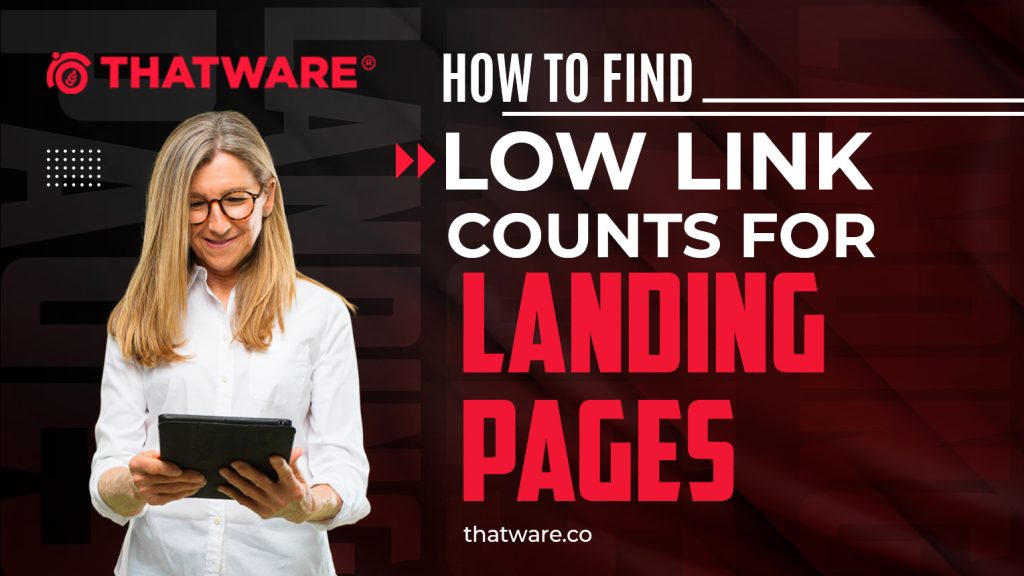
Follow the Below Steps:
- Crawl your website with something like Screaming Frog’s SEO Spider
- Export into a CSV, copy and upload into a Google Sheet
- Duplicate the sheet and title it LOW LINK COUNTS
- Remove all COLUMNS other than URL, HTTP Status, Unique Inlinks
- Create another tab
- Use Google Sheets add ons (search for search analytics for sheets)
- Dump out a full GSC page click dump from search analytics for sheet into your link mastersheet
- Use a VLOOKUP – in your LOW LINK COUNTS sheet, create a column heading for clicks and one for impressions
- Use a VLOOKUP to get click and impression data for each URL against HTTP status and Unique Inlinks
- Create a Data Filter
- Then, on the UNIQUE INLINKS column, set the value to less than 5
- Then sort all of the data by Clicks/Impressions – this way you have clear opportunities for URLS with greater potential to improve internal links. (For ThatWare, I put a data filer of clicks > 100, this filter would as per your projects stats). Output the filtered items in a new Tab and Label: Link Building Opportunities (Primary)
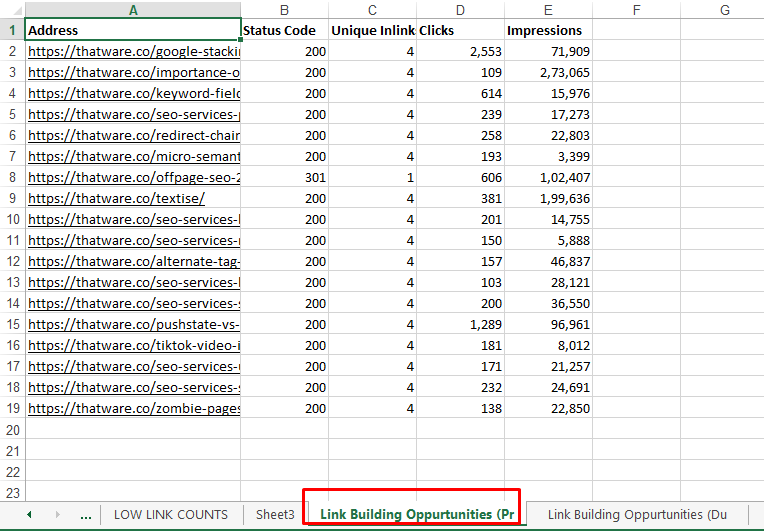
13. Duplicate and repeat this except make the values for UNIQUE INLINKS between 5-10 and make these your secondary opportunities.
Output the filtered items in a new Tab and Label: Link Building Opportunities (Secondary)
Understanding the Importance of Low Link Counts for Landing Pages:
The link count of a landing page directly impacts its SEO performance and user experience. Here’s why link counts matter low:
- Authority and Relevance: The link count of a landing page plays a crucial role in determining its authority and relevance in the eyes of search engines. Search engines like Google use complex algorithms to assess the quality and relevance of web pages, and inbound links from reputable sources serve as a vote of confidence for the page’s authority. Pages with higher quality inbound links are more likely to rank higher in search engine results pages (SERPs) for relevant keywords.
- User Experience: Link count also impacts the user experience of landing pages. Excessive links can overwhelm visitors and distract them from the page’s primary content or call-to-action (CTA). On the other hand, more links may be needed to limit the navigational options available to users, potentially leading to frustration or dissatisfaction. Finding the right balance of links is essential to creating a user-friendly browsing experience that guides visitors towards desired actions.
- Page Load Speed: The page load speed is another crucial aspect influenced by link count. Every link on a webpage requires additional resources to load, including HTTP requests and data transfer. As the number of links increases, so does the page load time. Slow-loading pages frustrate users and negatively impact search engine rankings, as speed is a known ranking factor. Therefore, optimizing link count can contribute to faster page load times and improved user satisfaction.
Strategies for Managing Link Count on Landing Pages:
1. Quality over Quantity:
Instead of focusing solely on increasing the number of links, prioritize quality over quantity. Seek out high-authority websites and relevant sources for inbound links, as these carry more weight in search engine algorithms. Similarly, ensure that outbound links from your landing pages lead to reputable and relevant websites, enhancing the credibility and usefulness of your content.
2. Strategic Internal Linking:
Internal linking refers to linking to other pages within your website. Strategic internal linking can help distribute link equity throughout your site, improve navigational structure, and enhance user experience. Identify key landing pages and strategically place internal links to guide visitors towards related content or conversion actions. However, avoid excessive internal linking, as it can dilute the impact of individual links and confuse users.
3. Eliminate or Consolidate Redundant Links:
Conduct a thorough audit of your landing pages to identify redundant or unnecessary links. Remove links that do not add value to the user experience or serve a specific purpose. Additionally, consider consolidating multiple similar links into a single, more comprehensive resource. Streamlining link count in this manner can declutter your landing pages and improve overall usability.
4. Optimize Anchor Text:
Anchor text, the clickable text of a hyperlink, provides context to users and search engines about the linked content. Optimize anchor text to include relevant keywords or descriptive phrases that accurately reflect the linked page’s content. This enhances SEO and improves the user experience by providing clear and informative navigation cues.
5. Monitor and Iterate:
Regularly monitor the performance of your landing pages, including metrics such as bounce rate, time on page, and conversion rate. Use tools like Google Analytics to analyze user behavior and identify any issues related to link count or usability. Based on insights gathered from analytics data, iterate on your link optimization strategies to continually improve the effectiveness of your landing pages.
How to Find Low Link Counts for Landing Pages:
Follow these steps to identify and leverage low link counts for your landing pages effectively:
- Crawl Your Website: Utilize tools like Screaming Frog’s SEO Spider to crawl your website and gather data on URL structures, HTTP status codes, and unique inlinks.
- Export Data to Google Sheets: Export the crawled data into a CSV file, then upload it into a Google Sheet for further analysis and manipulation.
- Filter Relevant Data: Create a new sheet titled “Low Link Counts” and filter out unnecessary columns, retaining only URL, HTTP Status, and Unique Inlinks data.
- Extract Google Search Console (GSC) Data: Use Google Sheets add-ons to extract a full GSC page click dump from Search Analytics for Sheets and integrate it into your master sheet.
- Merge Data Using VLOOKUP: Create columns for clicks and impressions in your “Low Link Counts” sheet, then use VLOOKUP to merge GSC data with URL, HTTP status, and unique inlinks data.
- Apply Data Filters: Filter the unique inlinks column to display values less than 5, signifying landing pages with low link counts.
- Sort by Clicks/Impressions: Sort the filtered data by the clicks/impressions ratio to prioritize landing pages with the highest potential for internal linking opportunities.
- Identify Primary Link Building Opportunities: Create a new tab labeled “Link Building Opportunities (Primary)” to store landing pages with low link counts and significant click/impression ratios.
- Repeat the Process: Duplicate the process for landing pages with unique inlinks between 5 and 10, identifying secondary link-building opportunities for further optimization.
- Label Secondary Link Building Opportunities: Create another tab labeled “Link Building Opportunities (Secondary)” to store landing pages with moderate link counts for secondary optimization efforts.
Implementing Low Link Counts for Landing Pages:
Once you’ve identified landing pages with low link counts, consider the following strategies to leverage them effectively:
- Internal Linking: Introduce relevant internal links within landing page content to improve navigational structure and distribute link equity effectively.
- Content Optimization: Prioritize high-performing landing pages for content optimization efforts, aligning them with target keywords and user intent to enhance search visibility.
- User Experience Enhancement: Streamline landing page design and layout to minimize distractions and guide users towards conversion actions effectively.
Follow The Below Steps From ThatWare:
- Crawl your website with something like Screaming Frog’s SEO Spider
- Export into a CSV, copy and upload into a Google Sheet
- Duplicate the sheet and title it LOW LINK COUNTS
- Remove all COLUMNS other than URL, HTTP Status, Unique Inlinks
- Create another tab
- Use Google Sheets add-ons (search for search analytics for sheets)
- Dump out a full GSC page click dump from search analytics for sheet into your link mastersheet
- Use a VLOOKUP – in your LOW LINK COUNTS sheet, create a column heading for clicks and one for impressions.
- Use a VLOOKUP to get click and impression data for each URL against HTTP status and Unique Inlinks.
- Create a Data Filter
- Then, on the UNIQUE INLINKS column, set the value to less than 5
- Then, sort all of the data by Clicks/Impressions – this way you have clear opportunities for URLS with greater potential to improve internal links. (For ThatWare, I put a data filer of clicks > 100, this filter would as per your projects stats). Output the filtered items in a new Tab and Label: Link Building Opportunities (Primary)
13. Duplicate and repeat this, except make the values for UNIQUE INLINKS between 5-10 and make these your secondary opportunities. Output the filtered items in a new Tab and Label: Link Building Opportunities (Secondary)
Conclusion:
Optimising landing pages with low link counts is a strategic approach to enhance SEO performance and user experience. By following the outlined steps and leveraging data-driven insights, marketers can identify and capitalise on opportunities to maximise the impact of their landing pages. With a focus on quality over quantity, low link counts pave the way for improved page authority, enhanced user engagement, and greater success in digital marketing endeavors.

