SUPERCHARGE YOUR ONLINE VISIBILITY! CONTACT US AND LET’S ACHIEVE EXCELLENCE TOGETHER!
Firstly, SEO spider traps, also known as crawler traps, are one of the most frustrating technical SEO issues that may occur on your website. They make it difficult, if not impossible, for crawlers to examine your website quickly. These crawler traps cause search engine spiders to perform unlimited queries for irrelevant URLs, resulting in a structural issue in a group of web pages. More importantly, Your rankings as well as the indexing process are eventually affected. Crawl traps, their causes, recognizing and preventing them, and possible remedies are all discussed on this page.
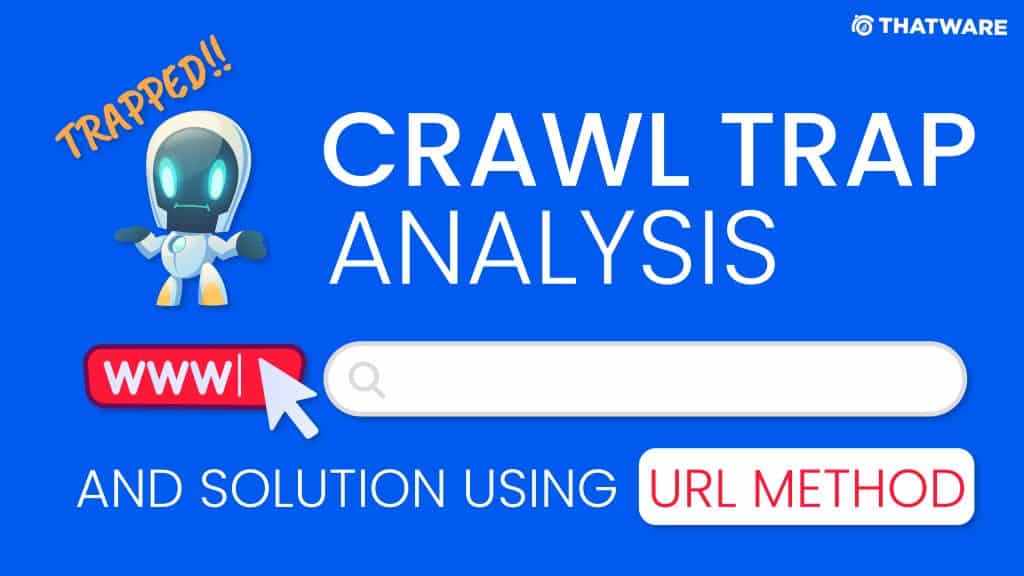
What Are SEO Crawl Traps?
Spider Trap refers to a website structure that has technical issues. These traps provide infinite URLs, making crawling difficult for the spider. As a result, the spider becomes trapped in these traps and cannot access your website’s important areas. When crawling a site, the search engine has a set number of pages it’s willing to look at, referred to as a crawl budget. Crawl traps lead to sites with little SEO relevance. As a result, search engine bots don’t get to the important pages, wasting crawl money.
When the search engine is not scanning the intended page as well as there is no benefit from SEO optimization, the time and money invested in building SEO are utterly squandered.
Crawler traps can also cause duplicate content concerns. After meeting a crawler trap, a large number of low-quality pages are indexable and available to readers. Sites can also fix difficulties with duplicate content on search engines by avoiding traps.
How Do You Identify A Crawl Trap?
- To see if a site contains a spider trap, use a crawler-based tool like Xenu’s Link Sleuth or Screaming Frog.
- Start a web crawl and let it run for a time. There will be no spider trap if the crawl ultimately ends.
- If your website isn’t very huge and the crawl takes a long time, you’re probably dealing with spider traps.
- If you export a list of URLs, you’ll see that:
- There’s a trend where all of the new URLs appear disturbingly similar to each other.
- Plug some of these URLs into your web browser to validate your assumptions. Your website will fall under a spider trap if all URLs lead to the same page.
What Are The Different Kinds Of SEO Spider Traps, And What Causes Them?
There are four main types of creep traps, each of which requires a different technique of identification. These include:
1. Never-ending URLs
2. Mix-match Traps
3. Session ID Traps
4. Subdomain Redirect Trap
5. Crawl Trap For Keyword Searches
6. Calendar Traps
The following is a guide to identifying and treating each of these spider’s crawls.
- Never-Ending URL Traps
A never-ending web of spiders entangles you. When an unlimited number of URLs pointing to the same page with duplicate content, SEO happens. The trap is caused by improperly written relative URLs or server-side URL rewrite rules that aren’t well-structured.
Detecting and Correcting Endless URL Traps
When using a crawler-based tool, you can identify these traps if any of the following occurs:
- The URL keeps getting longer and longer without stopping
- The crawl runs smoothly until it reaches your site’s junk pages
- If the crawled URLs start taking a strange form that is an extension of the crawled pages
This spider trap may be fixed by utilizing a crawler tool and configuring it to order URLs by length. Choose the longest URL to find the source of the problem.
- Trap Mix-and-Match
This problem is most common with e-Commerce platforms that allow consumers to apply many filters to find the proper product.
Mix and Match Crawl Trap Detection and Repair
For a crawler, several product filters per page might cause problems.
Here are some suggestions for resolving the problem:
- Provide fewer filtering options
- Use robots.txt to block pages with too many or too few filters
- implementing mix-and-match filtering in Javascript
- Session ID Crawl Trap
This is another spider crawl trap that e-Commerce platforms are prone to. The search bots wind up crawling similar-looking pages with different session IDs.
Session ID Crawl Trap Detection and Repair
Do you see session IDs while examining your site crawl? The likes of which include:
- Jsessionid
- Sid
- Affid
Or anything similar within the URL strings, with the same IDs appearing again and again?
This might indicate that a session ID crawl trap is crawling your website.
- Subdomain Redirect Trap
When your website is operating on a secure connection, yet every page on the unsecured site is pointed to your secured homepage, you’ve fallen into the trap. The trap makes it difficult for Google bots to reroute outdated, vulnerable pages. You may avoid falling into this trap by double-checking and ensuring that your site has the proper redirect after each server, maintenance, or CMS upgrade.
The Subdomain Redirect Trap and How to Get Rid of It
Traps for spiders Misconfiguration of the CMS or web server causes SEO. Edit your web server configuration to fix it. You may also change the CMS and add the request URL redirect string there.
- Keyword Search Crawl Trap
The search feature isn’t supposed to be crawled or indexed by search engines. Unfortunately, many website designers overlook this fact. When this happens to your website, anyone with bad intent may easily upload indexable information to it even if they are not signed in.
How to Spot a Keyword Search Crawl Trap and Fix It
Conduct a search audit to see if the search function creates unique URLs or if the URLs include common letters or phrases.
- Get the site re-crawled by adding no index no follow metadata to the search results to delete part of the search results from the search engine
- Then use robots.txt to block the deleted pages.
- Calendar Trap
Calendar traps happen when your calendar plugin creates a large number of URLs in the future. The problem with this trap is that it produces a slew of empty pages for the search engine to crawl when it explores your site.
Detecting and Correcting Time Traps
Although Google will ultimately identify and delete useless calendars from your site, you may manually detect the trap. Go to the site’s calendar page and continually click the ‘next year’ (or ‘next month’) button. If you can go for several months or years, the site features a calendar trap.
To access the indexed pages of your calendar, type (site:www.example.com/calendar). Examine your calendar plugin’s settings to see if there are any options to limit the number of months displayed in the future. If there isn’t any protection, you’ll need to block the calendar pages by going to the robots.txt file and setting a sensible amount of months into the future.
How Do Spider Traps Affect SEO?
Spider traps have a typical effect on your website, preventing crawlers from exploring it. They can be caused by a variety of technical and non-technical difficulties with your website. As a result, your search engine visibility suffers, and your ranking suffers as a result. Other undesirable consequences include:
- Google algorithms reduce the quality of your ranking
- Affect the original page’s ranking in circumstances when spider traps result in near-duplicate pages.
- Search bots waste time loading irrelevant near-duplicate pages, wasting crawl money.
How to Avoid and Correct Crawl Traps
It’s time to address crawl traps after you’ve found them. To assist, consider the following recommended practices:
1. Improve the URL structure
- Clean URLs: Make sure your URLs are brief, informative, and devoid of extraneous elements. To prevent making many URL variations, use a URL rewrite.
- Put Canonical Tags into Practice: To avoid duplicate material, always use a canonical tag to point to the primary version of a page.
2. Make use of Robots.txt
Use robots.txt to prevent undesirable pages from being crawled. This is especially helpful for removing calendar events, search result pages and session ID pages.
To avoid needless crawling of pages that don’t contribute SEO value, check and update your robots.txt file on a regular basis.
3. Conduct routine audits
Perform technical SEO audits on a regular basis to find any new crawl traps. This entails looking for duplicate content and making sure that all canonical tags and redirects are operating properly.
To learn more about your crawl statistics and see any crawl issues that might be the result of traps, use tools like Google Search Console.
4. Restrict or Disable Filters and Settings
Reduce the number of filters that are accessible on e-commerce websites whenever feasible. To make sure that superfluous parameters don’t produce an endless number of URLs, take into account parameter management using robots.txt or Google Search Console.
5. Improve the Management of Sessions
To avoid URL-based session IDs and prevent crawlers from wasting money continually crawling the same pages, use cookie-based session management.
The Significance of Preventing Crawl Traps
Although they are frequently disregarded, crawl traps can seriously impair your website’s SEO performance. SEO is an ongoing endeavor. You can make sure that search engine bots can effectively scan your website and concentrate on the most crucial pages by recognizing, avoiding, and fixing crawl traps. Better indexation, higher ranks, and more efficient use of your crawl budget result from this.
Proactive maintenance and routine observation are essential. Keep an eye out for possible problems like crawl traps and make sure your website is set up as best it can be for both users and search engines. By taking the right precautions, you can keep these pitfalls from undermining your SEO efforts and keep your website optimized for long-term success.
More Advanced Techniques for Avoiding and Fixing Crawl Traps
The fundamentals of crawl traps and how to spot them have previously been discussed, but it’s important to realize that prevention and solutions include more than just quick repairs. Here, we’ll look at more sophisticated techniques that can help you get rid of crawl traps and keep your website crawl-friendly, which can improve your SEO results.
1. Use Google Search Console to Find Crawl Traps
An essential tool for tracking the crawl activity of your website is Google Search Console (GSC). You can use GSC to find underlying crawl traps in addition to looking for crawl faults. You can find places where infinite loops or superfluous pages are deceiving bots by looking at URL parameters and using the Crawl Stats Report.
How to Prevent Crawl Traps using GSC:
- Crawl Stats: Check your crawl statistics in GSC to determine whether the crawlers are lingering too long on particular directories or URLs. A crawl trap may be the cause of abnormally long crawl times for some pages.
- URL Parameters: Make sure that the parameters your website utilizes (such as sorting, filtering, and pagination) are configured in the URL Parameters section of GSC to either ignore them or treat them as a component of the original page. This stops duplicate information from being crawled by search engines due to variations in URLs.
Crawl traps may be effectively monitored and avoided by integrating URL parameter management with Crawl Stats.
2. Make Use of Optimization in Advanced Robots.txt
A more sophisticated application of the robots.txt file can assist in avoiding particular kinds of crawl traps, even if it is a simple tool for preventing search engines from crawling particular areas of your website. In particular, think about the following:
- Block Dynamic URL Parameters: You can use robots.txt to block particular query parameters, like?sessionid=,?filter=, or?sort=, that could result in an infinite number of URLs, rather than blocking a directory as a whole.
- Prevent Unlimited Crawling: A calendar-based link or pagination are two examples of URL parameters that can produce an unlimited number of pages. It is possible to prevent bots from wasting time crawling unnecessary pages by implementing Disallow rules for particular query parameters, such as /page=, /year=, or /month=.
3. To avoid server overload, use crawl-delay.
You may run into circumstances when your web server becomes overwhelmed because of an excessive amount of crawler queries when working with a large website, particularly an e-commerce platform or a site with substantial content. In addition to slowing down your server, this could result in crawl traps that interfere with the crawling process.
Using a Crawl-Delay directive in your robots.txt file is one method to lessen this. You can regulate how frequently search engine bots are permitted to crawl your website by including a crawl delay.
4. Set Up Pagination Properly for SEO
If search engines are unable to understand the relationship between paginated pages, pagination problems may occasionally lead to crawl traps. If your website contains several product or article pages (such as pages 1, 2, 3, etc.), it’s crucial to make sure search engines don’t generate duplicate URLs when they crawl the series.
Answers:
- Both rel=”prev” and rel=”next” Tags: You may let search engines know how paginated pages relate to one another by including these tags in the <head> portion of your pages. Search engines can be instructed to interpret paginated pages as part of a sequence rather than as separate pieces of information by using rel=”next” on page 1 and rel=”prev” on page 2.
- Canonical Tags for Paginated Content: Include a canonical tag pointing to the main version of each paginated page to prevent duplicate content from being indexed. This informs search engines that the series’ initial page has the most important content.
5. Improve Crawlability by Optimizing URL Parameters
Session IDs, tracking codes, and filter choices are examples of dynamic URL parameters that append data to URLs and are frequently a primary source of crawl traps. Although some features (like tracking and customization) require dynamic URLs, crawl efficiency shouldn’t be hampered by them.
Here’s how to manage these parameters properly:
- Combine Similar URLs: Determine which parameters result in duplicate pages and combine them. For example, URLs that contain tracking parameters such as?ref=123 frequently results in duplicate content. To link to the page’s original version, use canonical tags.
Use the URL Parameters Tool in Google Search: Console to define how Google should handle certain URL parameters on your website. For instance, if a particular
Conclusion
A “nice” spider is less likely to get stuck in a crawler since it only seeks documents from a site once every few seconds and alternates between hosts. Sites can also use robot.txt to tell crawlers to avoid the trap once it’s been found, but this isn’t a guarantee that a crawler won’t be harmed. Investing the time to detect and eliminate crawler traps complements other efforts to improve SEO relevance and site ranking.
- Back up and keep raw web server logs.
- Conduct frequent technical SEO audits.
- In addition, use fragments to add parameters since search engine crawlers disregard URL fragments.
- Run your crawls regularly to ensure that the relevant pages are being crawled.
- Examine several different user agents. If you’re accessing your site through one user agent, you might not get the best image of it. Bots may be stuck in canonical tag loops that visitors don’t see since they click links selectively.
This tutorial will help you recognize, remove, and avoid spider traps. They all happen for different causes, but they all have the same effect: they stifle the success of your website.

Thatware | Founder & CEO
Tuhin is recognized across the globe for his vision to revolutionize digital transformation industry with the help of cutting-edge technology. He won bronze for India at the Stevie Awards USA as well as winning the India Business Awards, India Technology Award, Top 100 influential tech leaders from Analytics Insights, Clutch Global Front runner in digital marketing, founder of the fastest growing company in Asia by The CEO Magazine and is a TEDx speaker and BrightonSEO speaker..


