SUPERCHARGE YOUR ONLINE VISIBILITY! CONTACT US AND LET’S ACHIEVE EXCELLENCE TOGETHER!
What is Organic Search Traffic Growth Rate: Organic search traffic growth rate refers to the rate at which the organic (non-paid) search traffic to a website increases over a specific period of time. It measures the percentage change in organic search traffic from one period to another, such as month over month or year over year.
Purpose: The purpose of tracking organic search traffic growth rate is to assess the effectiveness of your website’s search engine optimization (SEO) efforts and to measure the progress of your organic search visibility over time.
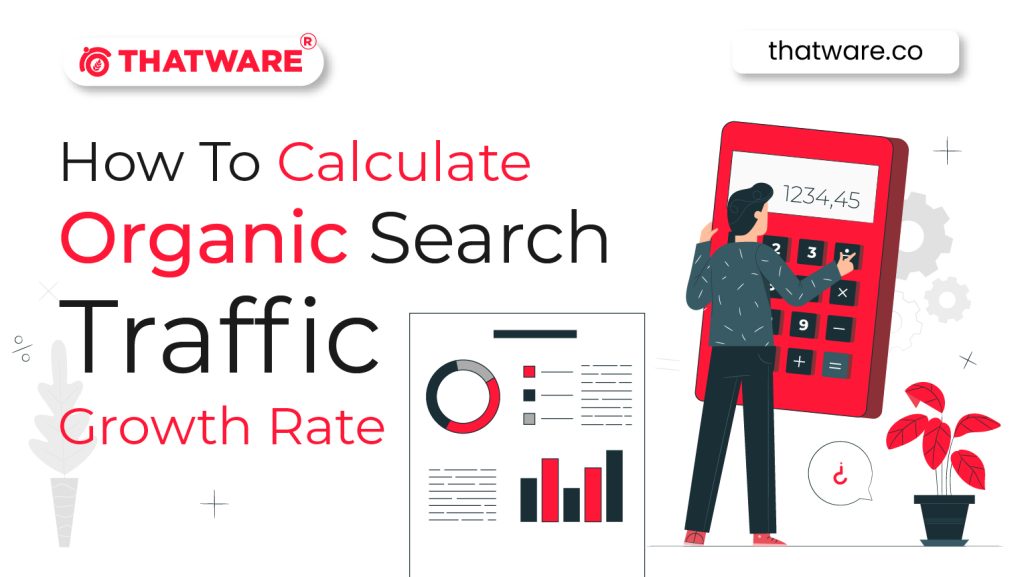
Importance of Organic Search Traffic Growth Rate
- Why Organic Search Traffic Matters for Your Business
Organic search traffic is valuable as it consists of visitors who find your website through search engine results pages (SERPs) without clicking on paid ads. Organic search traffic is considered high-quality traffic because it includes visitors who are genuinely interested in your content or offerings. These users actively seek out information or services you provide, making them more likely to engage with your website and convert into customers.
Organic traffic often has a lower bounce rate compared to other traffic sources since users are coming to your site with specific intent. This can lead to longer sessions, more page views, and a higher likelihood of achieving business objectives. Building a strong organic search presence also enhances your brand’s credibility, as users perceive high-ranking websites as more trustworthy and authoritative.
- How Organic Search Traffic Reflects Your Website’s Authority
It indicates your website’s authority and relevance in your industry, impacting your overall visibility and conversion rates. High organic search traffic is a strong indicator that your website is recognized by search engines as an authoritative source in your industry. This often results from high-quality content, strong backlinks, and proper SEO practices.
An increase in organic search traffic typically correlates with improved keyword rankings, demonstrating that your website is being favoured by search engines for specific terms related to your business. The visibility gained from organic search boosts brand awareness and helps establish your business as a go-to source within your industry. This can lead to a positive cycle where higher visibility drives more traffic, conversions, and overall business growth.
- Why Tracking Growth Rates is Crucial for SEO Success
Tracking growth rates helps you gauge the success of your SEO strategy and identify areas for improvement. By regularly monitoring organic search traffic growth rate, you can assess how well your SEO tactics are performing over time. This includes evaluating the effectiveness of on-page optimization, technical SEO, and content strategies. A consistent upward trend in organic search traffic growth rate is a sign that your SEO efforts are aligned with search engine algorithms and user intent.
On the other hand, a stagnant or declining growth rate signals the need for adjustments in your strategy. Tracking growth rates allows you to pinpoint successful tactics and areas that require improvement. For instance, if certain keywords drive more traffic, you can focus on optimizing content around them. Similarly, if specific pages have lower growth rates, you can investigate potential issues such as poor user experience or outdated content and address them accordingly.
Key Metrics to Measure Alongside Organic Search Traffic Growth Rate
- Click-Through Rate (CTR): Measures how often users click on your website’s link when it appears in search results.
- Bounce Rate: Indicates how often visitors leave your website after viewing only one page.
- Conversion Rate: Measures the percentage of visitors who complete a desired action on your website, such as making a purchase or filling out a form.
- Keyword Rankings: Track the position of your targeted keywords in SERPs to assess how well your SEO efforts are working.
Organic Search Traffic Growth Rate Formula:
Organic Search Traffic Growth Rate = ((Current Period Organic Search Traffic – Previous Period Organic Search Traffic) / Previous Period Organic Search Traffic) * 100
On Google Analytics, the growth rate can be seen by comparison, but let’s see what is the calculation behind this comparison result.
Current Period Organic Search Traffic(May 31 – June 29, 2023):
Here it is showing that there are 6111 total users(traffic) from 31st May to 29th June
So, Current Period Organic Search Traffic: 6111
Previous Period Organic Search Traffic(May 1 – May 30, 2023):
Here it is showing that there are 3792 total users(traffic) from 1st May to 30th May
So, Previous Period Organic Search Traffic: 3792
Calculation Of Organic Search Traffic Growth Rate:
Organic Search Traffic Growth Rate = ((Current Period Organic Search Traffic – Previous Period Organic Search Traffic) / Previous Period Organic Search Traffic) * 100
Current Period Organic Search Traffic = 6111
Previous Period Organic Search Traffic = 3792
So,
=((6111 – 3792) / 3792) * 100
=(2319 / 3792) * 100
=0.61155 * 100
=61.155%
So, Organic Search Traffic Growth Rate is 61.155%
Now let’s see what is google analytics is showing the traffic comparison value-
Here it is showing that, the value is 61.16%, and the result from manual calculation is 61.155%~61.16%(approx)
So the calculation and the formula is correct.
The ideal score are as follows:
- If the Search Traffic Growth Rate is >10% = High traffic growth
- If the Search Traffic Growth Rate is 5% – 10% = Good traffic growth
- If the Search Traffic Growth Rate is 1% – 5% = Moderate traffic growth
- If the Search Traffic Growth Rate is <1% or in negative value = Need to improve traffic rate.
Now let us compare Search Traffic Growth Rate:
The score for this website is 61.155% which is more than 10%.
Hence the Search Traffic Growth Rate of this website is 61.155%, so it is High Traffic Growth Rate. The traffic growth is excellent for this website.
Finding Low Content Pages Using Python
Using this Python tool we can analyse the low-content pages of a website, after analysis, we can improve the content on those pages so that the authority and keyword rank will improve.
Step 1:
import requests
from bs4 import BeautifulSoup
from urllib.parse import urlparse
def extract_urls(domain):
# Send a GET request to the domain
response = requests.get(domain)
# Parse the HTML content using BeautifulSoup
soup = BeautifulSoup(response.text, ‘html.parser’)
# Find all anchor tags (<a>) in the HTML
anchor_tags = soup.find_all(‘a’)
urls = []
# Extract the href attribute from each anchor tag
for tag in anchor_tags:
href = tag.get(‘href’)
if href:
# Check if the URL is relative or absolute
parsed_url = urlparse(href)
if parsed_url.netloc:
# Absolute URL
urls.append(href)
else:
# Relative URL, construct absolute URL using the domain
absolute_url = domain + href
urls.append(absolute_url)
return urls
def analyze_urls(urls):
word_counts = []
for url in urls:
response = requests.get(url)
soup = BeautifulSoup(response.text, ‘html.parser’)
text = soup.get_text()
# Count the number of words
word_count = len(text.split())
word_counts.append((url, word_count))
return word_counts
# Example usage
domain = ‘https://www.minto.co.nz/’
urls = extract_urls(domain)
url_word_counts = analyze_urls(urls)
for url, word_count in url_word_counts:
print(f”URL: {url}”)
print(f”Word Count: {word_count}”)
print()
Edit the code and replace the domain as per the screenshot –
Put your desired domain here.
Now create a folder on desktop –
And save the code a as python on this folder –
Step 2:
Now open anaconda prompt –
And go to that folder using cd command –
Now install those PIPs –
pip install beautifulsoup4
one by one
pip install requests
Now run the python code –
python urls.py
We have extracted the word count of all pages.
Now copy the list on a excel file –
To excel –
Now manually analyse the list and delete the landing page which has above 1200 words on a page.
Also remove the irrelevant pages like contact us, login page, sign-up page etc.
And make a list of below 1200 word pages for further improvement.
Recommendation:
Search related terms using any SEO tool, write a relevant content and implement on that page.
Search question terms related to that page and create some FAQ and implement it on that page.
This will improve the page quality and eventually the keyword ranking.

