SUPERCHARGE YOUR ONLINE VISIBILITY! CONTACT US AND LET’S ACHIEVE EXCELLENCE TOGETHER!
A simple Google search might result in an astounding amount of information. Google search operators, or characters you may add to your search word or phrase, aid in the discovery of more refined and focused results. They help you utilize Google more correctly and effectively by focusing on specific terms and avoiding others. We’ll go over several fundamental and sophisticated Google Search operators, as well as how to apply them, in this post.
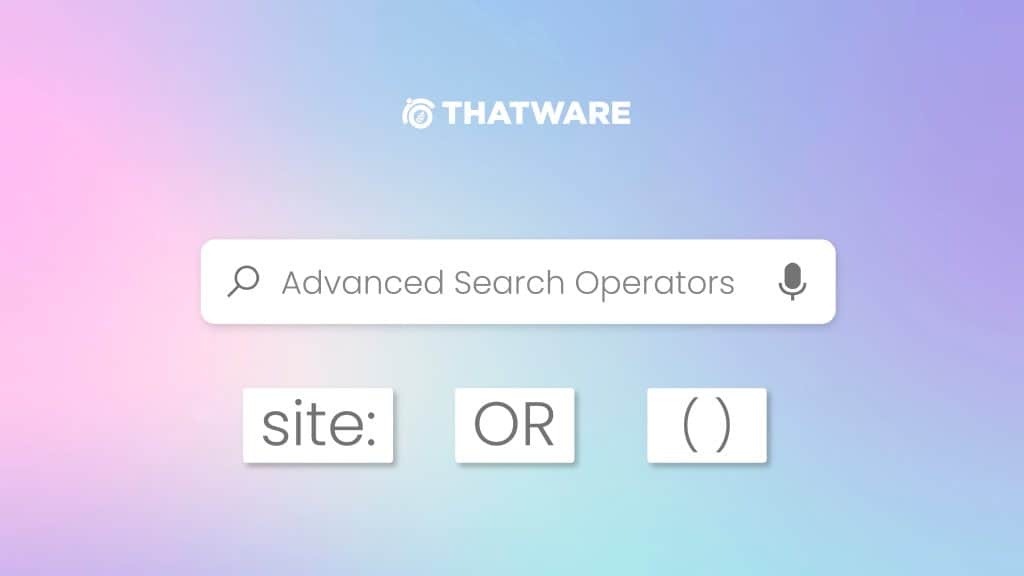
What Are The Different Types Of Google Search Operators?
Google Search operators are word and symbol combinations that help you optimize your internet search results. They help you utilize Google more correctly and effectively by focusing on specific terms and avoiding others. The following are examples of search operators:
- Words like AND and OR
- Quotation marks and other punctuation
- Symbols like @ and $
- Any of these in combination
These instructions are widely used by professionals responsible for search engine optimization (SEO) in their employment, and they are likely familiar with numerous sophisticated search operators. They are more effective at filtering search results than simple operators. They are as follows:
- site:
Look for anything on a certain website or online domain.
site:thatware.co or site:.edu are two examples.
- related:
Look for websites that have material comparable to that of a certain website.
related:thatware.co is an example.
- Cache:
Find the most recent cached (saved) version of a webpage from Google.
For instance, cache:thatware.co
- filetype:
Only look for one type of file.
For instance, consider the filetype:
- define:
Look for a word’s definition.
define:searchengine as an example
- weather:
Find the weather for a certain place by searching by city, state, county, or ZIP code.
weather:77354 is an example.
- stocks:
Find out about a stock, such as its price and previous movements.
For instance, consider stocks:TSLA
- map:
View a map of a certain location.
For instance, map:Houston
AROUND(X)
Search for keywords within a specific number of words of each other using AROUND(X).
Example: marketing AROUND(5) B2B
- intext:
Search for words within a webpage’s body text.
Example: intext:B2B
- allintext:
After the command, search a page for every phrase. To search for all phrases, type “all” before any of the following search operators (allinurl, allintitle, allinposttitle, allinanchor).
allintext:B2B marketing positions, for example
- inurl:
Find a URL that contains a certain word or phrase.
Dog breeds inurl:terrier, for example.
- intitle:
Find a word or phrase in a page title.
intitle:backsplash, for example
- inposttitle:
Look for a term in the title of a blog post.
For instance, inposttitle:DIY backsplash
- inanchor:
Look for websites that are connected to a specified anchor text.
inanchor:backsplash, for example
Instructions On How To Use Google’s Search Operators
When you understand how Google Search operators function, they may be useful research tools. Here are six pointers on how to make the most of them:
- Between commands and search words, remove any spaces.
The greatest results will almost certainly come from a clean search.
- Mix and match search operators.
To reduce your search, even more, you may combine virtually all basic and advanced instructions.
- Remove any terms that aren’t relevant to your search.
To prevent unhelpful text, use a hyphen often.
- Look for plagiarized material.
By searching for a term and excluding your site, you can see whether someone has duplicated your material.
- Find out how Google classifies your website.
To locate competitor sites and rank in search results, use the related: command.
- Locate any non-secure pages on your website.
URLs that begin with HTTPS are secure, but URLs that begin with HTTP are not. Search your site for unprotected pages using the command site:thatware.co – inurl:https.
How To Use Google’s Advanced Search Operators
Identify Issues With Duplicate Content
Duplicate content is terrible for Google rankings, as we all know. However, it’s all too simple to reuse duplicate material across your site unintentionally.
When site managers post the same or extremely similar descriptions on various product pages, this is especially typical on eCommerce sites.
Check for search results that match the page title of your content by using the advanced search operator intitle:.
- Look For Indexation Problems
You can find out how many pages Google has indexed for your site by using the site: operator. If you know how many web pages you should have indexed, you may compare that figure to Google’s and take action.
- Look For Opportunities To Write Guest Posts.
Guest posting a blog article on another popular blog is a great method to increase organic traffic to your site while also gaining vital backlinks.
The greatest method to get possibilities is to go after respected sites actively searching for guest writers to contribute a blog article.
The intitle: search operator can be used to do this.
Look For Opportunities To Build Links
To assist you in getting there, use sophisticated search operators to help you expand your backlink strategy.
You may use search operators to get a list of comparable sites that you might want to gain a backlink from if you’ve identified a site you truly want a link from. You’ve previously examined it for relevance and authority.
Use the corresponding search operator related:
- Identify Pages That Aren’t Secure (Non-Https)
Using HTTPs is required, especially if your site accepts credit card payments. Any eCommerce site that uses HTTPs must ensure that its web pages are secure.
With the search operator site, it’s simple to spot vulnerable pages:
All you have to do is type in site:domain.com. -inurl:https
- Scan Your Domain For Old Irrelevant Files
Keeping track of your site and remembering each and every file upload might be a difficult undertaking.
This is especially true if your site is large and contains several web pages and assets. It’s incredibly simple to lose track of files you’ve posted in the past.
Word documents, PDFs, and Powerpoint presentations are examples of these. You may use the filetype: operator to find old files that need to be deleted.
Look For Opportunities To Link Internally.
Internal links are an important component of any successful SEO strategy. They let users navigate portions of your site relevant to them and boost dwell time on your web pages.
Internal links, when implemented correctly, may provide your site with significant SEO benefits.
However, you must ensure that you only include internal links useful and relevant.
- Determine How Frequently Your Competitors Publish New Content.
It’s critical to stay on top of your rivals’ content moves and how often they post to stay on top of industry trends and your blog, so you don’t lose out on any golden possibilities for a piece of high-ranking content.
You may do so by typing site:thehappyfoodie.co.uk/recipes into your search engine.
Look For Social Profiles Of Potential Outreach Candidates.
If you have someone in mind who you’d want to approach for link building, guest posting, or social media partnerships, you may use a search operator to get their contact information.
- Look For Q&A Threads And Forums That Are Relevant To Your Content.
Forums and Q&A threads, such as Reddit and Quora, are excellent venues to promote your material in a natural and relevant manner.
When you respond to a question on Quora, you may include links to your blog entries in your answer.
Use the search operator site: to find relevant threads.
Bringing Advanced Google Search Operators To A Close
Using Google advanced search operators may be a game-changer in your SEO efforts. When applied correctly, you may easily get ultra-specific information about your site or a competitor’s site.
Once you understand how search operators operate, you’ll quickly realize how simple they are to use and wonder how you ever got by with Google searches without them.
Maximizing the Potential of Google’s Advanced Search Operators
Experiment with combinations: Exploration through diverse combinations of search operators is pivotal in refining search outcomes to unveil insights otherwise obscured. By daring to experiment, users open avenues to uncover unique information, enriching their understanding. This proactive approach not only enhances the precision of search results but also fosters discovery of nuanced data that may have remained concealed. Through trial and iteration, users can harness the full potential of Google’s advanced search capabilities, transcending conventional search parameters to unearth valuable insights. In this dynamic exploration, the synergy of various operators unveils a realm of possibilities, empowering users to navigate the digital landscape with finesse and precision.
Stay updated: Remaining abreast of Google’s dynamic search algorithms and evolving operators is paramount to optimizing search efficacy. Regular updates ensure that users leverage the latest and most effective tools for refining searches. Google frequently introduces changes and additions to its algorithms, which directly impact search results and the functionality of operators. By staying informed about these updates, individuals and businesses can adapt their search strategies to maintain relevance and competitiveness in the digital landscape. Continuous learning and adaptation to Google’s evolving ecosystem empower users to navigate the complexities of online search with confidence and precision, ultimately enhancing their ability to find relevant information efficiently.
Utilize search history: For researchers engaged in long-term projects, Google’s search history feature is invaluable. It enables revisiting past searches, facilitating refinements and adjustments as needed, thus saving significant time and effort. By accessing previous queries, researchers can build upon their existing knowledge, delve deeper into specific topics, and track their progress over time. This feature promotes efficiency and organization, ensuring that no valuable insights are overlooked or forgotten. Whether refining search parameters or exploring related topics, leveraging Google’s search history streamlines the research process, allowing for more thorough and informed investigations.
Explore Google’s search settings: Google search operators provide an array of search settings to customize your browsing experience. Whether you want to adjust the number of results displayed per page or activate safety filters, exploring these settings can tailor your searches to your preferences. By fine-tuning these options, you can streamline your search process and ensure that the results align with your specific needs. From refining the search language to controlling how Google interacts with your data, these settings empower users to optimize their browsing experience and find relevant information efficiently. Don’t overlook the power of these customizable features; they can significantly enhance your overall search journey.
Combine with other tools: Enhance your SEO strategy by integrating Google’s advanced search operators with analytics platforms and SEO software. By doing so, you can unlock deeper insights into your website’s performance and visibility. These tools offer valuable data on search rankings, traffic sources, and user behavior, allowing you to make informed decisions to optimize your website for better search engine visibility. Whether you’re monitoring keyword performance, analyzing backlink profiles, or tracking competitor activity, combining advanced search operators with other tools amplifies your ability to refine your SEO tactics and drive meaningful results. Embrace the synergy between Google’s operators and additional software to elevate your SEO efforts and achieve your digital marketing goals.
Consider user intent: Optimizing your website or content extends beyond leveraging search operators; it necessitates a deep understanding of user intent. Recognizing what users seek enables tailored strategies that enhance search rankings and user engagement. By aligning content with user expectations, you foster relevance and resonance, driving meaningful interactions. This user-centric approach transcends mere keyword targeting, prioritizing the delivery of valuable, solution-oriented content. Consequently, your website becomes a destination that not only satisfies search queries but also fulfills user needs, fostering trust and loyalty. In essence, integrating user intent considerations alongside search operators ensures a holistic approach to SEO, propelling your digital presence towards sustained success.
Endnote:
Advanced Google search operators unlock a wealth of possibilities for refining search results and gaining valuable insights. By experimenting with combinations, staying updated, and leveraging additional tools, users can enhance their search efficacy and uncover hidden gems of information. Furthermore, considering user intent alongside search operators ensures that content remains relevant and engaging, driving meaningful interactions and fostering trust. As users navigate the dynamic landscape of online search, the synergy of advanced operators and strategic thinking empowers them to navigate with finesse, ultimately achieving their SEO objectives and maximizing their digital presence.

