SUPERCHARGE YOUR ONLINE VISIBILITY! CONTACT US AND LET’S ACHIEVE EXCELLENCE TOGETHER!
Most people are accustomed enough to JPEG, PNG, and GIFs that we don’t need to spell them out. In 2010, Google introduced WebP as a new image format to significantly reduce the byte size of photos on the web, enabling websites to load faster than before.
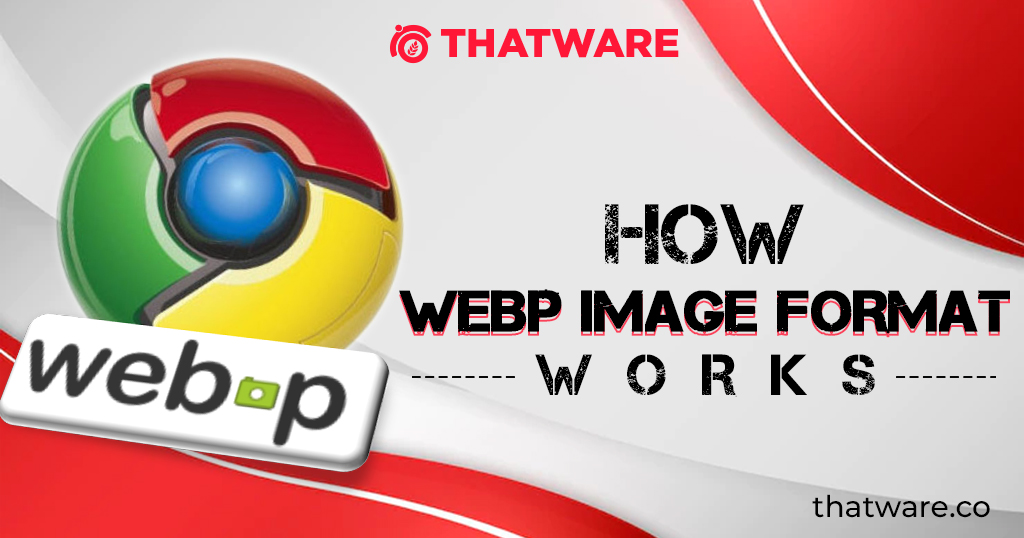
Why use WebP?
WebP is a modern image format that provides the best lossless and lossy compression for web-based image compression. Web developers and webmasters can use WebP to create smaller, richer pictures that speed up the web.
Introduction of WebP:
Google was the first to support WebP through the open-source Chromium project at the heart of its Chrome browser. It took some time for other businesses to incorporate the format.
YouTube discovered that using WebP thumbnails occurred in 10% faster page loads.
When Facebook switched to WebP, they saw a 25-35% drop in file size for JPEGs and an 80 percent drop in file size for PNGs.
Significance of WebP in the Digital Landscape
The significance of WebP in the digital landscape involves delving into its impact on image compression, web performance, and user experience, all of which are crucial aspects of modern web development and content delivery.
A. Improved Image Compression
WebP offers significant advancements in image compression technology, both in terms of lossy and lossless compression capabilities. Lossy compression reduces file sizes by discarding some image data, resulting in a smaller file size but with some loss of image quality. On the other hand, lossless compression achieves compression without any loss of image data or quality. WebP supports both types of compression, allowing developers to choose the most suitable option based on their specific needs.
The reduction in file sizes achieved through WebP compression is remarkable, especially when compared to traditional image formats like JPEG and PNG. Studies have shown that WebP images can achieve up to 34% smaller file sizes than equivalent JPEG images and up to 26% smaller file sizes than equivalent PNG images, all while maintaining comparable or even better visual quality.
B. Enhanced Web Performance
The impact of WebP on web performance cannot be overstated. By reducing image file sizes, WebP contributes to faster website loading times and improved page speed. This is particularly important in today’s digital landscape, where users expect fast and responsive web experiences. Research indicates that even minor improvements in page load speed can have a significant impact on user engagement, conversion rates, and overall user satisfaction.
The benefits of WebP extend beyond traditional desktop browsing to mobile devices and low-bandwidth connections. With the increasing prevalence of mobile internet usage and the diversity of network conditions worldwide, optimizing web performance for mobile devices has become a top priority for web developers. WebP’s ability to deliver smaller image file sizes translates to faster loading times and reduced data usage, making it ideal for mobile browsing and improving the user experience on smartphones and tablets.
C. Accessibility and User Experience
WebP contributes to enhancing accessibility and user experience on the web in several ways. Firstly, it is compatible with modern web technologies and frameworks, including responsive design principles. This means that websites utilizing WebP images can seamlessly adapt to various screen sizes and resolutions, ensuring a consistent and optimized user experience across devices.
WebP images support accessibility features that benefit users with visual impairments or disabilities. Alternative text (alt text) is an essential component of web accessibility, as it provides textual descriptions of images to screen readers and other assistive technologies. WebP images can include alt text just like other image formats, allowing developers to provide meaningful descriptions of images to visually impaired users, thereby ensuring inclusivity and equal access to web content.
WebP’s support for alpha channel transparency enables developers to create visually appealing designs and user interfaces with transparent elements. This not only enhances the aesthetic appeal of websites but also improves usability by eliminating distractions and ensuring clarity in design elements.
The significance of WebP in the digital landscape lies in its ability to improve image compression, enhance web performance, and optimize user experience and accessibility. By leveraging WebP technology, web developers can create faster, more efficient, and more inclusive web experiences that meet the evolving needs and expectations of users in today’s digital age.
Alt Tags SEO for WebP Images: Why It Matters for Your Website?
Alt tags are essential for SEO, especially when using WebP images on your website. Though WebP offers faster loading and superior compression, it must still be optimized properly for search engines. That’s where alt tags come in.
Alt tags, also called “alt attributes” or “alt text,” describe the image content in HTML. When search engines crawl your site, they can’t see the images visually. So, alt tags SEO helps them understand the image’s context. Even though WebP images are relatively new compared to JPEG or PNG, they still support alt tags in the same way.
By adding descriptive alt text to your WebP images, you improve image SEO, drive traffic from image searches, and enhance page accessibility. This practice is crucial for users relying on screen readers. Additionally, using relevant keywords in your alt tags gives you a small but powerful SEO boost.
Alt tags also contribute to better overall on-page optimization. When paired with fast-loading WebP images, they enhance both user experience and search visibility. Always write concise, keyword-rich alt tags without stuffing. Describe what’s in the image naturally.
Ultimately, even if WebP boosts page speed, missing alt tags mean missed SEO opportunities. So, always include alt attributes in your WebP image HTML. Therefore, doing so ensures that your site remains accessible, search-friendly, and primed for higher rankings.
Here’s a quick tip. Use descriptive, keyword-relevant alt tags for every WebP image. This ensures maximum SEO impact while maintaining accessibility and speed.
Advantages of WebP:
- As previously stated, Google created WebP to support image-heavy websites load faster. According to one Google study, the format achieves this goal by offering 25-34 percent greater compression than JPEG files without sacrificing visual quality.
- That alone would be enough for website operators to prefer WebP over JPEG.
- WebP, like JPEG, supports lossy images, but it can also be used for lossless images, and its support for the alpha channel means it can provide similar transparency to PNGs. It has smaller file sizes ranging from 19% (lossless) to 64% (lossy). The format, like GIFs, can also be used to display animations.
- It means that, in some cases, the format outperforms existing formats by providing comparable image quality with much smaller file sizes.
- Google effectively created a triple threat, which means that people no longer have to manage multiple image file formats for their websites. It provides more advanced technology. It is especially important if they want to prioritize load times.
Compared to PNGs, WebP lossless images are 26% smaller in size. Lossy WebP images are 25-34% smaller than comparable JPEG images with the same SSIM quality index.
Transparency (also known as alpha channel) is supported by lossless WebP at the cost of only 22% more bytes. When lossy RGB compression is adequate, lossy WebP also supports transparency, typically offering three times the file size of PNG.
- Lossy WebP compression: It encodes an image using predictive coding; the VP8 video codec applies the same technique to compress video keyframes. Here, predictive coding predicts the values in a block based on the values in neighboring blocks of pixels, and then it encodes only the difference.
- Lossless WebP compression: This method uses previously seen image fragments to precisely reconstruct new pixels. It can still use a local palette if no interesting matches are found.
A WebP file comprises VP8 or VP8L image data and a RIFF container. The standalone ‘libwebp’ library is available as a tarball or from the git repository as a reference framework implementation for the WebP specification.
How to convert into WebP format?
- Many people use one of two methods to convert their images to WebP: the cwebp (command-line tool) and the Imagemin WebP plugin (npm package). The Imagemin WebP plugin is generally the best choice if your project uses to build scripts or tools (e.g., Webpack or Gulp), whereas the CLI is a great option for simple projects or if you only need to convert images once.
- Another effective way is to use the online tool as shown below: try out the following link:
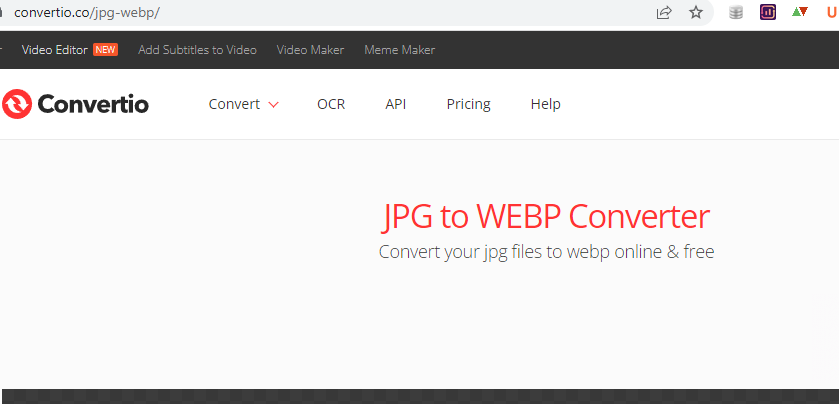
- When converting images to WebP, you can choose from a diverse selection of compression settings—but for most people, the only one that matters is the quality setting. You can clarify a quality standard ranging from 0 (worst) to 100 (best).
- This is what the extension looks like after uploading:
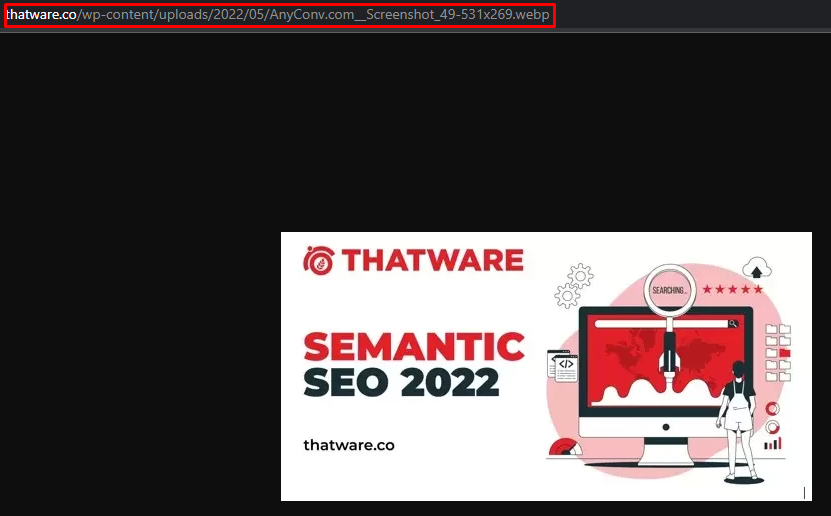
How do I open a WebP file?
The browser is the most convenient way to open a WebP file. After all, that is the format’s intended use case, which appears to be becoming more common on popular websites.
A WebP file is also easier to work with outside of the browser. Several apps support the format. You should be capable of managing WebP files with the most recent versions of the most popular image editing apps.
Google Chrome, Firefox, and many other tools and software libraries natively support WebP. It includes a lightweight encoding and decoding library, making it more convenient.
The Future of WebP and Its Role in Web Optimization
As the internet evolves and content-heavy websites become increasingly popular, the demand for more efficient image formats will continue to grow. WebP’s introduction marked a significant step forward in optimizing web performance, but the technology isn’t resting on its laurels. With constant advancements in image compression, the future of WebP looks even more promising, and it’s poised to become a staple in the digital landscape for several reasons:
A. Cross-Platform Support and Ecosystem Growth
Since its introduction by Google, WebP has seen growing support across major platforms, browsers, and applications. While initially, WebP’s usage was limited, most modern browsers such as Google Chrome, Firefox, and Microsoft Edge now fully support WebP. This broadening of compatibility makes WebP a viable option for web developers looking for a universal image format. With more platforms embracing WebP, it’s safe to say that this image format is no longer niche but is becoming a standard across the web.
B. WebP’s Role in SEO and Core Web Vitals
Page load speed is a critical factor in SEO rankings, and Google’s Core Web Vitals are a clear indication of how important web performance is for search engine optimization. Faster loading times not only improve user experience but also impact search engine rankings. Since WebP significantly reduces file sizes without sacrificing quality, it is an essential tool for developers and webmasters looking to boost their SEO. By leveraging WebP images, websites can meet Core Web Vitals’ standards, particularly for Largest Contentful Paint (LCP), a metric that measures the loading performance of the largest visible image or text block. Optimizing images with WebP can directly improve LCP and other Core Web Vitals scores, ultimately improving website visibility on search engines.
C. Growing Adoption in E-Commerce and Multimedia
E-commerce websites, media platforms, and other content-heavy applications are increasingly adopting WebP due to its ability to maintain visual quality while drastically reducing file sizes. In industries where user experience is crucial, such as online retail and media platforms, speed is directly correlated to conversion rates and engagement. By using WebP, businesses can deliver high-quality images of products, advertisements, and media assets that load faster and take up less bandwidth, improving overall user satisfaction and retention.
D. WebP and Sustainability
In an era focused on sustainability, WebP can also contribute to reducing a website’s environmental impact. With its smaller file sizes, WebP reduces data transfer, thereby lowering energy consumption across the network. For websites with large-scale image libraries, this can make a significant difference in reducing the carbon footprint associated with web traffic. Sustainable web practices are becoming a key consideration for businesses, and adopting WebP can be a simple yet effective step toward minimizing environmental impact while optimizing website performance.
E. WebP and Future Innovations
As image compression technology continues to evolve, WebP is likely to incorporate even more sophisticated features, further enhancing its role in web optimization. Google and other stakeholders in the tech community continue to explore new ways to enhance WebP, such as improving its support for animated images, increasing its efficiency, and integrating AI-driven compression techniques. The future of WebP holds exciting prospects, and it’s expected to remain at the forefront of innovations in web image compression.
The Integration of WebP with Emerging Web Technologies
As web technologies continue to evolve, WebP is poised to integrate with a variety of emerging innovations, further optimizing both performance and user experience across platforms. A few notable integrations include:
A. WebP and Progressive Web Apps (PWAs)
Progressive Web Apps are becoming increasingly popular due to their ability to deliver app-like experiences on the web. By using WebP, PWAs can load faster, even on slower networks, thanks to the smaller image sizes. PWAs, which rely on fast performance, can significantly benefit from WebP’s compressed file sizes, making WebP an essential format for developers who want to create seamless, high-performance web applications. The integration of WebP into PWAs will help increase user engagement, retention, and overall satisfaction.
B. WebP and the Growing Use of Artificial Intelligence (AI)
With the rise of artificial intelligence, WebP’s potential is further expanding. AI-driven image compression techniques are already being explored to optimize WebP even more, improving its efficiency and file size reduction capabilities. AI algorithms can analyze image content and adjust the compression level based on what is visually important and what can be sacrificed, making WebP even more powerful. This future integration could lead to real-time image optimization, where WebP files are dynamically adjusted to deliver the best balance between image quality and size.
C. WebP in Virtual and Augmented Reality (VR/AR)
With the increased interest in virtual and augmented reality applications, optimizing media for immersive experiences is critical. WebP’s ability to compress large image files without significant quality loss makes it an ideal candidate for VR and AR applications, where high-quality visuals are a must, but loading times and bandwidth are often limiting factors. The adoption of WebP in these fields could lead to more efficient rendering of virtual environments, faster load times, and more responsive interactions.
D. The Role of WebP in Global Web Accessibility
As global internet speeds vary, optimizing web content for low-bandwidth regions is becoming increasingly important. WebP’s reduced file sizes make it a fantastic solution for improving web accessibility in areas with slower internet connections. In regions where bandwidth is limited or unreliable, WebP allows websites to load faster, reducing the time users need to wait for images to appear, improving their overall browsing experience. The future integration of WebP with more accessibility tools could further enhance its impact on inclusivity across the digital world.
E. WebP in the Age of 5G
As 5G networks roll out worldwide, there will be an increase in the demand for mobile-first websites and applications that are optimized for fast data transfer. WebP’s ability to deliver high-quality images with smaller file sizes will be even more essential in this new era of high-speed mobile internet. By optimizing images with WebP, developers will be able to create smoother, faster, and more interactive experiences on 5G-enabled devices, helping to stay ahead of the competition in an increasingly mobile-first world.
WebP’s Contribution to Content Delivery Networks (CDNs) and Cloud Services
As websites continue to scale and handle more traffic, the importance of Content Delivery Networks (CDNs) and cloud services in optimizing web performance becomes undeniable. WebP’s ability to significantly reduce image file sizes plays a key role in how CDNs and cloud platforms deliver content more efficiently.
A. WebP in Content Delivery Networks (CDNs) CDNs are designed to store and serve website content (such as images, scripts, and stylesheets) from a network of distributed servers. By using WebP images, CDNs can deliver images faster and with less strain on their infrastructure. Since WebP reduces image sizes without compromising on quality, it allows CDNs to store and serve more images while reducing data transfer costs. Websites that rely on CDNs for efficient image delivery benefit from WebP’s small file sizes, ensuring that visitors receive faster content loads, especially during peak traffic times.
B. WebP in Cloud-Based Image Optimization Many cloud services and platforms offer image optimization as a part of their suite of tools to improve website performance. For example, cloud platforms like Cloudflare, Amazon Web Services (AWS), and Google Cloud offer built-in image optimization services, with WebP being one of the preferred formats. Cloud services can automatically convert images to WebP upon upload, ensuring that websites always deliver optimized images for fast loading. By integrating WebP with cloud-based image optimization, websites can maintain high-quality visuals without compromising on speed or bandwidth usage.
C. WebP and Mobile Optimization in Cloud-Based Platforms Cloud services that specialize in mobile optimization are increasingly using WebP to optimize the performance of websites on mobile devices. Since mobile browsing continues to surpass desktop traffic, optimizing mobile performance is crucial. WebP’s compression advantages—especially for mobile platforms with lower bandwidth or slower network speeds—make it a valuable tool. Cloud-based services like AMP (Accelerated Mobile Pages) are also adopting WebP to ensure quick loading times and a seamless browsing experience for mobile users. The combination of WebP’s small file sizes and cloud-based optimization leads to faster mobile performance and better user engagement.
D. Cost-Efficiency and Bandwidth Savings The reduction in image file sizes when using WebP has a direct impact on website bandwidth costs. Websites that generate significant traffic or serve large numbers of high-resolution images can see considerable savings in terms of storage and bandwidth consumption. CDNs and cloud service providers benefit from reduced data transfer costs, and website operators can further pass on these savings to users by offering faster loading times without increasing costs. By using WebP in conjunction with cloud services, businesses and website operators can maintain high-quality image delivery at a fraction of the cost.
E. Future Integration of WebP with Edge Computing With the rise of edge computing, where data is processed closer to the user’s location rather than in a centralized data center, WebP’s role in image optimization will continue to grow. Edge computing reduces latency and speeds up content delivery by distributing the computational load across multiple edge servers. By integrating WebP with edge computing, websites can further reduce loading times and improve content delivery performance globally. WebP’s lightweight nature makes it an ideal format for edge computing platforms, as it minimizes the amount of data that needs to be transmitted between servers and end-users, ensuring faster and more responsive web experiences.
The Role of WebP in Emerging Web Technologies
A. Progressive Web Apps (PWAs)
Progressive Web Apps (PWAs) are designed to provide an app-like experience on the web, offering fast loading times, offline functionality, and seamless user interactions. One of the key challenges PWAs face is optimizing media content, particularly images, to ensure that they load quickly even in environments with low or inconsistent network speeds. WebP, with its highly efficient compression algorithms, addresses this challenge by providing small file sizes while maintaining high visual quality. This capability ensures that images load faster and consume less bandwidth, which is crucial for PWAs that aim to provide a smooth user experience across different devices and network conditions. The use of WebP helps ensure that PWAs are more responsive, making them more attractive to users, especially in areas where high-speed internet is not always available.
B. Artificial Intelligence Integration
Artificial Intelligence (AI) is poised to revolutionize numerous fields, and image processing is no exception. In the context of WebP, AI-driven compression techniques are expected to further enhance the efficiency and adaptability of the format. AI can dynamically adjust the quality of WebP images based on the content of the image itself, optimizing compression levels in real-time without sacrificing visual fidelity. For example, AI could detect areas of an image that are less complex and apply higher compression to those parts, while preserving more detail in areas of high visual complexity. This type of dynamic compression, driven by AI, can make WebP even more efficient, enabling it to deliver high-quality images with smaller file sizes across a range of devices, from smartphones to high-resolution displays. As AI continues to evolve, the integration of smart compression strategies into WebP could help further reduce the load times of websites and applications, leading to better performance and user satisfaction.
C. Virtual and Augmented Reality (VR/AR)
Virtual and Augmented Reality (VR/AR) are two of the most exciting technologies reshaping the digital landscape. These technologies rely on high-quality visuals to create immersive and interactive experiences. However, the large file sizes typically associated with high-quality images and 3D models can pose significant challenges for real-time rendering, particularly on mobile devices. WebP’s small file sizes, combined with its support for lossless and lossy compression, make it a natural fit for VR and AR applications. By using WebP, developers can ensure that images and textures load quickly without compromising the quality needed for realistic VR/AR experiences. Moreover, WebP’s efficiency helps maintain smooth performance and reduces latency, which is crucial for VR/AR, where even slight delays can disrupt the immersive experience. As VR/AR continues to grow, WebP will play an essential role in delivering high-quality visuals that are optimized for these dynamic, resource-intensive technologies.
D. Global Web Accessibility
Global accessibility is a significant consideration in modern web development, especially as internet penetration continues to increase in emerging markets. Many regions around the world still rely on slower, less stable internet connections, which can lead to long loading times for websites and poor user experiences. WebP’s compact file sizes help address this issue by reducing the amount of data required to load images, ensuring faster page loads even on slower networks. By supporting WebP, developers can enhance the accessibility of their websites, ensuring that users in regions with limited bandwidth can still enjoy rich, image-heavy content without delays. This is particularly important for businesses and organizations looking to expand their global reach, as faster, more accessible websites can improve engagement and conversion rates in underserved markets.
E. 5G Networks
The advent of 5G networks promises to bring about a new era of faster internet speeds, enabling more data-intensive applications and services. With 5G’s high-speed capabilities, web developers will be able to create richer, more complex experiences that rely on large amounts of data. However, even with 5G’s speed, optimizing content delivery remains important for providing users with seamless experiences. WebP’s small file sizes are essential in this context, as they allow for faster loading times and more efficient use of network resources, even when handling high-quality images. As more users access websites and applications over 5G networks, WebP’s role in delivering optimized content without compromising quality will be critical in ensuring smooth, responsive browsing experiences across a wide range of devices. By supporting WebP, developers can future-proof their websites, ensuring they’re ready to take full advantage of the capabilities of 5G technology.
Conclusion
Enhancing Web Performance through WebP in Cloud and CDN Environments The integration of WebP with cloud-based services, CDNs, and mobile optimization strategies is pivotal in ensuring that websites are optimized for performance and scalability. As the web continues to evolve, leveraging WebP in these environments will lead to faster load times, improved user experiences, and more efficient resource usage. The convergence of WebP with cloud and CDN technologies positions it as a fundamental part of the future of web optimization, delivering high-quality images with smaller file sizes while reducing costs and improving global web accessibility.

Thatware | Founder & CEO
Tuhin is recognized across the globe for his vision to revolutionize digital transformation industry with the help of cutting-edge technology. He won bronze for India at the Stevie Awards USA as well as winning the India Business Awards, India Technology Award, Top 100 influential tech leaders from Analytics Insights, Clutch Global Front runner in digital marketing, founder of the fastest growing company in Asia by The CEO Magazine and is a TEDx speaker and BrightonSEO speaker.


