SUPERCHARGE YOUR ONLINE VISIBILITY! CONTACT US AND LET’S ACHIEVE EXCELLENCE TOGETHER!
We are all well-known to the most effective architectural tool offered by Google which is Google Search Console. It lets you manage all the technicalities for your website. Inside GSC, there are several advanced features are available. One of them is Regex (Regular Expression). A few months back to assist users to find and analyze data depending upon the queries and pages Google rolled out a new feature called Regex in Google Seach Console. It also assists to filter data according to the user’s need.

What are Regular Expressions (Regex) in GSC?
Basically, a regular expression or regex denotes a sequential set of characters which in return tries to define a search pattern.
How to use Regex:
In order to get the benefit of regex in Google Search Console, we can utilize the following steps to get started.
Step 1
Firstly, log on to the GSC dashboard and click on the performance tab as shown in the below screenshot:
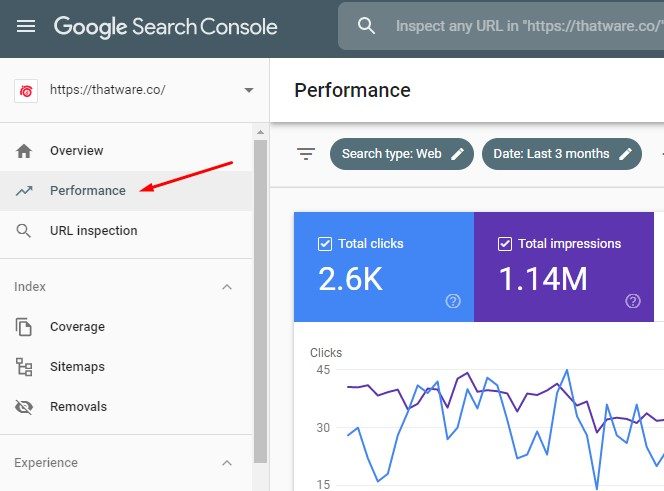
Step 2:
Next, we have used some custom filtering to find some queries as shown under:
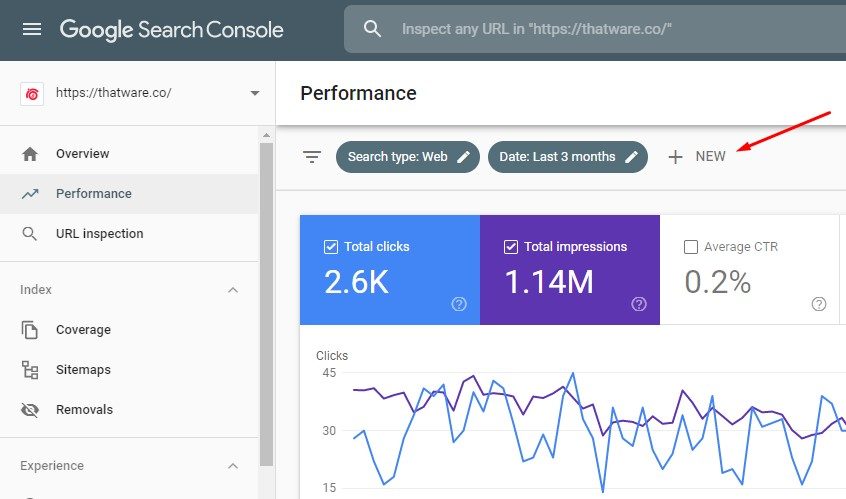
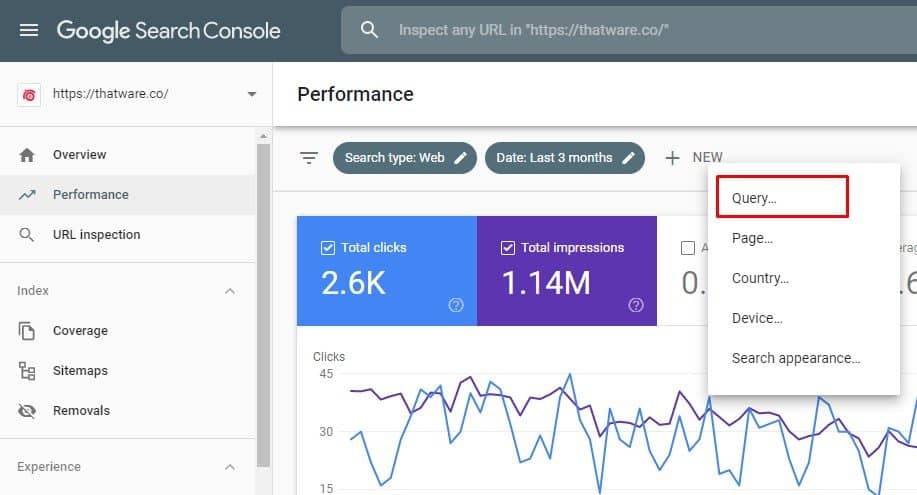
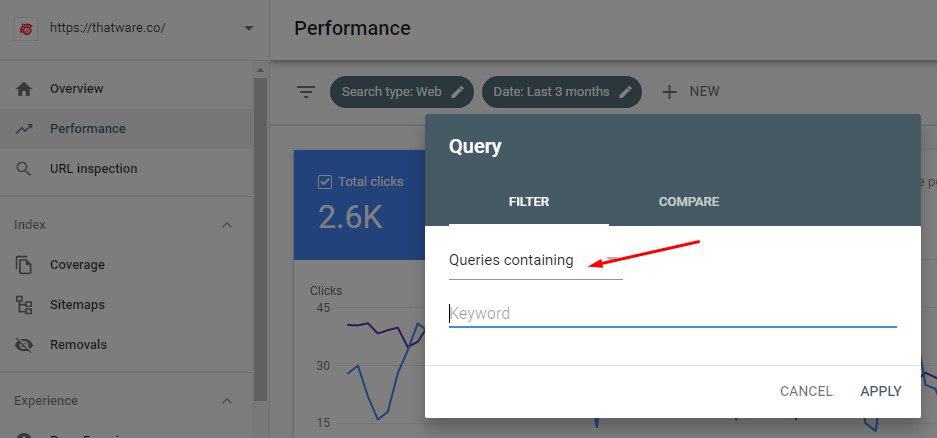
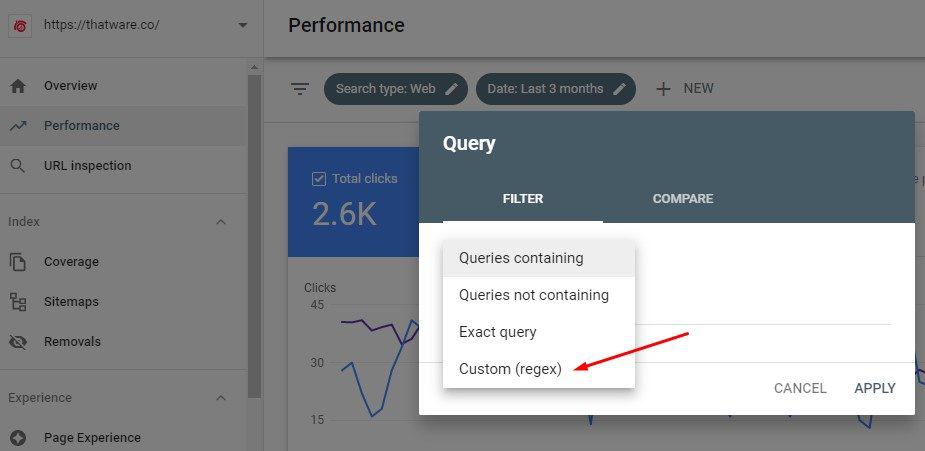
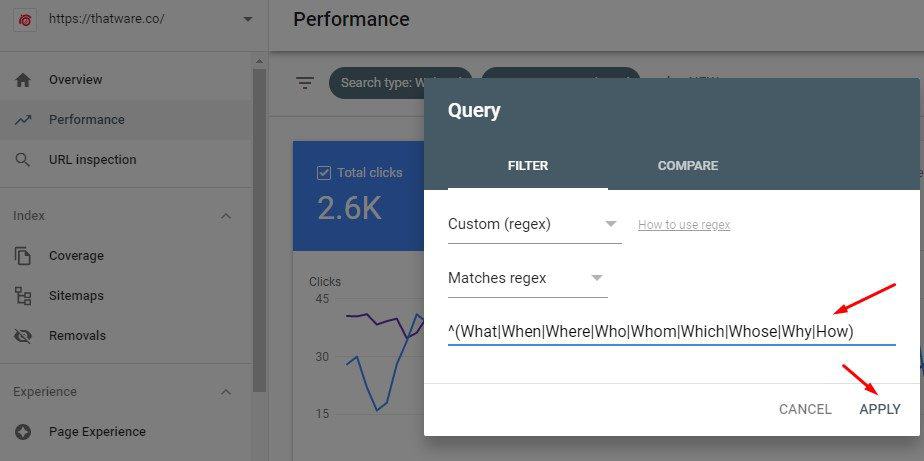
We have used “Custom Regex” for hunting down some of the intent-driven keywords which start with “WH” words such as under:
^(What|When|Where|Who|Whom|Which|Whose|Why|How)
Step 3:
By performing the above-mentioned step, we have obtained specific queries which have visibility on Google search and which only start with intent-driven queries / WH-queries. These queries are useful since they showcase the search terms for which Thatware already has good visibility and will help in tapping targeted audiences.
We have simply exported the list and applied a filter to sort based on “highest impression to lowest”.
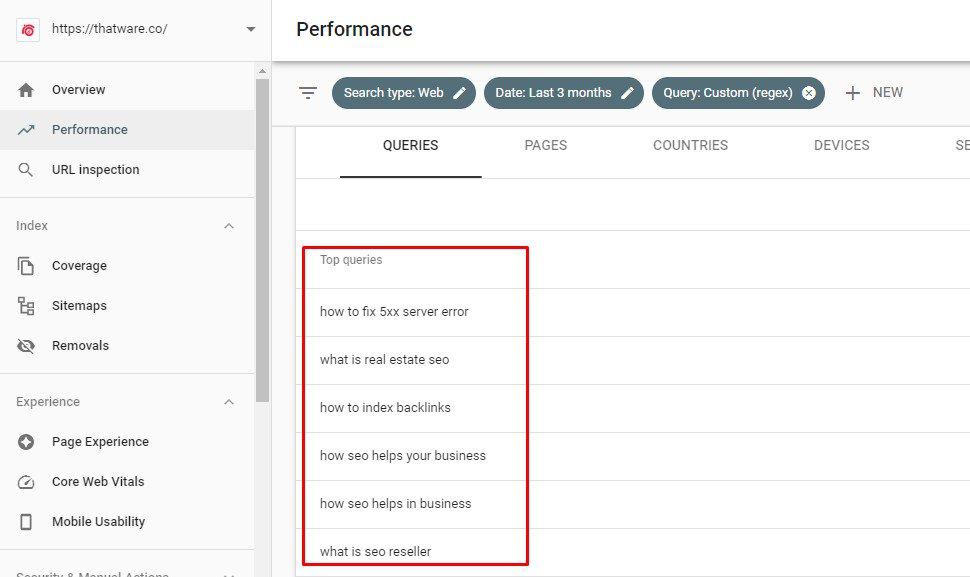
Then we have segregated 30% of all the top queries. It is based on the last 3 months search data which have the highest impression. The list is shared as above:
Here’s what is Expected:
- Since the queries already have good visibility on “Google search”. So further optimizing them would help in boosting the SERP visibility as a whole.
- With the above point being said, this would help us in tapping a more targeted audience and at the same time would also help us in improving the organic traffic acquisition ratio as a whole.
Understanding Regular Expressions (Regex)
Before diving into the specifics of using Regex in Google Search Console, it’s essential to have a basic understanding of what Regex is and how it works. Regex is a sequence of characters that define a search pattern, allowing you to match and manipulate strings of text based on specific criteria. This can include searching for certain words or phrases, identifying patterns of characters, or extracting specific information from text data.
Applying Regex in Google Search Console
Google Search Console (GSC) is a powerful tool provided by Google that allows website owners and webmasters to monitor and optimize their site’s performance in Google search results. While GSC provides a wealth of data and insights, leveraging Regex can help you extract even more valuable information and gain deeper insights into your website’s performance.
Here are some key ways you can use Regex in Google Search Console:
- URL Inspection Tool: The URL Inspection tool in Google Search Console allows you to inspect individual URLs on your website and view information about how Google crawls, indexes, and ranks them. By using Regex patterns, you can filter and search for specific URLs based on criteria such as URL structure, parameters, or content patterns. This can help you identify and address issues with specific pages on your site, such as duplicate content or crawl errors.
- Performance Report: The Performance report in Google Search Console provides data on how your site performs in Google search results, including impressions, clicks, and click-through rates (CTRs). By applying Regex filters to the data, you can segment and analyze performance metrics based on specific criteria, such as queries, pages, or countries. This can help you identify trends, patterns, and opportunities for optimization, such as targeting high-performing keywords or optimizing content for specific geographic regions.
- Index Coverage Report: The Index Coverage report in Google Search Console provides information on the indexing status of your website’s pages, including errors, warnings, and valid pages. Using Regex patterns, you can filter and analyze the index coverage data to identify issues such as crawl errors, indexation issues, or duplicate content. This can help you troubleshoot and resolve technical issues that may be impacting your site’s visibility and performance in Google search results.
Practical Examples of Using Regex in Google Search Console
Let’s walk through some practical examples of how you can use Regex in Google Search Console to analyze and optimize your website’s performance:
- Identifying Crawling Issues: Suppose you want to identify pages on your website that are being crawled by Googlebot but are returning server errors (5xx status codes). You can use Regex to filter the Index Coverage report for URLs that match the pattern “http://example.com/.+” (where “example.com” is your domain) and have a status code of “5xx.” This will help you pinpoint pages that are experiencing server errors and need to be addressed.
- Analyzing Query Performance: Suppose you want to analyze the performance of queries containing specific keywords on your website. You can use Regex to filter the Performance report for queries that match the pattern “keyword1|keyword2” (where “keyword1” and “keyword2” are the keywords you’re interested in). This will allow you to see how those keywords are performing in terms of impressions, clicks, and CTRs and identify opportunities for optimization.
- Filtering URL Parameters: Suppose you want to exclude certain URL parameters from being indexed by Google to prevent duplicate content issues. You can use Regex to create a rule in the URL Parameters settings that match the pattern “parameter=value” (where “parameter” is the name of the parameter you want to exclude and “value” is the value of the parameter). This will tell Google not to crawl or index URLs that contain that parameter and value combination.
Best Practices for Using Regex in Google Search Console
While Regex can be a powerful tool for analyzing and optimizing your website’s performance in Google Search Console, it’s essential to use it responsibly and effectively. Here are some best practices to keep in mind:
- Start Simple: If you’re new to Regex, start with simple patterns and gradually work your way up to more complex ones. There are many online resources and tutorials available to help you learn Regex syntax and usage.
- Test Thoroughly: Before applying Regex filters or rules in Google Search Console, thoroughly test them to ensure they produce the desired results. Use the “Test Pattern” feature in GSC or other Regex testing tools to validate your patterns and confirm that they match the intended URLs or strings.
- Be Specific: When creating Regex patterns, be as specific as possible to target the desired URLs or strings accurately. Avoid overly broad patterns that may inadvertently match unintended content.
- Monitor Regularly: Regularly monitor the performance of your Regex filters and rules in Google Search Console to ensure they continue to produce accurate results over time. Update or refine your patterns as needed based on changes to your website or search behavior.
Regular Expressions (Regex) are powerful tools used in various programming languages and software applications to search for and manipulate text patterns. In the realm of digital marketing and search engine optimization (SEO), Regex can be particularly useful for analyzing and optimizing website data in tools like Google Search Console. In this comprehensive guide, we’ll explore how to use Regex in Google Search Console to effectively analyze your website’s performance, identify patterns, and make data-driven decisions to improve your SEO strategy.
Regular Expressions (Regex) can be a valuable tool for analyzing and optimizing your website’s performance in Google Search Console. By leveraging Regex patterns, you can filter and analyze data more effectively, identify patterns and trends, and make data-driven decisions to improve your SEO strategy. Whether you’re troubleshooting crawling issues, analyzing query performance, or filtering URL parameters, Regex can help you gain deeper insights into your website’s performance and drive meaningful improvements to your SEO efforts. By following best practices and experimenting with different patterns, you can unlock the full potential of Regex in Google Search Console and take your SEO strategy to the next level.
Ready to take your digital marketing strategy to the next level? Look no further than that ware. With over a decade of experience in the industry, ThatWare is your trusted partner for all your SEO and digital marketing needs. Our team of experts combines cutting-edge technologies with data-driven insights to deliver tailored solutions that drive results.
Whether you’re looking to improve your website’s search engine rankings, increase organic traffic, or boost conversions, ThatWare has the expertise and resources to help you achieve your goals. From comprehensive SEO audits to strategic content marketing campaigns, we offer a full suite of services designed to maximize your online presence and drive business growth.
Don’t let your competitors outshine you in the digital arena. Partner with ThatWare today and experience the difference our expertise can make. Contact us now to schedule a consultation and discover how we can help you reach new heights in your digital marketing journey. Let’s elevate your online presence together.
Unlock the Power of Regex in Google Search Console: A Comprehensive Guide
In the ever-evolving landscape of digital marketing and search engine optimization (SEO), precision, efficiency, and adaptability are essential. To stay ahead, businesses must leverage tools that provide granular insights into their online performance. One such tool is Regex (Regular Expressions) in Google Search Console—a powerful yet underutilized feature that allows SEO professionals to filter data with exceptional specificity.
At ThatWare, we empower businesses with advanced SEO solutions like Regex, helping them uncover valuable insights, optimize strategies, and achieve measurable results. This guide will provide an in-depth understanding of Regex, its applications in Google Search Console, and how ThatWare can assist in implementing this tool for your business.
What is Regex, and Why Is It Important?
Regex, short for Regular Expressions, is a sequence of characters that defines a search pattern. Originally designed for programming and text processing, Regex has found its place in SEO by enabling users to analyze search data more effectively. With Regex in Google Search Console, you can create highly targeted filters for queries, pages, and other search data, allowing you to refine your SEO strategies with precision.
Key Advantages of Regex in SEO:
- Granular Data Filtering: Regex enables you to filter search queries, pages, and URLs with unparalleled precision.
- Time Efficiency: Automating data segmentation with Regex saves countless hours of manual analysis.
- Improved Targeting: Identify high-value keywords and pages to refine your SEO strategy.
Regex is a game-changer for SEO professionals seeking a competitive edge. At ThatWare, we help businesses unlock the full potential of Regex to elevate their digital presence.
Benefits of Using Regex in Google Search Console
Enhanced Query Analysis
Regex allows you to isolate specific search queries based on patterns, such as:
- Queries containing certain keywords.
- Long-tail keywords.
- Branded vs. non-branded queries.
URL Filtering
Analyze specific URL patterns to focus on the performance of specific pages or sections of your website. For example:
- Blog pages: /blog/.*
- Product pages: /products/.*/
Exclude Irrelevant Data
Regex can filter out noise from irrelevant queries or URLs, allowing you to focus on actionable insights.
Custom Reporting
Regex enables SEO professionals to create tailored reports that align with specific goals, such as improving conversions or increasing traffic for particular keywords.
ThatWare specializes in implementing Regex to provide clients with detailed, actionable insights that drive real results.
How to Use Regex in Google Search Console?
Step 1: Access the Performance Report
Log into Google Search Console and navigate to the Performance section for your website.
Step 2: Choose a Data Filter
Regex can be applied to:
- Queries: To analyze search terms.
- Pages: To evaluate performance based on URL structures.
Step 3: Enable Regex
Select the Custom (Regex) option from the filter menu. This will allow you to enter Regex patterns.
Step 4: Input a Regex Pattern
To filter queries containing a specific word:
.*keyword.*
To exclude a word from queries:
^((?!keyword).)*$
To find pages with a specific structure:
/category/.*
Step 5: Apply and Analyze
Once you’ve input your Regex pattern, apply the filter and analyze the refined data set.
At ThatWare, we guide businesses through every step of this process, ensuring Regex patterns are correctly implemented for maximum effectiveness.
Types of Regex Patterns
Basic Patterns
Match any query containing a keyword:
.*keyword.*
Match queries starting with a keyword:
^keyword.*
Match queries ending with a keyword:
.*keyword$
Advanced Patterns
Match multiple keywords:
.*keyword1.*|.*keyword2.*
Exclude certain queries:
^((?!excluded word).)*$
URL-Specific Patterns
Match blog URLs:
/blog/.*
Match product category URLs:
/category/.*
Common Use Cases for Regex
Segmenting Branded and Non-Branded Queries
Branded queries:
.*brandname.*
Non-branded queries:
^((?!brand name).)*$
Long-Tail Keyword Discovery
Regex helps isolate long-tail keywords by identifying patterns that include specific phrases or structures.
Filtering Irrelevant Data
Negation patterns allow you to exclude irrelevant queries or pages, streamlining your analysis.
Tracking URL Performance
By filtering URL patterns, you can track the performance of specific site sections, such as blogs or product categories.
At ThatWare, we create customized Regex strategies to address your unique SEO challenges and opportunities.
Challenges in Using Regex
Complex Syntax
Regex patterns can be difficult to write and interpret, particularly for beginners.
Risk of Errors
Incorrect patterns can lead to misleading results or missed insights.
Limited Documentation
Google Search Console provides limited resources for mastering Regex, making expert guidance essential.
ThatWare mitigates these challenges by offering expert Regex support, ensuring accurate and effective implementations.
Advanced Tips for Regex Users
Test Patterns in Regex Tools
Before applying Regex in Google Search Console, test your patterns using tools like Regex101 to ensure accuracy.
Combine Regex with Regular Filters
Maximize your results by combining Regex with traditional filters, such as date ranges or devices.
Leverage Anchors
- Use ^ to specify the start of a pattern.
- Use $ to specify the end of a pattern.
Utilize Quantifiers
- *: Matches zero or more occurrences.
- +: Matches one or more occurrences.
- {n}: Matches exactly n occurrences.
At ThatWare, we help businesses implement these advanced techniques to unlock the full potential of Regex in their SEO strategy.
Why Choose ThatWare for Regex Implementation?
Regex is a powerful tool, but mastering it requires expertise and experience. At ThatWare, we provide end-to-end support for businesses looking to harness Regex in Google Search Console.
Here’s how we can help:
- Customized Regex Patterns: Tailored to your unique business needs.
- Expert Guidance: Step-by-step instructions and best practices.
- Actionable Insights: Turn Regex data into meaningful strategies.
- Continuous Support: Ongoing assistance to refine and optimize your SEO efforts.
Integrating Regex with Broader SEO Strategies
Regex is just one component of a comprehensive SEO strategy. When combined with other tools and techniques, it can amplify your results significantly.
Use Cases Include:
- Keyword Optimization: Identify opportunities to target high-value keywords.
- Content Strategy: Develop content tailored to specific audience needs.
- Technical SEO: Analyze URL structures and identify areas for improvement.
At ThatWare, we integrate Regex into broader SEO frameworks to deliver holistic and effective solutions for our clients.
How Regex Enhances Reporting and Monitoring in Google Search Console?
When it comes to SEO, ongoing reporting and monitoring are critical for tracking the success of your optimization efforts. Regex in Google Search Console (GSC) offers an unmatched advantage in tailoring the data and reports you receive. By using Regex, you can focus on the specific areas of your website performance that matter most, delivering targeted insights that allow you to make smarter decisions.
At ThatWare, we understand that effective SEO reporting is not about just collecting data—it’s about analyzing and interpreting it in a way that drives actionable results. Regex allows businesses to segment and organize their search data, making it easier to monitor and optimize performance. Below, we explore how Regex elevates reporting and monitoring in GSC.
Granular Query Tracking
One of the primary uses of Regex in Google Search Console is for query tracking. Google Search Console provides comprehensive data about which queries bring visitors to your site. However, to unlock the full potential of this data, you need to be able to filter it based on specific criteria. Regex allows you to target queries that are highly relevant to your business goals. For instance, you can track:
Branded vs. Non-branded Keywords: Regex enables you to isolate branded queries (e.g., those containing your business name) from non-branded keywords, which is critical for understanding brand awareness versus organic discovery.
Markdown
Long-tail Keywords: Regex helps identify longer, more specific search queries. These often indicate highly targeted traffic that can convert at a higher rate.
By leveraging Regex, you can monitor keyword performance in much greater detail. Instead of reviewing large amounts of broad, unsorted data, you can focus on the keywords that matter most to your business. At ThatWare, we assist businesses in setting up custom Regex filters that match their specific query-tracking needs, making it easier to track performance over time.
Filter Specific URLs or Sections of Your Website
Another valuable application of Regex in Google Search Console is filtering data based on specific URL patterns. Suppose you want to monitor the performance of your blog pages or product categories separately from the rest of your site. Regex allows you to isolate data from particular sections of your site using URL patterns. For example, if you want to track the performance of your product pages, you can use:
This level of specificity allows for more effective tracking of your website’s different segments, helping you identify which areas of your site are performing well and which need improvement. By segmenting your URL data in this way, you can tailor your SEO efforts to meet the needs of specific pages, improving overall website performance. ThatWare helps businesses fine-tune these filters, ensuring accurate and meaningful insights from Google Search Console.
Better Monitoring of Seasonal Trends
SEO is not static—web traffic trends shift based on seasons, events, and external factors. With Regex, businesses can identify and track seasonal patterns in their data. For example, if you run an online store, Regex can help track keywords related to holiday sales or specific seasonal products.
By applying Regex filters to detect seasonal trends, you can keep a close eye on high-value periods and adapt your SEO strategy accordingly. This allows you to preemptively adjust your campaigns, content, and promotions before demand peaks.
This pattern will help isolate queries related to sales, which tend to peak around certain times of the year. By setting up Regex filters for these periods, you can analyze your website’s performance during the off-season, identify opportunities for optimization, and even forecast future trends.
Excluding Irrelevant Data for Cleaner Reports
One of the biggest challenges SEO professionals face is dealing with irrelevant data. Whether it’s poor-performing queries or spammy traffic, these outliers can skew reports and make it difficult to see the true performance of your website. Regex provides a powerful way to exclude irrelevant data, making your reports cleaner and more focused on actionable insights.
For example, if you want to exclude queries that contain common but irrelevant terms, Regex can be used to filter them out:
This filter will remove any queries containing “irrelevant words” from your data set, ensuring that you are analyzing only high-quality, relevant traffic. Excluding unnecessary data reduces noise in your reports, allowing for better decision-making and more effective optimization.
Customizing Reports for Clients and Stakeholders
When you need to share performance insights with clients or stakeholders, custom reports tailored to their interests are invaluable. Regex in Google Search Console lets you create highly specific reports that align with client needs, whether they are interested in branded keyword performance, specific content areas, or particular product categories. By using Regex to filter data in this way, you can deliver reports that highlight the most important metrics, cutting through the clutter and focusing on what matters.
Whether it’s a comprehensive monthly report or a performance snapshot, Regex allows you to present clear, concise, and actionable insights that are customized to each client’s needs. ThatWare is committed to helping businesses create the right reports for every audience, ensuring your SEO strategy always aligns with client goals.
Conclusion
Regex in Google Search Console offers a world of possibilities for businesses aiming to refine their SEO strategies. From granular filtering to advanced query analysis, Regex empowers SEO professionals to uncover actionable insights and drive better results.
By partnering with ThatWare, you gain access to expert Regex implementation, customized solutions, and a team dedicated to helping your business succeed in the digital landscape.
Ready to transform your SEO strategy? Visit ThatWare today and discover how we can help you leverage Regex and other cutting-edge SEO tools to achieve your goals.

Thatware | Founder & CEO
Tuhin is recognized across the globe for his vision to revolutionize digital transformation industry with the help of cutting-edge technology. He won bronze for India at the Stevie Awards USA as well as winning the India Business Awards, India Technology Award, Top 100 influential tech leaders from Analytics Insights, Clutch Global Front runner in digital marketing, founder of the fastest growing company in Asia by The CEO Magazine and is a TEDx speaker and BrightonSEO speaker.


