Get a Customized Website SEO Audit and SEO Marketing Strategy and Action Plan
Introduction: A New Chapter in Google’s Merchant Experience
In mid-September 2025, Google quietly but significantly upgraded its eCommerce ecosystem with the introduction of the Store Widget — a lightweight, embeddable component that gives merchants a direct way to showcase trust signals right on their websites.
Announced officially on September 18, 2025, this widget is designed to bring store ratings, shipping and return information, and reviews directly to shoppers in real time. For merchants, it represents an effortless way to display the same credibility markers shoppers already trust on Google Shopping and Search.

While it might seem like just another small update from the outside, this widget has the potential to reshape how online stores communicate trust and credibility. In early pilot data shared by Google, participating merchants saw an average of up to 8% higher sales within just 90 days after installing the widget. That’s not a minor bump — it’s a measurable lift that can translate into thousands of additional conversions for mid-sized online businesses.
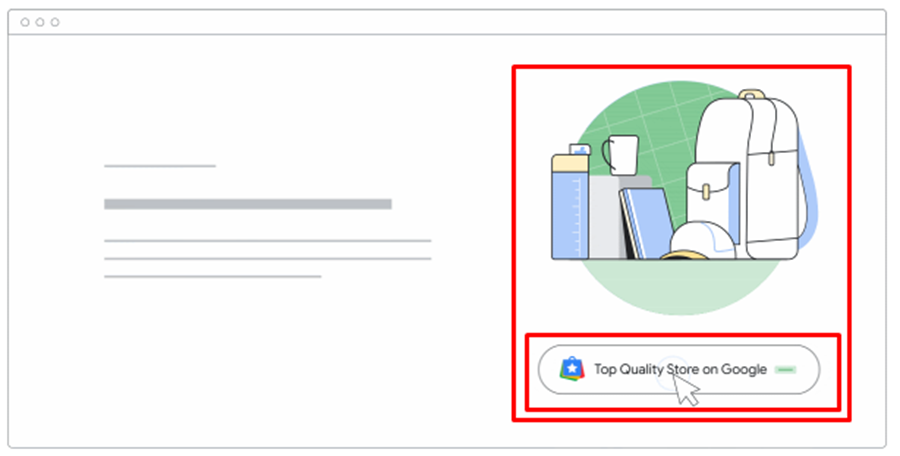
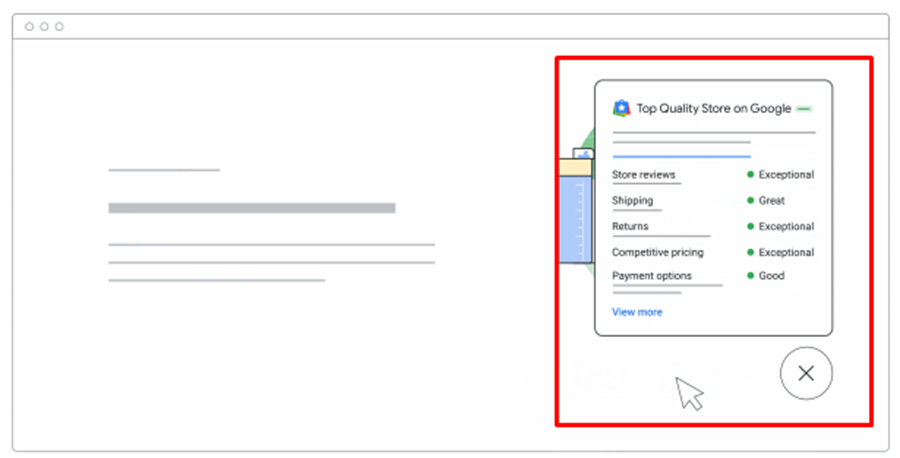
Why Google Introduced the Store Widget
Google’s push toward trust-based commerce has been a consistent theme over the past few years. With increasing competition from marketplaces like Amazon and TikTok Shop, Google is reinforcing its merchant ecosystem by helping small and mid-tier eCommerce sites project reliability right on their domains.
Previously, a store’s reputation lived mainly within Google’s own platforms — such as the Shopping tab or Merchant Center ratings. The Store Widget now brings that reputation directly onto the store’s own site, integrating seamlessly with its design and experience.
In essence, this feature allows merchants to borrow Google’s established credibility, transforming it into a visual trust anchor embedded within their own digital real estate.
Release Date & Headline Impact
The Store Widget was announced and released on September 18, 2025, through the official Merchant Center channels and Google’s support documentation.
In the same announcement, Google shared early impact statistics from partner stores that adopted the widget during testing. Within the first 90 days:
- Merchants reported an average of up to 8% higher sales, directly attributed to the increased shopper trust and confidence that the widget fostered.
- Stores with strong Store Quality ratings and visible return policies experienced the most significant lift.
- Google hinted that higher Store Quality scores could eventually unlock even deeper integrations, suggesting future benefits for early adopters.
This update is part of Google’s broader effort to make Merchant Center Plus and Shopping integrations more transparent, fast, and reputation-driven.
Understanding the Store Widget: Three Tiers of Visibility
The Store Widget isn’t one-size-fits-all. Google has designed it with three distinct tiers, corresponding to your store’s performance and reputation metrics:
- Top Quality Widget — awarded to stores with an “Exceptional” Store Quality rating in Merchant Center. These stores display a gold badge and enhanced visibility with trust messaging like “Top Quality Store.”
- Store Rating Widget — shows your store’s average star rating, aggregated from Google’s verified reviews.
- Generic Store Quality Widget — provides a basic view of store policies, shipping, and returns, but without a visible rating or badge.
This tiered model aligns directly with how Google already categorizes Merchant Center performance — making the widget an easy extension of existing trust metrics.
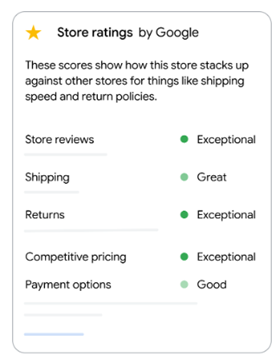
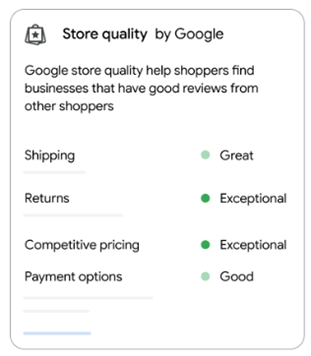
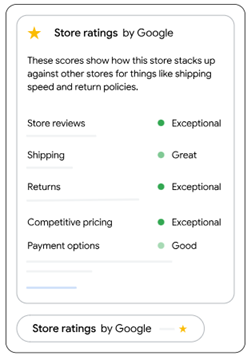
Prerequisites: What You Need Before You Start
Before you rush to embed the code, make sure your setup meets Google’s eligibility criteria.
- An Active Google Merchant Center Account
- You must have approved products and an active Merchant Center account. Google automatically enrolls all qualified merchants into the Store Quality program.
- Presence of Store Quality Signals
- Your store’s shipping, return, browsing, and purchase experience metrics must be populated in Merchant Center.
- To qualify for the Top Quality widget, your overall quality score needs to be “Exceptional.”
- Other tiers depend on whether your store has collected enough reviews and ratings.
- Minimum Threshold for Shipping and Returns
- Regardless of tier, your shipping and returns rating must be above “Good.” Stores that fail to meet this minimum won’t display the widget at all.
Meeting these prerequisites ensures your widget displays correctly and that shoppers see accurate, trust-building information.
Step-by-Step Technical Implementation
Adding the Store Widget is one of the easiest Google feature integrations to date — even for non-technical merchants.
According to Google’s documentation, the entire setup process takes about 5 to 10 minutes per site. Here’s the complete guide:
Step 1: Choose Pages & Placement
Start by deciding where you want the widget to appear.
Google recommends beginning with product pages, as that’s where shoppers most need trust reinforcement. Once you’re satisfied with the results, extend it to your homepage or key landing pages.
The widget automatically adapts to desktop and mobile layouts. On desktop, you can place it at the bottom-right or bottom-left corner; on mobile, it automatically centers for optimal viewing.
Step 2: Check Your HTML Structure
Ensure your HTML file starts with the correct declaration:
<!DOCTYPE html>
If it’s missing, add this line as the first item in your HTML file. Without it, the widget may not render correctly.
Step 3: Add the Widget Script
Now, insert Google’s official script into your site’s <head> section.
Basic Example (bottom-right placement):
<!– BEGIN MerchantWidget Code –>
<script id=”merchantWidgetScript”
src=”https://www.gstatic.com/shopping/merchant/merchantwidget.js”
defer>
</script>
<script type=”text/javascript”>
merchantWidgetScript.addEventListener(‘load’, function () {
merchantwidget.start({
position: ‘RIGHT_BOTTOM’
});
});
</script>
<!– END MerchantWidget Code –>
This is the minimal configuration, ideal for most stores.
Step 4: Customize Position & Margins (Optional)
If you prefer a custom position or margin, use this expanded example:
<script id=”merchantWidgetScript” src=”https://www.gstatic.com/shopping/merchant/merchantwidget.js” defer></script>
<script type=”text/javascript”>
merchantWidgetScript.addEventListener(‘load’, function () {
merchantwidget.start({
position: ‘LEFT_BOTTOM’,
sideMargin: 21,
bottomMargin: 33,
mobileSideMargin: 11,
mobileBottomMargin: 19
});
});
</script>
Default settings are:
- sideMargin: 36
- bottomMargin: 36
- mobileSideMargin: 16
- mobileBottomMargin: 46
Adjust these to match your site layout and branding.
Step 5: Force a Specific Region (Recommended for Multi-Market Stores)
If you sell across multiple countries, explicitly set your region in the widget call.
merchantwidget.start({ region: ‘US’ }); // United States
merchantwidget.start({ region: ‘IN’ }); // India
merchantwidget.start({ region: ‘CA’ }); // Canada
merchantwidget.start({ region: ‘AU’ }); // Australia
merchantwidget.start({ region: ‘GB’ }); // Great Britain
merchantwidget.start({ region: ‘JP’ }); // Japan
If you don’t define a region, Google automatically uses the shopper’s detected location. However, if that location can’t be determined, or the region isn’t supported, the widget won’t appear.
Step 6: Preview Locally Before Publishing
Before pushing the code live, you can test it in Chrome DevTools.
- Open your webpage in Chrome.
- Open Inspect → Console and paste the following:
var script = document.createElement(‘script’);
script.type = ‘text/javascript’;
script.src = ‘https://www.gstatic.com/shopping/merchant/merchantwidget.js’;
document.head.appendChild(script);
// then
merchantwidget.start({});
This simulates the live widget and helps confirm placement before deployment.
Step 7: Deploy
When ready, embed the snippet into your global header template if you want it sitewide, or insert it into specific page templates (like product or category pages).
Check that:
- Your HTML begins with <!DOCTYPE html>
- Your CMS or eCommerce platform doesn’t strip or alter spaces in the script
If you use Shopify, note that its code editor can sometimes collapse spaces or remove line breaks, which may break the widget. Add the script carefully or use a custom HTML block to preserve formatting.
Step 8: Monitor & Maintain
After launch, monitor your Store Quality scorecard in Merchant Center. The widget’s data and badge level depend on that score.
Google also tracks aggregated engagement data (widget views and clicks). Combine this with your analytics to measure impact and A/B test performance across pages.
Troubleshooting & Platform-Specific Notes
- Supported Countries:
Full widget functionality is available in the US, UK, Canada, Australia, India, Japan, and New Zealand. Other markets may have partial support. - Widget Visibility:
If a user visits from an unsupported country or Google cannot detect their region, the widget won’t appear unless you’ve forced a region in the code. - Closing Behavior:
Shoppers can minimize the info panel, but the main widget icon remains visible. This ensures continuous access to store trust information without overwhelming the interface. - Shopify Caveat:
When using Shopify’s code editor, avoid pasting the script in “rich text” or visual blocks. Always paste it in the code view to preserve spacing.
The Business Impact: What the Numbers Mean
Google’s claim of an 8% increase in sales within 90 days might sound modest, but for eCommerce, that’s huge.
Consider a store generating $100,000 monthly revenue. An 8% lift equals an additional $8,000 per month, or nearly $100,000 in a year — achieved purely through a snippet of code.
This increase stems not from better search ranking but from improved shopper trust. Buyers who see verified ratings, return policies, and shipping reliability directly on a site are far less likely to abandon carts or doubt authenticity.
SEO and UX Benefits: How It Helps Search Performance
Although the Store Widget itself doesn’t directly influence search rankings, its indirect SEO benefits are real and measurable.
a) Improved On-Site Engagement Metrics
When visitors see authentic store ratings and return assurances, they spend longer on pages, explore more products, and bounce less frequently. Google interprets these engagement signals as positive page experience metrics.
b) Enhanced Trust and Social Proof
The widget prominently displays verified ratings and reviews, echoing the authority of Google’s ecosystem. Visitors subconsciously associate your brand with the same reliability they expect from major retailers.
c) Boosted Conversion Rate and UX Signals
Trust is a ranking amplifier. Although not a direct factor, higher engagement, lower bounce rates, and stronger user satisfaction all improve your site’s perceived helpfulness — aligning with Google’s ongoing Helpful Content and Page Experience guidelines.
d) Better Merchant Center & Shopping Tab Performance
The Store Widget ties directly to Google’s Store Quality framework, which affects how your listings perform on Shopping surfaces. Higher quality scores may enhance your exposure in Google Shopping and even future search features.
Metrics to Track After Implementation
After installing the widget, keep a close eye on the following metrics to understand its real-world impact:
- Widget Views and Clicks: Google provides aggregated engagement data.
- Organic Product Page CTR: Compare before and after installation.
- Add-to-Cart Rate & Conversion Rate: Should show a noticeable improvement.
- Bounce Rate: Expect a decline as visitors trust your store faster.
- Average Session Duration: Shoppers tend to explore more when trust barriers fall.
- Merchant Center Store Quality Score: This is your leading indicator for long-term success.
Realistic Expectations and Best Practices
While the Store Widget is powerful, it’s not a magic button for SEO or sales. The results depend heavily on how well your store already performs across Google’s core trust metrics.
To get the most out of it:
- Maintain transparent and clear return and shipping policies.
- Encourage verified customer reviews on Google.
- Keep your Merchant Center data clean and accurate.
- Don’t over-customize the widget — let it remain consistent with Google’s default design to maintain authenticity.
The SEO Perspective: Why Marketers Should Care
From an SEO strategist’s standpoint, the Store Widget represents a subtle but meaningful shift in how Google merges on-page experience with off-site credibility.
Historically, SEO relied on optimizing for algorithms — keywords, backlinks, and structured data. Over the past few years, however, Google has leaned more toward trust, user experience, and brand signals.
The Store Widget feeds into that evolution perfectly:
- It provides an on-page manifestation of your off-page trust.
- It signals to users (and indirectly to search engines) that your store meets Google’s merchant quality standards.
- It aligns with the E-E-A-T framework (Experience, Expertise, Authoritativeness, Trustworthiness).
In short, this widget doesn’t just improve conversions — it strengthens the perception of authority that every serious online retailer needs.
Deployment Checklist
Before going live, review this quick list:
- ✅ Confirm your Merchant Center account has approved products.
- ✅ Ensure your shipping and returns ratings are “Good” or better.
- ✅ Add <!DOCTYPE html> as the first line of your page.
- ✅ Paste the widget script into the <head> of your HTML.
- ✅ Set the region parameter if you serve a specific country.
- ✅ Test the widget locally before deploying.
- ✅ Monitor analytics, engagement, and Store Quality score.
What Comes Next: Google’s Trust-Layer Evolution
The Store Widget is likely just the beginning of a broader evolution. In the coming quarters, expect Google to extend this feature to integrate with dynamic badges, checkout confidence metrics, and AI-generated merchant summaries.
As Google continues merging its Merchant ecosystem with Search, organic listings will increasingly reflect not only product data but also store quality and buyer confidence levels.
Merchants who implement early will have a distinct advantage — both in customer perception and in potential feature eligibility for future Shopping and Search updates.
Final Thoughts
Google’s September 2025 Store Widget update may seem like a small technical addition, but it carries large strategic weight. It enables merchants to project credibility, elevate user trust, and reinforce the shopping experience directly on their own sites — with just a few lines of code.
For SEO and marketing teams, this is an opportunity to combine technical precision with behavioral insight. The widget’s success lies not only in its clean implementation but in how it harmonizes with your brand’s commitment to transparent, user-first commerce.
In a digital landscape where authenticity is currency, Google has just given merchants one more powerful way to earn it.

