SUPERCHARGE YOUR ONLINE VISIBILITY! CONTACT US AND LET’S ACHIEVE EXCELLENCE TOGETHER!
“I cannot find my Links! You guys promised to Build 4000 backlinks but I can only see 1200 in my SEO Tool. Where are the others?”
If you are an SEO professional or work in an SEO Agency, you might be familiar with these types of queries from your clients. They are obviously right in their perspective since they simply don’t understand how Search Engines create and process backlinks.
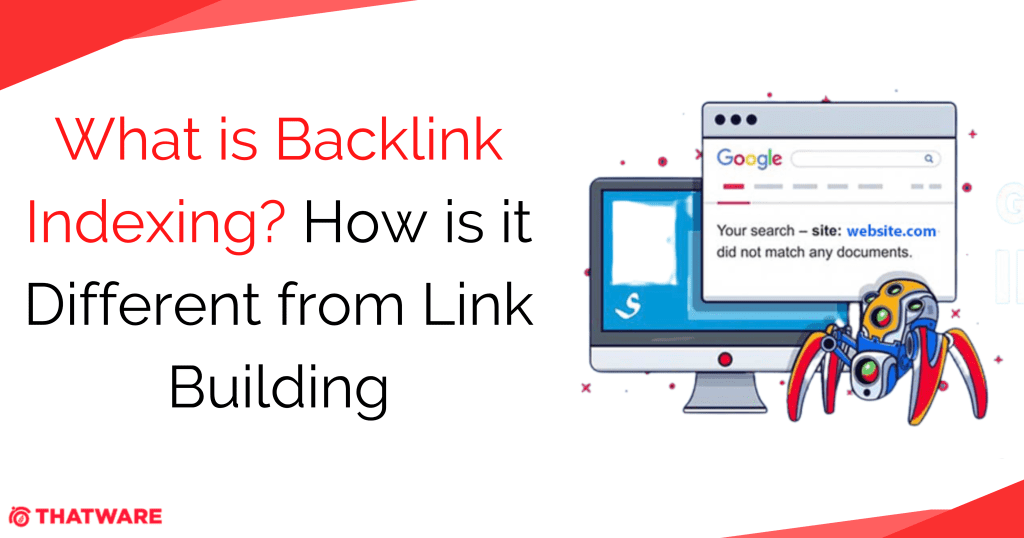
A Brief Introduction To Indexing
A cornerstone of the digital age, indexing serves as the backbone of search engine functionality, enabling users to access relevant information quickly and efficiently. At the heart of this process lies Google’s search engine, renowned for its vast database of web content, aptly termed the “Index.” When a webpage is published, it does not instantly appear in search engine results pages (SERPs). Instead, Google’s web crawlers meticulously scour the web, analyzing and indexing newly published content into their database.
This indexing process is crucial as it determines the visibility and accessibility of webpages in search results. Without proper indexing, even the most informative and well-crafted content may remain undiscovered by users seeking relevant information. Therefore, the efficiency and accuracy of Google’s indexing system are paramount to ensuring that users receive timely and relevant search results.
In essence, indexing acts as the foundation upon which the entire search engine ecosystem is built. By organizing and categorizing vast amounts of web content, indexing facilitates seamless navigation and discovery, empowering users to access the information they need with just a few clicks.
Here’s how you can check the number of indexed pages in your website using the site: operator.
So if you have published a new blog or page, you may not see that page in the SERP. Here’s how it looks:
Here’s how you can check the number of indexed pages in your website using the site: operator.
So if you have published a new blog or page, you may not see that page in the SERP. Here’s how it looks:
How to Get Indexed in Google?
Getting indexed in Google is crucial for ensuring that your website or webpage appears in search engine results pages (SERPs) and is accessible to users. Here are two effective methods for achieving indexing:
Search Console
Google Search Console is a powerful tool that provides valuable insights into your website’s performance in Google search results. One way to get indexed in Google is by using the URL Inspection Tool within Search Console. Here’s how it works:
To get the URL Inspection Tool, open Google Search Console.
Enter the URL of the webpage you want to index and click on the “Request Indexing” button.
Google will then crawl the URL and index it in its database, making it eligible to appear in search results.
While the URL Inspection Tool is convenient for indexing individual pages, it has limitations. You can only request indexing for one URL at a time, which may be time-consuming for larger websites with numerous pages.
Using Screaming Frog SEO Tool and Search Console Sitemap
Another effective method for getting indexed in Google involves utilizing the Screaming Frog SEO Spider tool in conjunction with Google Search Console’s sitemap feature. Here’s a step-by-step process:
First, use the Screaming Frog SEO Spider tool to crawl all the pages on your website. This comprehensive crawl will identify all the URLs associated with your site.
Once the crawl is complete, generate a manual sitemap using the sitemap feature in Screaming Frog. This sitemap will contain a list of all the URLs found during the crawl.
Next, upload the manual sitemap to the root directory of your website. This ensures that Google’s crawlers can easily locate and access the sitemap.
Finally, submit the sitemap to Google Search Console. This informs Google about the structure of your website and the location of its pages, making it easier for the search engine to crawl and index your content.
By using Screaming Frog SEO Spider and submitting a sitemap to Google Search Console, you can streamline the indexing process for your website. Unlike the URL Inspection Tool, this method allows you to index multiple pages simultaneously, making it ideal for larger websites with extensive content.
Indexing your website in Google is essential for maximizing its visibility and reach on the web. By leveraging tools like Google Search Console and Screaming Frog SEO Spider, you can ensure that your website’s pages are crawled and indexed efficiently, allowing them to appear in search engine results and attract organic traffic. Whether you’re indexing individual pages or submitting a comprehensive sitemap, prioritizing the indexing process is key to achieving success in the competitive online landscape.
Using the Indexing API
Google has launched its own indexing API. You can add the Google Developer project as a user in Search Console and can run the program using Python. It allows instant indexing of 250 urls every time the API is invoked.
However, with multiple Developer accounts, we can easily increase that limit.
You can learn about it more > https://thatware.co/google-indexing-api-python/
This is the best technique for indexing as the process is instantaneous, while in the previous cases, you merely request Google for indexing.
How does a Backlink Get Indexed?
A backlink is just a link from one site to another. Google has confirmed that it discovers more content by crawling links existing on the crawled pages. Hence, it is recommended to maintain a proper interlinking structure of your website.
Hence, submitting a backlink to an external website is not automatically shown in any SEO Tool or web crawling tool, since most SEO Tools fetch their data from Google itself.
So you might have to wait for the next crawl cycle of that particular website, in order for your backlinks to be crawled. Large websites not optimized for SEO may have a poor crawl budget; hence, building backlinks on such websites may take longer to index.
Backlink Created Successfully
Backlink Parent Page not Indexed
This why you can see variations in the backlink count that is submitted to the external websites and the backlinks that are indexed in Google that show up in any SEO Tool crawl.
Rest assured all submitted backlinks will get eventually indexed by Google, it is only a matter of time before they do.
A Secret Technique to Index Backlink Fast
Backlink indexing is a critical part of any SEO strategy. When you invest time and resources into building high-quality backlinks, you want to see them reflected in search engine results pages (SERPs) as soon as possible. However, it can often take days, weeks, or even months for search engines like Google to crawl and index your backlinks. This delay can leave you frustrated, wondering if your SEO efforts are truly paying off.
But what if there was a way to expedite the process of indexing backlinks? Fortunately, there is a secret technique that can help you get your backlinks indexed faster: leveraging the Google Indexing API. This powerful tool, typically used for indexing content from websites you own and manage through the Google Search Console, can also be applied to external websites containing your backlinks, providing a way to speed up the indexing process and maximize the effectiveness of your SEO efforts.
In this guide, we’ll explain how this technique works and how you can use it to index your backlinks quickly, allowing you to stay ahead of the competition and boost your website’s SEO performance.
Understanding Backlink Indexing
Before diving into the secret technique, it’s important to understand why backlink indexing is so crucial for SEO. When you create backlinks, they serve as signals to search engines like Google that your content is relevant, authoritative, and worthy of being ranked higher in search results. However, Google’s bots need to discover and crawl the pages containing these backlinks before they can be counted towards your website’s link profile.
Backlink indexing is a process where Google crawls and adds your backlinks to its index. Once indexed, these backlinks become a part of your website’s overall SEO performance, contributing to your search engine rankings. If a backlink isn’t indexed, it won’t have an impact on your rankings, and the time and effort spent building it will be essentially wasted.
Typically, the indexing process happens automatically as Google’s crawlers browse the web. However, this process can take time, and many backlinks may not get crawled immediately, especially if the linked website is new, has a low domain authority, or lacks proper internal linking. The good news is that you can speed up this process significantly with the help of the Google Indexing API.
What is the Google Indexing API?
The Google Indexing API is a tool that allows website owners to submit URLs directly to Google’s index for crawling and indexing. This API is primarily used for websites with dynamic content, such as job postings or live events, where timely indexing is important. By using the API, Google can quickly discover and index content that may otherwise take longer to crawl and rank through traditional methods.
While the Google Indexing API was originally designed for use with websites you control, there’s a clever workaround that allows you to use it for external backlinks, which is the key to speeding up the indexing process for your backlinks.
How to Use the Google Indexing API to Index Backlinks Fast
Here’s where the trick comes in: While you can’t directly submit external backlinks through the Google Indexing API, you can still use it by adding the external website as a property in your Google Search Console account. This is how you can utilize the Google Indexing API for backlinks that point to your website.
Here’s a step-by-step guide to applying this technique:
- Add the External Website as a Property in Google Search Console To get started, you need to add the external website containing the backlinks to your Google Search Console account. This doesn’t require ownership of the site; you only need access to the Google Search Console of any website that has backlinks pointing to your site.
- Go to Google Search Console and click on “Add Property.”
- Enter the URL of the external website.
- Verify ownership using the recommended verification method. This may involve adding a DNS record, uploading an HTML file, or other verification methods.
- Request URL Indexing Using the Google Indexing API Once the external website is added to Google Search Console and verified, you can then use the Google Indexing API to submit the URL containing the backlink to Google. To do this:
- Go to the “URL Inspection Tool” within Google Search Console for the added property (the external website).
- Enter the URL of the page with the backlink.
- Click on the “Request Indexing” button.
- Automate the Process (Optional) If you have a large number of backlinks to submit, you can automate the process using scripts and tools that interact with the Google Indexing API. By doing so, you can submit multiple URLs at once, significantly reducing the time spent manually requesting indexing.
Why Does This Work?
This technique works because the Google Indexing API allows you to directly communicate with Google’s crawling system. By adding an external website as a property in Google Search Console, you gain access to the functionality of the Indexing API, even if you don’t own the website. This is particularly useful for websites with external backlinks, as it bypasses the traditional crawling method and gets the backlinks indexed much faster.
Advantages of Using the Google Indexing API for Backlink Indexing
One of the most effective ways to expedite backlink indexing is by leveraging the Google Indexing API. By using this tool, you can drastically speed up the indexing process, ensuring that your backlinks are quickly recognized by search engines. The benefits of faster backlink indexing are significant and wide-ranging, from improved SEO performance to a stronger competitive edge. Below, we delve deeper into these advantages and explain how fast indexing can elevate your SEO strategy.
Faster Indexing: The Key to Immediate SEO Impact
The most obvious and immediate benefit of using the Google Indexing API is the speed at which your backlinks are indexed. Traditional indexing processes can be slow, sometimes taking weeks for search engines to discover, crawl, and index your backlinks. By directly submitting the URLs to Google’s index through the Indexing API, you can bypass the typical waiting period and get your backlinks into the index in a fraction of the time.
Faster indexing means your SEO efforts start paying off sooner. Backlinks are one of the most important ranking factors in SEO, and when they are indexed quickly, their positive influence on your website’s rankings is also realized sooner. Google will recognize your backlinks as part of your website’s link profile, which will contribute to higher rankings for your target keywords. With more backlinks in the index, you’ll have a greater chance of ranking higher on search engine result pages (SERPs) and improving your overall website authority.
In a competitive digital landscape where ranking factors are constantly changing and businesses are racing to outrank one another, fast indexing ensures that your website doesn’t fall behind. The quicker your backlinks are indexed, the sooner your website starts benefiting from the associated SEO value.
Increased SEO Performance: Immediate Boost to Your Rankings
The primary reason why backlinks are so valuable in SEO is that they act as endorsements from other websites, signaling to Google that your content is relevant, authoritative, and worth ranking higher. When backlinks are indexed quickly, they can immediately start contributing to your website’s SEO efforts. This means you don’t have to wait for weeks or months to see the impact of your link-building campaigns.
Having a backlink indexed quickly helps to create an immediate impact on search rankings. The faster your backlinks appear in Google’s search results, the faster they influence your website’s rankings for the targeted keywords. Additionally, indexed backlinks will help establish your website’s authority and trustworthiness, two critical factors that affect your rankings.
For example, if you’ve built high-quality backlinks from trusted sources in your industry, those backlinks will carry more weight when indexed. Faster indexing means that the trust signals from those backlinks are passed along to your site more quickly, which can lead to an improvement in your rankings for competitive search terms.
The ability to immediately reap the benefits of your link-building efforts gives you a significant advantage in a competitive online environment. When you utilize the Google Indexing API, you can ensure that every backlink counts, helping your website climb the SERPs faster and achieve higher rankings.
Improved Link Profile Visibility: Strengthening Your SEO Foundation
A strong link profile is one of the cornerstones of effective SEO. Google uses backlinks as one of the primary indicators of your website’s authority, trustworthiness, and relevance. The more high-quality backlinks you have from authoritative and relevant sources, the stronger your link profile will be, and the better your chances of ranking higher in search engine results.
However, the quality of your link profile is not just about the quantity of backlinks but also about how quickly those backlinks are indexed by Google. Even if you’ve built an extensive and diverse backlink profile, it will only benefit your SEO efforts once those backlinks are indexed. Until they are recognized by Google, they won’t contribute to your rankings, and you may not be getting the full value from your link-building efforts.
By ensuring that your backlinks are indexed quickly, you can improve the visibility of your link profile in Google’s eyes. This means that each backlink, whether from a high-authority blog, a press release, or a niche-specific directory, will help solidify your domain authority and boost your search visibility. Faster indexing also ensures that your website remains competitive by giving you a chance to showcase your link profile in a timely manner.
When your backlinks are indexed promptly, you enhance the overall quality of your link profile, which, in turn, strengthens your SEO foundation and makes it easier to achieve top rankings on search engines.
Competitive Advantage: Outpace Your Competitors
In SEO, timing is everything. If your competitors are still waiting for their backlinks to be indexed, they are losing precious time in the race to the top of the SERPs. By using the Google Indexing API, you can take advantage of this time-sensitive aspect of SEO and gain a competitive edge over businesses that rely on traditional indexing methods.
One of the most significant advantages of faster backlink indexing is the ability to move ahead of your competitors in search rankings. When your backlinks are indexed more quickly, the value they bring to your SEO efforts is also realized sooner. This means that while your competitors are still waiting for their backlinks to be crawled, you can already start seeing improvements in your search rankings.
In industries where competition is fierce, this quick indexing can make a big difference. Businesses that can get their backlinks indexed faster are able to climb the SERPs more quickly, attracting organic traffic and gaining valuable visibility. This gives you a strategic advantage by positioning your website ahead of your competitors in search results, making it more likely for potential customers to find your site.
The ability to outpace competitors in this way is particularly valuable for businesses operating in fast-moving industries or those looking to launch new products or services. In these cases, every backlink counts, and ensuring that those links are indexed quickly can give your business the edge it needs to stay ahead in the market.
Steps to Index Backlinks Fast
- Create a Property in Blogger or Google Sites.
- Take a list of all the Live Links from the Backlink Sheet from your SEO Team, and put it in an organized manner on that page.
- Publish that page and take the published URL in the excel sheet.
- Invoke the Indexing API using Python. (Know the steps here > https://thatware.co/google-indexing-api-python/
- Check your Backlink Score in your preferred SEO Tool.
Here’s What We Got after Indexing a Bunch of Backlinks using the Indexing API
The total number of referring pages (backlinks) instantly shot up. Using the Indexing API, is really helpful and can have an instant impact on your off-page efforts for your SEO campaign.

Thatware | Founder & CEO
Tuhin is recognized across the globe for his vision to revolutionize digital transformation industry with the help of cutting-edge technology. He won bronze for India at the Stevie Awards USA as well as winning the India Business Awards, India Technology Award, Top 100 influential tech leaders from Analytics Insights, Clutch Global Front runner in digital marketing, founder of the fastest growing company in Asia by The CEO Magazine and is a TEDx speaker and BrightonSEO speaker.


