SUPERCHARGE YOUR ONLINE VISIBILITY! CONTACT US AND LET’S ACHIEVE EXCELLENCE TOGETHER!
Understanding the Power of Google Search Console Insights
In the early days of the web, content creators had to rely on vague indicators—like page counters or rudimentary traffic logs—to guess whether their content was reaching the right audience. Then came the rise of analytics tools, offering numbers and graphs, but not always clarity. For years, marketers juggled between platforms, trying to stitch together data from Google Analytics, Search Console, and social media dashboards just to answer one question: Is my content actually working?

Today, that landscape has shifted. With digital competition fiercer than ever, it’s no longer enough to simply publish good content. What matters is understanding how your content performs, why users engage with it, and what to do next. This is where Google Search Console Insights steps in—not as just another analytics tool, but as a streamlined way to view the full picture.
Search Console Insights pulls together key data from Google Search Console and Google Analytics, presenting it in a way that speaks the language of content creators, SEO specialists, and digital marketers. Instead of sorting through endless menus and charts, users get a high-level yet meaningful overview of which content is resonating, where visitors are coming from, and what search terms are leading people to your site.
So, who benefits most from this tool? If you publish blog posts, manage a content-driven website, handle SEO for clients, or lead a marketing team, this platform is built for you. Especially now, when attention spans are short and data overload is real, having a single dashboard that connects content to user behavior is no longer a luxury—it’s essential.
While the traditional Google Search Console offers valuable technical and keyword data, Search Console Insights goes a step further. It connects the dots between content creation and audience engagement. It’s not just about search performance anymore; it’s about seeing how content lives and breathes in the real world. For anyone serious about improving reach, retention, and rankings, this tool is worth paying attention to.
What is Google Search Console Insights?
In today’s content-driven world, publishing a blog or launching a landing page is only half the job. The other half? Understanding how that content performs, how people find it, and what keeps them engaged. This is where Google Search Console Insights steps in, offering a simple yet powerful way to connect the dots between content and its performance.
For those who’ve been juggling between Google Analytics and Search Console, this tool feels like a breath of fresh air. It doesn’t try to replace the existing dashboards. Instead, it refines them, tailoring the experience specifically for content creators, SEOs, and digital publishers who want quick, actionable insights without digging through layers of complex reports.
What Makes Google Search Console Insights Different?
Traditional analytics tools, especially Google Analytics 4, can often feel like overkill when all you need is a clear picture of how your articles or pages are performing. Search Console Insights solves this by focusing on the metrics that matter most to content professionals. It’s designed not just for data analysts but for the people creating, optimizing, and publishing content every day.
Where most tools give you raw numbers, Search Console Insights offers context. It answers questions like:
- Which blog post is suddenly seeing a surge in interest?
- What queries are people using before landing on your site?
- Is your latest content actually attracting new visitors?
This isn’t just another dashboard. It’s a storytelling tool for your content’s journey across the web.
Seamless Integration with Google Search Console and Analytics
The real strength of Search Console Insights lies in how it merges data from both Google Search Console and Google Analytics (GA4). These two platforms have always been valuable, but using them together usually meant switching tabs and manually comparing numbers.
Now, with Insights, you get a curated blend of both:
- Search Console provides data on how your site performs in Google Search—think clicks, impressions, and top queries.
- Google Analytics brings in behavior data—such as page views, session duration, and referral sources.
By combining both, you’re able to see not just how users found your content, but also what they did after landing on it. This fusion gives marketers and writers a more rounded perspective—one that goes beyond traffic volume and into actual user engagement.
Key Data Points You’ll See in Search Console Insights
Unlike traditional analytics platforms that overwhelm users with data, Search Console Insights focuses on a select group of metrics that offer clarity and direction. Here’s a breakdown of what you’ll typically find:
- Page Views: A basic but essential metric, showing how many times a page was viewed. It gives a snapshot of which content pieces are drawing attention.
- Average Time on Page: This is where quality comes into play. A high average time often suggests that the content is engaging and holds the reader’s attention, while a low time might signal that the page didn’t deliver what users expected.
- Top Traffic Sources: Whether your audience is coming from organic search, direct links, social media, or referral websites, Insights highlights where the traffic is coming from, so you know where to focus your efforts.
- Trending Content: One of the standout features. It highlights newly published or recently revived content that’s starting to gain traction. This allows you to double down on promotion or optimize further while the content is still fresh.
- Search Queries Driving Clicks: This is a goldmine for SEO professionals. You get to see the specific terms users typed into Google before clicking on your site. This helps you understand real user intent, and it can also spark ideas for new content or keywords to target.
Why This Matters for SEO and Content Teams
One of the biggest pain points in digital marketing is the disconnect between content creation and performance tracking. Writers might focus on storytelling and creativity, while analysts dig into bounce rates and conversion paths. Google Search Console Insights helps bridge that gap.
By surfacing the most meaningful performance data in a simplified format, it makes it easier for everyone—from copywriters to SEO strategists—to speak the same language. There’s no need to sift through 20 dimensions or build custom reports. You can see at a glance what’s working, what’s not, and where to focus your next move.
Whether you’re managing a blog, running a niche publication, or leading an eCommerce content strategy, this tool helps streamline your content review process. It reduces the guesswork and encourages a culture of iteration based on real-world data.
Who Should Use It?
Google Search Console Insights is tailor-made for:
- Content Creators who want to understand how their work is performing without wading through complicated analytics tools.
- Digital Publishers managing multiple writers or sections and need a top-level view of what’s resonating with their audience.
- SEO Professionals looking for a faster way to monitor performance trends and uncover new optimization opportunities.
- Small Business Owners who publish content but may not have dedicated marketing teams.
In short, if content is part of your growth strategy, this tool can help you make smarter decisions—without the data overwhelm.
And the best part? It’s free. No premium tiers, no paywalls. Just focused insights designed to help you make your content better, smarter, and more visible.
How to Access and Set Up Google Search Console Insights
If you’re looking to gain deeper insight into how your content performs, especially from a search and engagement perspective, Google Search Console Insights can be a game-changer. But before you can take advantage of what it offers, you need to set it up correctly. Whether you’re a content marketer, SEO professional, or someone managing a blog or website, the setup process is straightforward — as long as you meet a few basic requirements and know where to look.
What You’ll Need Before You Begin
To access Google Search Console Insights, your website must already be verified in Google Search Console (GSC). If you haven’t done this, visit https://search.google.com/search-console, sign in with your Google account, and follow the prompts to verify ownership of your domain or URL prefix. You’ll be asked to use either a DNS verification method or upload an HTML file to your server. It’s a one-time step and crucial to unlock any insights from your content.
While not strictly required, linking your site’s Google Analytics 4 (GA4) property to GSC enhances the data you see in Insights. This integration pulls behavioral data, such as average time on page, directly into the Insights dashboard, giving you a more well-rounded view of how users interact with your content once they land on your site.
Setting It Up: Step-by-Step Guide
Once your site is verified on Search Console, accessing Insights is relatively easy. Here’s how to get there:
1. Via Search Console Dashboard
Start by logging into your GSC account. On the homepage, select the verified property (your website) from the list. At the top of the overview panel, you’ll usually see a card titled “Search Console Insights.” Clicking this will take you directly to the Insights dashboard.
2. Direct Link Access
You can also visit https://search.google.com/search-console/insights to access the tool. This URL will prompt you to sign in and choose a verified property, after which you’ll land on the Insights overview for that site.
3. Mobile App Access
If you’re someone who prefers checking stats on the go, Insights can be accessed via the Google Search Console app available on iOS and Android. The mobile version mirrors the desktop experience but is optimized for quick navigation. Once you open the app, you’ll find the Insights tab under your selected property.
Troubleshooting Common Issues
It’s not unusual to run into small hurdles during setup or initial access. One of the most frequent issues users report is not seeing their GA4 data reflected in the Insights panel. If that’s the case, first ensure that:
- Your Google Analytics property is a GA4 property (Universal Analytics is no longer supported).
- The GA4 property is linked to the exact same site URL you’ve verified in GSC.
- You’ve given the same Google account access to both tools.
If your property isn’t showing up in the Insights dashboard at all, double-check your verification status in GSC. Sometimes, switching from a domain-level verification to a URL-prefix can resolve visibility conflicts, especially for subdomains.
Also, keep in mind that Insights won’t work well if your site hasn’t received enough recent traffic. If your content hasn’t had visits over the last few weeks, you might see limited data or no cards at all.
Managing Permissions and User Access
If you’re working within a team or agency, you may need to share access to GSC Insights with others. Permissions are inherited directly from your Search Console settings. There are two main roles:
- Owner: Full control over property settings, including user management.
- User (Full or Restricted): Can view data but cannot change settings.
To manage permissions, go to your Search Console property, click the Settings gear icon, then choose “Users and permissions.” From here, you can add team members by email and assign them the appropriate role.
Remember, only users who have access to both Search Console and the linked Google Analytics property will see full Insights data. If a teammate reports seeing limited info, it’s likely they’re missing access on one side.
Navigating the Interface — Breakdown of the Google Search Console Insights Dashboard
If you’re stepping into Google Search Console Insights for the first time, the interface might feel surprisingly simple—but don’t let that fool you. Beneath the clean layout lies a compact powerhouse of content performance data. Designed for content creators, SEO specialists, and digital marketers, the dashboard isn’t built like a traditional analytics tool filled with spreadsheets and filters. Instead, it focuses on storytelling through data.
This section walks you through the layout and each section of the dashboard so you can quickly make sense of how your content is performing, where your traffic is coming from, and how people engage with your website.
Understanding the Dashboard Layout
When you open Google Search Console Insights, you’re greeted by a clear, scrollable interface with high-level stats laid out vertically. Each section is broken into digestible blocks, built to guide you naturally from recent content to broader performance indicators. There’s no clutter, no confusing menu trees—just a simple, visual-first format designed for quick understanding.
You don’t need to be a data analyst to read it. Each data card provides context in plain language, which is one of the reasons why content creators (not just SEO pros) find it useful.
Your New Content
This section sits right at the top, and for good reason. It focuses on your latest published content, showing how newly added pages are performing. You’ll see when the page was published, how many views it’s received, and how long people are spending on it.
This section is particularly valuable if you’re monitoring the impact of a recent blog post, landing page, or news update. It allows you to quickly identify whether your new content is attracting readers or slipping under the radar.
If you consistently push out content, checking this section weekly helps you spot early winners and gives you a chance to promote or optimize pages that aren’t picking up traction.
Most Popular Content
Next comes the list of top-performing pages, ranked by the number of pageviews. Unlike traditional tools that just show raw traffic, GSC Insights adds context—telling you if a page is “getting more traffic than usual” or “performing steadily.”
This simple insight lets you gauge consistency versus spikes. You’ll also see the average time users spend on each of these pages, which is useful for gauging content engagement.
For content strategists, this section offers a goldmine of information. If your “About Us” page has high traffic but low time on page, it might be time to rewrite the copy. If an old blog post is still raking in views, maybe it’s worth updating with fresh information and internal links.
How People Find Your Content (Search Queries)
This section pulls in the actual search queries users typed before landing on your content from Google Search. It’s one of the most actionable areas in the dashboard.
It shows top-performing keywords along with the pages they connect to. More importantly, it hints at search intent. For example, if users are searching “best laptops for students” and landing on your generic laptop review page, it may be time to write a more targeted post.
It also helps identify missed opportunities. If a particular query brings in traffic but isn’t reflected in your content’s headings or meta tags, consider optimizing for it to improve relevance.
What People Searched on Google Before Visiting
This part digs deeper into the user’s journey. It lists phrases users searched that eventually led them to your site—even if indirectly. It paints a broader picture of behavior patterns.
Think of this as intent-mapping. If users searched something broader like “freelance writing platforms” before landing on your blog post about “How to Build a Portfolio,” you might consider cross-linking relevant topics or expanding your coverage.
This section helps writers and marketers understand what drives visitors and whether their content is aligned with those paths.
Referring Links from Other Websites
This section lists external websites that link to your content and send visitors your way. Each referring page is shown with its corresponding content page on your site.
It’s a great way to track backlinks that actually drive traffic—not just those that exist for SEO value. For example, a shout-out in a newsletter or a mention in a forum thread might show up here.
If you’re running outreach campaigns or trying to build authority, this section helps validate which efforts are working and which aren’t producing results.
Social Media Referrals
This part breaks down traffic coming from major social platforms—Facebook, Instagram, Twitter (now X), LinkedIn, and others.
It helps content teams measure how their articles are performing across social channels, even without UTMs or campaign tracking. You’ll see which social network brought users in and which specific pages they landed on.
If you’re publishing across multiple platforms, this can guide you in tailoring future social content, adjusting formats, or identifying which posts deserve paid promotion.
Top Performing Content by Time on Page
Pageviews are important, but time spent is what separates content that gets clicked from content that gets read.
This section shows the pages with the longest average time-on-page, which often correlates with quality, relevance, or engagement. It can also reveal which formats work best—videos, guides, FAQs, or personal storytelling.
For UX teams or editors, this data can inform layout and structure changes. For marketers, it signals which content hooks users and keeps them interested.
Tooltips and Usability Insights
One of the user-friendly touches in GSC Insights is the inclusion of tooltips. These brief pop-ups explain what each metric means, reducing the need to look elsewhere for definitions.
The tool also uses plain language to flag trends. Rather than only showing numbers, it says things like, “This page is getting more traffic than usual.” That kind of narrative framing makes it easier for non-technical users to act on the data.
There are no complicated filters or advanced segments, which keeps things focused and clean. The simplicity may limit power users, but for content teams and solo creators, it offers clarity over complexity.
Mobile vs Desktop Experience
Google Search Console Insights is fully responsive and can be accessed from your phone or tablet. The mobile interface retains all key metrics and sections, making it convenient for on-the-go check-ins.
That said, some visuals display better on desktop, and scrolling through detailed data is more comfortable on a larger screen. Still, the mobile version is smooth, with no noticeable lag or functionality issues.
If you’re someone who reviews site data during commutes or while managing campaigns remotely, the mobile experience holds up well.
Key Metrics Explained
When you’re looking at performance data inside Google Search Console Insights, it’s easy to skim numbers and move on. But what separates average marketers from high-performing teams is knowing how to interpret these metrics in the right context. Each number tells a story—not just about traffic, but about user behavior, content relevance, and long-term content strategy.
Let’s break down what each metric actually means and how you can use it to refine your SEO and content efforts.
Page Views: The Basic Pulse of Content
At a glance, page views seem like a basic metric. But the nuance lies in understanding where the data comes from. Google Search Console Insights pulls page views primarily from Google Analytics data (if it’s connected), while Search Console on its own tracks impressions and clicks from search only.
What this means:
- If you notice high page views but low impressions in Search Console, your traffic is likely coming from non-search sources—maybe social shares, newsletters, or direct visits.
- On the flip side, if your content has strong impressions but low page views, people may be seeing your content in search but not clicking through. That’s a sign to revisit your meta titles and descriptions.
Page views help you gauge surface-level interest. They don’t confirm quality, but they indicate what’s getting attention.
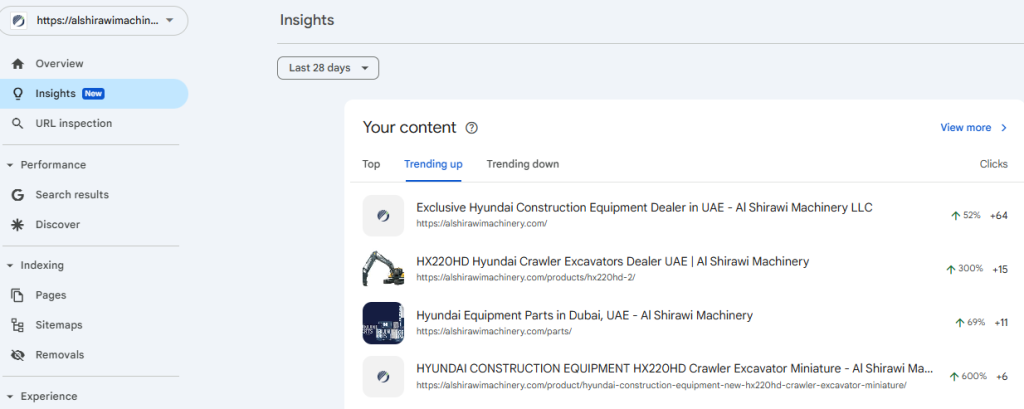
Average Time on Page: A Window into Content Quality
This is one of the most underrated metrics inside Insights. Average time on page shows you how long people are actually sticking around after landing on your content.
If users are spending two to three minutes reading a blog post, that’s a healthy sign. But if they’re bouncing off within 15 seconds, even with high page views, something’s off. Maybe the content didn’t deliver what the headline promised. Or the intro lacked clarity. Or it just wasn’t mobile-friendly.
Here’s a practical tip:
Compare average time across similar types of content—say, blog articles vs. landing pages. This can help you spot what’s genuinely engaging readers versus what’s just driving empty traffic.
Top Performing Content: Go Beyond Vanity Metrics
“Top performing” isn’t just about traffic. It’s about alignment. When Google flags certain pages as top-performing in Insights, it’s combining data like traffic volume, time spent, and engagement.
So, what do you do with this information?
- Use it to spot patterns. Do certain topics always make the list? That’s your audience telling you what they want more of.
- Use it to update and expand. If an article from last year still gets consistent traffic, it deserves a refresh. Add new stats, better images, or improved formatting.
- Repurpose the content into other formats—videos, infographics, or social snippets.
Think of top-performing pages as the foundation for your future strategy. These are the assets already doing heavy lifting.
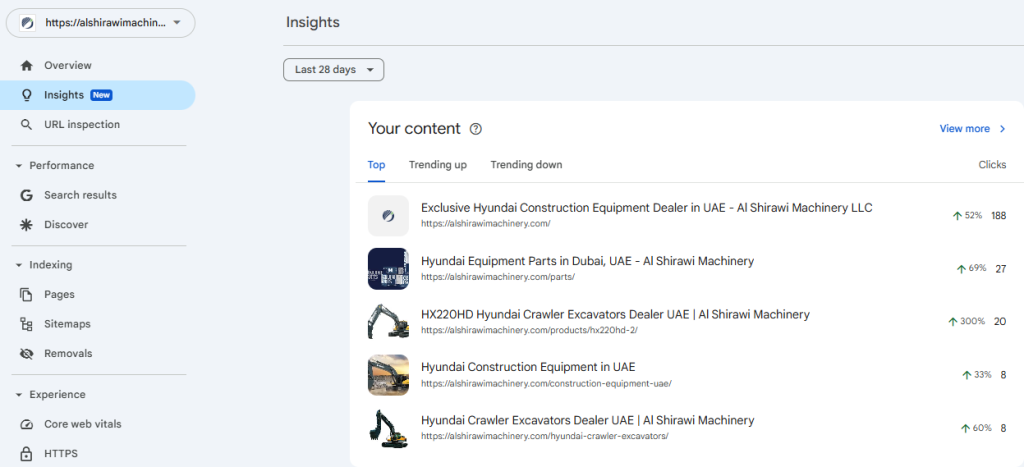
Top Queries: Understanding Intent, Not Just Keywords
Many marketers look at top search queries and think of keyword rankings. But what these queries actually reveal is search intent—what people really want when they land on your site.
Let’s say “best protein for women over 40” is one of your top queries. That’s not just a keyword—it’s a user asking for guidance, specificity, and trust.
Here’s what you can do with query data:
- Refine the copy on your page to better reflect what people are looking for.
- Build new articles around long-tail queries that complement the top one.
- Use the language from the queries in your headlines and subheadings.
Query data is one of the few direct windows you have into the minds of your audience. Treat it like gold.
Referring URLs: Clues to Backlink Quality and Brand Reach
Most people ignore this part, but referring URLs can tell you who’s linking to your content—and more importantly, why. Maybe a media site referenced your guide. Or a blogger cited your data. Or a Reddit thread picked it up and started a conversation.
This is your opportunity to:
- Identify high-value backlinks organically.
- Build relationships with referring domains (reach out and say thanks or propose a collaboration).
- See which type of content is naturally generating buzz without outreach.
These links also provide a signal of credibility to search engines. Even if your content isn’t ranking #1 yet, strong referral traffic means you’re on the right track.
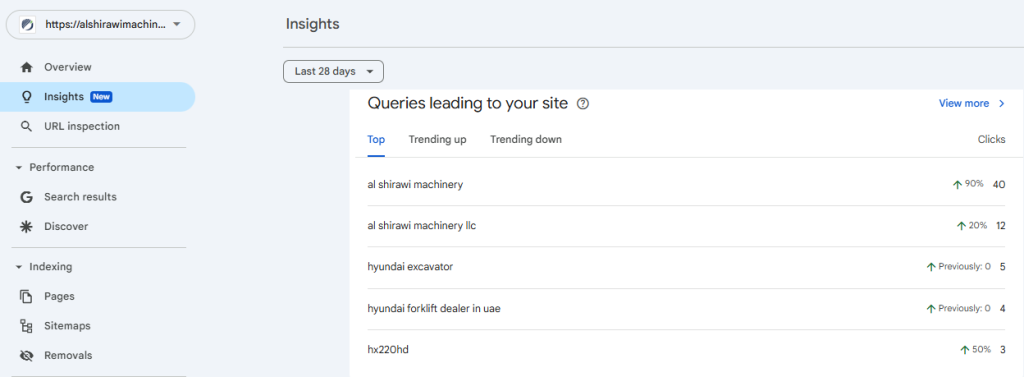
Social Traffic: Validating What Resonates
When content spreads organically on platforms like Twitter, Facebook, or LinkedIn, Search Console Insights captures those referral points. And this data helps you understand which topics spark conversation.
You might notice that posts with a personal story or bold headline get more shares and time on page from social referrals. Use that insight to shape how you frame future content.
Also, look at the quality of social traffic:
- Is it converting?
- Are those users staying on the site?
- Are they reading more than one article?
Social isn’t just for visibility—it’s a test lab for engagement.
Rising Content: Early Indicators of Winners
This metric highlights pieces that have recently seen a spike in performance. It’s an early warning system that says: “Hey, something here is working.”
Don’t wait weeks to act. If you spot rising content:
- Add internal links to it from older pages.
- Share it again on social.
- Check if it’s ranking for any new queries and optimize further.
Often, this is the content that quietly snowballs into a top performer over time. But only if you give it the attention it deserves.
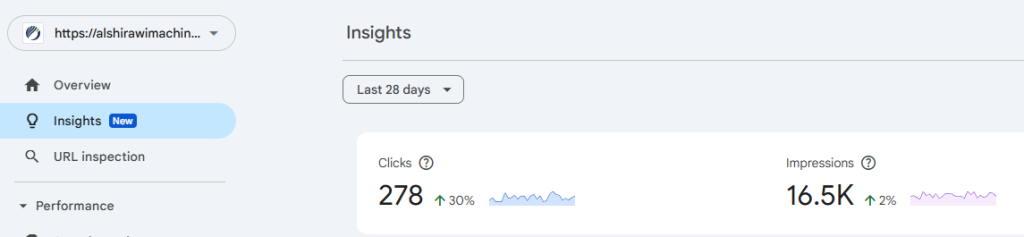
Returning Visitors: Loyalty Over Clicks
Search Console Insights shows the proportion of users who return to your site, and this number can tell you more about long-term brand trust than any other metric.
If you notice a steady increase in returning visitors:
- That means your content has value beyond one-time search clicks.
- You’re building an audience, not just getting lucky in Google results.
High return rates are especially valuable for newsletters, product content, or blogs that aim to build thought leadership.
On the flip side, if you have low return rates across the board, it may be time to rethink your content voice or user journey. Are you giving people a reason to come back?
How Google Search Console Insights Helps with SEO Strategy
When it comes to building a strong SEO strategy, most marketers struggle with one thing: seeing the full picture. It’s not just about rankings anymore; it’s about understanding how real people interact with your content, why some pages take off, and why others don’t move the needle at all. That’s where Google Search Console Insights steps in and changes the game.
This tool doesn’t bombard you with rows of raw data. Instead, it distills the most important SEO signals from Search Console and Google Analytics into something clear and actionable. It’s designed for content-led growth, helping SEO professionals and creators alike make smarter decisions without drowning in spreadsheets.
Let’s take a closer look at how Search Console Insights can sharpen your SEO approach and uncover growth opportunities that might otherwise go unnoticed.
Spot Underperforming Pages and Keyword Gaps Quickly
Search Console Insights offers an easy way to see which of your pages are receiving traffic — and which ones aren’t. But more importantly, it puts these numbers in context.
Let’s say you wrote a blog post that you thought would do well, but it barely got any clicks from search. Instead of guessing why, you can use Insights to see:
- Which queries led users to the page (if any)
- How much time users actually spent reading
- Whether visitors returned afterward
If the search queries don’t align with your content, you’ve just found a keyword gap. Maybe your page isn’t matching search intent, or perhaps it’s missing internal links. Either way, you now have something concrete to fix — not just a ranking to chase.
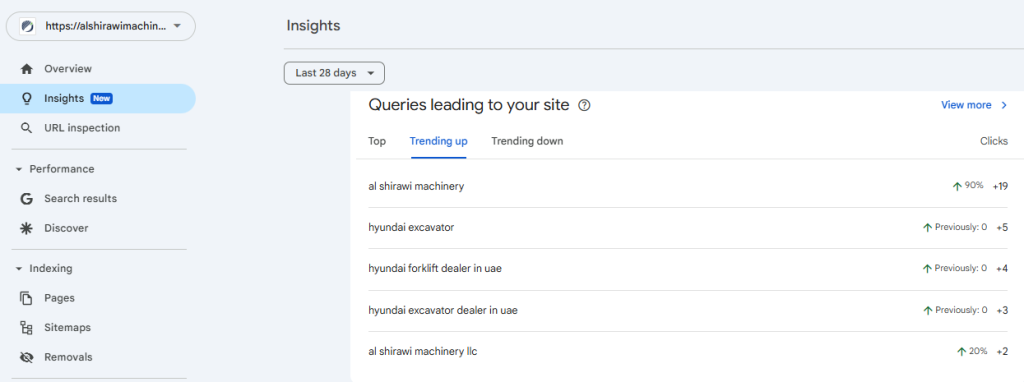
Uncover New Ranking Opportunities Based on User Behavior
Sometimes, your best-performing pages aren’t the ones you expect. A post that you published months ago may suddenly show up as a top-performing content piece. That’s your cue: there’s momentum here, and you need to build on it.
By reviewing what queries are sending traffic to that page — especially if they weren’t part of your original keyword list — you might discover themes or topics that are emerging naturally from how users are engaging with your site. These are your real-time ranking opportunities.
Instead of waiting for a content audit six months from now, you can take action immediately. Create supporting articles, strengthen internal links, or tweak the current post to double down on what’s working.
Measure the True Impact of Updated Content
One of the most underrated aspects of SEO is content refreshes. A solid update strategy can lift traffic without creating anything new — but only if you can measure the before and after properly.
Search Console Insights tracks changes in performance clearly. For example:
- Did the republished article get more clicks after the update?
- Has the average time on page improved?
- Are visitors discovering the post through new queries?
This kind of feedback loop helps you prioritize updates that actually move the needle. Instead of guessing what to refresh next, you’ll know what’s gaining traction — and where your past updates have paid off.
Refine Internal Linking with Confidence
Most SEO professionals agree that internal linking boosts crawlability, relevance, and even conversions. But knowing which pages deserve the most links can be tricky.
Search Console Insights highlights your top-performing content in terms of traffic and engagement. These pages are your SEO powerhouses — they already attract attention, and they’re more likely to distribute authority effectively across your site.
Use this data to strengthen your internal link architecture:
- Link weaker pages to popular ones with similar themes
- Use top pages to push traffic to new or overlooked content
- Prioritize content clusters around your most visited URLs
This isn’t about over-optimization. It’s about building a smarter, more connected experience for both users and search engines.
Reduce Bounce Rates by Aligning Content with Intent
If people are leaving your site quickly, it’s a signal — but not always an obvious one. High bounce rates could mean that your content is off-mark, but it might also mean you answered the question too fast and gave them no reason to stay.
Search Console Insights gives you clues. If a blog post has a high number of clicks but a very short average time on page, your headline might be working — but your content might not be matching the reader’s expectations.
This allows you to reframe your copy, add richer media, offer downloadable assets, or simply go deeper into the topic. The goal is not to manipulate bounce rates, but to meet intent more fully, turning single-click sessions into meaningful engagements.
Validate Social Campaigns with Hard Data
When you share content across social platforms, it can be hard to measure its actual impact beyond likes and shares. Search Console Insights helps you bridge that gap by tracking social referral traffic over time.
If a tweet or a LinkedIn post drove a spike in views to a blog article, you’ll see it here — clearly marked and connected to that content’s performance.
This data is gold for content marketers:
- Know which platforms are driving real visits
- Double down on formats or topics that work
- Align your social posting schedule with high-engagement content
Instead of operating in silos, your content and social teams can finally work from the same page.
Identify Evergreen Content That Deserves a Spotlight
Some content keeps delivering value long after it’s published. It brings in traffic, ranks steadily, and earns repeat visitors — even without updates.
Search Console Insights makes it easy to spot these evergreen performers. You’ll see:
- Which articles have consistent traffic over time
- Which ones bring back returning visitors
- Where people land again and again from search
This helps you make smart decisions about promotion, linking, and even monetization. Whether it’s an email campaign or a homepage feature, these evergreen pieces deserve visibility — and now, you’ll know exactly which ones to elevate.
Combining GSC Insights with GA4 for Holistic SEO
Search Console Insights simplifies a lot, but it doesn’t replace the full analytics experience. When paired with GA4, you get a broader and deeper view of performance.
While GSC Insights tells you what’s working from a search and engagement lens, GA4 can reveal the why behind user actions:
- Scroll depth
- Event tracking (like downloads or CTA clicks)
- Funnels and conversions
Together, they offer a complete content intelligence system. GSC Insights alerts you to opportunities; GA4 helps you dig into what caused them.
In summary, Google Search Console Insights isn’t just another dashboard. It’s a hands-on SEO assistant that helps you take timely, targeted action — without getting buried in analytics noise. It pulls the most relevant signals and puts them in front of you, so you can fine-tune your strategy, grow your content footprint, and stay ahead of the curve.
If you’re serious about improving your site’s search visibility and user engagement, this tool belongs in your weekly workflow.
How Google Search Console Insights Helps Content Creators & Marketers
Creating great content is no longer just about strong storytelling or polished writing. For marketers and content professionals today, success hinges on whether that content performs. But performance isn’t a guess—it’s measured, analyzed, and refined. That’s where Google Search Console Insights steps in as a practical, real-world tool that helps creators bridge the gap between creativity and impact.
If you’re managing a blog, running content campaigns, or simply looking to understand what’s working on your website, Search Console Insights gives you more than just numbers. It gives you context. It shows you the why behind your most visited pages, the how behind new visitors, and the what next for your editorial strategy.
1. Uncover Topics That Actually Resonate
One of the biggest challenges in content marketing is knowing which topics land with your audience. Google Search Console Insights helps strip away the guesswork. It highlights your top-performing pages, not just by traffic, but also by engagement. If a post titled “Beginner’s Guide to Home Brewing” consistently ranks at the top with high time-on-page, that tells you more than just interest—it tells you it met a need.
Instead of brainstorming content in a vacuum, you can look at what’s already working. That forms the foundation of a smarter content plan.
2. Understand What Keeps Readers Coming Back
Repeat traffic is a quiet but powerful signal. It suggests your site is building trust. Search Console Insights lets you see how many visitors are returning and which content they revisit. If readers are consistently coming back to your “Weekly Tech Roundup,” for example, it may be time to consider turning it into a newsletter or expanding it into a podcast series.
This kind of data doesn’t just confirm loyalty—it helps you spot formats and topics that have long-term potential.
3. Measure Blog Performance Over Time
Week-by-week comparisons are especially helpful if you’re actively publishing and promoting content. Search Console Insights tracks how individual pages perform over time, allowing you to catch drops in traffic early, spot seasonal trends, or evaluate the impact of content updates.
For marketers managing campaigns, this becomes invaluable. You no longer need to stitch together spreadsheets from different sources. You can monitor growth or stagnation directly, and make decisions accordingly.
4. Use Time-on-Page to Refine Your Copywriting
Average time spent on a page is more than just a metric—it’s a mirror to how engaging your content really is. If a 2,000-word guide is only holding attention for 30 seconds, something’s off. Maybe the introduction is too slow, or the formatting isn’t scannable. Maybe you’re not delivering on the headline’s promise.
On the flip side, a short FAQ that holds attention for several minutes might be the blueprint for your next lead magnet. These subtle insights can shape your copywriting style, structure, and tone moving forward.
5. Shape Your Editorial Calendar Around Trending Queries
Search Console Insights tells you what users were searching for before they landed on your site. That’s gold. It gives you a window into real search behavior. If you notice a surge in queries like “remote productivity tools” or “hybrid team communication,” that could indicate a shift in audience interests worth exploring.
This data helps you stay timely. Instead of reacting to trends after they fade, you can act while interest is peaking.
6. Improve Your Storytelling with Performance Feedback
Data doesn’t kill creativity—it sharpens it. By understanding how stories perform, you can refine how you tell them. Maybe listicles bring traffic but long-form interviews generate more comments and shares. Maybe posts that start with a personal anecdote have better time-on-page.
Over time, these patterns shape your narrative voice. You stop guessing what tone or structure might work and start building a repeatable framework that connects with your audience more often.
7. Build a Data-Backed Content Calendar
When you’re planning your next quarter’s content, gut instinct can only take you so far. Search Console Insights gives you hard evidence of what to prioritize. You’ll know which topics are trending, which posts need updating, and what formats work best.
This makes pitching ideas to stakeholders or clients easier too. You’re no longer selling a hunch. You’re presenting a plan based on performance data that reflects your audience’s real behavior.
8. Balance Evergreen and Trending Content
Not every piece of content needs to be fresh out of the newsroom. Some topics are timeless and continue pulling in traffic month after month. Search Console Insights helps you identify these evergreen winners—posts that consistently perform well over time.
At the same time, it points out newer content that’s gaining momentum. The combination of both allows you to balance your editorial mix: regular updates to evergreen pieces, alongside timely posts that ride current interest waves.
Google Search Console Insights vs Other Tools: Where It Fits and What It Misses
If you’ve been working in digital marketing or SEO for any length of time, chances are you’ve already explored tools like Google Search Console, GA4, and maybe even dabbled in platforms like Ahrefs or Semrush. But with the arrival of Google Search Console Insights, there’s a noticeable shift in how content performance is being visualized—especially for creators and marketers who need quick, digestible data.
The big question: how does Search Console Insights hold up when compared to the tools many already rely on?
Let’s break it down.
Search Console Insights vs Traditional Google Search Console
Both tools originate from the same platform, but they serve very different user needs.
The traditional Google Search Console is a robust diagnostic environment. It offers detailed reports on indexing issues, crawl status, mobile usability, page experience, and much more. It’s the go-to place for technical SEO audits and monitoring how search engines are interacting with your site.
Search Console Insights, on the other hand, was created with content teams in mind. Instead of focusing on crawl errors or sitemap statuses, it pulls together simplified engagement data—how many views a post is getting, what search terms brought visitors there, and how long they stuck around. It’s designed to show the why behind performance, not just the what.
You won’t find deep-level filters or coverage reports here. But what you will find is a snapshot of your content’s visibility and resonance, without needing to dig through spreadsheets or complex graphs.
Search Console Insights vs Google Analytics 4 (GA4)
GA4 is powerful, no doubt. But it comes with a steep learning curve. For someone who wants a quick look at which blog post is gaining traction or how visitors are landing on their site, GA4 can feel overwhelming.
This is where Search Console Insights simplifies the journey. It distills some of the most important user behavior metrics—page views, average time spent, referring platforms—and wraps them in an easy-to-read dashboard. For small teams or solo content creators, this accessibility is a big win.
That said, GA4 still holds the crown for advanced behavior analysis. Funnels, user paths, conversions, and audience segments—those are GA4’s territory. If you’re running an ecommerce operation or heavily focused on attribution modeling, Search Console Insights won’t replace GA4. But for monitoring how your content is performing on a basic-to-intermediate level, it’s a faster, lighter alternative.
Search Console Insights vs Third-Party SEO Tools (Semrush, Ahrefs, Ubersuggest)
The major third-party SEO platforms offer a more expansive look at your digital presence—competitive analysis, keyword research, backlink tracking, rank tracking, and more.
What they don’t always offer is real-time, verified performance data straight from your own site. This is where Search Console Insights fills a unique gap.
While tools like Semrush and Ahrefs can show estimated traffic or keyword volumes, they can’t tell you how long people stayed on your article, or whether a blog post saw a spike in interest after being shared on social media. Search Console Insights gives you the post-publish performance pulse that most SEO tools miss.
However, for planning new content, analyzing competitor strategies, or identifying keyword gaps, third-party tools are still essential. So rather than viewing them as competitors, consider Search Console Insights a complement to your existing SEO stack.
Why Use Search Console Insights Alongside Other Tools?
Each analytics tool has its own strengths. The real advantage comes when you use them together.
Picture this workflow:
- You discover a trending keyword using Semrush.
- You publish a blog targeting that keyword.
- You use GA4 to measure engagement and goals on your landing page.
- You use Search Console Insights to monitor search queries, page views, and how long people are actually reading your post.
In this scenario, Search Console Insights plays the role of content performance validation—offering an honest glimpse into whether what you created is connecting with real users.
It’s this simplicity and real-time clarity that make it ideal for editorial teams, marketers who manage multiple blogs, and even SEO consultants juggling client portfolios.
Limitations of Search Console Insights
As much as it helps, there are a few areas where Search Console Insights comes up short.
- No advanced filtering. You can’t slice data by device type, country, or custom segments the way you can in GA4 or third-party tools.
- No raw data exports. Unlike GA4 or BigQuery integrations, you can’t download or process the data for deeper analysis.
- No conversion tracking. It doesn’t track events or goals, so you’ll need GA4 or Tag Manager for that.
- Limited time windows. If you’re trying to look at 6 months of trends, this isn’t the tool for that.
In short, it’s not meant to replace more powerful tools—it’s built to bridge the gap between SEO, content creation, and engagement insight.
Tips to Maximize Google Search Console Insights for SEO and Content Wins
Google Search Console Insights offers a unique blend of data for content strategists and SEO professionals looking to measure performance with purpose. But simply opening the dashboard isn’t enough. The real advantage comes from learning how to read between the lines and act on what you see. Below are six highly effective strategies that bring depth and direction to your optimization efforts—backed by real user behavior, not just keyword rankings.
1. Set Consistent Review Cadence to Track What’s Working
Treat GSC Insights like a heartbeat monitor for your content. Instead of checking sporadically, build a habit around it—weekly if you publish often, bi-weekly for slower cycles. Look beyond surface-level traffic spikes. Focus on how long users spend on individual pages, what content keeps bringing them back, and where the drop-offs begin. This regular pulse check reveals patterns you won’t catch with a quarterly glance. It also helps you act before performance dips turn into long-term loss.
2. Use the URL Inspection Tool Alongside Insights for Deeper Clarity
Insights gives you the ‘what’, but the URL Inspection tool helps you find the ‘why’. If a once-performing article suddenly drops in visibility or average position, plug the URL into the inspection tool and examine indexation, mobile usability, and structured data signals. Sometimes what looks like a content issue is actually a technical hiccup. Pairing both tools gives you a sharper lens into why certain pages underperform and lets you fix problems before they compound.
3. Group Related Articles into Clusters and Monitor Collective Performance
If you’re running a blog or content-heavy website, you likely have articles covering similar topics. Instead of analyzing each post in isolation, consider the bigger picture. Track clusters of content (for example, all articles about email marketing or fitness routines) and evaluate how the group is performing. Are users navigating between related pages? Is one piece pulling more weight than the others? If a single article is dominating, redistribute internal links to boost weaker pages in the same cluster.
This approach not only helps with SEO but also strengthens topical authority—something Google is increasingly factoring into rankings.
4. Refine Headlines and Introductions Based on Dwell Time Patterns
If people are landing on a post but bouncing within seconds, it’s usually a sign that either the headline overpromised or the introduction didn’t meet expectations. GSC Insights shows you average time on page, and when that number consistently underperforms on specific URLs, it’s your cue to improve the hook.
Experiment with stronger intros, clearer formatting, and storytelling techniques to draw readers in. A high-performing headline paired with a weak intro is like opening a gift box to find nothing inside. First impressions in content matter just as much as in real conversations.
5. Use Country and Device Filters for Smarter Content Adjustments
Audience behavior isn’t one-size-fits-all. GSC filters allow you to segment by country or device. Let’s say a piece performs well globally, but in certain regions, it falls flat. That may point to localization issues or different user intent. Similarly, if time on page is low for mobile users but stable on desktop, your content design might be difficult to navigate on smaller screens.
Use these filters to make targeted adjustments—optimize mobile UX, tailor examples for local audiences, or test different layouts. Data becomes actionable when it’s viewed through the right lens.
6. Create a Quarterly Insights Report for Clients or Internal Teams
It’s easy to get caught up in daily content churn. But every three months, pause and synthesize what GSC Insights has revealed. Build a short report that highlights your top-performing pieces, rising trends, declining content, and new queries that appeared.
Even a simple two-page PDF can spark powerful discussions—especially with non-technical stakeholders. This keeps everyone aligned on what’s working and where to focus next. For agencies, it’s also a great trust-builder, showing clients that you’re not just publishing content, but refining strategy based on real results.
What’s Missing in Google Search Console Insights? A Power User’s Honest Take
For content marketers, SEOs, and digital strategists who spend their days deep in analytics dashboards, Google Search Console Insights is a refreshing, simplified tool. It strips away the overwhelming complexity of traditional analytics platforms and delivers a curated snapshot of content performance. But for users looking to dig deeper, its limitations become apparent rather quickly. Let’s talk about what’s missing—and where you might need to look elsewhere.
Lack of Advanced Filtering
One of the most noticeable limitations is the inability to apply advanced filters. Unlike traditional Search Console or Google Analytics, you can’t break down data by country, device, landing page path, or traffic segment. If you’re managing content across regions or targeting different audiences with localized strategies, this is a major shortcoming. You can’t filter traffic sources beyond surface-level categories, and that makes it tough to isolate why certain content is working—or not—under specific conditions.
Limited Integration with Google Analytics 4
While GSC Insights connects with Google Analytics, the relationship feels minimal. The tool pulls in basic pageview and engagement data, but it misses out on deeper GA4 capabilities like event tracking, user journey analysis, or custom dimensions. For example, if you’re trying to measure conversions that happen after a blog visit or trace how users navigate from a content page to your sales funnel, GSC Insights won’t help much. It’s a top-layer view, not a full story.
No Funnel Tracking Capabilities
For growth marketers, understanding the user journey is everything. You want to know what content acts as the first touchpoint, which pieces re-engage returning users, and what pages finally convert. Unfortunately, GSC Insights doesn’t provide any form of funnel or path analysis. It doesn’t even offer assisted conversion data. This forces you to jump into GA4 or another platform if you’re trying to connect content to revenue.
Not Built for Ecommerce Sites
If you’re managing an ecommerce business, the utility of GSC Insights drops off significantly. There’s no product-level insight, no data on revenue attribution, and no support for shopping behavior metrics. Even if your blog or content marketing drives a lot of top-of-funnel traffic, you can’t connect the dots from content to cart, let alone checkouts or average order value.
What Could Make It Better?
Adding segmentation tools, richer GA4 data feeds, and lightweight funnel tracking would turn GSC Insights from a reporting assistant into a powerful content strategy engine. Even simple toggles like filtering by country or user type could offer a big step forward.
Workarounds and Alternatives
Until that happens, power users often rely on GA4 dashboards, Looker Studio, or SEO platforms like Semrush and Ahrefs to fill in the blanks. Looker Studio, in particular, allows you to create custom dashboards that merge Search Console and GA4 data—perfect for tracking performance at scale. And if funnel analysis is critical, GA4’s exploration reports or tools like Hotjar and Matomo offer more clarity into user journeys.
In the end, GSC Insights serves its purpose: simplicity. But for those who want depth, it needs backup.
The Future of Google Search Console Insights
As digital content continues to evolve, so must the tools we use to measure its performance. Google Search Console Insights, while already valuable, feels like the foundation of something much bigger. Looking ahead, its potential to grow into a truly intelligent content analytics suite is not just likely — it’s necessary.
One clear opportunity lies in AI-powered summaries. Right now, users sift through charts and graphs to find meaning. But what if GSC Insights could automatically surface key trends? Imagine logging in and seeing a brief, natural-language summary: “Your blog on sustainable travel jumped 42% in engagement this week, driven by mobile search in India.” That kind of contextual intelligence would save marketers hours each month.
We may also see predictive insights become part of the experience. Instead of only showing what has happened, GSC Insights could suggest what’s likely to perform next. Based on current trends, seasonality, and query spikes, the platform could flag content that’s poised to take off — allowing marketers to act before the curve hits.
Real-time engagement tracking is another game-changer waiting in the wings. Currently, there’s a noticeable lag between performance and reporting. If GSC Insights offered near-live updates, especially tied to content launches or promotional pushes, creators could pivot strategies on the fly.
With YouTube, Discover, and Ads all sitting under Google’s umbrella, a more connected ecosystem feels inevitable. Bringing in data from those platforms could give publishers a full-circle view of how content lives across search, social, and video. One dashboard, all touchpoints — that’s the holy grail for digital strategy.
Of course, privacy-first data practices are reshaping how we measure everything. GSC Insights must evolve in a way that respects user anonymity without diluting the value of insights. Aggregated data, consent-based tracking, and deeper integrations with GA4 are likely to become standard.
As the analytics landscape consolidates, marketers don’t need more tools — they need better ones. The future of Search Console Insights isn’t just about adding features. It’s about simplifying decisions, removing noise, and helping people understand the why behind the numbers.
For content teams, strategists, and SEO professionals, what comes next could be a leap from metrics to meaning. And when that shift happens, GSC Insights might just be the bridge.
Conclusion: Turning Insights Into Action
Google Search Console Insights isn’t just another analytics dashboard—it’s a practical lens into how real people discover, read, and engage with your content. While traditional analytics tools offer a wide-angle view of traffic and behavior, GSC Insights zooms in on the story behind the numbers. It shows what’s resonating with your readers, what’s gaining momentum, and where your content strategy might need a course correction.
The setup is fairly straightforward. If you’ve already verified your site in Search Console and connected it with Google Analytics, most of the groundwork is already done. Once in, you’ll find a clean and intuitive interface, organized around questions every content creator or SEO asks: What’s working? What’s trending? Where are people coming from? Why is this post doing better than that one?
Beyond the basic metrics like pageviews or time on page, GSC Insights provides actionable cues. If a blog post is rising in popularity, it might be time to update or repurpose it. If certain queries are consistently driving clicks, they could be the foundation for a new content series. And if your most engaged readers are coming from social platforms, there’s an opportunity to double down on that channel.
For marketing teams, SEO leads, and content strategists, this tool shouldn’t be a once-in-a-while check-in. It’s built to be reviewed weekly, if not more frequently. A quick scan can tell you if your recent post is gaining traction, if search demand is shifting, or if a particular campaign is driving the right kind of attention.
What makes Search Console Insights especially valuable is that it strips away the clutter and focuses only on what matters. It doesn’t drown you in data—it highlights what deserves your attention.
If you haven’t set it up yet, now’s the time. Link your properties, explore the dashboard, and start looking at your content through the eyes of your audience. Because in a digital space overflowing with numbers, the ability to understand the why behind performance is what turns data into results.
Bonus Section: Create a High-Impact Content Calendar Using Google Search Console Insights
If you’re serious about improving the visibility and performance of your content, then simply publishing articles isn’t enough. You need a content calendar that’s guided by real data—not assumptions. That’s where Google Search Console Insights steps in.
This tool doesn’t just show you which articles are getting traffic; it highlights what’s resonating with your audience and how they’re finding you. With just a few minutes of review each week, you can turn these insights into a powerful editorial roadmap.
Turning Performance Data into Content Strategy
Start by identifying your top-performing and rising content from the “Your New Content” and “Most Popular Content” sections. Look for pages that show steady growth, unusual spikes in traffic, or high time-on-page metrics. These are your signals—what’s working and where there’s potential.
Next, align these signals with your business goals. For example, if a blog post is trending due to a seasonal keyword, plan a follow-up article that expands the topic. If an older article is still driving traffic but the bounce rate is high, schedule an update to refresh the content and improve internal linking.

