SUPERCHARGE YOUR ONLINE VISIBILITY! CONTACT US AND LET’S ACHIEVE EXCELLENCE TOGETHER!
Let’s face it—SEO can get messy, even for seasoned professionals. One minute, you’re basking in the glory of climbing rankings and watching organic traffic roll in like a dream. The next? You’re scratching your head, wondering why a page you poured your heart into just isn’t performing as expected. Maybe it’s stuck in the depths of page two. Maybe it’s bouncing around the SERPs like a ping pong ball. Either way, it’s frustrating—and more common than you think.
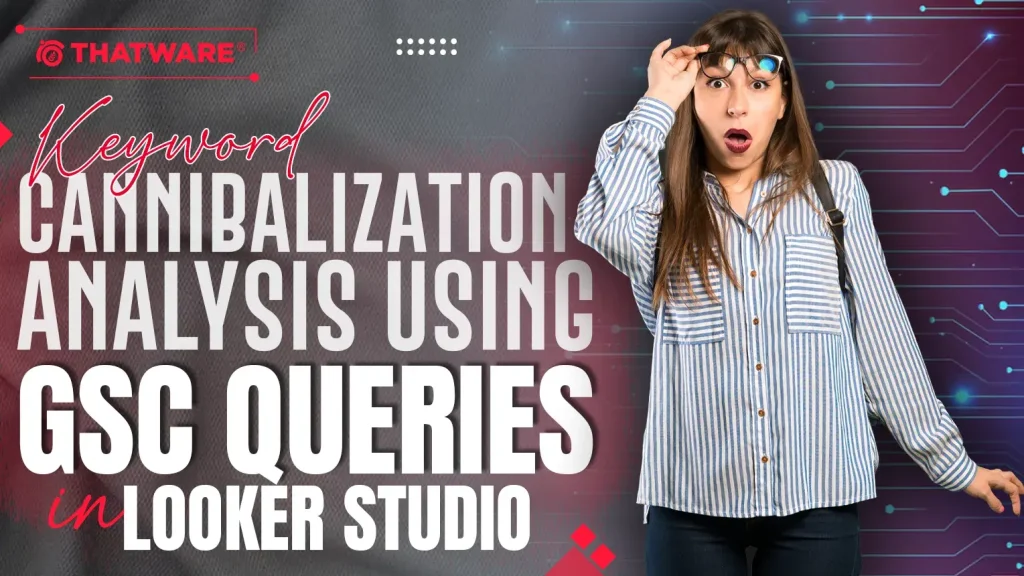
You’ve triple-checked your on-page SEO, built solid backlinks, and followed best practices down to the letter. Still, something’s off. Traffic stagnates. Rankings fluctuate. Pages that should be shining just… don’t. Sound familiar?
Well, here’s something that might be lurking under the hood—something even experienced SEOs often overlook: keyword cannibalization.
Now, keyword cannibalization isn’t some buzzword cooked up by marketing agencies. It’s a very real and very sneaky SEO issue that can quietly undermine your entire content strategy. The worst part? It often hides in plain sight. It’s not a penalty or an algorithmic slap on the wrist. It’s simply the unintended consequence of doing too much of a good thing.
What Is Keyword Cannibalization, Really?
Let’s break it down without the jargon.
Imagine you run a blog or an e-commerce site. Over time, you’ve built out tons of content on a specific topic—let’s say “best running shoes.” You’ve written blog posts comparing different brands, created detailed buyer’s guides, listed top picks for various use cases, and even written separate product pages for individual shoes. On the surface, this looks like comprehensive content coverage—and it is. But here’s where the problem sneaks in.
When multiple pages on your site are optimized for the same keyword or very similar variations, they start stepping on each other’s toes in Google’s eyes. Instead of establishing one clear authority page for that keyword, your site ends up sending mixed signals.
Which page should Google rank? The detailed guide? The blog post? The product comparison? The answer: it doesn’t know. So instead of choosing the best one and letting it shine, Google spreads the visibility across multiple pages—or worse, ranks none of them effectively.
This is keyword cannibalization. And it’s a quiet traffic killer.
The Impact: Diluted Authority and Confused Search Intent
Think of your website as a political campaign. When you run multiple candidates for the same position, you don’t increase your chances—you split the vote. The same goes for your content.
When two or more pages compete for the same keyword, they’re essentially fighting for clicks and impressions from the same pool of users. This causes several issues:
- Reduced Click-Through Rates (CTR): Your best-performing page might appear lower in the rankings, while a weaker page shows up instead—costing you clicks.
- Lower Conversion Potential: Users land on the wrong page that doesn’t satisfy their search intent, increasing bounce rates and hurting engagement.
- Weakened Link Equity: Backlinks that could have boosted a single authoritative page get spread thin across multiple competing pages.
- Missed Ranking Opportunities: Instead of one page climbing the rankings, all your similar pages float around in mid-tier positions.
And the worst part? All of this can happen even if your content is high quality. Cannibalization has less to do with quality and more to do with structure, strategy, and clarity—especially from Google’s perspective.
Why Google Search Console (GSC) is the Best Place to Start
So, what’s the best way to detect keyword cannibalization before it eats away at your SEO strategy? While there are plenty of third-party tools on the market—some paid, some freemium—nothing beats Google Search Console (GSC) when it comes to getting the raw, unfiltered truth.
Here’s why: GSC gives you a direct window into how Google sees your site. Not a simulation, not an estimate—real data pulled from actual search behavior and search engine results.
Let’s take a closer look at the kind of insights GSC offers and how they can help you detect cannibalization:
1. Query-Level Insights
GSC tells you exactly what search queries people are using to find your website. This is your starting point. These queries reflect real user intent, and they show how your site is currently aligning with what people are actually searching for.
By analyzing the queries that drive traffic to your site, you can begin to identify overlaps. Are several pages attracting traffic from the same or similar keywords? That’s your first red flag.
2. URL Impressions Per Query
This is where the detective work gets interesting. In GSC’s Performance report, you can filter by query and see which URLs are showing up in the search results for that term.
If more than one URL is appearing for a given query—especially if those pages are close in topic or content—you might be dealing with keyword cannibalization.
Let’s say the query is “affordable CRM tools,” and three of your blog posts are popping up in the impressions data. Unless you’ve intentionally targeted that keyword across all three pages, this could indicate they’re cannibalizing each other’s visibility.
3. CTR, Impressions, and Position Metrics
Once you’ve identified pages that are competing for the same query, GSC gives you the context to understand how they’re performing.
- Impressions show how often a URL appears in search for a particular query.
- Clicks and CTR (Click-Through Rate) tell you how attractive your listing is in the SERPs.
- Average Position shows you where Google typically ranks that URL for a query.
Let’s say one page has a great CTR but ranks lower, while another page ranks higher but gets fewer clicks. That’s a strong sign that the wrong page is being prioritized in search results—or that neither is doing as well as a single optimized page could.
When Overlap Becomes a Problem
To be clear, not every instance of multiple URLs ranking for the same keyword is problematic. In some cases, it’s perfectly normal—especially for high-authority sites or complex topics that deserve more than one page of coverage.
The key is to look for patterns that suggest confusion rather than coverage:
- Multiple pages ranking for the same query, none in the top 3 positions
- Sudden traffic drops to previously high-ranking pages
- Pages that bounce in and out of the SERPs inconsistently
- Declining CTR despite a stable position or growing impressions
When you spot those signs, keyword cannibalization is likely playing a role.
Step-by-Step: Using Looker Studio to Analyze GSC Data
When it comes to diagnosing keyword cannibalization, Google Search Console (GSC) provides a solid starting point. However, GSC’s native interface can be limiting when you’re trying to draw connections between specific queries and multiple ranking URLs. That’s where Looker Studio—Google’s dynamic data visualization platform—comes into play. Looker Studio, formerly known as Data Studio, allows you to bring GSC data to life through customizable, interactive dashboards. Let’s dive into how you can build an advanced keyword cannibalization analysis step-by-step using Looker Studio.
Step 1: Connect GSC to Looker Studio
Your first move is to create a connection between Looker Studio and Google Search Console. Don’t worry—this is easier than it sounds and only takes a few clicks.
- Open Looker Studio and start a new report.
- Click “Add data” and choose Google Search Console from the available connectors.
- Select your verified property (your website) from the list.
- Now, you’ll be presented with two primary datasets: Site Impression and URL Impression.
- Site Impression allows you to analyze how specific search queries perform at the domain level.
- URL Impression breaks down performance by individual page URLs.
To do a proper cannibalization analysis, you’ll need both tables because you want to compare queries and the URLs they rank for. This dual view helps you understand whether multiple URLs are appearing for the same keyword.
Click “Add” for both datasets. Once imported, you’ll be able to begin building out your report using these data sources.
Step 2: Build a Query vs. Page Table
Now that you have the data connected, the next step is to visualize it in a way that reveals cannibalization.
- Click “Add a chart” and select a table.
- Set the dimensions of the table to:
- Query
- Page
- Then add your metrics, which should include:
- Clicks
- Impressions
- CTR (Click-Through Rate)
- Average Position
This table will now show you each query along with the pages from your site that rank for it, including performance data for each.
Now comes the key insight: identify instances where the same query appears multiple times but is linked to different pages. This is your first clear signal that keyword cannibalization is occurring. Essentially, your site is sending mixed signals to Google about which page it should prioritize for a given keyword.
To narrow this down:
- Apply a filter that displays only queries with more than one page URL attached.
- Sort by Clicks or Average Position to identify high-impact keywords being split across multiple URLs.
Step 3: Identify Patterns
Once you’ve built the query vs. page table, it’s time to dig into the patterns. Here’s what to look out for:
- Query Overlap: When you notice the same keyword showing up across multiple URLs, that’s a red flag. You’re fragmenting your SEO authority.
- Performance Mismatch: One URL might have more clicks, another might rank higher, and yet another has a better CTR. This inconsistency can confuse Google about which URL should be prioritized.
- Low Position Averages: If no page is performing particularly well, it could mean that cannibalization is weakening your SEO signal across the board.
The more often this pattern appears for high-intent or money keywords, the more urgent it becomes to resolve.
Real-Life Example: When Good Content Clashes
Imagine you’re running a website that focuses on cybersecurity. You’ve published three different blog posts:
- /best-antivirus-2024
- /top-antivirus-software
- /why-antivirus-matters
All three contain overlapping content and keywords, and they all happen to rank (poorly) for the query “best antivirus.”
Here’s the kicker: none of these pages make it into the top 5 on Google. Instead of building one authoritative piece of content, you’ve got three pages that confuse both users and search engines. This is the essence of keyword cannibalization—Google doesn’t know which page is most relevant, so it spreads your ranking potential thin.
By consolidating all the useful information into one strong piece (say, a comprehensive 2024 antivirus buyer’s guide) and redirecting the other two pages using 301 redirects, you centralize authority. Over time, this unified piece could climb significantly in the rankings.
What to Do Once You’ve Identified Cannibalization
Once Looker Studio has helped you pinpoint cannibalization issues, here’s how to act:
- Consolidate Content
Choose the strongest page—based on performance, content quality, or backlinks—and merge similar content from the weaker pages into it. Use 301 redirects to preserve link equity and redirect visitors to the new canonical version.
- Reoptimize the Primary Page
Improve keyword targeting, refresh outdated info, and refine internal linking. Make this your definitive page for that keyword.
- Adjust Internal Linking
Review your internal linking structure. Use relevant anchor text that signals to both users and search engines which page is most authoritative.
- Use Canonical Tags or Noindex Where Needed
For pages that still serve a purpose but shouldn’t compete in search, use canonical tags to point to the main page. Alternatively, use “noindex” if the page adds little to no SEO value.
How We Performed It ThatWare?
Objective
The goal is to identify keyword cannibalization — when multiple URLs on your site rank for the same search query. This can confuse search engines and dilute your ranking power, causing a loss in visibility and clicks.
By analyzing GSC queries with Looker Studio, the goal is to:
- Detect cannibalized queries (queries ranking for multiple URLs)
- Identify affected pages
- Prioritize consolidation, canonicalization, or restructuring actions.
Analysis Process Using GSC + Looker Studio
1. Data Source
- Connect Google Search Console (URL impression) to Looker Studio.
- Use the Site-level property (not just URL-prefix) to capture all URL variations.
2. Create Key Metrics and Dimensions
- Use the following dimensions:
- Query
- Page
- Use the following metrics:
- Impressions
- Clicks
- CTR
- Average Position
Here is the following Looker Studio template,
https://lookerstudio.google.com/u/0/reporting/33e3551a-07d5-4f14-ba4a-32af64e79118/page/p_ljepl3jtbd
We can get an insightful analysis of the cannibalized Queries using this template.
We can prioritize pages and queries based on GSC data like Clicks, Impressions, CTR, and average positions.
Keep Tracking: Why This Isn’t a One-Time Fix
One of the biggest misconceptions in SEO is that once a problem is fixed, it’s done forever. Unfortunately, that’s not how search works. New content gets published. Google updates its algorithms. Rankings shift. Cannibalization can resurface at any time.
Use Looker Studio to set up ongoing monitoring by:
- Creating custom alerts for when a single query starts surfacing across multiple URLs again
- Tracking how average position and CTR evolve over time
- Scheduling automated reports to review keyword performance every week or month
This continuous feedback loop ensures you’re not caught off guard when new issues emerge.
Bonus Tips for Going Deeper
Want to level up your analysis? Try these advanced techniques:
- Segment by Device: See if cannibalization happens more often on mobile vs. desktop.
- Filter by Region: Identify if certain issues are specific to particular countries.
- Separate Branded vs. Non-Branded Queries: Sometimes brand keywords behave differently—understanding that difference can refine your strategy.
- Add Time-Based Filters: Compare keyword cannibalization trends over different periods to measure improvement.
Final Thoughts
Using Looker Studio to analyze Google Search Console data isn’t just a fancy trick—it’s a necessity if you want to stay competitive. Keyword cannibalization can silently undermine your best SEO efforts. But once you have a data-rich dashboard that makes the invisible visible, you’re empowered to act swiftly and strategically.
At ThatWare, we’ve helped countless businesses unlock organic growth simply by untangling cannibalized content. The path forward begins with clarity—and Looker Studio offers just that.
So if your rankings are lagging and your content is clashing, don’t guess—analyze. Use the steps above to shine a light on hidden conflicts, and take back control of your search visibility.
Ready to dig deeper? Let ThatWare help you build and manage your SEO dashboard, so you can focus on what you do best—running your business.

