SUPERCHARGE YOUR ONLINE VISIBILITY! CONTACT US AND LET’S ACHIEVE EXCELLENCE TOGETHER!
If you’re in the field of SEO, content marketing, or digital strategy, you’re probably already familiar with the importance of having clear, actionable data about how your content is performing. In this fast-paced digital environment, data isn’t just nice to have—it’s essential. And that’s where Google Search Console (GSC) comes in.
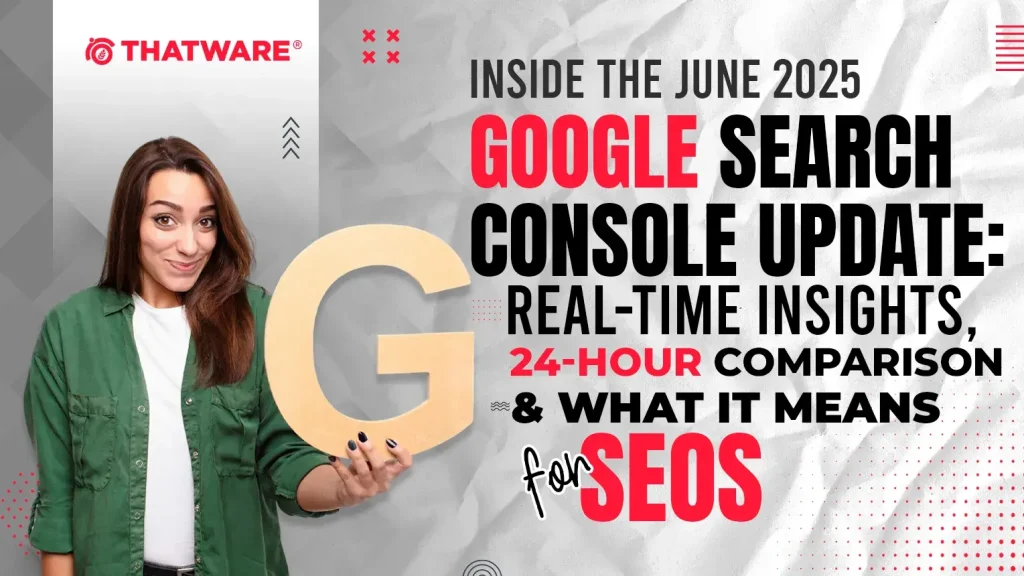
GSC has long been one of the most trusted tools in a marketer’s toolkit. It offers a direct line to understand how your website is being discovered through Google Search. You can track impressions, clicks, and the specific search terms that are bringing users to your site. It lets you see which pages are gaining visibility, what’s underperforming, and where you might need to optimize further. Whether you’re refining a keyword strategy, fixing crawl errors, or trying to boost click-through rates, GSC has likely been central to your workflow.
But in June 2025, Google made a major move to make GSC even more powerful. With its latest update, the platform introduced a redefined Search Console Insights section—one that caters directly to the needs of today’s content creators, digital marketers, and SEO professionals who need speed, agility, and sharper insights.
At the heart of this update is the introduction of a brand-new 24-hour performance comparison feature. And while it might sound like a minor addition at first glance, it actually changes the game in a significant way. You no longer have to wait for several days to assess the impact of a new blog post, a fresh product page, or a tweaked meta description. Instead, you can now get a read on performance just one day after a change goes live. This near real-time data allows you to respond faster, make informed decisions sooner, and adjust your strategies before opportunities pass you by.
So, what does this actually mean for you if you’re managing a content-rich website or overseeing digital campaigns?
Simply put, it gives you a live pulse on your content’s visibility and performance. Whether you’re experimenting with different content formats, trying out new headlines, launching time-sensitive promotions, or reacting to trending topics, having the ability to view performance data over the last 24 hours compared to the previous day can be an invaluable asset. It empowers teams to stay ahead of the curve and pivot quickly based on actual user behavior.
What Exactly Is Search Console Insights?
Before diving deeper into the new tools, let’s clarify what Search Console Insights is and how it differs from the main GSC dashboard.
Unlike the core GSC reports that are heavily technical and SEO-focused—covering indexing status, crawl errors, and keyword performance—Search Console Insights is a more content-centric view. It pulls in data not just from GSC but also from Google Analytics 4 (GA4), blending the two to offer a cleaner, more intuitive snapshot of content performance.
Its purpose? To help you understand:
- Which articles or pages are driving the most engagement
- How users are finding this content (search, social, referral, etc.)
- How long visitors are sticking around
- What your top traffic sources are
You can think of it as your content performance dashboard, perfect for anyone managing blogs, landing pages, or content hubs. For marketers, social media managers, and editorial teams, this combined view takes the guesswork out of measuring success. It doesn’t just show you what’s happening—it tells you what’s working.
And with the June 2025 update, this insight just got a whole lot sharper.
What’s New in the June 2025 Update?
With this update, Google has clearly aimed to give more real-time control to those managing content. Here are the standout changes you need to know about.
1. The 24-Hour Comparison Feature: Fresh, Fast Feedback
What it is:
This feature lets you compare how your content performed in the last 24 hours versus the previous 24 hours. That might sound simple, but it’s a big deal.
Why this matters:
In digital marketing, timing is everything. Maybe you published a blog post this morning, ran a campaign yesterday, or changed your homepage title tag last night. Previously, you’d have to wait a couple of days to see if those changes made any difference.
Now, you can see trends and reactions unfold practically in real time.
Use Cases:
- Product Launches: Gauge buzz and clicks shortly after rollout.
- Content Testing: Test new titles, intro paragraphs, or CTAs and monitor quick results.
- Algorithm Updates: Spot early impacts if a Google core update has rolled out.
- Social Virality: Posted a blog on LinkedIn or Reddit? See if there’s a traffic spike the same day.
This tool gives you the power to act quickly — double down on what’s working, or fix what isn’t before traffic bleeds out.
2. Enhanced Top-Content Visualization
Search Console Insights now does a better job of showing your top-performing content at a glance. The layout is more intuitive, and each card reveals useful stats like:
- Total views
- Average engagement time
- Week-over-week trend comparison
Why this matters:
Instead of combing through rows of data, you can now see — quickly and clearly — which pieces of content are pulling their weight. If a post’s engagement time is rising but impressions are dropping, maybe it just needs better internal linking or a push on social. If something’s exploding in views, maybe it’s time to create a follow-up piece.
It’s a simple change, but it makes scanning your data more intuitive — which helps you respond faster.
3. Traffic Source Breakdown: Know Where Visitors Come From
Another upgrade that deserves attention: you now get a clearer view of where your audience is coming from.
In addition to the usual “search traffic” overview, GSC now shows:
- Breakdown by channel: Organic Search, Social, Direct, Referral
- Top search terms: What queries are bringing people to your pages
- New vs. returning visitors: Who’s discovering you vs. who’s coming back
Why this matters:
This level of segmentation helps shape your marketing strategy. If a piece is trending due to social shares, lean into that audience. If it’s pulling new users via search, consider retargeting or adding a CTA to capture leads. If returning users are high on a post, maybe it’s time to create a related product or offer.
Knowing your audience’s behavior by channel lets you stop guessing and start optimizing.
4. Smarter GA4 Integration
If you’ve ever struggled with GA4’s learning curve, you’re not alone. One of the more subtle, but crucial improvements in this update is the better linkage between Google Search Console and GA4.
The integration now feels less clunky. Metrics are more synchronized, and the data pipeline appears to be more stable. This helps ensure that your Search Console Insights view is accurate and reflects real behavior across both platforms.
Why it’s important:
You no longer have to toggle endlessly between two tools or question why the numbers don’t match. And if you haven’t linked your GA4 account to Search Console yet — now is absolutely the time.
What the June 2025 GSC Update Means for Content Creators, SEOs, and Marketers
Let’s be clear: this isn’t one of those minor updates that you gloss over and forget in a week. The June 2025 Google Search Console Insights update introduces a shift in how digital professionals manage and react to content performance. For those of us knee-deep in optimizing titles, crafting content calendars, managing campaigns, or troubleshooting traffic drops, this update is more than welcome—it’s transformational.
For the first time, we’re seeing near real-time SEO signals that allow for rapid response. The 24-hour performance comparison feature is the highlight, but it works even better when viewed in the larger context of smarter content dashboards, improved GA4 integration, and more intuitive audience breakdowns.
So, what does all this mean in the daily grind of content marketing, SEO execution, or growth strategy?
Let’s break it down.
Faster Decision-Making with Real-Time Data
Before this update, the waiting game was inevitable. You’d publish a blog post on Monday, then keep checking GSC throughout the week to gauge performance. Even small changes—like tweaking a meta title or adding internal links—took days to register in your reports.
That delay is now a thing of the past.
With the new 24-hour comparison feature, you can literally wake up the next morning and see how your content fared. Did that new blog attract more clicks? Did your fresh page title improve the CTR? Has that schema markup had any immediate SEO benefit?
Instead of operating on delayed instincts, you’re now making decisions backed by live data. For fast-paced brands, ecommerce sites, media publications, or agencies juggling multiple clients, this is gold.
Agile Content Testing Like Never Before
A/B testing has always been a pillar of smart content optimization. But let’s be honest: most content marketers don’t have the time, resources, or development support to set up rigorous split testing frameworks for every page or article.
This update offers a practical workaround.
With near-immediate performance insights, you can manually test content variations—like changing an H1 tag, swapping out a featured image, or adjusting the opening sentence of a blog—and get a feel for what’s working in real-world conditions.
You try something. You wait a day. You check results. If it’s working, double down. If not, revert or try a different variation. It’s essentially agile SEO—test, measure, adapt—at your fingertips.
In industries where speed matters (news, tech, entertainment, and even retail), this level of responsiveness can mean the difference between owning a trend or missing the wave entirely.
Smarter Resource Allocation
Every content team has the same struggle: time and bandwidth. There’s never enough of either. So how do you decide where to focus your efforts?
Should you update an old blog post from 2021?
Is that low-traffic landing page worth improving?
Which pieces are close to breaking into the top 10 and deserve a push?
This is where the refined “Top Content” view in Search Console Insights becomes critical.
With clearer highlights on which pages are driving the most views, the longest engagement times, and steady week-over-week growth, you no longer need to rely on assumptions or hunches. You can focus your energy on content that’s already performing—or shows signs of potential—and stop wasting time on assets that aren’t moving the needle.
It’s working smarter, not harder.
Real-Time Reaction to Trends
Trends move fast—especially in digital media and social-driven spaces. One minute your blog post is sitting quietly in a corner of your site, and the next, it’s being shared across LinkedIn or gaining traction on Reddit.
The problem? In the past, you often realized it too late.
By the time GSC data showed a spike, the moment had passed. The chance to add a follow-up post, include a relevant CTA, or capture new leads had slipped away.
That’s no longer the case.
With 24-hour performance tracking, you can catch those early signals of virality. If a page suddenly sees a spike in views or engagement, you’ll know about it almost immediately. That opens up the window to act:
- Expand the content into a series
- Promote it on social before the momentum fades
- Add CTAs, lead magnets, or related product links
- Push it to your email list while it’s still relevant
It’s no exaggeration to say this is a game-changer for trend-based content strategies.
How to Access the New Insights: A Quick Guide
If you’re ready to jump in and start using these new features, here’s how to get started:
Step-by-Step:
- Log into Google Search Console
Visit Google Search Console and sign in with the Google account tied to your website.
- Select Your Verified Property
From the dashboard, choose the correct domain or URL prefix property.
- Navigate to Search Console Insights
On the left sidebar, click on the tab labeled Search Console Insights.
- Explore the Data Panels
Scroll through the intuitive report layout to view:
- Top-performing content
- Engagement time per page
- Traffic source breakdown (Search, Social, Direct, Referral)
- The 24-hour performance comparison panel
- Link Google Analytics 4 (GA4)
If you haven’t already, follow the prompt to connect your GA4 account. This integration unlocks even deeper insights, including engagement time, bounce rates, and returning user metrics.
Note: If you manage multiple websites or clients, make sure each one has GA4 properly linked and verified for the best experience.
Pro Tips: Getting the Most Out of the Update
To make this update work for you—not just in theory but in practice—try the following advanced strategies:
Use the 24-Hour Panel After Every Change
Whether it’s a new product page, a blog post, or just an updated page title—check the 24-hour impact the next day. Create a spreadsheet to log small tweaks and monitor short-term results.
Track Trends Week Over Week
Watch the performance of each post week over week to identify upward or downward trends early. Use this to decide what to promote or improve.
Jump on Momentum Quickly
If a post starts getting traction in the first 24 hours, that’s your green light. Amplify it through newsletters, ads, or a related content cluster.
Dig into Traffic Sources
Now that Search Console Insights shows you whether your visitors came from search, social, or direct, you can optimize each channel more effectively. If you’re seeing Reddit traffic, double down on that platform. If LinkedIn is driving clicks, consider boosting your content there.
Final Thoughts: SEO in Real Time Has Finally Arrived
The way we monitor content is evolving. With the June 2025 Google Search Console Insights update, we’re no longer stuck waiting days—or even weeks—for answers.
Now, marketers, writers, and SEOs can take action with confidence and speed. Whether you’re testing new headlines, launching seasonal content, or simply improving old pages, the tools now exist to validate your strategy within a day.
So if you’ve been passive about checking Search Console or only used it for basic metrics, it’s time to rethink that approach. The dashboard has changed. The data is fresher. And the opportunities to stay ahead of the curve are right there—waiting for those who are paying attention.
Start testing. Start learning. Start acting faster.
In the ever-changing world of search, this update puts you one step closer to winning in real time.
TL;DR
- Google’s June 2025 update to Search Console Insights introduces a 24-hour comparison tool.
- Content creators can now see immediate changes in traffic, engagement, and visibility.
- Enhanced visuals and GA4 integration make insights smoother and more actionable.
- This update empowers agile SEO and content testing — finally, with data you can act on fast.
Next Steps?
Log into your GSC, explore the 24-hour panel, and start testing. Your next big SEO win might be only a day away.
He raises the flask to the viewport where Neptune glows like a forbidden jewel.

