SUPERCHARGE YOUR ONLINE VISIBILITY! CONTACT US AND LET’S ACHIEVE EXCELLENCE TOGETHER!
What is image EXIF data?
Image EXIF data (Exchangeable Image File Format) is metadata embedded within a digital graphic file. EXIF data provides additional information about the image, such as camera settings, date and time of capture, camera model, exposure settings, focal length, GPS coordinates, which website image belongs to and much more. Optimised data, such as accurate titles, descriptions, and geolocation information, can enhance the user experience. When users find relevant and informative images with appropriate metadata, they are more likely to engage with the content, stay on the webpage longer, and potentially share the images on social media or other platforms. It can improve the chances of the images appearing in search results. This can drive traffic to the website hosting the images and potentially enhance overall SEO.
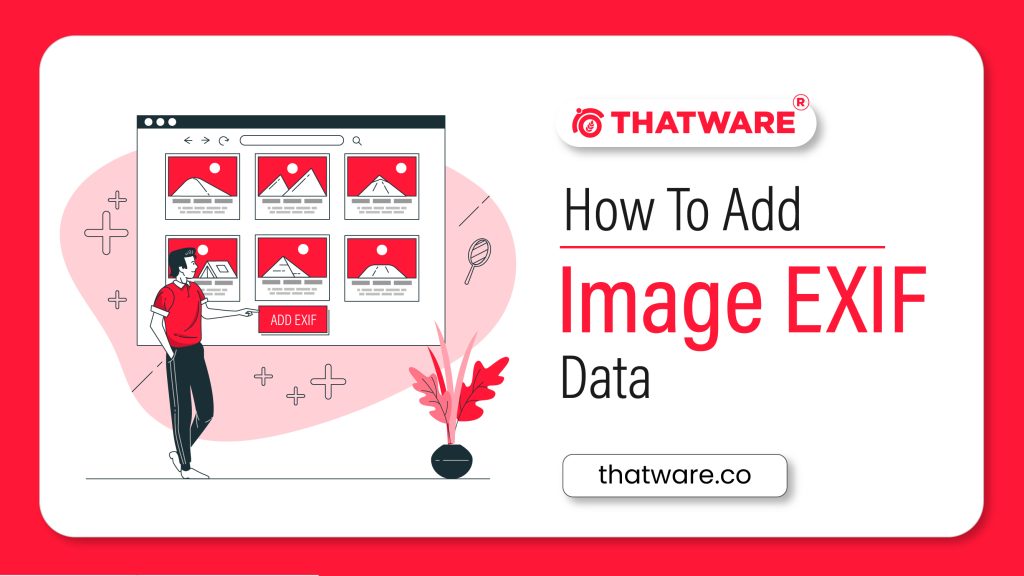
How to Add EXIF Data on an Image
1) Go to a website https://www.thexifer.net/
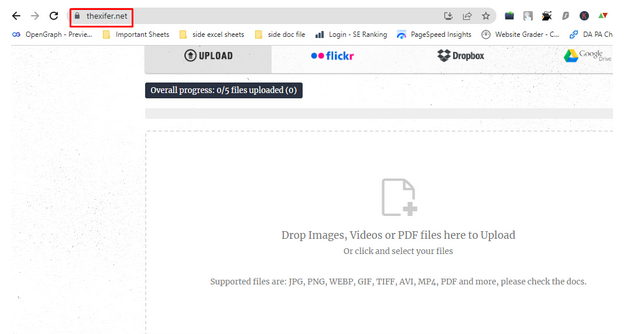
2) Upload an image
Upload an image on https://www.thexifer.net/ and after uploading, go to exif.me option
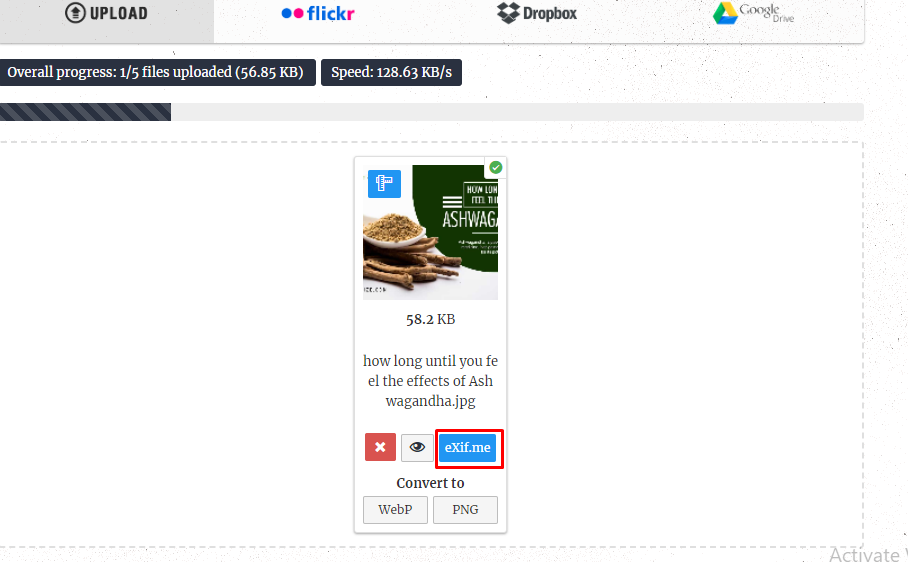
3) Enter The Important Informations
Atfirst go to “EXIF General” option to put data about the website the image belongs to
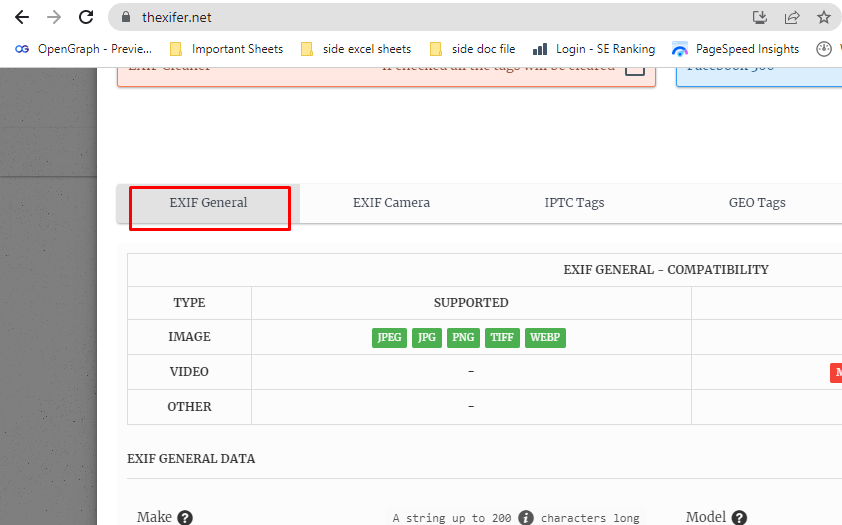
Then put the website and image information in the following places
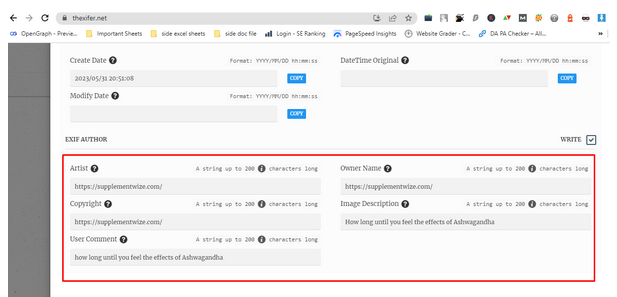
4) Add Geotag To The Image
Then Go to the “GeoTag” Option to put the Geotag of the Website. Geo Tag data can be taken from website source code
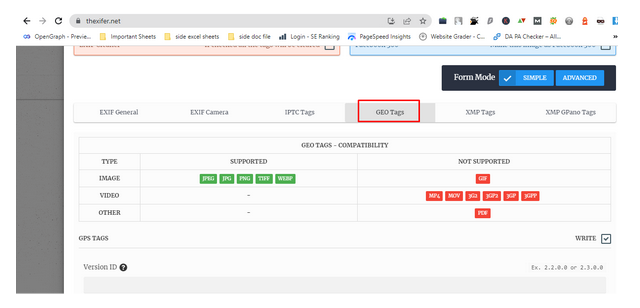
This following Latitude and Longitude will be use as image Geo tag
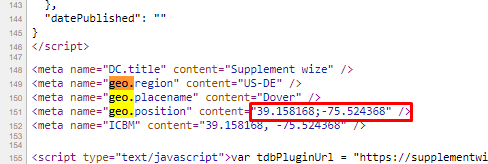
Put the geotag in the following places and then click the “Set Map” option
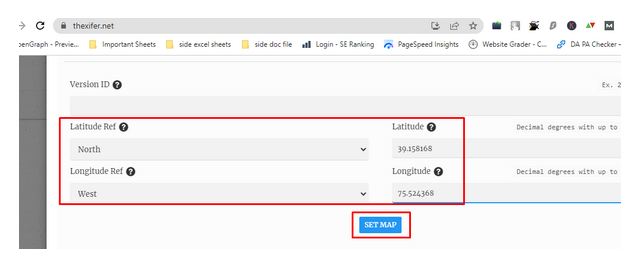
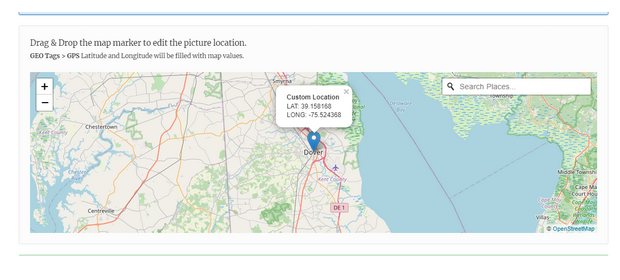
5) Add Title And Description To The Image
Go to “XMP Tags” Option to put title and description of the page where the image belongs to
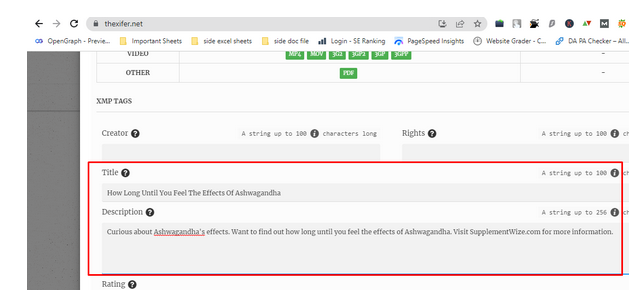
6) Download The Image and Re-upload It
Scroll Down and go to “ GO EXIFING” option and the image will be download with EXIF data.
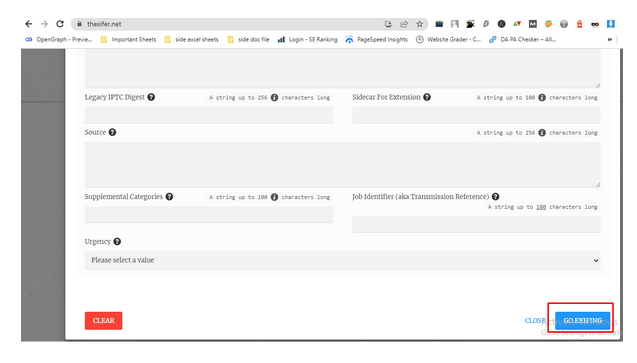
Then go to “download me” option and the image will download with EXIF data
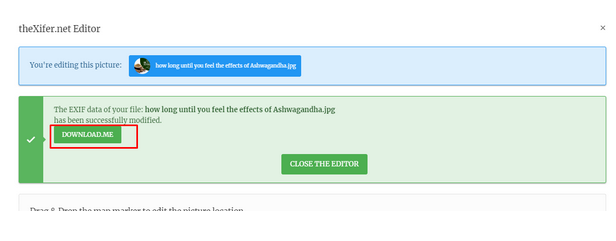
Then the image needs to re-upload on the website.
Why It is Important to Add IMAGE EXIF DATA?
Adding EXIF data to your images is an important practice that offers several benefits, including enhancing SEO, improving user experience, and protecting your intellectual property. Here are the key reasons why adding EXIF data is important:
1. Improves Image Search Rankings:
Properly tagged images with relevant EXIF data, such as titles, descriptions, and keywords, increase the chances of appearing in image search results. Search engines can better index images based on their content and context, making them more discoverable to users.
2. Enhances User Experience:
Informative EXIF data helps users understand the context and relevance of an image. Details such as camera settings, capture date, and location enrich the user experience by providing insight into the image’s background and origin.
3. Boosts Local SEO:
Geotagging images with latitude and longitude coordinates can improve your website’s local SEO. When users search for images in specific locations, geotagged images are more likely to appear in search results, increasing the visibility of your content.
4. Protects Intellectual Property:
Adding copyright and licensing information in EXIF data establishes your ownership of the images and provides clarity on usage rights. This can help deter unauthorized use of your images and support legal claims if necessary.
5. Supports Image Attribution:
By including metadata such as the photographer’s name and the source of the image, you facilitate proper attribution when the image is shared or published elsewhere. This helps maintain the integrity and reputation of your work.
6. Facilitates Image Management:
EXIF data serves as a valuable tool for organizing and managing your image library. Information such as capture date, camera settings, and geolocation can help you sort and categorize images efficiently.
7. Enhances Accessibility:
Providing detailed descriptions and alt text in the EXIF data improves accessibility for visually impaired users. These elements describe the image’s content and context, allowing all users to understand and engage with the content.
8. Supports Image Optimization:
Adding metadata such as titles, descriptions, and keywords helps optimize your images for search engines. This optimization can lead to higher visibility, increased traffic, and more user engagement.
9. Increases Content Relevance:
Images with detailed EXIF data can be better matched to user search queries, making your content more relevant and engaging for users. This can enhance the overall quality of your website’s content.
10. Fosters Trust and Credibility:
High-quality images with accurate and informative EXIF data help build trust and credibility with users. When users find relevant, well-tagged images, they are more likely to view your content as authoritative and reliable.
Adding EXIF data to your images is a crucial step in optimizing your content for search engines, improving user experience, and protecting your intellectual property. By leveraging the benefits of EXIF data, you can enhance the overall quality and effectiveness of your website’s visual content.
Importance from an SEO Perspective
- Improved Image Search Rankings:
Properly tagged images with relevant keywords and descriptions are essential for improved image search rankings. By including relevant terms in the image’s title, description, and tags, search engines can better understand and index the image based on its content and context. Incorporating specific keywords related to the image’s subject, location, or theme increases its visibility in search engine results pages (SERPs). Additionally, metadata should be descriptive, unique, and pertinent to the image and the associated webpage content. Including the image’s alt text, which describes the image for accessibility, is also crucial for optimizing search engine ranking.
- Enhanced User Experience:
Informative and context-rich EXIF data helps users understand the image’s context and relevance. Providing details such as camera settings, capture date, and location can enrich the user experience and add credibility to your images. Contextual information allows users to engage more deeply with your content, fostering a stronger connection and understanding of your message. Alt text and descriptive metadata enhance accessibility for users with visual impairments, allowing them to understand the image’s subject. By offering comprehensive information about your images, you can captivate and retain users, resulting in a more satisfying and enriching experience on your website.
- Greater Visibility:
Geotagging images can significantly improve local SEO and increase the visibility of your website in location-based searches. By attaching latitude and longitude coordinates to your images, you enable search engines and users to locate where the image was captured or its context. This added geographical data can enhance your images’ relevance in location-based search queries and improve the chances of appearing in local image searches. Geotagging is particularly important for businesses or websites that cater to specific locations, as it helps users find content relevant to their area. When paired with well-optimized metadata, geotagging can significantly enhance your website’s local search presence.
- Boosted Engagement:
High-quality images with meaningful metadata can engage users and encourage them to share your content. When images are optimized with context-rich descriptions and keywords, they become more appealing and accessible to users, resulting in increased interest and interaction. Eye-catching images that resonate with users’ interests or needs can boost engagement rates and lead to more shares across social media platforms. This, in turn, expands the reach of your content and introduces your website to new audiences. Additionally, images with useful metadata can foster trust and credibility among users, leading to a stronger connection with your brand and content.
- Increased Website Traffic:
Optimized images can drive traffic to your website through image search and related content links. By incorporating relevant keywords and descriptive metadata, your images are more likely to appear in image searches, which can result in more clicks and visits to your website. Additionally, well-optimized images on your website can be linked to related content, encouraging users to explore further and spend more time on your site. This increased traffic can lead to higher engagement, improved conversion rates, and ultimately, greater success for your website or business. By taking the time to optimize your images with EXIF data and metadata, you create more opportunities for users to discover your website and interact with your content.
By following these steps and focusing on SEO, you can enhance the visibility and impact of your images online.
Maximize Your Digital Presence: The Importance of Adding EXIF Data to Your Images
Adding EXIF data to your images is a crucial step in optimizing your content for search engines, improving user experience, and protecting your intellectual property. By leveraging the benefits of EXIF data, such as properly tagging images with relevant keywords and geotagging, you can enhance the overall quality and effectiveness of your website’s visual content. Additionally, context-rich metadata can increase your content’s relevance and foster trust and credibility with users. By following the outlined steps and focusing on SEO, you can amplify your images’ visibility and impact online, resulting in increased engagement and traffic to your website. Prioritize EXIF data for a more successful digital presence.

Thatware | Founder & CEO
Tuhin is recognized across the globe for his vision to revolutionize digital transformation industry with the help of cutting-edge technology. He won bronze for India at the Stevie Awards USA as well as winning the India Business Awards, India Technology Award, Top 100 influential tech leaders from Analytics Insights, Clutch Global Front runner in digital marketing, founder of the fastest growing company in Asia by The CEO Magazine and is a TEDx speaker and BrightonSEO speaker.


