SUPERCHARGE YOUR ONLINE VISIBILITY! CONTACT US AND LET’S ACHIEVE EXCELLENCE TOGETHER!
What is SCREAMING FROG and how is it helpful for SEO?
Screaming Frog is a powerful website crawler and SEO tool used by digital marketers, SEO professionals, and website owners to analyze and optimize websites for search engines. It works by crawling through a website’s pages and gathering data such as URLs, page titles, meta descriptions, headings, images, links, and other important elements.
Here’s how Screaming Frog can be helpful for SEO:
- Website Audit: It provides a comprehensive overview of a website’s SEO health, identifying issues like broken links, duplicate content, missing meta tags, and other technical SEO issues.
- On-Page Optimization: Screaming Frog helps optimize individual pages by analyzing key on-page elements such as title tags, meta descriptions, headings, and image alt text, ensuring they are optimized for target keywords.
- URL Structure Analysis: It helps analyze the website’s URL structure, identifying opportunities for improvement and ensuring URLs are descriptive, keyword-rich, and user-friendly.
- Site Navigation Analysis: The tool helps visualize and analyze website navigation, ensuring a logical and user-friendly structure that enhances both user experience and search engine crawlability.
- Identifying Redirect Chains and Errors: It identifies redirect chains, 404 errors, and other issues that can negatively impact crawl efficiency and user experience, allowing for timely fixes.
- Competitor Analysis: Screaming Frog can also be used to analyze competitors’ websites, helping identify their strengths and weaknesses and informing your own SEO strategy.
Overall, Screaming Frog streamlines the SEO auditing process, providing valuable insights and actionable recommendations to improve a website’s visibility and performance in search engine results.
What is the importance of checking BROKEN BOOKMARKS WITH SCREAMING FROG?
Checking broken bookmarks with Screaming Frog can be crucial for maintaining a healthy and user-friendly website. Here’s why:
- User Experience: Broken bookmarks, also known as broken internal links or internal 404 errors, can frustrate users who encounter them when navigating your site. By using Screaming Frog to identify and fix broken bookmarks, you ensure a smooth and seamless browsing experience for your visitors, which can improve user satisfaction and retention.
- SEO Performance: Internal links play a significant role in SEO by helping search engines discover and index content on your website. When bookmarks are broken, it creates dead ends for search engine crawlers, hindering their ability to effectively navigate and index your site’s pages. This can negatively impact your website’s search engine rankings and visibility. By regularly checking for broken bookmarks with Screaming Frog, you can identify and fix these issues, ensuring that search engines can crawl and index your website properly.
- Website Authority and PageRank: Internal links contribute to the distribution of authority and PageRank throughout your website. When bookmarks are broken, it disrupts this flow of authority, potentially causing important pages to receive less link equity and authority than they deserve. By fixing broken bookmarks, you help maintain the integrity of your website’s internal linking structure, ensuring that authority is distributed effectively across your site.
- Content Discoverability: Broken bookmarks can prevent users and search engines from accessing valuable content on your website. By fixing these issues, you ensure that all of your content is easily discoverable and accessible, which can lead to increased engagement, traffic, and conversions.
Checking broken bookmarks with Screaming Frog is important for maintaining a high-quality website that provides a positive user experience, performs well in search engine rankings, and effectively distributes authority and link equity throughout the site.
What’s A Bookmark or Jump Link?
Bookmarks are a useful way to link users to a specific part of a webpage using named anchors on a link, also referred to as ‘jump links’, ‘named anchors’ and ‘skip links’. Broken bookmarks can be found with the help of the Screaming Frog tool.
When the link is clicked, the page will scroll to the location with the bookmark.
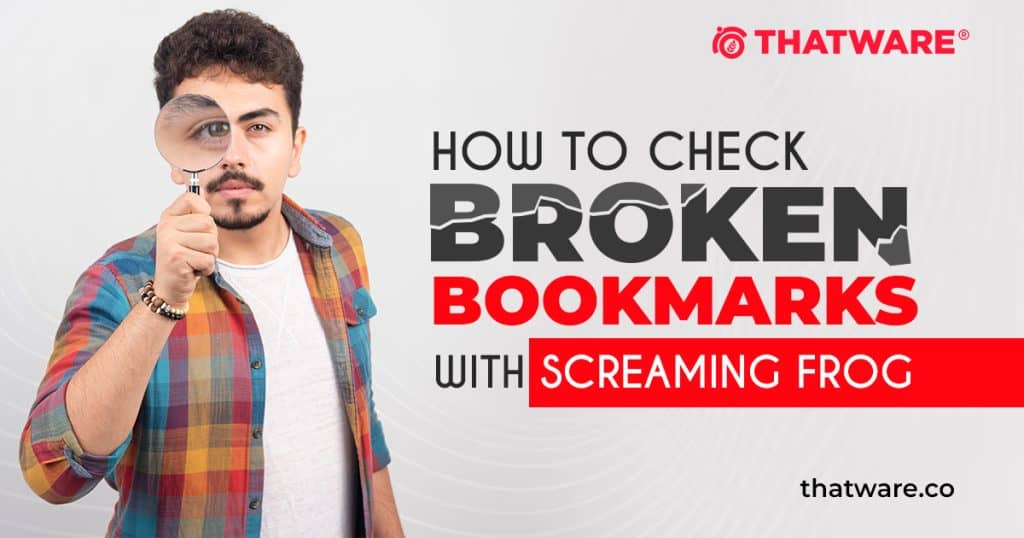
Understanding Broken Links
Before diving into the benefits, let’s briefly understand what broken links are. Broken links, also known as dead links or link rot, are hyperlinks on a website that no longer lead to the intended destination. They typically occur due to URL changes, deleted pages, or incorrect URL formatting. When a user clicks on a broken link, they encounter a 404 error page, which can be frustrating and negatively impact the user experience.
How Does Screaming Frog Help?
Screaming Frog is a powerful SEO spider tool that crawls websites and provides detailed insights into various aspects of website optimization. When it comes to broken link checks, Screaming Frog excels in identifying broken links, analyzing their impact, and providing actionable solutions. Let’s explore the benefits of using Screaming Frog for broken link checks:
1. Comprehensive Link Analysis
Screaming Frog’s crawling capabilities allow it to scan your entire website and identify broken links accurately. It provides a comprehensive report that highlights all the broken links, along with their source URLs and destination URLs. This analysis helps you understand the extent of the issue and prioritize the necessary fixes.
2. Improved User Experience
User experience is a critical factor in website success. Broken links can frustrate users and discourage them from exploring your website further. By regularly checking and fixing broken links with Screaming Frog, you can ensure a smooth and seamless browsing experience for your visitors. This, in turn, enhances engagement and increases the chances of conversions.
3. Enhanced Search Engine Optimization (SEO)
Search engines consider broken links as a sign of poor website maintenance and may penalize your website by lowering its rankings. By utilizing Screaming Frog to perform regular broken link checks, you can proactively identify and fix these issues, thus improving your website’s SEO performance. Search engines appreciate well-maintained websites with minimal broken links, leading to better visibility in search results.
4. Website Credibility and Trust
A website that contains numerous broken links can be perceived as outdated, unprofessional, or even suspicious. On the other hand, a website with minimal broken links reflects credibility and professionalism, instilling trust in your audience. By utilizing Screaming Frog to regularly check for and fix broken links, you can enhance your website’s credibility and build trust with your visitors.
5. Efficient Website Maintenance
Manually checking for broken links on a large website can be a time-consuming and tedious task. Screaming Frog automates this process, making it efficient and hassle-free. By utilizing its crawling capabilities, you can identify broken links across your website quickly and focus on resolving the issues promptly. This saves valuable time and resources, allowing you to concentrate on other essential aspects of website maintenance and optimization.
6. Identifying Internal Linking Opportunities
Screaming Frog not only detects broken external links but also analyzes internal links within your website. By examining the internal linking structure, you can identify opportunities to optimize your website’s navigation and improve user experience. By replacing broken internal links with relevant and functional ones, you can create a more interconnected and user-friendly website.
These bookmarks can’t be found in the same way as finding broken links, as they don’t respond with a 404 status code, and they often go unnoticed.
Enable ‘Crawl Fragment Identifiers’
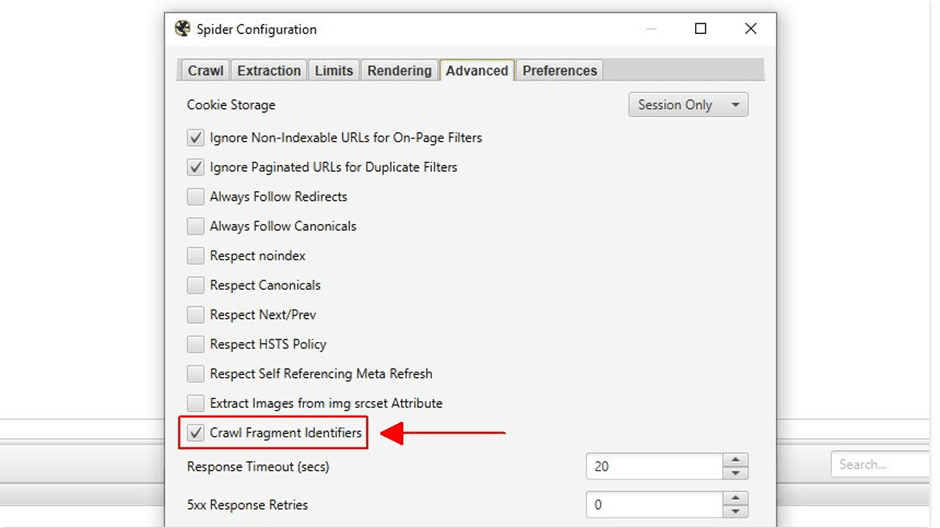
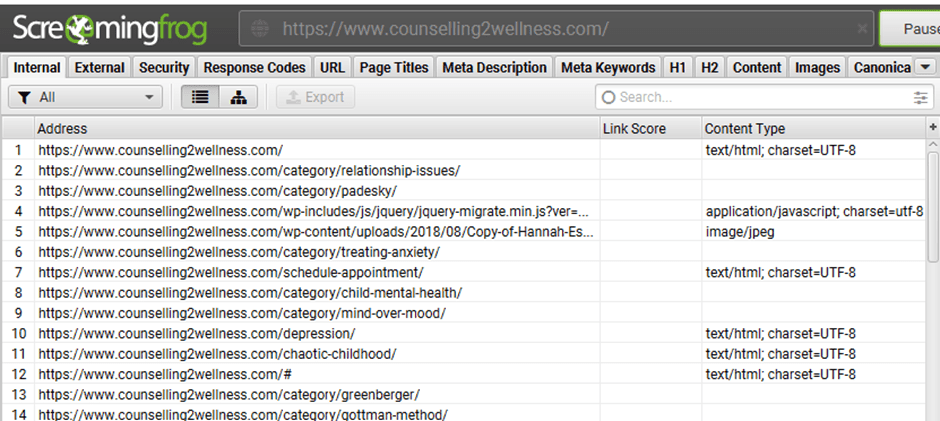
Choose URL then Broken Bookmark:
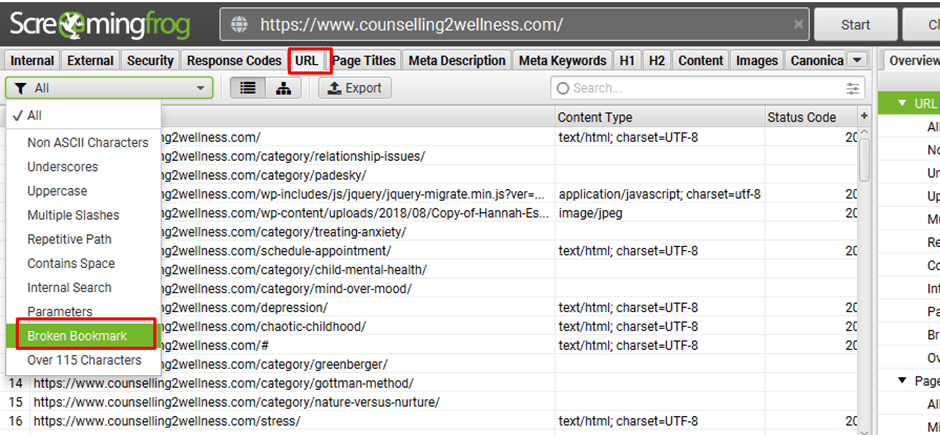
Current Observation:
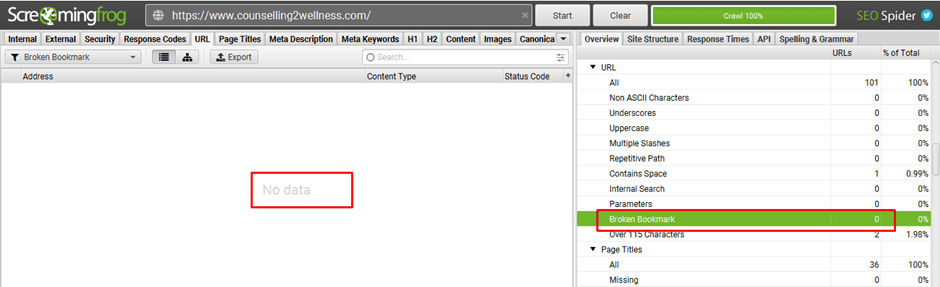
No broken bookmark found for the website.
Hence, no action needed.
Enhancing Website Integrity: ThatWare’s Expert Approach to Resolving Broken Bookmarks
- Specialized Expertise: ThatWare, as an experienced SEO company, brings specialized expertise in identifying and addressing broken bookmarks efficiently. With their in-depth knowledge of SEO best practices and technical optimization, they ensure that broken bookmarks are thoroughly analyzed and resolved to enhance website performance.
- Advanced Tools and Technologies: Leveraging advanced tools and technologies, ThatWare conducts comprehensive audits using tools like Screaming Frog to detect broken bookmarks effectively. Their proficiency in utilizing tools like Screaming Frog enables them to conduct thorough analyses, providing clients with detailed reports and actionable insights.
- Proactive Approach: ThatWare takes a proactive approach to address broken bookmarks, ensuring that potential issues are identified and resolved promptly. By implementing proactive measures, they prevent broken bookmarks from negatively impacting user experience and SEO performance, thereby maintaining the website’s credibility and trustworthiness.
- Tailored Solutions: Recognizing that every website is unique, ThatWare offers tailored solutions to address broken bookmarks based on specific client requirements and goals. Whether it’s optimizing internal linking structures or fixing broken bookmarks within specific sections of the website, they provide customized strategies to maximize results.
- Continuous Monitoring and Optimization: Beyond initial fixes, ThatWare implements strategies for continuous monitoring and optimization to prevent future occurrences of broken bookmarks. By regularly monitoring website performance and making necessary adjustments, they ensure that the website remains free from broken bookmarks and maintains optimal SEO health.
- Transparent Reporting and Communication: Throughout the process, ThatWare maintains transparent reporting and communication with clients, keeping them informed about the status of broken bookmarks and the actions taken to address them. This open dialogue allows clients to stay actively involved in the optimization process and understand the impact on their website’s performance.
In the dynamic landscape of digital marketing, maintaining a website’s integrity is paramount for success. Broken bookmarks, often overlooked yet impactful, can detrimentally affect user experience, SEO performance, and overall website credibility. ThatWare, with its specialized expertise, proactive approach, and advanced tools, ensures that broken bookmarks are swiftly identified and effectively resolved. By offering tailored solutions, continuous monitoring, and transparent communication, ThatWare empowers clients to optimize their websites for enhanced performance and sustained success.
Ready to elevate your website’s performance and eliminate broken bookmarks for good? Partner with ThatWare today and experience the difference expert SEO solutions can make. Contact us now for a comprehensive website audit and personalized optimization strategy tailored to your specific needs and objectives. Let’s transform your website into a seamless, user-friendly, and high-performing digital asset.

Thatware | Founder & CEO
Tuhin is recognized across the globe for his vision to revolutionize digital transformation industry with the help of cutting-edge technology. He won bronze for India at the Stevie Awards USA as well as winning the India Business Awards, India Technology Award, Top 100 influential tech leaders from Analytics Insights, Clutch Global Front runner in digital marketing, founder of the fastest growing company in Asia by The CEO Magazine and is a TEDx speaker and BrightonSEO speaker.


