SUPERCHARGE YOUR Online VISIBILITY! CONTACT US AND LET’S ACHIEVE EXCELLENCE TOGETHER!
This project, AI-Powered Semantic Search Intent Framework, is designed to help websites and businesses understand what users are looking for when they search online. It uses Artificial Intelligence (AI) and Machine Learning (ML) techniques to interpret and classify the “intent” behind search queries. The term “intent” refers to the goal or purpose a user has when they type something into a search bar.
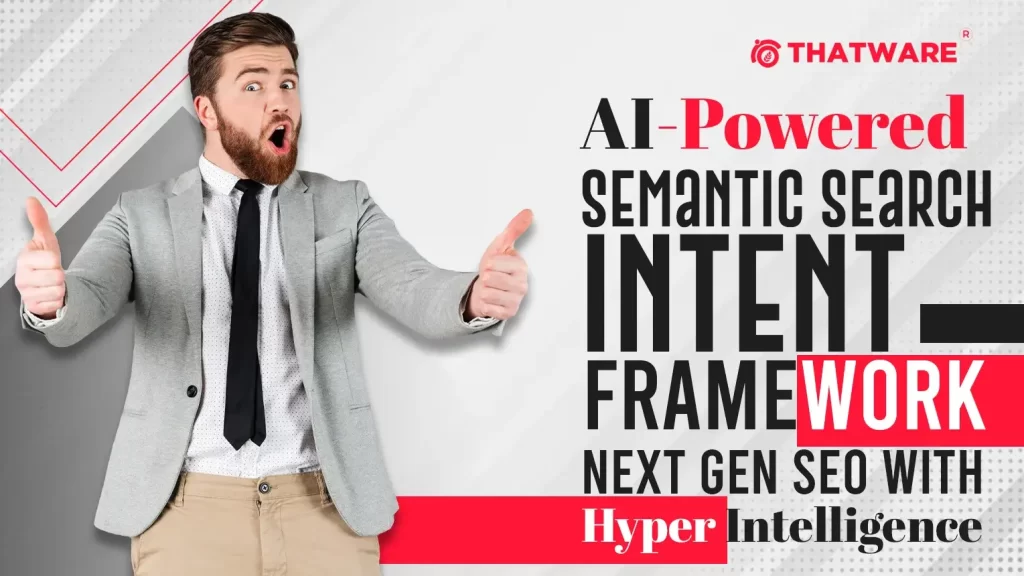
Why Is This Project Important?
1. User Experience Enhancement:
- Many websites struggle to give users the information they are truly looking for.
- For example, if a user searches for “best laptops under $500,” they might expect a comparison page with budget laptops. If the website instead shows them a random article about laptops, the user might leave the site.
- This project ensures that websites can understand what users want and provide the most relevant content, improving user satisfaction.
2. Search Engine Optimization (SEO):
- For businesses, appearing at the top of search engine results is crucial. By understanding what users are searching for and what they want, businesses can create better content that aligns with those needs, increasing their chances of ranking higher.
3. Revenue Growth:
- For e-commerce sites, understanding search intent can boost sales. For example, knowing when users are ready to buy (commercial intent) versus when they are just researching (informational intent) allows businesses to present the right call-to-action, such as “Buy Now” or “Learn More.”
What Does This Project Do?
The AI-Powered Semantic Search Intent Framework performs three main tasks:
1. Semantic Understanding:
- It analyzes the words in search queries and website content to understand their true meaning, not just the literal text.
- For instance, the phrase “affordable phones” and “cheap smartphones” mean the same thing, and this system recognizes that similarity.
2. Classifying Intent:
- It categorizes search queries into three main types of intent:
- Informational Intent: When users are looking for knowledge or research (e.g., “How does SEO work?”).
- Navigational Intent: When users are trying to find a specific page or resource (e.g., “YouTube login page”).
- Commercial Intent: When users are ready to make a purchase or take action (e.g., “Buy iPhone 14 Pro”).
- This helps businesses tailor their content to meet user expectations.
3. Providing Actionable Insights:
- The framework generates recommendations to improve the relevance of website content. For example:
- If the system detects missing call-to-action buttons, it suggests adding them.
- If content lacks internal links or pricing information, it provides improvement tips.
How Does It Work?
1. Data Collection:
- The system gathers data from websites, including URLs, titles, descriptions, and the main content of pages.
2. Text Analysis:
- The collected data is cleaned and analyzed using advanced algorithms, such as TF-IDF (Term Frequency-Inverse Document Frequency), to find patterns and important terms.
3. Machine Learning:
- It uses AI models like KMeans clustering to group similar search queries and classify their intent.
4. Dynamic Recommendations:
- Based on the insights, the framework generates actionable steps, such as improving meta descriptions, adding FAQs, or targeting high-volume keywords.
Who Can Benefit From This Project?
1. Website Owners:
- They can optimize their content to make it more relevant to users, leading to higher traffic and better user retention.
2. Marketers and SEO Experts:
- They can use the framework to create data-driven strategies for improving search engine rankings and conversion rates.
3. E-Commerce Businesses:
- They can identify and cater to potential buyers by creating targeted campaigns.
4. Educational Platforms:
- They can improve informational content to help students or researchers find the knowledge they are seeking.
Real-World Example
Imagine an e-commerce website selling laptops:
· A user searches for “best gaming laptops under $1500.
· Using this framework, the system identifies the intent as Commercial.
· It then recommends:
- Adding comparison tables for gaming laptops.
- Including clear CTAs like “Shop Now.”
- Improving the meta description to include phrases like “Top Gaming Laptops Under $1500.”
As a result, the website becomes more relevant to the user, increasing the chances of making a sale.
Why Is This Framework Unique?
- AI Integration:
- The use of AI ensures accuracy and scalability, allowing it to handle vast amounts of data efficiently.
- Dynamic Insights:
- The system doesn’t just classify data; it actively provides suggestions for improvement.
- Broad Application:
- Whether it’s a blog, e-commerce site, or educational platform, this framework can adapt to various industries.
1. What is Semantic Search Intent?
Semantic Search Intent refers to understanding why a user is searching for something, not just the words they type. It goes beyond keyword matching to determine the meaning and purpose behind a search.
There are three main types of search intents:
- Informational: The user wants to learn something (e.g., “What is Semantic Search Intent?”).
- Navigational: The user is looking for a specific website or brand (e.g., “Facebook login”).
- Commercial: The user wants to make a purchase or is researching products/services (e.g., “Best laptops under $1000”).
Semantic Search uses natural language processing (NLP) and machine learning to connect the user’s intent with relevant content, even if they don’t use the exact words found in that content.
2. Use Cases of Semantic Search Intent
General Use Cases:
- Search Engines: Google uses semantic search to rank pages based on user intent, not just keywords.
- Customer Support: Virtual assistants (like Alexa or Siri) understand user queries and provide context-based answers.
- E-commerce: Platforms like Amazon suggest products based on what a user is likely to buy.
- Content Recommendation: Apps like YouTube or Netflix suggest videos or shows based on user preferences.
Website Context Use Cases: For website owners, Semantic Search Intent can:
- Improve Content Relevance: Ensure your website content matches what users are searching for.
- Enhance SEO: Align pages with user search intent to rank higher on Google.
- Boost User Engagement: Provide answers or solutions directly addressing the user’s needs.
- Increase Conversions: Help users find what they need faster, leading to more sales or sign-ups.
3. Real-Life Implementations
- Google Search: Uses semantic search to understand queries like “best Italian restaurants near me,” even if “restaurants” is not explicitly mentioned on the page.
- Amazon: Suggests products based on a combination of user searches and intent.
- Netflix: Predicts what you might want to watch next by analyzing your past behavior and intent.
- E-commerce Sites: Categorize search results into intent types (informational blogs, product pages, or FAQs).
4. Website-Specific Use Cases of Semantic Search Intent
For your client’s website, Semantic Search Intent can:
1. Help Categorize Pages:
- Match pages with informational intent (e.g., blogs, guides).
- Match pages with navigational intent (e.g., contact page, product catalog).
- Match pages with commercial intent (e.g., checkout, product details).
2. Optimize Website Structure:
- Use the output to structure pages so users find the right content more quickly.
3. Improve Targeted Marketing:
- Align product pages with commercial intent searches.
- Use blog posts for informational intent queries to attract traffic.
4. Content Gap Analysis:
- Find which intents are not being served by existing pages and create new content.
5. What Data Does the Model Need?
To function, a Semantic Search Intent model typically needs:
· Input Data:
- Text content from the website pages (scraped from URLs or uploaded as a CSV).
- Metadata (titles, descriptions, tags).
- User search queries (from site logs or tools like Google Search Console).
· Output:
- A classification of intents for each page or search query.
- Recommendations for aligning content with user intent.
6. Expected Output in Website Context
1. Classification of Intent:
- The model will group pages or queries by their primary intent: informational, navigational, or commercial.
2. Content Recommendations:
- Suggestions for improving the page to match user intent better (e.g., adding a call-to-action for commercial intent).
3. Insights for SEO:
- Which keywords or queries to target for different types of intent.
4. Content Gaps:
- Identify missing content to attract more traffic.
7. Step-by-Step Workflow
For the Website Context:
1. Data Collection:
- Gather website URLs or download website data as a CSV.
- Collect search query data (from logs or tools).
2. Preprocessing:
- Extract and clean text from the content.
- Structure data (titles, headers, keywords).
3. Semantic Intent Mapping:
- Use an NLP model to classify the content or queries into intent types.
4. Output & Alignment:
- Provide insights and recommendations:
- What type of content to add.
- How to align current pages to user intent.
What Are User Search Queries?
User search queries are the exact words or phrases people type into search engines (like Google) when looking for information. For example:
- Someone searching “best smartphones under $500” is expressing an intent to find a smartphone.
- Another user searching “contact Facebook support” has a navigational intent.
Understanding these queries helps website owners:
- Learn User Intent: What visitors want (e.g., information, product, or help).
- Optimize Content: Create pages that directly address these queries.
- Improve SEO: Rank higher in search engines by aligning content with what users are searching for.
Why Do You Need Search Query Data?
- Identify Traffic Sources: Understand how people find your website.
- Target Relevant Keywords: Find terms users are searching for to optimize content.
- Improve Website Navigation: Address gaps in your website by adding relevant pages.
- Increase Conversions: Help users find exactly what they’re looking for, which increases sales or engagement.
Where Can You Get Search Query Data?
You can get search query data from two main sources:
1. Google Search Console (Recommended)
Google Search Console (GSC) is a free tool provided by Google to help website owners monitor and maintain their site’s presence in Google Search results. It gives detailed insights into:
- What queries brought users to your site.
- How many clicks and impressions each query got.
- Your website’s ranking position for specific queries.
2. Server Logs
Your web server automatically keeps a log of user activity, including search terms if your website has a search function. These logs show:
- What users searched for on your website.
- The time and location of the search.
How to Get Search Query Data
Method 1: Google Search Console
1. Set Up Google Search Console:
- Go to Google Search Console.
- Sign in with a Google account.
- Add your website and verify ownership (using methods like DNS, HTML file upload, or Google Analytics).
2. Access Search Query Data:
- Navigate to the Performance tab.
- You’ll see a list of queries, along with metrics like clicks, impressions, and average position.
3. Download Search Query Data:
- Click the Export button (usually at the top of the page).
- Choose a format (CSV is best for further processing).
- Save the file to your computer.
Method 2: Server Logs
1. Access Server Logs:
- Log into your web hosting control panel (e.g., cPanel).
- Go to the Logs section and look for “Access Logs” or “Search Logs.”
- Download the log files.
2. Extract Search Queries:
- If your website has a search box, search terms will often be included in the log files. Look for lines with terms like q=search-term.
- Use tools like Python or log analyzers to process the data.
What Do You Do With the Data?
Once you have the data (from GSC or logs), here’s how you can use it:
1. Preprocessing:
- Remove duplicates and irrelevant queries.
- Group queries by intent (informational, navigational, commercial).
2. Analysis:
- Identify high-volume queries to create or optimize pages.
- Spot gaps where no relevant content exists.
3. Align Content:
- Create new blog posts, FAQs, or landing pages for high-traffic queries.
- Update existing content to rank higher for specific queries.
Why Is This Data Important?
- It tells you what users are looking for.
- It helps you create better content.
- It improves your website’s visibility in search engines.
What is Website Ownership Verification?
Ownership verification is a process that proves you are the rightful owner or administrator of a website. It ensures that only authorized people can access sensitive data or make changes in Google Search Console.
Why is Ownership Verification Necessary?
- Access Search Data: You can see which queries bring traffic to your website.
- Monitor Performance: Track impressions, clicks, and ranking.
- Fix Issues: Google alerts you about errors like broken pages or security problems.
Methods for Verifying Website Ownership
Here’s a breakdown of the three main methods you can use:
1. DNS Verification (Domain Name System)
This is done by adding a special verification code to your website’s domain records. Follow these steps:
1. Log in to Google Search Console:
- Go to Google Search Console.
- Click Start Now and log in using your Google account.
2. Add Your Website:
- Enter your website URL.
- If your site has a www (e.g., www.example.com), include it.
3. Select “Domain” as the Verification Type:
- You will see an option for Domain.
- Google will provide a unique TXT record.
4. Access Your Domain Registrar:
- Log in to the website where you bought your domain (e.g., GoDaddy, Namecheap, Bluehost).
- Look for DNS Management or DNS Settings.
5. Add the TXT Record:
- In the DNS settings, find the option to add a new TXT Record.
- Copy the TXT code provided by Google and paste it in the “Value” field.
- Save the changes.
6. Verify in Google Search Console:
- Return to Google Search Console and click Verify.
- It might take a few hours for the changes to propagate.
2. HTML File Upload
This method involves uploading a special file to your website’s root directory. Here’s how:
1. Log in to Google Search Console:
- Go to Google Search Console.
- Add your website URL.
2. Choose HTML File Upload:
- Google will give you a file to download (e.g., google12345abc.html).
3. Access Your Website’s Hosting Panel:
- Log in to your web hosting control panel (e.g., cPanel).
- Go to the File Manager section.
4. Upload the File:
- Navigate to the root directory of your website (usually called public_html).
- Upload the file you downloaded from Google.
5. Verify Ownership:
- Go back to Google Search Console and click Verify.
- Google will check if the file exists on your website.
3. Google Analytics
This method requires that your website already has Google Analytics installed.
1. Log in to Google Search Console:
- Add your website URL.
2. Choose Google Analytics:
- Select this option if you’ve already set up Analytics.
3. Grant Access:
- Ensure the Google account you’re using has admin-level permissions in Google Analytics.
4. Verify:
- Click Verify in Google Search Console, and it will connect to your Analytics account.
Which Method Should You Choose?
- Use DNS Verification if you manage your domain or have access to the DNS settings.
- Use HTML File Upload if you can easily upload files to your website.
- Use Google Analytics if Analytics is already set up for your site.
What Happens After Verification?
Once ownership is verified:
- Google grants you access to data about your website’s performance.
- You can monitor search queries, clicks, and impressions.
- You’ll receive alerts about issues like mobile usability or page indexing problems.
Part 1: Web Content Scraper
What it does:
- Scrapes the content, title, and description from the provided URLs of the website (ThatWare).
- Cleans the extracted content by removing unwanted or repetitive text.
- Saves the cleaned data into a structured CSV file for further analysis.
Use Case: This part is essential for gathering raw data from the website, which will later be analyzed to understand its intent and performance.
Explanation of the Output
This output is the result of scraping data from a website, which means it’s a collection of information extracted from different pages of the website. Let’s go through each column and row to understand what it all means.
Columns in the Dataset
1. URL:
- This column lists the web addresses (URLs) of the pages from the website that were scraped.
- Example: https://thatware.co/ is the homepage, while https://thatware.co/advanced-seo-services/ is a page about advanced SEO services.
Purpose:
- The URL tells you where the information comes from.
- It helps you locate specific content on the website.
2. Title:
- This column contains the title of each webpage. Titles are the main headings you see when you visit a webpage or in search engine results.
- Example: For the homepage, the title is “THATWARE® – Revolutionizing SEO with Hyper-Intelligence.”
Purpose:
- Titles summarize what each page is about.
- They are critical for SEO (Search Engine Optimization) because search engines use titles to rank pages and show them to users.
3. Description:
- This column contains a brief summary of what the page is about, often pulled from the page’s metadata or key content.
- Example: For the page https://thatware.co/, the description is, “THATWARE® is the world’s first SEO agency to specialize in hyper-intelligent search engine strategies.”
Purpose:
- Descriptions are essential for providing context to users and search engines about the page’s content.
- They often appear below the title in search engine results.
4. Content:
- This column contains the main text or key highlights from each page. It can include headings, important points, or calls-to-action (e.g., “GET A FREE CONVERSION RATE OPTIMISATION STRATEGY NOW!”).
- Example: For the https://thatware.co/conversion-rate-optimization/ page, the content discusses strategies to improve sales funnels.
Purpose:
- The content helps in understanding the detailed message of the page.
- It can be analyzed for keywords, tone, and structure to improve SEO or user engagement.
Rows in the Dataset
Each row in the dataset represents a single webpage on the website. Let’s go over a few examples:
1. Row 1 (https://thatware.co/ – Homepage):
- Title: “THATWARE® – Revolutionizing SEO with Hyper-Intelligence.”
- Description: Briefly explains what Thatware does as a company.
- Content: Contains key highlights like the revenue they’ve generated and their unique approach to SEO.
Purpose:
- This row summarizes the homepage, which acts as the gateway for all visitors.
2. Row 2 (https://thatware.co/advanced-seo-services/):
- Title: “Advanced SEO Services – Professional SEO Agency.”
- Description: Explains the advanced SEO services offered by Thatware.
- Content: Mentions specific services like “Advanced SEO Audit.”
Purpose:
- This row provides insights into the advanced SEO services page, useful for identifying gaps or improving SEO performance.
3. Row 8 (https://thatware.co/content-proofreading-services/):
- Title: “Content Proofreading Services | Hire Content Professionals.”
- Description: Talks about Thatware’s expertise in proofreading services.
- Content: Contains details about how users can hire content professionals.
Purpose:
- This row is specific to a niche service, which might be useful for targeting certain customers.
Enhanced Data
At the end, the dataset mentions that this enhanced data has been saved as a file (Enhanced_Scraped_Website_Content.csv).
Purpose:
- This file can now be used for further analysis or as input for other tools like content strategy models, SEO audits, or machine learning algorithms.
Part 2: Intent Classifier
What it does:
- Prepares the scraped content by cleaning it further (e.g., removing special characters).
- Converts the cleaned text into numerical features using the TF-IDF technique, which helps in understanding the importance of words.
- Groups the web pages into three intent categories (Informational, Navigational, and Commercial) using KMeans clustering.
- Maps each web page to its corresponding intent and saves the output in a new CSV file.
Use Case: This part identifies the purpose of each webpage, which is critical for understanding whether it is performing as intended (e.g., a commercial page should drive sales).
What Is This Output About?
This output is a classified dataset of website pages, where each page has been categorized based on its purpose (also known as “intent”).
For example:
- Some pages aim to sell services or products (commercial intent).
- Some pages are meant to provide information or answers (informational intent).
- Some pages guide visitors to specific content or locations on the site (navigational intent).
This classification helps you understand why people visit specific pages on your website and allows you to optimize these pages accordingly.
Detailed Explanation of Each Column
1. URL
· This column lists the website links (web addresses) of the pages.
· Each URL corresponds to a specific page on your website.
· Example: https://thatware.co/advanced-seo-services/ points to a page about advanced SEO services.
· Purpose*:
· The URL shows which page is being analyzed and allows you to directly locate it.
2. Title
· The Title column contains the title of each webpage. Titles are the headings that users see on search engine results or the top of a webpage.
· Example: The title for the homepage (https://thatware.co/) is “THATWARE® – Revolutionizing SEO with Hyper-Intelligence.”
· Purpose*:
· Titles summarize what the page is about and help users decide whether to click on the page.
3. Description
· The Description column provides a short summary of the content on each page.
· Example: For https://thatware.co/, the description reads, “THATWARE® is the world’s first SEO agency to specialize in hyper-intelligent search engine strategies.”
· Purpose*:
· Descriptions give users and search engines more information about the page’s purpose.
· They appear below the title in search engine results.
4. Intent
· This is the most important column in the dataset. It classifies each page based on its intent, which means the purpose or reason why the page exists.
· There are three types of intent in this dataset:
- Commercial: Pages designed to promote or sell a service/product. Example: “Advanced SEO Services.”
- Informational: Pages providing helpful information or answering questions. Example: “Business Intelligence Services.”
- Navigational: Pages meant to direct users to specific parts of the website. Example: “Social Media Marketing Services.”
· Purpose*:
· Knowing the intent helps you understand how to structure and optimize each page for better user engagement and search engine performance.
· Example:
- A commercial page should have strong calls to action and a clear focus on selling.
- An informational page should include detailed, helpful content to answer user queries.
- A navigational page should make it easy for users to find what they’re looking for.
Classified Data File
· The last line mentions that this classified data has been saved as a file named:
· This means you now have a structured dataset that can be shared or analyzed further.
· Purpose*:
· This file allows you to work on the dataset offline or use it in tools like Excel, Tableau, or a machine learning model for further insights.
How Is This Useful ?
This classified data provides valuable insights for improving the website. Here’s how:
1. Understanding User Behavior:
- By knowing the intent of each page, you can align it with the needs of your visitors.
- Example: Ensure informational pages provide clear answers and commercial pages have strong CTAs (Call to Actions).
2. Improving Content Strategy:
- Analyze which intents dominate your website. Are you missing content for a specific intent?
- Example: If you lack informational pages, add FAQs or blogs to address user questions.
3. Optimizing User Experience (UX):
- Make it easier for visitors to achieve their goals (e.g., finding information or making a purchase).
- Example: Ensure navigational pages have simple layouts and clear links.
4. Enhancing SEO:
- Search engines prioritize pages that match user intent.
- Example: Optimize titles and descriptions to better reflect the page’s purpose.
Part 3: Dynamic Recommendations Generator
What it does:
- Analyzes the content of each web page based on its intent.
- Generates recommendations dynamically to improve the effectiveness of each page.
- For commercial pages: Add CTAs (Call-to-Actions) or pricing information.
- For informational pages: Add FAQs or detailed explanations.
- For navigational pages: Add clear navigation or contact information.
- Saves the recommendations in a new CSV file.
Use Case: This part provides actionable suggestions for improving each page’s performance based on its intent, ensuring alignment with business goals.
What Is This Output About?
This output is a classified dataset of website pages, where each page has:
- Intent classification: The reason why this page exists (e.g., to sell, to inform, or to navigate users).
- Dynamic recommendations: Specific suggestions for improving each page based on its intent and content.
This helps you optimize your website by:
- Ensuring each page fulfills its intended purpose.
- Improving user experience and search engine performance.
- Making navigation, content, and calls-to-action (CTAs) clearer.
Detailed Explanation of Each Column
1. URL
· This is the link (web address) for each page of your website.
· Example: https://thatware.co/advanced-seo-services/ is the page about advanced SEO services.
· Purpose*:
· This column tells you which specific page is being analyzed.
2. Intent
· This column classifies each page based on its purpose, or “intent.”
· There are three types of intent in this dataset:
- Commercial: Pages that promote or sell services/products.
Example: https://thatware.co/advanced-seo-services/. - Informational: Pages that provide helpful content or answer questions.
Example: https://thatware.co/business-intelligence-services/. - Navigational: Pages that guide users to specific sections of your website.
Example: https://thatware.co/digital-marketing-services/.
· Purpose*:
· Understanding the intent helps you ensure that each page is aligned with user expectations and serves its purpose effectively.
3. Recommendations
· This column provides specific, actionable suggestions for each page based on its intent and content.
· Example:
- For informational pages, it suggests adding internal links to related articles or pages. This helps users find additional information easily.
- For navigational pages, it suggests adding clear CTAs (calls-to-action) like “Visit Service Page” or “Learn More.”
· Purpose*:
· Recommendations guide you in improving the structure, navigation, and content of each page.
· By following these suggestions, you can enhance user engagement, improve SEO, and make your website more effective.
Explanation of the Output Data
Here’s what the dataset rows represent:
| Column | Explanation |
| URL | The link to a specific webpage. |
| Intent | The purpose of the page: selling (Commercial), informing (Informational), or guiding (Navigational). |
| Recommendations | Suggestions for improving each page based on its intent. |
Now let’s look at the dataset examples:
1. Row 0 (Homepage):
- URL: https://thatware.co/
- Intent: Commercial (the homepage is designed to promote the business).
- Recommendations: No specific recommendations needed because the homepage is already optimized for commercial purposes.
2. Row 1 (Advanced SEO Services):
- URL: https://thatware.co/advanced-seo-services/
- Intent: Commercial (this page is promoting the “Advanced SEO Services”).
- Recommendations: No specific recommendations needed; the page is already focused on selling the service.
3. Row 3 (Business Intelligence Services):
- URL: https://thatware.co/business-intelligence-services/
- Intent: Informational (the page provides information about business intelligence services).
- Recommendations: Suggests adding internal links to related articles or services.
Example: Link to “Digital Marketing Services” or “Advanced SEO Services” pages.
4. Row 6 (Conversion Rate Optimization):
- URL: https://thatware.co/conversion-rate-optimization/
- Intent: Navigational (this page guides users to learn about CRO services).
- Recommendations: Add clear CTAs like “Get a Free Audit” or “Request a Quote” to make navigation easier.
Key Takeaways for the Client
This dataset provides:
1. A Clear Overview:
- It shows the purpose (intent) of every page on your website.
- It tells you whether the page is optimized for its intent.
2. Actionable Insights:
- Each recommendation is tailored to the page’s intent, making it easy to improve the page.
3. Improved User Experience:
- Following the recommendations ensures that users can easily find what they’re looking for and take the desired action.
4. SEO Benefits:
- Adding internal links and clear CTAs improves your website’s ranking and engagement.
Next Steps for the Client
1. Review Each Page:
- Compare the “intent” with the current content. Does the content match the page’s purpose?
2. Implement Recommendations:
- Add internal links on informational pages to help users explore related topics.
- Add CTAs on navigational pages to make it easier for users to find what they need.
3. Track Performance:
- Use tools like Google Analytics to monitor the performance of each page after making changes.
4. Utilize the Classified File:
- Open the saved file /content/drive/MyDrive/Dataset For Semantic Search Intent Model/Classified_Content_With_Dynamic_Recommendations.csv in Excel or another tool to share it with your team or analyze further.
Part 4: Dataset Merger
What it does:
- Combines the dynamic recommendations with content performance metrics (e.g., CTR, clicks, impressions).
- Ensures data consistency by normalizing identifiers (e.g., converting URLs to lowercase, removing extra spaces).
- Merges the datasets to create a comprehensive view of recommendations and performance for each web page.
Use Case: This part enriches the recommendations with performance data, helping to prioritize which pages need optimization based on their performance.
What Does This Output Represent?
This is a website performance report based on search engine data. It provides insights into how specific web pages on the site are performing in terms of visibility, user engagement, and search rankings.
It helps answer questions like:
- How often are your pages shown to users in search results?
- Are users clicking on these pages after seeing them in search results?
- What is the average ranking of your pages on Google?
This data is useful for improving SEO (Search Engine Optimization) and helps the website owner make better decisions to increase visibility and user engagement.
Detailed Explanation of Each Column
Let’s go through each column step by step.
1. Identifier (URL)
- This column lists the URLs (links) of the web pages being analyzed.
- Each row corresponds to a specific web page on the website.
Example:
- https://thatware.co/ → Refers to the homepage.
- https://thatware.co/advanced-seo-services/ → Refers to the “Advanced SEO Services” page.
Purpose:
- This tells you which page the data belongs to. You can easily locate the performance metrics of specific pages.
2. Clicks
- This shows the number of times users clicked on the page after it appeared in search results.
Example:
- The homepage (https://thatware.co/) received 3420 clicks, meaning 3420 users clicked on it after seeing it in search results.
- The “Advanced SEO Services” page received 109 clicks.
Why it matters:
- Clicks are a direct indicator of how engaging the page’s title and description are in search results.
- Pages with low clicks may need better titles, descriptions, or content to attract more users.
3. Impressions
- This shows the number of times the page appeared in search results, regardless of whether users clicked on it or not.
Example:
- The “Advanced SEO Services” page appeared 203,570 times in search results.
- The homepage appeared 116,255 times.
Why it matters:
- Impressions show how often your page is visible to users in searches.
- If a page has high impressions but low clicks, it suggests that users see the page but are not interested in clicking.
4. CTR (Click-Through Rate)
- This is the percentage of impressions that resulted in clicks.
Formula: CTR = (Clicks / Impressions) × 100
Example:
- The homepage has a CTR of 2.94%, meaning out of 100 times it appeared in search results, 2.94 users clicked on it.
- The “Advanced SEO Services” page has a CTR of 0.05%, meaning it’s not attracting many clicks despite high impressions.
Why it matters:
- A low CTR indicates that the page’s title or description might not be compelling enough to encourage users to click.
- Improving the title, description, or content relevance can increase CTR.
5. Position
- This shows the average ranking of the page in search results.
- Lower numbers mean better rankings (e.g., Position 1 = First Page, Position 11 = Second Page, etc.).
Example:
- The homepage has an average position of 73.14, meaning it appears on the 8th page of search results (since 10 results are shown per page).
- The “Advanced SEO Services” page has a position of 68.45.
Why it matters:
- Higher-ranked pages (Positions 1–10) get more visibility and clicks.
- Pages with low positions need better SEO strategies to rank higher.
6. Context
- This column indicates that the data is specific to “Pages” (web pages of the site).
Why it matters:
- It provides clarity that the metrics shown are for individual web pages, not for other elements like videos, images, or ads.
Key Insights From This Data
1. Homepage Performance:
- The homepage gets the most clicks (3420) but has a low position (73.14).
- Action: Improve the SEO of the homepage by adding relevant keywords and improving content to rank higher.
2. “Advanced SEO Services” Page:
- This page has very high impressions (203,570) but a low CTR (0.05%).
- Action: Rewrite the page’s title and meta description to make it more engaging for users.
3. Pages With Low Clicks:
- Pages like “Bug Testing Services” and “Competitor Keyword Analysis” have very few clicks (e.g., 8 and 10, respectively).
- Action: Enhance these pages with better content and keywords to attract more users.
4. High-Impression Pages With Low Rankings:
- Many pages have high impressions but poor rankings (e.g., Position 68–75).
- Action: Focus on improving on-page SEO, adding backlinks, and creating high-quality, relevant content.
5. CTR Improvements:
- Pages with a CTR below 1% need urgent attention. Titles and descriptions should be more compelling and relevant to user queries.
Steps the Website Owner Should Take
1. Optimize Titles and Descriptions:
- For pages with low CTR, rewrite the title and description to match what users are searching for.
- Example: Use phrases like “Get Professional SEO Services Today!” to make it more attractive.
2. Improve Rankings:
- Focus on pages with high impressions but poor rankings (e.g., Positions 68+).
- Add relevant keywords, create fresh content, and build backlinks to improve rankings.
3. Enhance Content:
- Pages with low clicks or impressions need better-quality content that aligns with user intent.
- Example: Add FAQs, case studies, or visuals to engage users.
4. Track Performance:
- Regularly monitor metrics like clicks, impressions, CTR, and rankings to see if your changes are effective.
5. Focus on High-Performing Pages:
- Pages with high clicks and impressions, like the homepage, should be maintained and further optimized to retain their traffic.
Part 5: Insight Generator
What it does:
- Analyzes the merged dataset to generate three types of insights for each page:
- Recommendations: Suggestions for improving user engagement or conversions.
- SEO Insights: Specific SEO actions, such as improving meta descriptions or targeting better keywords.
- Content Gaps: Missing elements in the content, such as FAQs, pricing, or internal links.
- Saves the enhanced dataset with these insights for further action.
Use Case: This part provides a detailed, structured plan for improving each web page’s content, SEO, and user experience.
Understanding the Output
This output provides a detailed SEO (Search Engine Optimization) analysis of specific web pages on a website. It evaluates click performance, search engine impressions, and suggests improvements in areas like meta descriptions, content gaps, and user engagement. The output is designed to help the website owner understand how their pages are performing and what steps to take to improve visibility and user interaction.
Detailed Explanation of Each Column
Let’s go through each column one by one.
1. Identifier (URL)
- This is the web address (link) for a specific page on the website.
- Each row corresponds to one page.
Example:
- https://thatware.co/ refers to the homepage.
- https://thatware.co/advanced-seo-services/ refers to the “Advanced SEO Services” page.
Purpose:
- This column identifies the specific page being analyzed so you can link performance data back to the right page.
2. Clicks
- This shows how many times users clicked on the page link after seeing it in search results.
Example:
- The homepage (https://thatware.co/) received 3420 clicks.
- The “Advanced SEO Services” page received only 109 clicks.
Why It Matters:
- A higher number of clicks indicates that users find the page attractive or relevant when they see it in search results.
- Pages with low clicks might need better content or more compelling meta descriptions to attract attention.
3. Impressions
- This represents the number of times the page appeared in search engine results (like Google), regardless of whether users clicked on it or not.
Example:
- The “Link Building Services” page appeared 196,223 times in search results.
- The “Bug Testing Services” page appeared only 2319 times.
Why It Matters:
- High impressions show that the page is visible in search engines, but if clicks are low, the page might not be attractive enough to users.
4. CTR (Click-Through Rate)
- CTR is the percentage of impressions that turned into clicks.
Formula: CTR = (Clicks ÷ Impressions) × 100
Example:
- The homepage has a CTR of 2.94%, meaning out of every 100 times it appears in search results, about 3 users click on it.
- The “Competitor Keyword Analysis” page has a CTR of 0%, meaning no one clicked on it despite being shown.
Why It Matters:
- Low CTR means the page needs better titles or descriptions in search results to make users click on it.
5. Position
- This is the average ranking of the page in search results. Lower numbers are better.
Example:
- The homepage is ranked at 73.14, meaning it often appears on the 8th page of search results (10 results per page).
- The “Competitor Keyword Analysis” page has a position of 74.92, which is even lower.
Why It Matters:
- A high (bad) position number means users are unlikely to see the page. You need to improve the page’s content and backlinks to rank higher.
6. Context
- This column simply notes that the data applies to pages (not videos, images, or ads).
7. SEO Insights
- These are recommendations for improving the page’s visibility and engagement.
Example:
- For the “Advanced SEO Services” page:
“Improve meta descriptions or headlines to boost CTR.”
This means the title and description shown in search results should be rewritten to attract more clicks.
Why It Matters:
- Following these insights can directly improve the CTR, impressions, and ranking of the page.
8. Content Gaps
- These are suggestions for missing content that can make the page more useful or attractive to users.
Example:
· For the homepage:
“Include detailed pricing or discount information.”
This means adding pricing details might attract users who are searching for cost-related information.
· For the “Web Development Services” page:
“Add a clear contact or inquiry section.”
This suggests making it easier for users to contact you.
Why It Matters:
- Filling these gaps can improve user satisfaction and engagement, which can lead to better search rankings and more conversions.
Key Insights From the Data
1. Homepage Strength:
- The homepage gets the most clicks (3420) and has a decent CTR (2.94%).
- Action: Maintain its performance but focus on improving its ranking from Position 73.14.
2. Pages Needing Attention:
- Pages like “Competitor Keyword Analysis” and “Advanced SEO Services” have high impressions but very low CTRs.
- Action: Rewrite their titles and meta descriptions to make them more engaging and relevant.
3. Content Gaps:
- Several pages are missing key elements like FAQs or contact sections.
- Action: Add these missing elements to make the pages more comprehensive and user-friendly.
4. Improving Rankings:
- Most pages are ranked very low (Positions 60+).
- Action: Invest in SEO strategies like:
- Adding high-quality content.
- Building backlinks.
- Targeting relevant keywords.
Benefits of This Data for the Website Owner
1. Actionable Insights:
- The data clearly shows which pages are underperforming and why.
- It provides specific steps to fix issues, like improving titles, adding content, or targeting better keywords.
2. Increased Visibility:
- By following the recommendations, pages can rank higher in search results, increasing impressions and clicks.
3. Better Engagement:
- Filling content gaps (e.g., adding FAQs or contact sections) can make the site more useful to users, keeping them engaged longer.
4. Higher Conversions:
- Optimized pages attract more clicks, which can lead to more inquiries, purchases, or other desired actions.
Steps to Take After Reviewing This Output
1. Focus on Pages With High Impressions but Low CTR:
- Example: “Advanced SEO Services” page.
- Rewrite the title and description to make it more appealing.
2. Fill Content Gaps:
- Example: Add FAQs to pages like “Social Media Marketing” or “Bug Testing Services.”
3. Boost Rankings:
- Improve on-page SEO (e.g., using keywords strategically, improving content quality).
- Build backlinks to improve authority.
4. Track Performance:
- After making changes, monitor clicks, impressions, and rankings to see if the improvements are effective.
5. Enhance User Experience:
- Add clear navigation, pricing details, or contact forms to make it easier for users to find what they need.
Part 6: Priority Scorer
What it does:
- Calculates a priority score for each web page based on factors such as:
- The intent of the page (commercial pages get higher priority).
- CTR (pages with low CTR are prioritized for improvement).
- Presence of content gaps and actionable SEO insights.
- Sorts the web pages by priority score, highlighting which pages need immediate attention.
- Saves the ranked dataset for review.
Use Case: This part helps focus efforts on the most critical pages, ensuring limited resources are used effectively to improve performance and achieve business goals.
Understanding the Output
This output is a ranked dataset that provides a prioritized list of pages from a website. It helps the website owner identify which pages to focus on for SEO improvement, based on metrics like CTR (Click-Through Rate) and a calculated Priority Score. Let’s go through each column and explain what it means and how it helps.
Detailed Explanation of Each Column
1. URL
- The web address of a specific page on your website.
- Each row corresponds to a single page.
Example:
- https://thatware.co/advanced-seo-services/: The “Advanced SEO Services” page.
- https://thatware.co/: The homepage.
Purpose:
- This identifies which page is being analyzed so you can link the performance metrics and recommendations back to the correct page.
2. Intent
- This indicates the purpose of the page or what users are looking for when they land on it.
- Commercial: Pages designed to sell products or services.
- Navigational: Pages users visit to find specific information, often related to navigation through the website.
- Informational: Pages that provide knowledge or insights, such as blogs or articles.
Example:
- https://thatware.co/advanced-seo-services/ is Commercial, meaning it’s intended to convert users into customers by selling SEO services.
- https://thatware.co/social-media-marketing/ is Informational, meaning it’s designed to educate users about social media marketing.
Why It Matters:
- Understanding intent helps determine if the page is performing well based on its purpose. For example:
- Commercial pages should have a high CTR and Priority Score because they directly impact revenue.
- Informational pages should attract users through useful content.
3. CTR (Click-Through Rate)
- CTR is the percentage of people who clicked on the link after seeing it in search results.
Formula: CTR = (Clicks ÷ Impressions) × 100.
Example:
- The homepage (https://thatware.co/) has a CTR of 2.94%, meaning nearly 3 out of 100 people clicked on it.
- The “Competitor Keyword Analysis” page has a CTR of 0%, meaning no one clicked on it despite it appearing in search results.
Why It Matters:
- A low CTR indicates that the page’s title or description in search results might not be engaging or relevant.
- Pages with a high CTR are performing well in attracting users.
4. Priority Score
- This is a calculated score that determines how important it is to improve or focus on a particular page.
- Higher scores mean the page is more critical to the website’s success and requires immediate attention.
Example:
- The “Advanced SEO Services” page has the highest Priority Score of 140, meaning it’s very important for the business.
- Other pages like “Business Intelligence Services” have a Priority Score of 110, meaning they are less critical but still require attention.
How It’s Calculated:
- Priority Scores are likely based on:
- The intent of the page (e.g., commercial pages get higher scores).
- CTR (low CTR increases the priority of improvement).
- Impressions and clicks (important pages with low performance get higher priority).
Why It Matters:
- This score helps website owners focus on the pages that need the most improvement and can bring the highest ROI.
What This Output Conveys
1. Performance of Each Page:
- It provides an overview of how well each page is performing in terms of user engagement (CTR) and importance to the business (Priority Score).
2. Areas of Focus:
- Pages with high Priority Scores but low CTRs need immediate optimization. For example:
- The “Advanced SEO Services” page has a high Priority Score (140) but a low CTR (0.05%).
This means it’s critical for the business but is failing to attract clicks.
- The “Advanced SEO Services” page has a high Priority Score (140) but a low CTR (0.05%).
3. Insights Into Intent:
- It aligns each page with its intent, helping owners understand whether a page’s performance matches its purpose.
Benefits for the Website Owner
1. Improved Prioritization:
- The Priority Scores allow owners to focus on improving the most critical pages first, saving time and resources.
2. Better Search Rankings:
- By improving CTR and content, pages can rank higher on search engines, increasing visibility and attracting more users.
3. Increased Conversions:
- Commercial pages with higher CTRs are more likely to convert visitors into customers, directly impacting revenue.
4. Enhanced User Experience:
- Informational and navigational pages can be optimized to provide a better experience, keeping users on the site longer.
Steps to Take After Reviewing This Output
1. Focus on High Priority Pages:
- Start with pages that have a high Priority Score but low CTR, such as:
- https://thatware.co/advanced-seo-services/ (Score: 140, CTR: 0.05%).
2. Rewrite Titles and Meta Descriptions:
- Optimize the text that appears in search results for low-CTR pages to make them more engaging.
3. Enhance Content:
- For pages with informational intent, add FAQs, improve readability, or include more relevant keywords.
4. Track Improvements:
- After making changes, monitor the CTR, impressions, and rankings to ensure the changes are effective.
5. Optimize Navigation:
- Ensure that navigational pages, such as “Website Design Services,” are easy to use and provide clear pathways to other parts of the website.
Final Summary
This ranked dataset is a roadmap for improving your website’s performance. By addressing pages with low CTRs and focusing on high-priority areas, you can boost traffic, improve search engine rankings, and increase customer engagement. Let me know if you need detailed guidance on how to optimize specific pages or implement these changes!
Semantic Search Intent Model
What is this output?
This is a data table that provides insights into how different pages of a website (in this case, ThatWare) are performing in terms of:
- Clicks (How many times users clicked on these pages in search results).
- Impressions (How often these pages were shown in search results).
- CTR (Click-Through Rate) (How many impressions turned into clicks, expressed as a percentage).
- Position (Average ranking of these pages in search results).
- SEO Insights (Suggestions to improve the page’s performance in search engines).
- Content Gaps (Missing elements or information that, if added, could improve user engagement or search rankings).
Each row in the table represents a specific page of the website.
Step-by-Step Explanation of the Output
1. Identifier
- What it is: The URL of the webpage being analyzed.
- Use Case: This tells you which specific page the data corresponds to. For example:
- https://thatware.co/ represents the homepage.
- https://thatware.co/advanced-seo-services/ represents the “Advanced SEO Services” page.
- What to do: Identify which pages are important for your business goals (e.g., product pages, service pages, or informational pages).
2. Clicks
- What it is: The total number of clicks this page received in search engine results.
- Use Case: More clicks mean more users are visiting your site through search engines. A page with high clicks is performing well in attracting users.
- What to do:
- For pages with low clicks, consider improving the title and description (meta tags) to make them more engaging.
- For pages with high clicks, maintain and optimize them further to sustain performance.
3. Impressions
- What it is: The number of times this page was shown in search results.
- Use Case: High impressions mean the page appears frequently in search results, but it doesn’t necessarily mean users are clicking on it.
- What to do:
- If a page has high impressions but low clicks, it may need better meta descriptions or titles to attract users.
- If impressions are low, consider optimizing the content or targeting better keywords.
4. CTR (Click-Through Rate)
- What it is: The percentage of impressions that resulted in clicks. For example:
- If a page has 100 impressions and 10 clicks, the CTR is 10%.
- Use Case: A higher CTR indicates that the page is attractive to users in search results.
- What to do:
- Pages with low CTR (e.g., below 1%) should have their meta tags optimized. Use clear, actionable language in titles like “Buy Now” or “Learn More.”
- Pages with high CTR (e.g., above 2%) are performing well and can be further enhanced to maintain their position.
5. Position
- What it is: The average position of the page in search results. A lower number (e.g., 1 or 2) means the page is ranking higher.
- Use Case: Higher-ranking pages (positions 1–3) get more clicks.
- What to do:
- For pages ranked below 10, improve their content and keyword targeting.
- For pages ranked in the top 3, maintain their performance with regular updates.
6. Context
- What it is: Describes the type of data being analyzed (e.g., “Pages”).
- Use Case: Helps categorize the data for further segmentation or analysis.
7. SEO Insights
- What it is: Specific suggestions to improve the page’s performance in search engines. Examples include:
- “Improve meta descriptions or headlines to boost CTR.”
- Use Case: These actionable suggestions highlight areas where the page is underperforming in terms of SEO.
- What to do: Follow the insights for each page. For example:
- Rewrite meta descriptions to make them more engaging and keyword-rich.
- Use attention-grabbing headlines to attract clicks.
8. Content Gaps
- What it is: Missing elements or opportunities in the content that could enhance user experience or search performance. Examples include:
- “Include detailed pricing or discount information.”
- “Add a clear contact or inquiry section.”
- Use Case: These are opportunities to improve the content so that it aligns better with user expectations and search intent.
- What to do:
- Fill the identified gaps in content. For example:
- Add pricing details to product pages.
- Include a contact form or FAQs where relevant.
- Fill the identified gaps in content. For example:
Benefits of This Output for Website Owners
- Improved Clicks and Engagement: By acting on the recommendations, pages with low clicks and CTR can attract more users.
- Better SEO Rankings: Filling content gaps and improving meta descriptions can boost rankings, leading to more impressions and clicks.
- Enhanced User Experience: Addressing content gaps ensures that users find relevant information, increasing their satisfaction and likelihood to convert.
- Targeted Optimization: The insights and gaps allow owners to focus on underperforming pages rather than applying blanket changes across the site.
What Steps Should Be Taken After Getting This Output?
1. Prioritize Pages:
- Focus on pages with low clicks, low CTR, or poor rankings (Position > 10).
- Pages with high impressions but low clicks need immediate attention.
2. Address SEO Insights:
- Rewrite meta descriptions and titles for the suggested pages.
- Use keywords that align with user search queries.
3. Fill Content Gaps:
- Add missing elements like pricing, FAQs, or internal links.
- Ensure the content is detailed and addresses user needs.
4. Track Progress:
- After making changes, monitor the performance of these pages using tools like Google Search Console.
Final Thoughts
This output provides a comprehensive roadmap for improving the performance of a website’s pages. By acting on the SEO insights and filling the identified content gaps, a website owner can:
- Attract more users.
- Improve search rankings.
- Enhance the overall user experience.
What is this output?
This is a ranked dataset of web pages from a website (in this case, ThatWare). Each row in the dataset represents one webpage, and the columns provide details about that page, such as:
- URL: The address of the webpage.
- Intent: The purpose or goal of the webpage (e.g., to provide information, sell a product, or guide users to a resource).
- CTR (Click-Through Rate): The percentage of impressions that turned into clicks.
- Priority Score: A calculated score that ranks the importance or urgency of optimizing this page.
This output helps the website owner understand how their pages are performing in search results and which pages they should prioritize for improvement.
Step-by-Step Explanation of the Output
1. URL
- What it is:
- This is the web address of the page being analyzed.
- For example:
- https://thatware.co/advanced-seo-services/ is a page about “Advanced SEO Services.”
- https://thatware.co/website-maintenance-services/ is about “Website Maintenance Services.”
- Why it matters:
- Knowing which specific page the data corresponds to allows you to make targeted improvements.
- Each page serves a different purpose (e.g., product promotion, information sharing), so optimizing them requires different strategies.
2. Intent
- What it is:
- The intent explains the purpose of the webpage. In this output, there are three types of intent:
- Commercial: Pages that aim to sell a product or service (e.g., Advanced SEO Services).
- Navigational: Pages designed to guide users to a specific resource or service (e.g., Website Maintenance Services).
- Informational: Pages that provide information or answer questions (e.g., Business Intelligence Services).
- The intent explains the purpose of the webpage. In this output, there are three types of intent:
- Why it matters:
- Intent helps you decide the best way to optimize a page:
- Commercial pages: Focus on adding clear call-to-action (CTA) buttons like “Buy Now” or “Contact Us.”
- Navigational pages: Ensure smooth navigation to other important pages on the website.
- Informational pages: Provide detailed, high-quality content that answers user queries.
- Actions to take:
- Review each page’s content to ensure it aligns with its intent:
- Add pricing details or testimonials to commercial pages.
- Add breadcrumbs or links to other pages on navigational pages.
- Add FAQs, guides, or tutorials to informational pages.
- Review each page’s content to ensure it aligns with its intent:
3. CTR (Click-Through Rate)
- What it is:
- CTR is the percentage of times a page was shown in search results (impressions) and clicked by users.
- For example:
- 2.94% CTR means 2.94 out of every 100 impressions led to a click.
- Why it matters:
- Higher CTR indicates the page is attractive to users in search results.
- Low CTR may mean the page’s meta description or title isn’t appealing enough.
- Actions to take:
- Pages with low CTR (e.g., below 1%) need better optimization:
- Rewrite the meta title to include action words like “Best,” “Free,” or “Easy.”
- Improve the meta description to make it more engaging and informative.
- Pages with low CTR (e.g., below 1%) need better optimization:
4. Priority Score
- What it is:
- This is a calculated score that ranks how important it is to optimize a page. Higher scores indicate greater urgency.
- For example:
- A score of 140 (e.g., Advanced SEO Services) means this page is very important and needs immediate attention.
- A score of 120 (e.g., Website Design Services) indicates moderate importance.
- Why it matters:
- Website owners often have limited resources to optimize all pages at once. The priority score helps focus on the most critical pages first.
- How it is calculated:
- The score is based on factors like:
- Page intent (e.g., commercial pages have higher priority).
- CTR (low CTR increases priority).
- Content gaps or missing SEO elements.
- The score is based on factors like:
- Actions to take:
- Start optimizing pages with the highest scores (e.g., those with 140 or 120) before moving to lower-priority ones.
What Steps Should Be Taken After Getting This Output?
1. Review the URLs and their Intent:
- Understand what each page is trying to achieve.
- Ensure the content matches the intent:
- For commercial pages: Highlight products/services, add CTAs like “Get a Quote.”
- For informational pages: Provide detailed answers to user questions.
- For navigational pages: Ensure smooth links to other resources or services.
2. Improve Meta Titles and Descriptions:
- Focus on pages with low CTR (e.g., less than 1%).
- Write compelling meta descriptions with action-oriented words like “Learn More” or “Explore Now.”
- Include keywords that match what users search for.
3. Address Content Gaps:
- Review the “Content Gaps” column from previous outputs.
- For example:
- If a gap says “Add detailed pricing information,” include clear pricing details.
- If it says “Add a contact section,” ensure the page has a visible “Contact Us” form.
4. Track Progress:
- After making changes, monitor the pages over time.
- Use tools like Google Search Console to see if clicks and CTR improve.
5. Focus on High-Priority Pages First:
- Start with pages that have a Priority Score of 140 or 120 as they are more critical for your business.
How Is This Beneficial for the Website Owner?
- Maximizing Returns: By focusing on high-priority pages, the website owner can quickly improve the performance of their most important pages.
- Improving User Engagement: Enhancing meta descriptions, adding CTAs, and filling content gaps will attract more users and keep them engaged.
- Boosting Search Rankings: Optimized pages are more likely to rank higher in search engines, leading to increased visibility.
- Driving Conversions: Well-optimized commercial pages can turn more visitors into customers, increasing revenue.
Final Thoughts
This output provides a data-driven roadmap for optimizing a website. It highlights which pages need attention, why they need it, and how to prioritize them. By following the outlined steps:
- The website owner can improve the visibility and performance of their pages.
- User experience will improve, leading to higher conversions and better rankings.
By following these insights, the website owner can retain more users, increase engagement, and ultimately grow their business.

Thatware | Founder & CEO
Tuhin is recognized across the globe for his vision to revolutionize digital transformation industry with the help of cutting-edge technology. He won bronze for India at the Stevie Awards USA as well as winning the India Business Awards, India Technology Award, Top 100 influential tech leaders from Analytics Insights, Clutch Global Front runner in digital marketing, founder of the fastest growing company in Asia by The CEO Magazine and is a TEDx speaker and BrightonSEO speaker..

