Get a Customized Website SEO Audit and Online Marketing Strategy and Action
Greetings and welcome to the DIY Guide to My Business Calls API, your one-stop shop for organizing and maximizing business call data in Google’s network. In the rapidly evolving digital world of today, successful customer communication is essential for corporate success. With the help of the robust My Business Calls API, companies can easily monitor and evaluate important call metrics, such as the quantity of missed calls, right from their Google listings.
However, what is the My Business Calls API exactly? Essentially, this API acts as a central repository for business call information linked to certain Google locations. Businesses may make wise decisions to improve customer service, increase engagement, and eventually increase their bottom line by utilizing the data obtained from this API. Businesses can receive a valuable understanding of their customer interactions.
We’ll walk you through the entire process of configuring and making the most of the My Business Calls API in this guide. This guide is designed to match your goals, whether you’re a large corporation looking to streamline call handling across numerous locations or a small local business hoping to increase client engagement.
We’ll walk you through every step of the process, from starting a new project in the Google Developer Console to activating the API and adjusting its parameters, in simple, understandable terms. We’ll also go over important ideas like path parameters and available methods so you can make sure you know exactly how to use the My Business Calls API.
So come along on this journey with us as we unlock the full potential of the My Business Calls API and transform the way you handle your business calls on Google, whether you’re an experienced developer or a business owner ready to leverage the power of data-driven insights.
What is My Business Calls API
The Business Calls API manages business calls information of a location on Google and collects insights like the number of missed calls to their location.
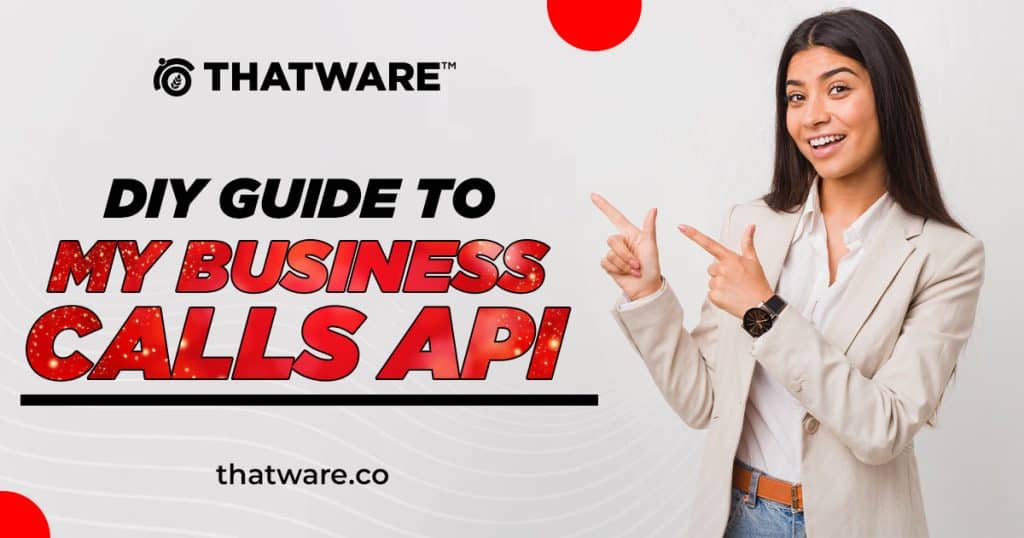
Steps To Follow
From Google Developer Console dashboard > go to Select a project > New Project > Give Project Name > Click on Create’, as shown here.
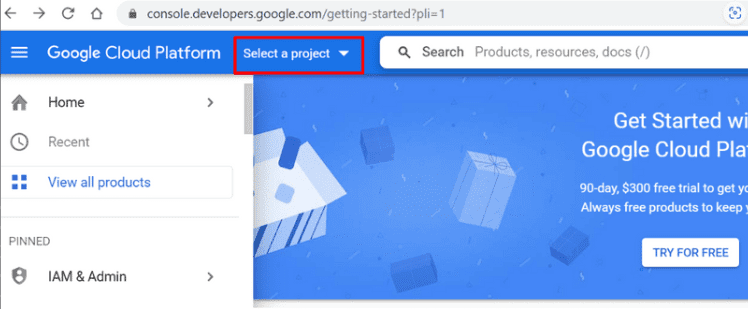
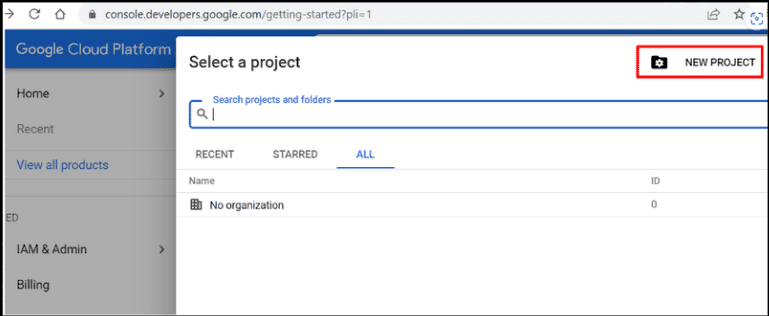
A notification will appear instantly as shown here
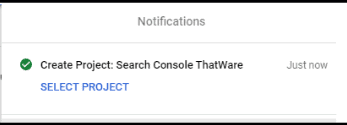
Thereafter select API & Services > Credentials
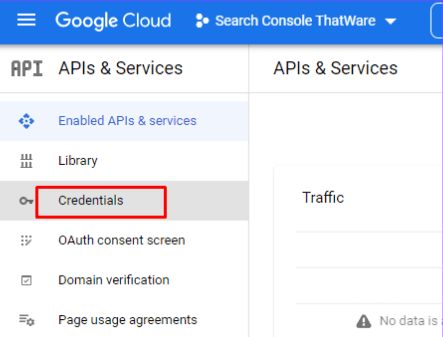
Then click on Create Credentials
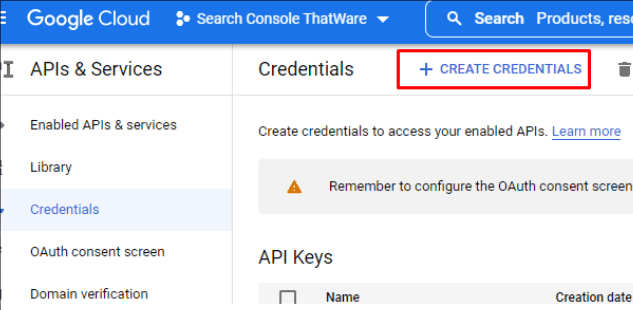
Next, select Service Account
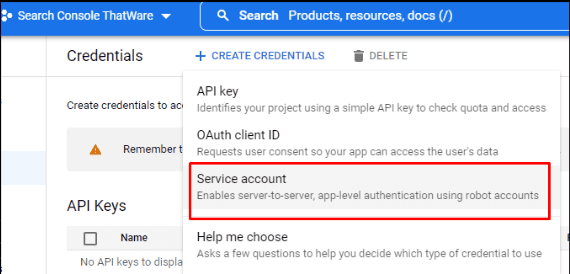
Then click on Create and Continue button
Next, Select Role to Owner and click > continue > done as shown below:
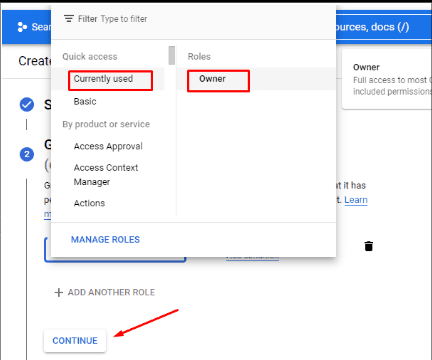
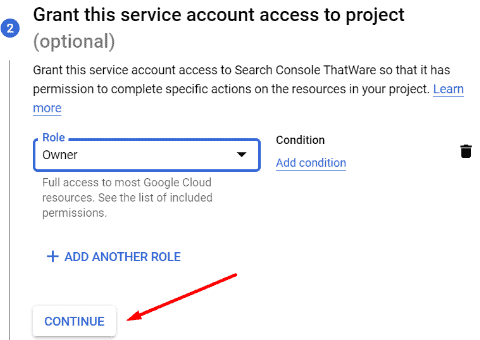
Once the complete setup is done, then copy the marked generated email to a notepad for future use:
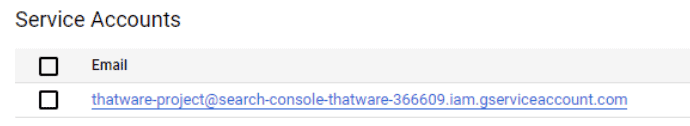
Then click on this marked email and add key as shown below:
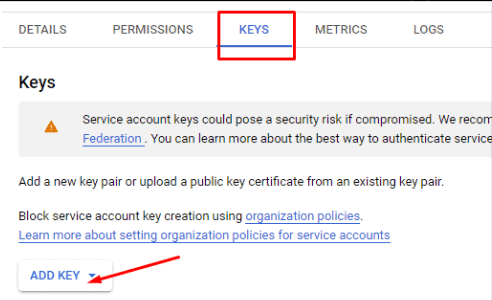
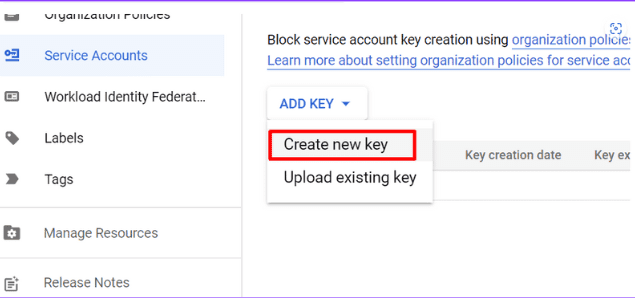
Then select JSON and click on Create
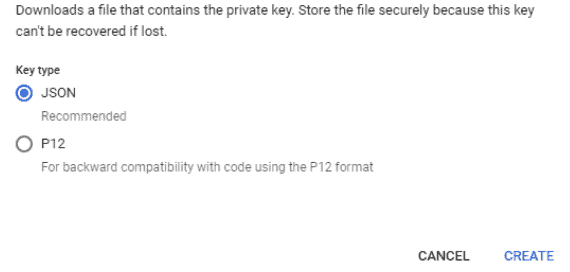
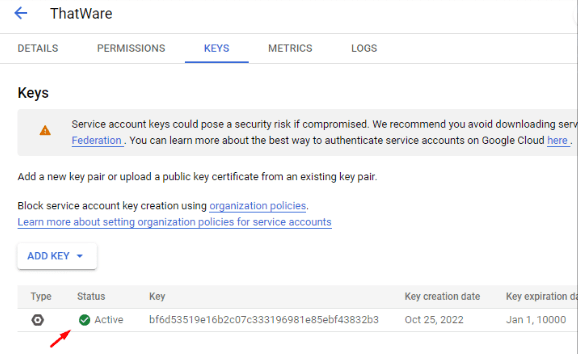
Now, let’s move on to enabling the API part. Here are the steps to consider:
Click on left hamburger menu > APIs & Services > Library
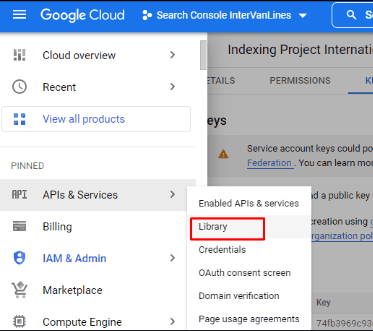
Then search business calls API on the library.
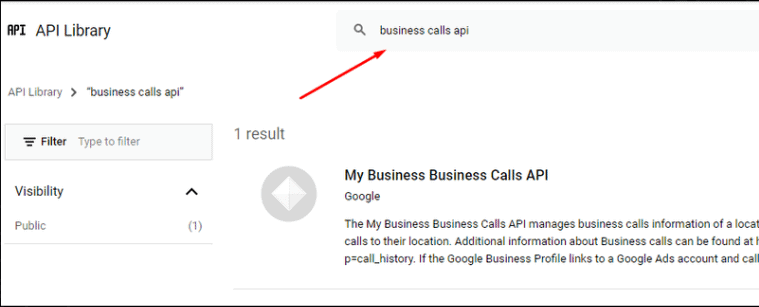
And click on Enable option
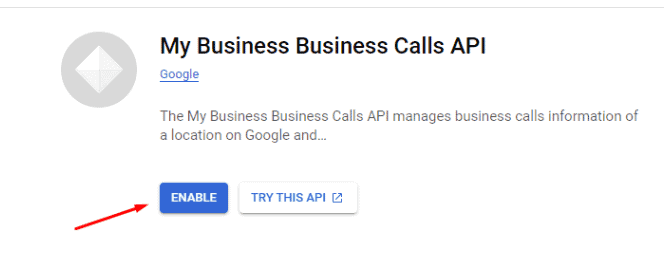
These are the entire Google Developer Console steps to consider.
Path Parameters
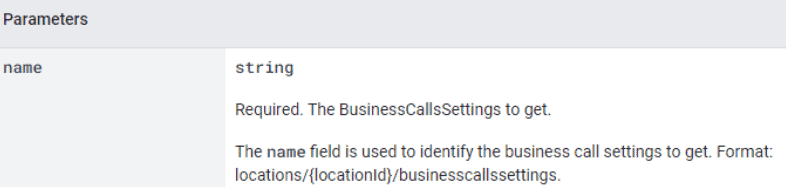
Method
Method: locations.getBusinesscallssettings
- Returns the Business calls settings resource for the given location.
Method: locations.updateBusinesscallssettings
- Updates the Business call settings for the specified location.
Unlocking Customer Engagement Excellence with My Business Calls API
In today’s dynamic business landscape, customer engagement stands as the cornerstone of success. It’s not merely about attracting customers but rather fostering meaningful interactions that build loyalty and drive growth. Recognizing this, businesses are constantly seeking innovative tools and strategies to enhance their customer engagement efforts. One such tool that has emerged as a game-changer in this realm is the My Business Calls API. By harnessing the power of this API, businesses can gain invaluable insights into customer interactions, enabling them to tailor their communication strategies for enhanced engagement and satisfaction.
The My Business Calls API serves as a robust platform for managing business call data associated with specific locations on Google. It offers a comprehensive suite of features that allow businesses to track and analyze crucial call metrics, ranging from the number of missed calls to the duration of calls and more. By tapping into this wealth of data, businesses can glean deep insights into customer behavior, preferences, and pain points, thereby empowering them to refine their communication strategies to better meet customer needs.
One of the key ways in which the My Business Calls API enhances customer engagement is by providing businesses with real-time visibility into call metrics. With instant access to data on call volume, peak calling hours, and call outcomes, businesses can quickly identify trends and patterns in customer behavior. For example, they may discover that a particular time of day experiences a surge in incoming calls, indicating a peak demand period. Armed with this insight, businesses can adjust staffing levels or allocate resources accordingly to ensure prompt and efficient customer service, thereby enhancing overall satisfaction.
Furthermore, the API enables businesses to personalize their communication strategies based on individual customer interactions. By tracking metrics such as call duration and call frequency, businesses can gain a deeper understanding of each customer’s preferences and engagement level. For instance, they may identify high-value customers who frequently engage in lengthy conversations or those who tend to call during specific times of the day. Armed with this knowledge, businesses can tailor their communication approach to each customer, offering personalized recommendations, promotions, or follow-up calls to nurture the relationship and drive loyalty.
Moreover, the My Business Calls API facilitates seamless integration with other customer engagement tools and platforms, enabling businesses to create a cohesive and omnichannel communication experience. By integrating call data with customer relationship management (CRM) systems or marketing automation platforms, businesses can create targeted campaigns and personalized interactions across various touchpoints. For example, they may use call data to identify customers who have recently inquired about a product or service and follow up with targeted email campaigns or SMS notifications, thus reinforcing engagement and driving conversions.
In essence, leveraging the My Business Calls API empowers businesses to take their customer engagement efforts to new heights. By providing valuable insights into customer interactions, enabling personalized communication strategies, and facilitating seamless integration with other tools, the API equips businesses with the tools they need to deliver exceptional customer experiences and drive long-term loyalty and growth. In today’s competitive business landscape, where customer engagement is king, embracing innovative technologies like the My Business Calls API is essential for staying ahead of the curve and winning the hearts and minds of customers.
Harnessing the Power of Data: Driving Business Excellence Through My Business Calls API
In today’s data-driven world, businesses are increasingly recognizing the transformative potential of leveraging insights derived from call metrics to inform decision-making processes. The My Business Calls API serves as a powerful conduit for unlocking these insights, enabling businesses to make informed decisions that drive improvements in various facets of their operations, from customer service to operational efficiency and overall business performance. Let’s delve deeper into how harnessing the power of data through this API can empower businesses to achieve excellence.
Optimizing Customer Service Delivery:
By analyzing call metrics such as call duration, wait times, and call outcomes, businesses can identify areas for improvement in their customer service delivery.
For instance, if a particular location consistently experiences long wait times or a high number of abandoned calls, businesses can allocate additional resources or implement call routing strategies to ensure prompt and efficient customer service.
Additionally, businesses can leverage call data to identify recurring customer inquiries or issues, enabling them to proactively address common pain points and enhance the overall customer experience.
Improving Operational Efficiency:
The My Business Calls API provides businesses with valuable insights into call volume trends, peak calling hours, and call distribution across different locations.
Armed with this data, businesses can optimize staffing levels and resource allocation to meet fluctuating demand, thereby improving operational efficiency and reducing costs.
Moreover, by tracking metrics such as call duration and resolution times, businesses can identify bottlenecks in their processes and implement targeted solutions to streamline operations and enhance productivity.
Enhancing Marketing Effectiveness:
Call metrics can offer valuable insights into the effectiveness of marketing campaigns and promotions.
For example, businesses can track the number of calls generated by specific advertising channels or campaigns, allowing them to measure ROI and refine their marketing strategies accordingly.
Additionally, by analyzing call data in conjunction with other marketing metrics such as website traffic and conversion rates, businesses can gain a holistic understanding of customer engagement across various touchpoints, enabling them to optimize their marketing efforts for maximum impact.
Driving Business Growth:
By leveraging data-driven insights from call metrics, businesses can identify opportunities for growth and expansion.
For instance, businesses can analyze call volume trends to identify regions or demographics with high demand for their products or services, informing strategic decisions around market expansion or targeting.
Furthermore, by tracking customer feedback and satisfaction levels derived from call interactions, businesses can identify areas for product or service improvement, fostering customer loyalty and driving long-term growth.
The My Business Calls API empowers businesses to harness the power of data-driven decision-making, enabling them to optimize customer service delivery, improve operational efficiency, enhance marketing effectiveness, and drive overall business growth. By leveraging insights derived from call metrics, businesses can make informed decisions that propel them towards excellence in today’s competitive landscape.
Conclusion
The My Business Calls API stands as a pivotal tool for businesses seeking to excel in today’s dynamic and competitive landscape. By providing access to valuable insights derived from call metrics, this API empowers businesses to optimize customer service delivery, improve operational efficiency, enhance marketing effectiveness, and ultimately drive business growth.
Through a step-by-step guide, businesses can easily set up and leverage the My Business Calls API within Google’s ecosystem, gaining real-time visibility into crucial call metrics such as call volume, peak calling hours, and call outcomes. Armed with this wealth of data, businesses can make informed decisions to refine their communication strategies, allocate resources effectively, and tailor their marketing efforts to maximize impact.
Moreover, by fostering meaningful interactions with customers based on personalized communication strategies, businesses can cultivate loyalty, drive engagement, and foster long-term relationships that fuel sustainable growth.
In essence, the My Business Calls API empowers businesses to harness the power of data-driven decision-making, enabling them to unlock new opportunities, drive operational excellence, and ultimately achieve business excellence in today’s ever-evolving marketplace. By embracing this innovative tool, businesses can stay ahead of the curve, delight customers, and pave the way for continued success in the digital age.
Visit the site of ThatWare and enhance your knowledge on My Business Calls API today!

Thatware | Founder & CEO
Tuhin is recognized across the globe for his vision to revolutionize digital transformation industry with the help of cutting-edge technology. He won bronze for India at the Stevie Awards USA as well as winning the India Business Awards, India Technology Award, Top 100 influential tech leaders from Analytics Insights, Clutch Global Front runner in digital marketing, founder of the fastest growing company in Asia by The CEO Magazine and is a TEDx speaker and BrightonSEO speaker.

