SUPERCHARGE YOUR ONLINE VISIBILITY! CONTACT US AND LET’S ACHIEVE EXCELLENCE TOGETHER!
In the dynamic world of web development, creating user-friendly and efficient web applications is an ever-evolving challenge. One crucial aspect of this challenge is managing browser history effectively. Users expect smooth navigation and the ability to retrace their steps without confusion, and this is where the pushState() and replaceState() methods come into play.
The Significance of Browser History Management
Imagine you’re browsing a modern, content-rich website or a single-page application. You explore various sections, interact with dynamic content, and perhaps even filter data. As you do so, your browser’s address bar displays changing URLs that correspond to your actions. This is made possible by the browser’s history management, which records each step you take.
The significance of browser history management lies in providing a seamless user experience. When users click the back or forward buttons, they expect to return to previous states of the application. They want to see the same content and be in the same context as before. Achieving this fluidity in web applications is not only user-centric, but also crucial for search engine optimization (SEO) and overall usability.

The PushState and ReplaceState Methods
In this comprehensive guide, we delve into two JavaScript methods that play pivotal roles in managing browser history: pushState() and replaceState(). These methods are part of the HTML5 History API and offer developers the tools to control how navigation and history are handled within web applications.
By the end of this guide, you will be well-equipped to harness the power of pushState() and replaceState() in your web development projects, delivering seamless and user-friendly navigation experiences.
Now, let’s embark on this journey to understand how these methods work and how they can transform the way users interact with web applications. Whether you’re a seasoned web developer or just starting in the field, this guide will provide valuable insights into enhancing your web applications and meeting user expectations in the digital age.
The Basics of Browser History
Before we delve into the intricacies of the pushState() and replaceState() methods, it’s essential to establish a solid foundation by understanding the fundamental concepts of browser history. In this section, we explore what browser history is, its role in user navigation, and the challenges and limitations it addresses.
Understanding Browser History
Browser history, in its simplest form, is a record of the web pages a user has visited during their browsing session. It’s akin to a trail of breadcrumbs that allows users to retrace their steps, and it’s an integral part of the web browsing experience.
When you visit a website, your browser keeps track of the pages you’ve viewed, creating a history stack. This stack serves as a historical record of the user’s interactions. It enables users to navigate back in time by clicking the ‘back’ button or forward by clicking the ‘forward’ button, providing a linear sequence of visited pages. The browser history also plays a critical role in enabling bookmarking and sharing specific URLs.
The Role of Browser History in User Navigation
The primary purpose of browser history is to facilitate seamless and intuitive navigation for users. When users explore a website or web application, they expect the following:
Consistent User Experience: Users anticipate that when they click the ‘back’ button, they will return to the previous state of the application. This includes seeing the same content, retaining the same form inputs, and being in the same context.
URL Synchronization: The URL displayed in the browser’s address bar should accurately reflect the user’s current location within the application. This not only aids navigation but also has SEO implications, as search engines rely on URLs to index content.
Revisiting Pages: Browser history allows users to revisit pages they’ve previously viewed without having to remember or manually re-enter URLs. This is a convenience that users have come to expect.
Challenges and Limitations of Traditional Navigation
While browser history is a cornerstone of web navigation, it comes with challenges and limitations:
Dynamic Web Applications: Modern web applications often rely on dynamic content loading and AJAX (Asynchronous JavaScript and XML) to provide a seamless user experience. Traditional navigation may not adequately capture these dynamic changes.
Single-Page Applications (SPAs): SPAs are becoming increasingly popular, and they often involve content updates without full-page reloads. Navigating SPAs using traditional history management can be complex.
SEO Implications: Ensuring that URLs and content are synchronized for SEO purposes can be challenging without the right tools.
In light of these challenges, the pushState() and replaceState() methods emerge as valuable tools for web developers, as they empower developers to manage browser history in a way that addresses these limitations and enhances the user experience.
Introducing PushState
In this section, we dive into the pushState() method, a key player in managing browser history. We’ll explore the intricacies of this method, understand its syntax and parameters, and grasp its significance in modern web development.
Unveiling the pushState() Method
The pushState() method is a fundamental component of the HTML5 History API. It empowers web developers with the ability to manipulate the browser’s history stack by adding a new state. This means that each time pushState() is called, a fresh entry is created in the browser’s history, allowing users to navigate back to the previous state when they click the ‘back’ button.
Syntax and Parameters of pushState()
Understanding the syntax and parameters of pushState() is crucial for its effective use in web development. The method has the following syntax:
javascript
Copy code
history.pushState(state, title, url);
Here’s what each parameter represents:
state: This parameter accepts a JavaScript object that encapsulates the state of the page at the moment when pushState() is called. This state can include various data that you want to associate with the history entry, such as application-specific information or metadata.
title: This parameter denotes the title of the new state. This title is usually displayed in the browser’s title bar, providing context to the user about the current page’s state.
url: The URL parameter is the web address associated with the new state. It determines what users see in the address bar when they navigate back and forth in their history. This URL can be relative or absolute.
Use Cases for Creating New History Entries
The power of pushState() lies in its ability to create new history entries, providing a controlled and consistent user experience. Here are some key use cases where pushState() is invaluable:
a. Dynamic Content Updates: When a significant portion of the content on a web page is updated dynamically, pushState() can be employed to create new history entries for each state, allowing users to return to prior versions of the content.
b. URL Synchronization: If you wish to change the URL in the address bar to reflect the current state of the application, such as when users navigate within a single-page application, pushState() is the tool to use.
c. SEO Considerations: Using pushState() can enhance SEO by ensuring that search engines index the dynamic states of your web application. This is particularly beneficial for single-page applications.
Real-World Examples of pushState() in Web Development
To better appreciate the practical applications of pushState(), let’s explore a few real-world examples:
Example 1: News Website
Imagine you’re on a news website where articles load dynamically. Each time you click on a new article, pushState() can be used to add an entry to the history stack, ensuring that users can navigate back to the list of articles or the previous article they read.
Example 2: Single-Page Application
In a single-page application (SPA), content is loaded dynamically without full page reloads. As users move between sections or view different pieces of content, pushState() is essential for updating the URL and creating history entries, maintaining a consistent user experience.
By harnessing the capabilities of pushState(), web developers can provide users with a smooth and structured navigation experience, making it an indispensable tool in the modern web development toolkit.
Introducing ReplaceState
In this section, we’ll explore the replaceState() method, an essential counterpart to pushState(), which plays a unique role in managing browser history. We’ll uncover the intricacies of replaceState(), understand its syntax and parameters, and examine its significance in modern web development.
Unveiling the replaceState() Method
The replaceState() method is a fundamental component of the HTML5 History API, much like pushState(). However, replaceState() differs in a significant way: it doesn’t create new history entries; instead, it modifies the current history state. In practical terms, using replaceState() will change the URL displayed in the address bar without creating a new entry in the history stack.
Syntax and Parameters of replaceState()
To effectively employ replaceState() in web development, understanding its syntax and parameters is paramount. The method has the following syntax:
javascript
Copy code
history.replaceState(state, title, url);
Here’s what each parameter signifies:
state: Like pushState(), the state parameter in replaceState() accepts a JavaScript object encapsulating the current state of the page. This state can contain application-specific data or metadata that you wish to associate with the history entry.
title: The title parameter signifies the title of the new state. Similar to pushState(), this title is typically displayed in the browser’s title bar, offering context to the user about the current page’s state.
url: The url parameter represents the web address associated with the new state. It dictates what users see in the address bar when they navigate back and forth within their history. The URL can be relative or absolute.
Use Cases for Modifying the Current History State
replaceState() proves invaluable in various scenarios where you want to maintain the user’s current state while navigating back and forth, without creating new history entries. Here are some key use cases where replaceState() shines:
a. Consistency in Component State: When most of the content on a web page remains the same, but you want to keep a specific component in the same state when users navigate back to the page, replaceState() is the preferred choice. This is commonly seen in web components like accordions, tabs, or modals.
b. Dynamic Data Manipulation: In cases where user actions, such as reordering a data table or applying filters to data, change the structure of the data without necessitating new history entries, replaceState() is an effective solution.
Real-World Examples of replaceState() in Web Development
To better grasp the practical applications of replaceState(), let’s explore a few real-world examples:
Example 1: E-commerce Website
Consider an e-commerce website where users can filter products based on various criteria. replaceState() can be used to update the URL and maintain the selected filter options as users navigate the product listings, ensuring that the same filters are applied when they return to a previous state.
Example 2: Data Visualization
In a web application displaying data visualizations, such as charts or graphs, user interactions like zooming or panning can be managed using replaceState(). It allows the application to maintain the current view while preserving the navigation flow.
The Advantages of replaceState() in Web Development
One notable advantage of replaceState() is its ability to declutter the user’s history stack. Unlike pushState(), which creates a new history entry for each state change, replaceState() maintains the existing state, thus reducing the number of ‘back’ clicks required for navigation. This can enhance the user experience, particularly when dealing with complex interfaces and frequent state changes.
SEO and User Experience Considerations
In the ever-evolving landscape of web development, two critical aspects play a pivotal role in determining the success of a website or web application: Search Engine Optimization (SEO) and User Experience (UX). While these two elements may seem distinct, they are intrinsically linked, and the decisions made in web development have a profound impact on both. In this comprehensive exploration, we’ll delve into the interplay between SEO and UX, examining how they influence one another and what considerations web developers should bear in mind to strike the right balance.
1. The Nexus of SEO and UX
To appreciate the synergy between SEO and UX, it’s imperative to understand their individual significance.
SEO is the practice of optimizing a website to rank higher on search engine results pages (SERPs) and thereby increase organic, non-paid traffic. It involves various strategies, such as keyword research, content optimization, and link building, all aimed at making a website more appealing to search engine algorithms.
UX, on the other hand, pertains to the user’s interaction with a website. A great UX ensures that users find what they’re looking for, navigate seamlessly, and ultimately accomplish their goals on the website. It encompasses aspects like user interface design, information architecture, and page load speed.
The connection between these two facets is evident: a well-optimized website that ranks high on search engines is of little use if users find it challenging to navigate, while an excellently designed site that is invisible to search engines won’t attract enough visitors. Thus, it’s imperative for web developers to find the equilibrium that ensures a website is both SEO-friendly and provides an outstanding user experience.
2. The Interplay of SEO and UX
The interplay between SEO and UX is multifaceted. Let’s delve into some key areas where they intersect:
Content Quality and Relevance:
SEO: High-quality, relevant content is the cornerstone of effective SEO. Search engines favour websites that provide valuable and informative content.
UX: Users seek informative, engaging content. A well-structured content layout, easy readability, and multimedia elements enhance the UX.
Page Load Speed:
SEO: Page speed is a critical ranking factor in search algorithms. Faster-loading pages rank higher.
UX: Slow-loading pages frustrate users and lead to high bounce rates. A speedy site enhances the UX.
Mobile Responsiveness:
SEO: Mobile-friendliness is a ranking factor. Google’s mobile-first indexing prioritises mobile-responsive sites.
UX: A large portion of users access websites on mobile devices. A mobile-responsive design ensures a seamless UX.
Navigation and Site Structure:
SEO: A clear site structure and navigation aid search engine crawlers in understanding content.
UX: Intuitive navigation and well-organized content make it easy for users to find information, improving their experience.
Page URLs and Site Architecture:
SEO: Descriptive URLs enhance SEO by providing context to search engines.
UX: Clean, descriptive URLs are user-friendly and help visitors understand the page they’re on.
3. SEO and UX Best Practices
Balancing SEO and UX requires a strategic approach. Here are some best practices that web developers should consider:
Mobile Optimization:
Ensure your website is responsive and performs well on mobile devices. This is essential for both SEO and UX.
Quality Content:
Produce high-quality, relevant, and original content that serves the needs of your target audience. Avoid keyword stuffing.
Page Load Speed:
Optimise images, leverage browser caching, and use Content Delivery Networks (CDNs) to enhance page load speed. This improves both SEO and UX.
Site Structure:
Create a logical site structure with a clear hierarchy. Implement a sensible navigation menu that aids both users and search engine crawlers.
User-Friendly URLs:
Use descriptive, user-friendly URLs that convey the content’s topic. This benefits SEO and helps users understand the page’s context.
Mobile-First Approach:
Develop your website with a mobile-first approach. Ensure that all elements work seamlessly on mobile devices.
Accessibility:
Ensure your website is accessible to all users, including those with disabilities. Accessibility is not only an ethical consideration but also beneficial for SEO.
Page Titles and Meta Descriptions:
Craft compelling, informative titles and meta descriptions for each page. This not only helps search engines but also encourages click-throughs from users.
User Engagement:
Encourage user engagement by providing interactive elements and clear calls to action. A longer time spent on your site can positively impact SEO.
4. SEO and UX Trade-offs
In some instances, there may be trade-offs between SEO and UX considerations. For example:
Pop-ups and Interstitials:
SEO: Using pop-ups can help capture leads, but they may disrupt the user experience.
UX: Avoiding intrusive pop-ups can lead to a better user experience but may affect lead generation and, consequently, SEO.
Keyword Density:
SEO: Including keywords frequently can boost SEO.
UX: Keyword stuffing can lead to a poor user experience. It’s essential to strike a balance.
Multimedia Content:
SEO: Including videos and images can enhance SEO.
UX: Overloading a page with multimedia can slow down load times, negatively affecting the user experience.
In such cases, it’s crucial to find a compromise that ensures neither SEO nor UX is severely compromised. This may involve testing different strategies and monitoring their impact on both aspects.
5. Measuring the Impact
Evaluating the impact of your SEO and UX efforts is crucial. Web developers should leverage various tools and metrics to assess the performance of their website or application:
SEO Metrics:
Monitor organic search traffic, keyword rankings, click-through rates, and conversion rates.
Use tools like Google Analytics and Google Search Console to gain insights into your website’s performance in search results.
UX Metrics:
Track user engagement, bounce rates, time on page, and conversion rates.
Conduct usability testing and gather user feedback to understand pain points and areas for improvement.
Managing Browser History in Single-Page Applications
Single-Page Applications (SPAs) have redefined the way we interact with the web. These applications load a single HTML page and dynamically update content as users navigate. While SPAs offer seamless, app-like experiences, they also bring unique challenges to managing browser history. In this section, we’ll delve into the intricacies of handling browser history in SPAs, explore the techniques and best practices, and consider the impact on both User Experience (UX) and Search Engine Optimization (SEO).
1. Understanding Single-Page Applications
Before we delve into the specifics of managing browser history in SPAs, it’s important to grasp what makes SPAs unique. In traditional multi-page websites, each user interaction typically results in a full page reload. SPAs, on the other hand, load a single HTML page and use JavaScript to update the content dynamically. This approach results in faster page transitions, a more fluid user experience, and the ability to mimic desktop application behaviour.
SPAs often rely on client-side routing to handle navigation within the application. This routing is responsible for updating the URL in the address bar, simulating page changes without actual full page reloads.
2. Challenges of Browser History in SPAs
While SPAs offer many advantages, they also present unique challenges in terms of browser history management:
a. Lack of Traditional Page Loads:
In SPAs, traditional page loads don’t occur, making it challenging to record and manage history entries for each user interaction.
b. URL Synchronization:
Ensuring that the URL accurately reflects the current state of the application can be complex, especially when content changes dynamically.
c. SEO Concerns:
SPAs may face SEO challenges as search engine crawlers struggle to index content that relies on JavaScript for rendering. Maintaining SEO-friendly URLs and content becomes a priority.
d. User Experience:
Users expect a consistent and intuitive experience when navigating back and forth in SPAs, just as they do in traditional websites. Managing browser history effectively is crucial for maintaining a seamless UX.
3. Techniques for Browser History Management in SPAs
To address the challenges of managing browser history in SPAs, developers employ various techniques and tools. Here are some key approaches:
a. Client-Side Routing:
SPAs use client-side routing to handle navigation. JavaScript libraries like React Router and Vue Router facilitate this, allowing developers to define routes, map them to components, and handle URL updates.
b. History Manipulation Methods:
pushState() and replaceState() play a central role in SPAs. These methods enable developers to manage browser history by adding or modifying history entries without full page reloads.
c. Route Guards:
Route guards are used to control access to specific routes. This is essential for implementing features like authentication and authorization in SPAs.
d. Hash-Based Routing:
In situations where server configuration or hosting limitations make client-side routing challenging, hash-based routing can be employed. It involves using URL fragments (e.g., example.com/#/about) to simulate route changes.
e. Page Transitions:
To create smooth and visually appealing page transitions in SPAs, developers often employ animation libraries and CSS transitions.
4. UX Considerations in SPA History Management
Effective history management in SPAs is pivotal for maintaining a positive user experience. Here’s how it impacts UX:
a. Smooth Page Transitions:
Managing browser history effectively allows SPAs to create seamless and fast page transitions. Users experience minimal delays, enhancing their overall experience.
b. Consistent Back Navigation:
Users expect the ‘back’ button to take them to the previous state or page. Proper history management ensures this expectation is met, creating a familiar and consistent UX.
c. Deep Linking:
Deep linking is the practice of allowing users to share specific URLs. In SPAs, this relies on history management to ensure that shared URLs lead to the correct state within the application.
d. Context API: State can be passed down the component tree in React without the need for prop digging by using the Context API. Context providers enable more effective and manageable state management, particularly when working with dynamic content and intricate user interface interactions, by making the state available to deeply nested components.
e. Lazy Loading: Use sluggish loading when working with bulky or non-essential components. By delaying the loading of these components until they are required, this strategy lowers the initial load time and enhances performance. For instance, you may use React’s React.lazy and Suspense to lazy load whole parts of your web application, or even photos and videos.
f. Code Splitting: Code splitting is a useful technique for dividing your JavaScript bundle into smaller, loadable sections. You can divide your code according to routes or components with the use of libraries like Webpack or Rollup, making sure that users download just the code required for the page they are now reading. This method improves your application’s overall performance and reduces the initial load time.
5. SEO Considerations in SPA History Management
In the context of SPAs, SEO is a crucial consideration. Effective history management can influence how well SPAs are indexed and ranked by search engines. Here’s how history management impacts SEO:
a. SEO-Friendly URLs:
Designing clean and descriptive URLs for SPA routes enhances SEO. Search engines rely on URLs to understand the content of a page.
b. Pre-rendering and Server-Side Rendering:
To address the SEO challenges of SPAs, developers often turn to techniques like pre-rendering and server-side rendering. These methods generate HTML content on the server and send it to the client, ensuring search engines can index the content effectively.
c. Canonical URLs:
Canonical URLs are essential in SPAs. They indicate the preferred URL for a given piece of content. Proper history management ensures that canonical URLs are used and followed by search engines.
6. Balancing SEO and UX in SPA History Management
Balancing the needs of SEO and UX in SPA history management can be challenging. Here are some strategies for striking the right balance:
a. SEO-friendly URLs:
Create clean, descriptive URLs that enhance SEO, but ensure they are user-friendly and reflective of the application’s state.
b. Canonical Tags:
Implement canonical tags to guide search engines while ensuring users see URLs that make sense in the context of the application.
c. Pre-rendering and Server-Side Rendering:
Use these techniques to improve SEO without compromising the UX. This approach provides both search engines and users with fully-rendered content.
d. User Engagement Metrics:
Monitor user engagement metrics such as bounce rate, time on page, and conversion rates. These metrics reflect the impact of SPA history management on the UX.
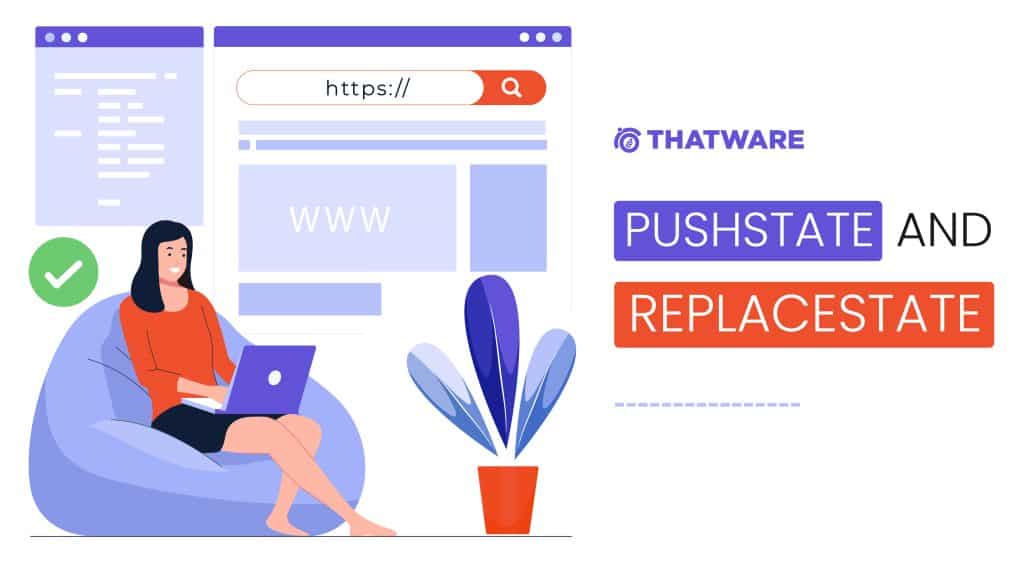
Advanced Techniques in Browser History Management
In the realm of web development, mastering the intricacies of browser history management is crucial to delivering an exceptional user experience and optimizing your website’s search engine performance. While the basics of pushState() and replaceState() are essential, advanced techniques take your skills to the next level, providing greater control and finesse in crafting user-friendly and search engine-friendly web applications. In this section, we explore some advanced techniques that empower web developers to handle browser history with precision and sophistication.
1. Dynamic Content Loading and State Management
One of the core challenges in modern web development is dynamically loading content without full page refreshes. In advanced scenarios, you may have complex user interfaces where content, such as tabs, accordions, or modal dialogues, is loaded on-demand. To manage browser history effectively, you can employ the following techniques:
a. Dynamic State Objects: Instead of just tracking basic page states, create dynamic state objects that encapsulate the entire state of the user interface. These objects can store information about open tabs, expanded accordions, or active modals. When a user interacts with these elements, you update the state object and use pushState() or replaceState() to reflect the changes in the URL and history.
b. URL Parameters: For more granular control, you can use URL parameters to reflect the state of dynamic elements. For instance, you can add URL parameters to specify the active tab or the content displayed in a modal dialogue. The use of URL parameters allows for easy sharing of specific application states via URLs.
c. Deep Linking: Implement deep linking, which means generating URLs that allow users to share and access specific application states directly. For example, if your web app has multiple tabs, deep linking enables users to send URLs that open the app with a particular tab pre-selected.
2. Leveraging the History API Events
The HTML5 History API provides events that you can leverage for advanced history management. These events allow you to react to user interactions and provide a smoother user experience:
a. popstate Event: The popstate event is triggered when the user navigates through history, such as clicking the ‘back’ or ‘forward’ buttons. You can use this event to update the UI to match the state and URL.
b. beforeunload Event: This event occurs before the user leaves a page, such as when they close the tab or navigate to another website. By using this event, you can prompt the user to confirm actions that might lead to data loss or unintended navigation.
3. State Serialization and Deserialization
In complex web applications, the state of the application can become quite intricate, and you need a systematic approach to manage it. Serializing and deserializing state data becomes vital:
a. State Serialization: Serialize the application’s state, including dynamic content, component states, and other relevant data, into a format that can be stored in the URL. This could be in the form of JSON, base64 encoding, or any other suitable format. The serialized state is then set as the URL’s query parameter or hash fragment.
b. State Deserialization: Implement logic to deserialize the state when the URL is loaded or when users navigate to a deep link. The deserialization process involves extracting the serialized data from the URL and using it to reconstruct the application’s state.
c. Data Compression: To ensure URLs are not excessively long or cumbersome, you can apply data compression techniques to the serialized state data. This helps maintain clean and user-friendly URLs.
4. Handling Complex Scenarios
In some web applications, managing browser history can become exceedingly intricate due to specific requirements. Here are some advanced techniques to handle complex scenarios:
a. Storing State on the Server: For highly dynamic applications, you can consider storing parts of the state on the server and using client-side storage (e.g., localStorage or sessionStorage) to keep track of the changes. This approach can help balance server and client responsibilities.
b. Web Workers: In multi-threaded environments like web workers, you can use separate threads to manage the browser history. This keeps the main application thread responsive, even when handling history-related tasks.
c. Persistent Storage: In offline-capable applications, you may need to store history data persistently. Technologies like IndexedDB and the Cache API can be employed to maintain history data even when the user is offline.
5. Real-World Case Studies
To gain insights into the practical application of these advanced techniques, let’s explore some real-world case studies:
a. E-commerce Platform: Consider an e-commerce platform where users can filter products based on various criteria, and the results are displayed without full page reloads. Advanced history management allows users to bookmark or share specific filter sets and navigate seamlessly.
b. Collaborative Document Editing: In a collaborative document editing tool, users might be simultaneously working on different sections of a document. Advanced history management can ensure that changes made by different users are reflected in the URL, allowing users to revisit specific editing sessions.
c. Gaming Applications: In web-based games, user interactions and game states need to be reflected in the URL to allow for deep linking and sharing game progress with others. Advanced techniques enable a seamless user experience for gaming applications.
6. Monitoring and Optimizing
Advanced history management is not a set-it-and-forget-it task. It requires continuous monitoring and optimization. Consider the following:
a. Analytics: Implement analytics to track user interactions related to history management. This data can help identify pain points and areas for improvement.
b. Performance Optimization: Continuously optimize your advanced history management techniques to ensure that they don’t negatively impact page load times or user interactions.
Future Trends and Development in Browser History Management
The field of browser history management is continually evolving, driven by advancements in web technologies, user expectations, and the ever-changing landscape of SEO. In this section, we’ll explore the future trends and developments that are shaping the way web developers handle browser history, enhancing both User Experience (UX) and Search Engine Optimization (SEO).
1. Progressive Web Apps (PWAs)
Progressive Web Apps are a significant trend in modern web development. They combine the best of both web and mobile applications, offering a seamless experience on various devices. With PWAs, browser history management takes on new dimensions:
a. Offline Mode: PWAs allow users to interact with the app even when they are offline. As users switch between online and offline modes, browser history management will need to adapt to maintain a consistent experience.
b. Dynamic Loading: PWAs leverage service workers to dynamically load content, even in offline mode. This approach requires sophisticated history management to ensure users can revisit the same content even when offline.
c. Enhanced Deep Linking: Deep linking in PWAs becomes more powerful, enabling users to access specific sections of the app directly, even without an internet connection.
2. Web Components and Micro Frontends
Web components and micro frontends are redefining the way we build web applications, promoting modularity and reusability. The future of browser history management is likely to incorporate these concepts:
a. Isolated State Management: With micro frontends and web components, applications are divided into smaller, self-contained units. Each of these units may have its own state and history management, leading to more granular control.
b. Component-Level History: Developers can implement history management at the component level, allowing each component to manage its state and history entries independently.
3. Enhanced SEO and Web Vitals
As SEO continues to be a crucial aspect of web development, future trends in browser history management will emphasise SEO-friendliness and web performance:
a. Core Web Vitals: Google’s Core Web Vitals, focusing on page loading speed, interactivity, and visual stability, will influence how history management impacts web performance and user experience.
b. Server-Side Rendering: To address SEO challenges in Single-Page Applications (SPAs), more developers will adopt server-side rendering and pre-rendering techniques. These approaches enable search engines to index content effectively.
4. WebAssembly and Web APIs
WebAssembly and emerging web APIs are paving the way for even more sophisticated web applications. Browser history management will need to adapt to take full advantage of these technologies:
a. WebAssembly Integration: WebAssembly allows developers to run code written in languages like C and Rust in web browsers. Advanced history management can leverage the speed and efficiency of WebAssembly for complex state management tasks.
b. New Web APIs: Emerging web APIs, such as the History API and Web Storage API, may provide additional features for handling history and state management, enabling more advanced techniques.
5. User Privacy and Security
The evolving landscape of user privacy and security will have implications for browser history management:
a. Privacy Regulations: As privacy regulations become more stringent, developers will need to adapt their history management techniques to ensure that user data is handled responsibly and securely.
b. Improved Security Practices: Advanced history management will incorporate enhanced security measures to protect user data from potential threats and vulnerabilities.
6. Voice and Conversational Interfaces
The rise of voice-activated devices and conversational interfaces introduces new challenges and opportunities for browser history management:
a. Voice Commands: With voice commands, users may navigate web applications differently. History management will need to accommodate these alternative navigation methods.
b. Conversational History: Conversational interfaces, such as chatbots, generate their own history. Developers will need to integrate conversational history with traditional browser history to create a seamless user experience.
7. Cross-Platform Development
Cross-platform development tools and frameworks enable developers to build applications that run on various platforms, from web to mobile to desktop:
a. Unified History Management: Future trends in browser history management may focus on providing a unified history management approach that spans different platforms and devices.
b. Multi-Platform State Management: As applications run on multiple platforms, state and history management will need to synchronise seamlessly to ensure a consistent user experience.
8. Machine Learning and Predictive Navigation
Machine learning algorithms can analyse user behaviour and predict their next actions. This predictive navigation can influence history management:
a. Intelligent Back Navigation: Advanced history management will predict user actions and offer intelligent ‘back’ navigation options, improving user experience.
b. Personalized History: Machine learning can help personalize a user’s history, making it more relevant to their preferences and past interactions.
9. Augmented Reality (AR) and Virtual Reality (VR)
As AR and VR technologies gain traction, history management in immersive web experiences will become a critical consideration:
a. 3D History Management: History management in AR and VR will extend into three-dimensional space, allowing users to revisit specific locations and experiences within immersive environments.
b. Gesture and Voice-Based Navigation: In AR and VR, navigation is often gesture or voice-based. Advanced history management will accommodate these unique interaction methods.
10. Cross-Browser Compatibility
Ensuring that advanced history management techniques work consistently across various web browsers will remain a key consideration. Cross-browser compatibility is essential for a seamless user experience.
11. Accessibility and Inclusivity
The future of browser history management will also encompass accessibility and inclusivity. Developers will need to ensure that history management techniques are accessible to all users, including those with disabilities.
12. Ethical Considerations
With the increasing ethical focus on the web, developers will need to take ethical considerations into account when managing browser history, particularly in data collection and user tracking.
How ThatWare Turns PushState vs ReplaceState into an SEO Advantage
JavaScript-based navigation is both a breakthrough and a blind spot in modern SEO. At ThatWare, we’ve taken a future-ready approach to unravel the deeper SEO consequences of pushState and replaceState—concepts often dismissed as purely technical by traditional marketers. But in reality, they directly shape how bots index your site, how users experience it, and how your analytics tell the story.
Let’s break it down. With pushState, content can be updated without a full-page reload. Sounds efficient, right? Sure—until Googlebot fails to see the dynamically loaded content because the JavaScript isn’t SEO-optimized. That’s where ThatWare steps in. We use AI-backed log file analysis to observe how crawlers respond to your dynamic URLs. Then, we refine the site’s routing logic, ensuring that every state change creates a crawlable, indexable, and trackable URL. We also use advanced rendering strategies to serve up content that’s visible to both users and bots—without compromising speed.
Now take replaceState. It’s great for keeping the browser history clean and user-focused, but it replaces the current entry in the session history stack. That means critical user actions, tracking data, or event histories can vanish. To address this, ThatWare implements semantic HTML5 structures, enhanced schema, and structured data with JSON-LD—so bots can still grasp page context even when history entries aren’t preserved.
The real game-changer? We apply SPA-specific SEO strategies to ensure single-page applications retain their search engine visibility. This includes dynamic rendering, pre-rendering, and hydration-aware indexing practices.
While most agencies tiptoe around JavaScript SEO, ThatWare harnesses it. We don’t just support dynamic frameworks—we optimize them to dominate search results. With ThatWare, innovation meets implementation, and technical SEO turns into strategic SERP strength. Because when it comes to modern site architecture, every click—and every state—counts.
Conclusion
A vital aspect of web construction that constantly changes to accommodate the ever-changing digital landscape is browser history management. Effective history management is based on finding a harmonic balance between Search Engine Optimization (SEO) and User Experience (UX). While learning the ins and outs of pushState() and replaceState() is crucial, it’s just as important to keep up with more sophisticated methods and emerging trends. In addition to improving website performance, advanced SEO pushstate management also helps websites rank higher in search results over the long run and satisfy users. Web developers will need to embrace emerging technologies, handle the challenges of user security and privacy, and meet the needs of immersive and multi-platform experiences as we move forward.
By doing this, they may guarantee that online apps satisfy the inclusive and moral standards of the digital era in addition to offering smooth navigation and top performance. The future of browser history management looks to be an interesting and dynamic adventure in a world where the web is always evolving.

Thatware | Founder & CEO
Tuhin is recognized across the globe for his vision to revolutionize digital transformation industry with the help of cutting-edge technology. He won bronze for India at the Stevie Awards USA as well as winning the India Business Awards, India Technology Award, Top 100 influential tech leaders from Analytics Insights, Clutch Global Front runner in digital marketing, founder of the fastest growing company in Asia by The CEO Magazine and is a TEDx speaker.

