It’s interesting to look at your traffic statistics and see how much of it is organic or social, but what’s even more interesting is to see if those visitors are delivering you commercial value. See, traffic volume may and frequently is a vanity statistic.
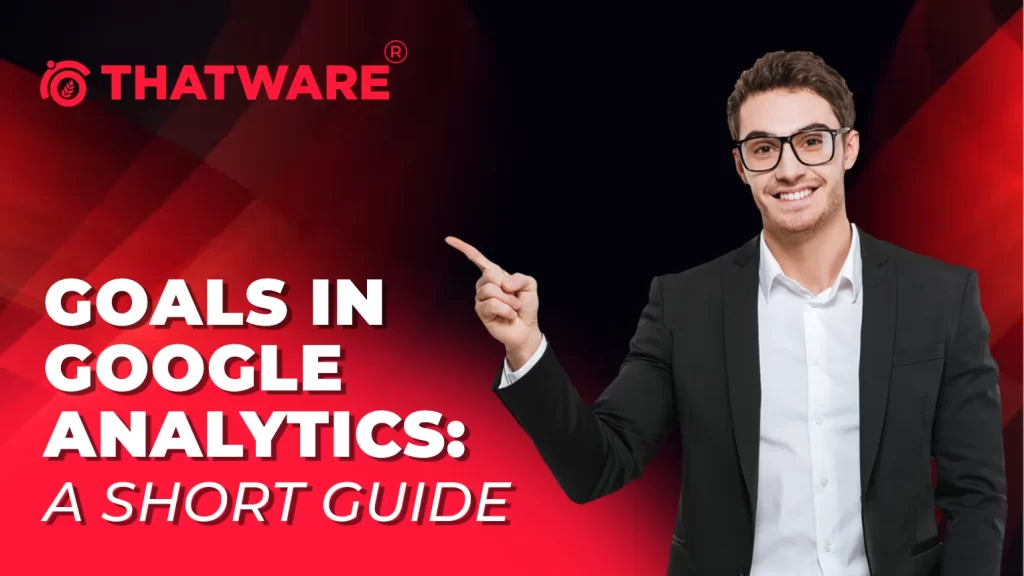
Analyzing website traffic statistics is valuable, but the real measure of success goes beyond mere numbers. It lies in understanding whether the visitors to your website are not just passive observers but active contributors to your business. Are they converting into leads, customers, trial signups, email subscribers, or repeat purchasers? This is where Google Analytics goals come into play. They enable you to quantify the commercial value of your website traffic and assess how effectively it’s driving your business objectives.
You can quantify the value of that traffic by using goals. You can observe whether that traffic is translating into:
- Leads
- Customers
- Trial Signups
- Email Subscribers
- Repeat Purchases
You accomplish this by creating Google Analytics goals. In Google Analytics, there are four main methods for putting up goals:
- Destination (URL)
Use Case: Destination goals are straightforward and commonly used. They trigger when a specific page on your website is loaded. For example, when a visitor reaches a “Thank You” page with a unique URL after submitting a contact form or completing a purchase, a destination goal is achieved.
Application: Destination goals are instrumental in tracking key conversion events, such as form submissions, successful transactions, or sign-ups. By defining specific URLs associated with these actions, you can measure the success of your conversion paths.
Benefits: These goals help you understand the effectiveness of specific landing pages and conversion funnels. They provide insights into which parts of your website contribute most to your business objectives.
- Duration (Time)
Use Case: Duration goals are set to measure how long users spend on your website. When a user’s session lasts for a predefined period or longer, a duration goal is achieved.
Application: These goals are useful for gauging user engagement. They help you assess the effectiveness of your content and whether users are spending enough time to digest it. Duration goals can be critical for content-rich websites, blogs, and online learning platforms.
Benefits: Duration goals assist in evaluating user engagement and content performance. They can highlight areas where visitors may be losing interest or conversely, spending a significant amount of time, indicating high engagement.
- Pages/visit
A destination goal is simple: it occurs when a specified place on your website is loaded, such as when a visitor visits a Thank You page with a certain URL (such as websit.com/thank-you). Consider it as a user arriving at a certain location.
Use Case: Pages/visit goals are activated when a user visits a specific number of pages or screens during a single session. This type of goal measures the depth of a user’s interaction with your site.
Application: Use pages/visit goals to determine the level of exploration and interaction on your website. For example, if you want to identify visitors who delve deeper into your content by viewing a minimum number of pages, this goal type is ideal.
Benefits: Pages/visit goals help you understand user behavior beyond the initial landing page. They can reveal which pages are driving further exploration and which might need improvement in terms of engagement.
- Event Goals
Use Case: Event goals are unique in that they trigger when specific events occur on your website. Events can include video views, downloads, button clicks, or any other user interactions that you’ve defined as events within Google Analytics.
Application: Event goals are ideal for tracking non-standard interactions that contribute to your business objectives. They are often used to measure user interactions with multimedia content, downloads of resources, or engagement with unique features on your site.
Benefits: Event goals provide insights into user interactions that might not align with typical conversion paths. They help you measure the success of specific user actions, such as watching a video or accessing a resource.
A duration goal is triggered when a session lasts a certain period or longer. Consider it as a user reaching a specific point in time.
A page per visit goal does exactly what it sounds like: activated when a user visits a certain number of pages or screens during a session. Consider it a user reaching a particular number of locations on your site.
Finally, event goals are when an event occurs. However, they are not the same as goals in terms of how they are set up in Google Analytics or how you may analyze the data. In summary, Google Analytics goals are essential for assessing the commercial impact of your website traffic. Destination goals track key conversions, duration goals measure engagement, pages/visit goals evaluate user exploration, and event goals capture unique interactions. By using the appropriate goal types, you can gain deep insights into user behavior, optimize your website for conversions, and align your digital strategy with your business objectives.
THE FUNDAMENTALS OF SETTING UP GOOGLE ANALYTICS GOALS
Google Analytics is a powerful tool that enables website owners to track and measure user interactions, conversions, and overall website performance. Goals in Google Analytics are essential components that allow you to define and measure specific actions or events on your website, helping you understand how well your site is meeting its objectives. In this comprehensive guide, we will delve into the fundamentals of setting up Google Analytics goals, step by step, so you can effectively track and optimize your website’s performance.
1. Accessing Google Analytics Goals
To start setting up goals in Google Analytics, you need to access the Admin panel, where you can define, configure, and manage your goals.
Sign in to Google Analytics: If you’re not already logged in, go to Google Analytics and sign in with your Google account.
Select Your Property: Once you’ve logged in, choose the property that corresponds to the website for which you want to set up goals. If you have multiple properties, make sure you’re working with the correct one.
Navigate to the Admin Panel: In the lower-left corner of the Google Analytics dashboard, you’ll find the “Admin” option. Click on it to access the Admin panel, where you can configure various settings, including goals.
Access the Goals Section: In the Admin panel, you’ll find the “Goals” section in the View column. Click on “Goals” to start creating and managing your goals.
2. Creating a New Goal
Once you’ve accessed the Goals section, you can begin the process of creating a new goal. Here’s how to do it:
Click “+ New Goal”: In the Goals section, you’ll see a red button labeled “+ New Goal.” Click on this button to initiate the goal creation process.
Select Your Goal Type: Google Analytics offers three fundamental options for creating goals:
Goal Templates: Goal templates are pre-defined setups designed to help you achieve common business goals such as revenue, acquisition, inquiry, and engagement. They are an excellent starting point for many websites, providing valuable data without the need for extensive customization.
Custom Goals: Custom goals offer more flexibility and precision. You can create goals tailored to your specific business objectives, tracking actions that are unique to your website. This option is ideal for businesses with specific conversion paths or actions that aren’t covered by standard templates.
Smart Goals: Smart Goals are a unique feature that leverages Google’s anonymized data to identify high-intent user interactions. They were originally designed for AdWords users but can be used in regular Google Analytics accounts. However, their effectiveness and relevance vary, and they may not be suitable for all scenarios.
Select Your Goal Type: Depending on your objectives, you can choose between goal templates, custom goals, or smart goals. For the purpose of this guide, we’ll focus on creating custom goals as they provide the most flexibility and customization options.
Goal Templates: To use a goal template, you can explore the available options by modifying your property settings and selecting an industry category that aligns with your business. This will provide you with goal templates tailored to your industry.
Custom Goals: Custom goals offer complete control over goal setup and are suitable for defining unique actions on your website that aren’t covered by templates.
Smart Goals: Smart Goals are an alternative for those who prefer not to set up custom conversions. They use machine learning to analyze user behavior and identify high-intent actions.
3. Setting Up Custom Goals
Custom goals offer the most flexibility, allowing you to define specific actions or interactions that matter most to your business. Here’s a step-by-step guide on how to set up custom goals:
Name Your Goal: Give your goal a descriptive name so that you can easily identify it within your reports. The name should reflect the action or interaction you’re tracking. For example, if you’re tracking contact form submissions, you can name the goal “Contact Form Submission.”
Select Goal Type: Custom goals provide different types to choose from, each catering to specific tracking scenarios:
Destination: Use this type when you want to track specific pageviews or URLs. For example, if you want to measure the number of users who reach a “Thank You” page after making a purchase, select “Destination.”
Duration: This type tracks how long users stay on your website. It’s useful for assessing engagement and interest in your content.
Pages/Visit: Use this type to measure how many pages users view during a single session. It’s helpful for evaluating user exploration and content consumption.
Event: If you want to track specific interactions, such as video views, downloads, or button clicks, choose the “Event” type.
Configuring Your Goal Details: The configuration details for your custom goal will vary based on the goal type you selected:
Destination Goals: When setting up a destination goal, you’ll specify the destination URL that indicates goal completion. For instance, if users reach a “Thank You” page after completing a form submission, you would enter the URL of the “Thank You” page.
Duration Goals: For duration goals, define the session duration that indicates goal completion. This is the amount of time a user must spend on your website for the goal to trigger.
Pages/Visit Goals: With pages/visit goals, you specify the number of pages or screens a user must view during a single session to complete the goal.
Event Goals: Event goals are defined by specific events tracked on your website. You’ll set up these events in Google Analytics and select them as the trigger for your goal.
Value (Optional): You have the option to assign a monetary value to your goal. This can help you measure the financial impact of goal completions. For example, if a goal represents a form submission that leads to a sale, you can assign the value of that sale to the goal.
Funnel (Optional): Funnels allow you to track the steps leading up to goal completion. You can define the specific pages or interactions users must go through before reaching the goal. Funnels are beneficial for visualizing the conversion path and identifying drop-off points.
Verification: Google Analytics provides a verification feature that allows you to check if your goal is working as expected. You can use this feature to ensure that the goal is tracking the intended actions on your website.
Save Your Goal: Once you’ve configured all the necessary details, click the “Save” button to create your custom goal.
4. Monitoring and Analyzing Goals
After you’ve set up your goals in Google Analytics, the system will start tracking user interactions and goal completions. You can monitor and analyze your goals by accessing the “Goals” section within Google Analytics. Here’s what you can do:
View Goal Reports: Google Analytics provides a variety of goal-related reports that allow you to analyze goal performance. These reports can be found in the “Conversions” section of Google Analytics.
Real-Time Tracking: The real-time tracking feature in Google Analytics allows you to see goal completions as they happen. This feature is especially useful for monitoring live campaigns or promotions.
Custom Reports: You can create custom reports tailored to your specific goals. Custom reports provide more in-depth insights into goal conversions and related data.
Segmentation: Segmenting your data allows you to isolate specific groups of users who complete your goals. This can help you understand the behavior of different user segments.
Comparison: You can compare goal performance over time, helping you identify trends and changes in user behavior.
5. Common Pitfalls and Best Practices
While setting up Google Analytics goals, it’s important to be aware of common pitfalls and adhere to best practices to ensure accurate tracking and meaningful insights. Here are some tips to consider:
- Ensure Proper Tracking: Double-check that your tracking code is correctly implemented on all relevant pages of your website. Without proper tracking, goals won’t be recorded accurately.
- Regularly Review and Update Goals: Your business objectives may change over time. It’s essential to revisit and update your goals to align with your evolving objectives.
- Use Goal Values: Assigning a monetary value to your goals can help you measure their impact on revenue and ROI. This is particularly useful for e-commerce websites.
- Set Up Funnels: When relevant, create goal funnels to visualize the path users take leading up to goal completion. This can reveal areas for optimization and improvement.
- Regularly Monitor and Analyze Goals: Consistently review goal reports and analytics data to gain insights into user behavior and make data-driven decisions.
- Segment Your Data: Segmenting your audience can provide valuable insights. For example, segmenting by location, device type, or traffic source can help you understand how different user groups interact with your website and complete goals.
Setting up goals in Google Analytics is a fundamental step in understanding the performance of your website and whether it’s achieving your business objectives. With the ability to track a wide range of user interactions, from form submissions to product purchases, Google Analytics goals provide you with actionable insights to optimize your website and improve your digital strategy. By following best practices and regularly reviewing and updating your goals, you can leverage the power of data to enhance your online presence and drive greater success for your business.
HOW TO CREATE FOUR DIFFERENT TYPES OF GOOGLE ANALYTICS GOALS (STEP BY STEP)
As previously stated, there are four sorts of Google Analytics goals that you may create:
- The location (URL)
- Timeframe (Time)
- Pages/visit
- Events
We’ll utilize custom goals in the following examples to demonstrate the various use cases. We’ll go over each one in detail using an example site, but no matter which one you choose, you’ll begin with the following steps:
Decide on the sort of goal you desire (Template, Smart, or Custom).
Click Continue to continue configuring your goal.
Give your goal a distinctive name (you’ll want your team to understand what the goal is measuring).
Select a template, smart goal, or custom goal.
Following then, your setup will be determined by the aim you select (among the four discussed above). We’ll go over each of them in turn, beginning with the most common: destination goals.
DESTINATION GOALS
If you pick a destination goal, here’s how you’d put it up:
- Select your target URL (for example, /thank-you/).
- Determine whether or not to give a monetary value to the goal.
- Determine whether you want to create a funnel for your aim.
CREATING A DESTINATION TARGET FOR A FICTITIOUS ECOMMERCE PURCHASE
With Destination goals, you must decide what the destination’s match type signifies. In essence, this is how and to what extent Google Analytics evaluates whether or not to count a goal depending on the URL.
CHOOSING A MATCH TYPE IN A DESTINATION GOAL
An “Equals to” match is a rule that requires an identical match. Only the precise URL will function, and it must match every letter in the URL without exception.
IF YOU UTILIZE A LOT OF UTM PARAMETERS, YOU MIGHT CONSIDER USING THE “BEGINS WITH” MATCH.
This searches identical characters up to and including the character you select. As a result, if you supply “/thank-you,” query parameters will not corrupt your data if you use the “Begins with” match. You can use regular expressions if you’re an analytics expert. These allow you to tailor your target in even more sophisticated ways.
Setting up destination goals also provides you with the desirable and perhaps quite beneficial option of creating goal funnels.
ONE THING TO KEEP IN MIND IS THE ISSUE WITH URL TRACKING IN SINGLE PAGE APPLICATIONS (SPAS).
GOAL FUNNELS
URL goals also allow us to create visual funnels, which allow us to trace a logical user path from the beginning to the end (i.e. your goal). This allows you to examine how many people complete each stage of the intended trip to the goal. Even better, you can observe where people drop off along the process, giving you valuable CRO knowledge when it comes to improving your site.
One important item to remember (and this applies to any data analytics) is to triple-check the correctness of your target funnel. Within Google Analytics, you can occasionally obtain some wacky statistics and big differences from other data reports.
What you need here isn’t necessarily a full-fledged Google Analytics audit (though that never hurts), but you should surely put it through the common sense test: do things appear to make sense? If not, you may have a problem to solve.
Now that we’ve mastered URL Destination goals let’s move on to the less common goal categories.
DURATION GOALS
If you were to put up a Duration goal, here is how you’d go about it:
Instead of selecting a Destination target, select Duration. Enter your goal and press the proceed button.
Determine the threshold at which you want to fire a goal.
You may optionally put a monetary value to this Duration target.
Set a Duration goal to trigger once a certain amount of session time has passed.
WHAT IS THE PURPOSE OF ESTABLISHING A DURATION GOAL?
In most circumstances, getting a measure of engagement on your site and analyzing the variations between the most and least engaged users is all that is required. This is a common use case for helping websites and sites with a clear conversion goal.
Setting up a duration goal in Google Analytics serves a specific purpose, and understanding this goal type is crucial for evaluating user engagement and the effectiveness of your website’s content. While duration goals are not directly linked to revenue or customer happiness, they play an essential role in assessing user interactions and user experience. Let’s explore the purpose of establishing a duration goal in more detail:
1. Measuring User Engagement:
Duration goals are primarily used to gauge how long users spend on your website. They are ideal for assessing the level of engagement visitors have with your content. Engagement is a critical factor in understanding how users interact with your website, whether they are finding your content valuable, and if they are staying long enough to consume it.
For example, if you run a blog or a news website, a duration goal can help you determine if your articles are holding the attention of your readers. If you set a goal of two minutes and users are consistently spending more than two minutes on your pages, it indicates that your content is engaging and retains readers’ interest.
On the other hand, if users are leaving your site within seconds, it may indicate that your content is not holding their attention. This insight is valuable for making adjustments to your content strategy, such as improving the quality of your articles or optimizing the layout and design of your pages to encourage longer stays.
2. Identifying User Behavior Patterns:
Duration goals provide insights into user behavior patterns. By analyzing how long users stay on your site, you can identify trends and patterns that help you better understand your audience. For instance, you may discover that users tend to stay longer during specific times of the day, on certain pages, or when accessing your site from particular sources.
This knowledge can guide your content scheduling and promotional strategies. If users are more engaged during the evening, you can schedule content releases accordingly. If certain pages lead to longer sessions, you can focus on optimizing those pages and promoting them more effectively.
3. Enhancing User Experience:
User experience is a critical aspect of website performance. A positive user experience leads to higher user satisfaction, which can indirectly impact business-related metrics like customer happiness. Duration goals play a role in assessing the user experience by helping you understand if visitors are spending enough time to digest your content and find it valuable.
If users frequently leave your site after a few seconds, it may indicate a poor user experience. This could be due to slow page loading times, difficult navigation, or unengaging content. By addressing these issues, you can improve user experience, increase engagement, and ultimately contribute to higher customer happiness levels.
4. Content Optimization:
Duration goals are valuable for content-driven websites. They guide content optimization efforts by revealing which pieces of content are resonating with your audience and which are not. By identifying the pages with longer user sessions, you can analyze the content characteristics that contribute to user engagement. This insight can help you create more content that aligns with user interests and preferences.
Additionally, duration goals can uncover opportunities for content improvement. If specific pages have short user sessions, it may be an indication that the content needs enhancement. You can then work on revising and enhancing those pages to better capture the attention of your audience.
5. Tailoring Marketing and Advertising Strategies:
Understanding how long users stay on your site is valuable information for marketing and advertising strategies. If you have data showing that users are spending significant time on your site, it suggests that they find your content valuable. This can be leveraged to attract advertisers or to justify increased marketing efforts.
On the other hand, if users are quickly leaving your site, it’s essential to reassess your marketing tactics. High bounce rates may indicate that you’re targeting the wrong audience or that your marketing message is not aligned with the actual content on your site. Duration goals can help you fine-tune your targeting to attract users who are genuinely interested in your content.
6. Influencing Micro-Metrics:
While duration goals themselves are often considered “micro-metrics,” they can correlate with more significant business statistics like revenue or customer satisfaction. For instance, a longer average session duration can indirectly contribute to higher customer satisfaction. Users who find your content engaging and stay longer may be more likely to convert into customers or loyal visitors.
It’s important to recognize that duration goals serve as indicators of user behavior and engagement, which, in turn, can influence meaningful metrics. They are not standalone metrics for measuring the success of your business but rather building blocks in understanding user behavior and optimizing your website for better results.
The purpose of establishing a duration goal in Google Analytics is to evaluate user engagement, identify user behavior patterns, enhance user experience, optimize content, tailor marketing strategies, and influence micro-metrics that are integral to your business success. Duration goals provide insights into the way users interact with your website, helping you make data-driven decisions that improve content quality, user experience, and overall website performance.
However, keep in mind that this is often a “micro-metric” that, while it may correlate with a relevant business statistic such as revenue or customer happiness, does not imply that it causes the meaningful metric.

PAGES/SCREENS PER SESSION GOALS
Following that is a “Pages/Screens per session” target, likewise an engagement-based goal.
Here’s how you’d go about it:
Select “Pages/Screens per session,” enter your goal, and click Continue.
Select how many pages each session you want to count for your goal to trigger.
Assign a monetary value to your goal if desired.
Set a “Pages/Screens per session” target to gauge engagement.
EVENT GOALS
Finally, an event goal is an intriguing goal type. You are aware that events are a method of tracking user interactions on a website to understand their behaviour better. There are three elements to an event:
- Category
- Action
- Label
Setting up event goals is a little more difficult than the others since it involves more than just website architecture or Duration/quantity goals; you must also install event monitoring, which may or may not necessitate the assistance of some technical skill. Once you’ve created an event, you may select criteria based on that event to fire a goal (based on its category, action, label, value, etc.).
IN GOOGLE ANALYTICS, CREATE AN EVENT GOAL
But when would you want to employ one of these goals? You’ll be putting up Destination goals; they’re by far the most common for a standard website.
Event goals in Google Analytics are a powerful way to track user interactions that go beyond pageviews. While destination goals, which are set up for specific URLs, are indeed the most common choice for many websites, there are scenarios where event goals offer valuable insights and tracking capabilities. Let’s explore when and why you might want to create an event goal in Google Analytics.
1. Tracking Non-Page Interactions:
Event goals are particularly useful when you need to track user interactions that do not involve navigating to a new page. While destination goals are focused on pageviews, event goals allow you to capture interactions like video views, file downloads, button clicks, form submissions, and more. If your website features rich multimedia content, offers downloadable resources, or relies on user interactions with elements like sliders or accordions, event goals are the ideal choice for monitoring these actions.
2. Measuring User Engagement:
Event goals provide deeper insights into user engagement. By tracking specific interactions, you can measure how users engage with your content and features. For example, you can set up an event goal to track video views on your website. This allows you to see which videos are most popular, how long users are watching them, and whether they are reaching the end of the video. These insights are crucial for assessing content performance and making data-driven decisions to optimize your multimedia content.
3. Evaluating Form Submissions:
Event goals are invaluable for tracking form submissions. Whether it’s a contact form, subscription form, or any other type of form on your website, event goals can help you monitor submissions accurately. You can track when a user submits a form, which can be a strong indicator of user engagement and lead generation. By setting up event goals for form submissions, you can easily measure the success of your lead generation efforts.
4. Monitoring Downloadable Resources:
If your website offers downloadable resources like PDFs, eBooks, or whitepapers, event goals are essential for tracking how many times these resources are downloaded. This data provides insights into the popularity of your downloadable content and can help you refine your content marketing strategy. For example, you can identify which resources are the most downloaded and create more content in a similar format.
5. Tracking E-commerce Interactions:
Event goals can be particularly valuable for e-commerce websites. They allow you to track interactions like “Add to Cart” clicks, product image zooms, and product page views. These interactions are critical for understanding user behavior within your online store. By monitoring event goals, you can identify potential friction points in the shopping process and make improvements to enhance the overall user experience and boost conversion rates.
6. Understanding User Behavior:
Event goals contribute to a deeper understanding of user behavior. They help you answer questions like “Are users engaging with our interactive features?” or “How often are users engaging with specific elements on our site?” For example, if you have an interactive infographic on your website, you can set up an event goal to track interactions with different elements within the infographic, giving you insights into which sections users find most engaging.
7. Fine-Tuning User Experience:
Event goals are instrumental in fine-tuning the user experience. By tracking user interactions, you can identify areas where users are engaging and areas where they may be encountering difficulties or abandoning their sessions. This data allows you to make informed decisions about website design, content placement, and the overall user interface to enhance user satisfaction and encourage deeper engagement.
While destination goals are the go-to choice for many websites, event goals are invaluable for tracking specific user interactions that go beyond pageviews. They are particularly useful for websites featuring multimedia content, downloadable resources, e-commerce elements, forms, and interactive features. By creating event goals in Google Analytics, you can gain deeper insights into user behavior, measure engagement, and optimize your website to achieve your business objectives. Event goals provide a comprehensive view of user interactions, helping you make data-driven decisions to enhance the overall user experience and maximize website performance.
AVOIDING MISTAKES WITH GOOGLE ANALYTICS GOALS
This essay has already covered a lot of ground. You should already be able to create goals and avoid the most typical blunders.
While the precise errors differ, you’ll see that most of them boil down to concentration and decreasing complexity. The more you can sit back and decide what is important for your company, the less problems you will have in the long run.
FINAL THOUGHTS ON GOOGLE ANALYTICS GOALS
Google Analytics goals are a must if you want to use the tool and get the most out of it. If you don’t use goals, you’re merely treading on the shallow end of what might be an ocean of knowledge.
It’s not difficult to get started. It’s primarily a matter of determining which tasks are critical to your business, which, depending on your industry, might be very simple (e.g. with an ecommerce or lead generation site).
Certain websites don’t have a clear aim, but even in those circumstances, you’ve seen how engagement and event-based goals may help you define and monitor user behaviour. So there are no excuses.

