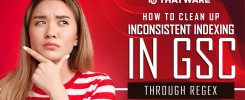SUPERCHARGE YOUR ONLINE VISIBILITY! CONTACT US AND LET’S ACHIEVE EXCELLENCE TOGETHER!
Introducing Programmable Custom Search Engine by Google
Google’s Programmable Custom Search Engine (PCSE) represents a groundbreaking advancement in the realm of search technology, offering users the ability to craft personalized search experiences that cater specifically to their unique needs and interests. Unlike conventional search engines, which provide a one-size-fits-all approach to retrieving information from the vast expanse of the internet, PCSE empowers users to create bespoke search engines tailored precisely to their preferences. This unprecedented level of customization revolutionizes the way individuals interact with online content, providing a seamless and efficient means of accessing information that aligns with their interests and objectives.
At the heart of PCSE lies its unparalleled flexibility, allowing users to fine-tune their search parameters with remarkable precision. Whether seeking to explore a particular topic, delve into niche areas of interest, or conduct research within a specific industry or domain, PCSE enables users to define the scope of their search with unparalleled granularity. By specifying the websites to be included in the search index, users can ensure that their results are sourced exclusively from trusted and authoritative sources, minimizing noise and irrelevant information. Furthermore, PCSE offers the option to limit searches based on language or region, ensuring that users receive results that are linguistically and geographically relevant to their preferences.
The process of creating a custom search engine with PCSE is remarkably straightforward, and designed to be accessible to users of all technical backgrounds. Through an intuitive interface, users can define their search engine’s parameters, including the selection of websites to be included in the index and the configuration of language and region settings. Additionally, PCSE offers a range of customization options to enhance the search experience further, such as the ability to prioritize certain websites or domains, refine search filters, and integrate advanced search functionalities.
One of the most compelling features of PCSE is its support for multimedia content, including video and image search capabilities. In addition to traditional web search, users can leverage PCSE to discover and explore multimedia resources across the internet, enriching their search experience with a diverse array of content types. Whether seeking to find instructional videos, visual inspiration, or multimedia presentations, PCSE provides a comprehensive platform for accessing multimedia content relevant to users’ queries.
The implications of PCSE extend far beyond individual users, with significant ramifications for businesses, organizations, and content creators alike. By harnessing the power of PCSE, businesses can develop custom search solutions tailored to their specific industry or domain, providing customers and stakeholders with a curated search experience that aligns with their needs and preferences. Furthermore, content creators can leverage PCSE to optimize the discoverability of their digital assets, ensuring that their content is surfaced prominently in relevant search results and reaching a broader audience.

You can use the search engine to look for specific topics and keywords and find the most relevant and up-to-date information. You can also save your search settings to quickly and easily find what you’re looking for in the future. PCSE makes it easier than ever to find the information you need.
Why Google’s Custom Search Engine to Analyse Competitor Content
In recent years Google has been focusing primarily on Keyword Intent and Query relevance as one of the top Ranking factors. That said, it has become more important for SEO to find ways of estimating and matching content relevance to their target keywords.
Google’s custom search engine lets you do just that. Since:
- This Custom Search Engine uses Data available from a predefined set of Websites.
- The Search Engine Uses the Same Core Google AI that powers its main search engine.
- The Search Engine is highly Customizable, enabling search, video as well as image search.
How to use Google’s Custom Search Engine to Analyse Competitor Content
In recent years Google has been focusing primarily on Keyword Intent and Query relevance as one of the top Ranking factors. That said, it has become more important for SEO to find ways of estimating and matching content relevance to their target keywords.
Google’s custom search engine lets you do just that. Since:
- The Custom Search Engine harnesses data from a curated selection of websites, ensuring that search results are drawn from a predefined set of sources. By limiting the scope of data to specific websites, users can tailor their search experience to focus on relevant and trusted sources within their niche or industry. This curated approach not only enhances the accuracy and reliability of search results but also streamlines the search process by excluding irrelevant or low-quality websites, ultimately providing users with a more efficient and targeted search experience tailored to their specific needs and interests.
- Google’s Programmable Custom Search Engine (PCSE) harnesses the formidable power of the same core artificial intelligence (AI) technology that drives Google’s primary search engine. This AI infrastructure, built upon years of research and development, employs advanced algorithms and machine learning models to understand and interpret user queries, analyze web content, and deliver highly relevant search results. By leveraging this AI-driven approach, PCSE enables users to create custom search experiences tailored to their specific needs, while benefiting from the unparalleled accuracy and efficiency synonymous with Google’s search capabilities.
- Google’s Programmable Custom Search Engine (PCSE) offers a high level of customization, allowing users to tailor their search experience to their specific needs. Beyond traditional web search, PCSE enables searches across various content types, including videos and images. This versatility empowers users to create custom search engines that can retrieve multimedia content relevant to their queries, enhancing the depth and breadth of search results. Whether searching for textual information, exploring visual content, or discovering video resources, PCSE provides a flexible and customizable platform for accessing a diverse range of online content.
Step 1
Find a list of Keywords for which your website ranks on the 2nd – 5th page. (11 – 50th Position).
For this blog, we have found some keywords ranking on the 2nd page for the Website incrediwear.com
knee pain sleeve
braces for neuropathy
arm wrap for pain
shin sleeves
Step 2
Get your list of Top Ranking Competitors.
frontlinemedicalmil.com
www.wellfitrecoveryzone.com
preferredplusmedical.com
acomedsupply.com
orthout.com
Wellfitrecoveryzone.com
Frontlinemedicalmil.com
Step 3
Go to https://programmablesearchengine.google.com/
Step 4
Put the competitors into the “What To Search Section” while setting up.
https://www.wellfitrecoveryzone.com/
https://preferredplusmedical.com/
http://wellfitrecoveryzone.com/
Step 5
Choose your preference and hit “Create”.
Step 6.
You can Preview the Website through a custom Link that will be provided in a Pop-Up
Step 7.
Open your newly created Search Engine and search for any of the keywords selected before.
Step 8.
Upon hitting search, you will find a list of the top competitor content ranking for the given term.
Step 9.
The Top 3-5 Content pieces or pages must be nailing the relevancy metric, which is why Google ranks at the top.
It would be a good idea to create your targeted landing page based on the model of these pages.
Conclusion
The best way to create a content model that can best nail Google’s relevancy algorithm is to imitate the content ranking in Google’s SERP results for a given search query.
However, the Custom Search Engine helps us to find the most relevant ranking pages within a set of predefined competitors or any other subset of data.
That is a nice detail to add, which can allow any business owner to spy on which content among his own circle of competitors is delivering the most relevant content and enable him to get the best inputs.
Thus improving upon their own Content Marketing Strategy.

Thatware | Founder & CEO
Tuhin is recognized across the globe for his vision to revolutionize digital transformation industry with the help of cutting-edge technology. He won bronze for India at the Stevie Awards USA as well as winning the India Business Awards, India Technology Award, Top 100 influential tech leaders from Analytics Insights, Clutch Global Front runner in digital marketing, founder of the fastest growing company in Asia by The CEO Magazine and is a TEDx speaker and BrightonSEO speaker.