SUPERCHARGE YOUR ONLINE VISIBILITY! CONTACT US AND LET’S ACHIEVE EXCELLENCE TOGETHER!
Preload is a technique designed to enhance website performance by loading critical resources ahead of time, even before the user requests them. This method allows important assets to be prioritized and preloaded, resulting in faster website loading times. In the realm of website optimization, reducing page load time is crucial for ensuring a positive user experience, as slow-loading websites often drive users away to more responsive alternatives. Consequently, speeding up loading times is a top priority in website design and development.
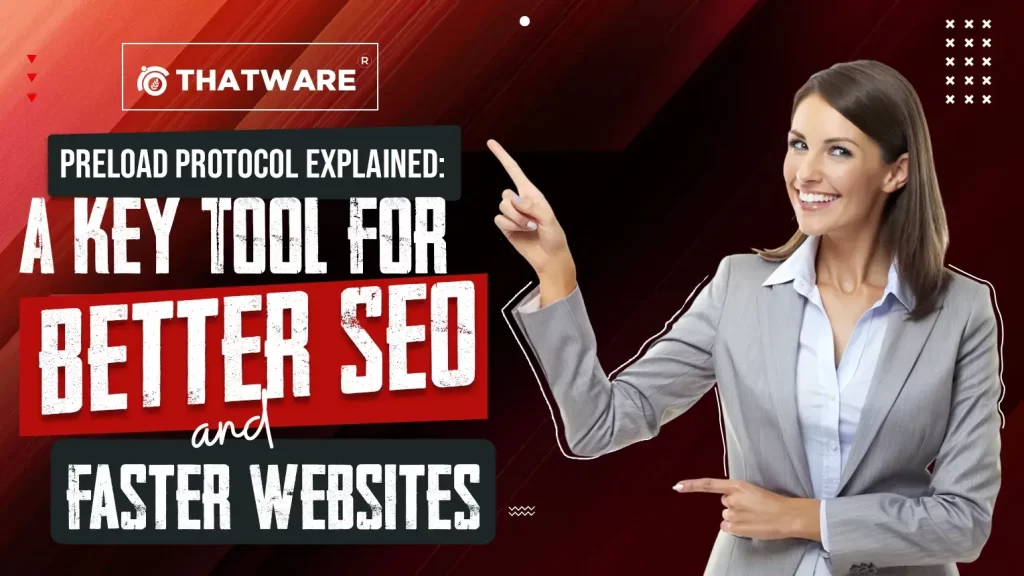
For a detailed explanation of what preload is, how it works, its functions, and its impact on Core Web Vitals, please refer to the following guide.
✨What is Preload?
Preload is a technique that optimizes website performance by loading essential resources in advance, before they are requested by the user. This ensures that necessary elements are available sooner, which accelerates the loading process. Preload can be applied to various resources, including images, CSS, JavaScript, fonts, and videos.
✨How Preload Works
To understand how preload works, consider the following steps:
- Identifying Important Resources: The first step is to identify the critical resources needed for the webpage, such as headers, CSS files, and JavaScript scripts. These resources are essential for correctly displaying the page and providing an optimal user experience.
- Defining with the Link Tag: Once the resources are identified, they are defined using the <link> tag in the <head> section of the webpage. This tag includes the attribute rel=preload to inform the browser about the resources to be preloaded.
- Specifying Resource Type: The as attribute in the <link> tag specifies the type of resource, such as CSS files, JavaScript scripts, or images, based on the requirements.
- Loading the Resource: When the browser encounters the <link> tag with the rel=preload attribute, it initiates the loading process immediately, without waiting for an explicit request. This ensures that critical resources are preloaded before the browser processes and displays the page.
- Using the Resource: After the resources are preloaded, the webpage can directly utilize them, resulting in faster loading times.
✨Functions of Preload
Preload serves several key functions in website speed optimization:
- CSS Resources: Preloading CSS files ensures they are ready in advance, allowing the browser to process them quickly and display the page with the appropriate styling. This improves page loading speed and reduces the time it takes for users to fully view the page.
- JavaScript Files: Preloading JavaScript files ensures that the code required for interactivity and functionality is available in advance. This allows the browser to execute the JavaScript faster, enabling the webpage to function properly and responsively.
✨Effects of Preload on Core Web Vitals
Preload impacts several Core Web Vitals, which are metrics measured by Google to assess website quality and performance:
- Largest Contentful Paint (LCP): LCP measures the time it takes to display the largest content element on the webpage. Preloading helps display these elements faster, making the page more responsive and enhancing user experience.
- Cumulative Layout Shift (CLS): CLS measures visual stability during loading. By preloading resources, unwanted layout shifts are minimized, improving visual stability and user experience.
- Responsiveness Metric: Preloading anticipates user interactions, ensuring that content needed next is ready. This metric measures how quickly the webpage responds to user actions, such as clicks or swipes.
✨Benefits of Preload Protocol for SEO
👉Faster Page Load Times
👉Improved User Experience:
Faster-loading pages contribute to a better user experience. Users prefer sites that load quickly and are more likely to stay and engage with content on such sites. This leads to reduced bounce rates, as users are less likely to leave the site due to frustration with slow loading times. Moreover, higher engagement metrics, such as longer session durations and increased page views, signal to search engines that the site is valuable and relevant to users.
👉Higher Search Rankings:
Search engines, particularly Google, consider page speed a significant ranking factor. Pages that load quickly are favored in search engine results pages (SERPs). By implementing preload protocol, you can improve your page load times, which in turn can boost your site’s rankings. This increased visibility can drive more organic traffic to your site.
👉Improved Core Web Vitals
👉Largest Contentful Paint (LCP):
LCP measures how quickly the largest visible content element (such as an image or a block of text) loads on the screen. Preloading critical resources ensures that these elements load faster, thereby improving the LCP score. A good LCP score is crucial for user satisfaction and is a key metric in Google’s ranking algorithms.
👉First Input Delay (FID):
FID measures the time it takes for a page to become interactive. By preloading important scripts and stylesheets, you ensure that the page becomes interactive sooner. This reduces the FID, leading to a smoother user experience and better SEO performance.
👉Cumulative Layout Shift (CLS):
CLS measures visual stability and how much the page layout shifts during loading. Preloading fonts and images can prevent unexpected layout shifts, improving the CLS score. A stable page layout enhances the user experience and is another important factor in Google’s Core Web Vitals.
👉Optimized Resource Loading
👉Prioritization of Critical Resources:
Preloading allows you to specify and prioritize the loading of key resources. This ensures that the most important parts of your site, such as above-the-fold content, load first. Users perceive the site as loading faster when critical resources are prioritized, even if the entire page hasn’t fully loaded.
👉Reduced Render-Blocking:
Render-blocking resources, like CSS and JavaScript, can delay the rendering of a page. By preloading essential CSS and JavaScript files, you can reduce this delay, allowing the page to render more quickly. This reduction in render-blocking enhances the overall load time and improves the user experience.
👉Enhanced Mobile Performance
👉Mobile-First Indexing:
Google uses mobile-first indexing, meaning the mobile version of your site is the primary version considered for ranking and indexing. Ensuring fast load times on mobile devices is crucial for better SEO performance. Preloading resources can significantly improve mobile load times, leading to better rankings in mobile search results.
👉Improved User Retention on Mobile:
Faster load times on mobile devices enhance user retention and engagement. Users are more likely to stay on and interact with a site that loads quickly on their mobile devices. This improved user retention leads to better mobile search rankings, as search engines recognize the site’s value and relevance to mobile users.
✨A Detailed Guide To How We At ThatWare Utilized Preload Protocol
In the ever-evolving world of web development and performance optimization, A faster loading website offers several benefits that can positively impact both user experience and overall business performance. A faster loading website offers several benefits that can positively impact both user experience and overall business performance. Whether you’re a seasoned web developer or someone just starting to explore web optimization, this blog will introduce you to preload, explain its significance, and show you how to use it effectively.
The link rel=”preload” attribute is used in HTML to specify resources (such as fonts, stylesheets, scripts, images, or other assets) that should be loaded early in the page load process.
👉Key Points:
- Purpose: It helps prioritize the loading of key resources needed for the initial rendering of the webpage, which can improve load times and perceived performance.
- Usage: Typically, it’s used for resources that are needed right away but may not be fetched soon enough through regular loading mechanisms. For example, fonts or background images used above the fold.
👉Example Syntax:
<link rel=”preload” href=”style.css” as=”style”>
<link rel=”preload” href=”script.js” as=”script”>
<link rel=”preload” href=”font.woff2″ as=”font” type=”font/woff2″ crossorigin=”anonymous”>
👉Attributes:
- href: The URL of the resource you want to preload.
- as: Specifies the type of content being preloaded (e.g., style, script, font, image).
- type: (Optional) Specifies the MIME type of the resource.
- crossorigin: (Optional) Indicates how to handle cross-origin requests. It’s often used with fonts to avoid CORS issues.
👉When to Use:
- When you have resources that are crucial for rendering the above-the-fold content.
- When you know the browser will need a resource soon, but it’s not being fetched quickly enough by default.
- For improving performance on slow connections or when optimizing for faster load times.
👉Elements to include (live example):
The media=”print” attribute in HTML is used within a <link> or <style> element to specify that the enclosed CSS rules should only be applied when the page is printed or when the print preview is viewed. This allows you to create separate styles for print media, ensuring that your web pages are formatted properly when printed, different from how they appear on the screen.
👉This addresses two common types of warnings:
- Preload Key Requests:
Preload key requests is a typical warning, especially related to web fonts like Font Awesome, which often appears in such cases.
- Detailed Steps:
In general, it’s crucial to ensure that the most important resources on your website are available early in the page load process. However, some of these essential assets might be delayed if they are loaded from a CSS or JavaScript file.
When an image is the Largest Contentful Paint (LCP) element, PageSpeed might recommend preloading it.
In such cases, you can use <link rel=”preload”> to fetch the element earlier.
To do this, follow these steps:
- Install the Head & Footer Code
- Go to the page where you want to preload the images
- Add the following preload <link> tags to Header & Footer Code > Head Code:
- If you are using the same image for both mobile and desktop:
<link rel=”preload” href=”https://yourdomain.com/your-lcp-image.jpg” as=”image”>
- If you are using different images for desktop and mobile:
<link rel=”preload” href=”https://yourdomain.com/your-lcp-image-mobile.jpg” as=”image” media=”(max-width: 480px)”>
<link rel=”preload” href=”https://yourdomain.com/your-lcp-image-desktop.jpg” as=”image” media=”(min-width: 481px)”>
- Replace the example with the correct URL(s) for the image(s) given by PageSpeed.
- Finally, clear the cache to test the implementation.
2. Render-blocking resources
By preloading, you can also resolve the render-blocking resource warning, as assets will load in a non-blocking manner.
👉Additional Tips:
- Avoid preloading every script, as it can lead to performance issues, such as increasing Total Blocking Time (TBT). Preloading should be reserved for resources needed immediately, ensuring they load in a non-blocking manner. This is typically done for web fonts, images, CSS, and JavaScript.
- If you’re using cache-busting techniques (like query strings, e.g., domain.com/style.css?ver=1.0), remember that browsers treat exact URLs as unique. So, you’ll need to preload the resource using the query string URL or dynamically with a handle.
- If a CDN is rewriting your asset URLs, ensure all resources you want to preload are being rewritten correctly. Mismatched URLs could result in loading a resource twice.
- When preloading a stylesheet (CSS) or script (JS) and using a plugin that combines CSS/JS files (like Autoptimize or WP Rocket), make sure to exclude the preloaded resource from the concatenation process. Otherwise, it might be bundled twice, leading to additional code on your site.
👉Wrapping Up
Effectively utilizing preload can significantly improve website loading speed. Google considers website speed as a factor in determining search rankings. However, it is important to note that website speed is just one of many factors influencing search engine result page (SERP) rankings. A comprehensive SEO strategy, including factors like domain authority and search intent, is essential for achieving top rankings, gaining quality traffic, online visibility, and customer trust.

Thatware | Founder & CEO
Tuhin is recognized across the globe for his vision to revolutionize digital transformation industry with the help of cutting-edge technology. He won bronze for India at the Stevie Awards USA as well as winning the India Business Awards, India Technology Award, Top 100 influential tech leaders from Analytics Insights, Clutch Global Front runner in digital marketing, founder of the fastest growing company in Asia by The CEO Magazine and is a TEDx speaker.

